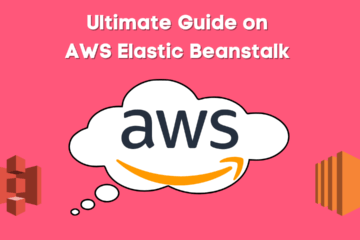In this blog post, you will learn about the Amazon Machine Image in AWS like what is AMI in AWS? and why do you need AMI for your cloud operation.
AMI in AWS is a key part of the platform, and it’s important to understand how it works and what you need to know before using it.
In this blog post, we’ll explore what AMI is, how it works, and the requirements you need to meet before you can use it.
What is an Amazon Machine Image (AMI) in AWS?
AMI in AWS stands for Amazon Machine Image, It’s a template that contains the information required to create a particular instance or virtual machine.
An Amazon Machine Image (AMI) is a template for creating a virtual machine (VM) in Amazon Elastic Compute Cloud (EC2), Amazon Lightsail, or Amazon WorkSpaces.
An Amazon Machine Image (AMI) is a template that defines the characteristics of an Amazon instance, An AMI includes the root device volume, the configuration files, and the launch script required to start an instance
AMIs are created using the AWS Command Line Interface (CLI), the AWS Management Console, or the Amazon EC2 API.
You can launch an instance from an AMI to run an application or to use as a template for creating a custom AMI, An instance is a copy of an AMI that you launch in your AWS account.
You can create an AMI from an instance that you’ve launched, or you can create an AMI from a snapshot of an instance.
What are the Benefits of Using AMIs in AWS?
There are a number of benefits to using AMIs in AWS, One is that they are easy to use and come with pre-configured settings. This makes them a good choice for quickly setting up a new server.
Additionally, AMIs can be used to create templates for new servers. This can help you to quickly and easily create new servers that are configured the way you want them. Finally, AMIs can help you to save money on AWS costs.
Amazon Web Services (AWS) provides a number of benefits when using Amazon Machine Images (AMIs) for virtualization.
AMIs are pre-configured images that can be used to create new instances in AWS, This can save time and money when compared to creating a new instance from scratch.
AMIs also provide a layer of security for your instances. When you launch an instance from an AMI, that instance will have the same security configuration as the original image. This can help you ensure that your instances are secure and meet your organization’s compliance requirements.
Finally, using AMIs can help you optimize your AWS usage, By using pre-configured AMIs, you can avoid the time and effort required to configure your instances manually. This can help you save time and money, and help you get started using AWS more quickly.
How do you Create an AMI in AWS?
To create an AMI, you start with an existing EC2 instance. You create a snapshot of the instance. A snapshot is an image of the instance that you can use to create an AMI. After you create the snapshot, you create the AMI.
There are two ways to create an AMI:
1. The first way is to create the AMI from scratch.
2. The second way is to create the AMI from a snapshot.
To create an AMI from scratch, you start with an existing EC2 instance. You create a new AMI from the instance. This process deletes the instance.
To create an AMI from a snapshot, you start with an existing EC2 instance. You create a new AMI from the snapshot. This process does not delete the instance.
You can create an AMI in the AWS Management Console or with the command line interface.
The following steps show you how to create an AMI from a snapshot with the command line interface:
- Open the command line interface.
- Connect to your AWS account.
- Use the ec2-create-image command to create the AMI.
Another Approach for Creating Amazon Machine Images (AMI) in AWS
Amazon Machine Images (AMI) are the foundation of Amazon EC2. An AMI is a template for creating an instance. You can create an AMI from an existing Amazon EC2 instance, or from a custom template that you create.
In order to create an AMI in AWS, you must first launch an instance. Once the instance is up and running, you can create an image of the instance.
You can then use this image to create new instances, the AMI Creation Process is Straightforward:
Steps to Create AMI in AWS:
- Select the source instance
- Choose the AMI format
- Add metadata
- Create the AMI
1. Select the Source Instance:
You can create an AMI from an existing Amazon EC2 instance, or from a custom template that you create.
2. Choose the AMI format:
You have two options for the format of the AMI: image or snapshot.
Image format: The image format results in an AMI that is bootable on all instance types.
Snapshot format: The snapshot format results in an AMI that is only bootable on instance types that are the same as the source instance.
For example, if you create a snapshot of an instance that uses the 64-bit Amazon Linux AMI, the snapshot is also a 64-bit Amazon Linux AMI.
3. Add Metadata:
You can optionally add metadata to the AMI. This data is stored in the Amazon EC2 metadata store and is retrievable from within an instance.
4. Create the AMI:
After you’ve added the desired information, click Create AMI.
How do you launch an AMI in AWS?
In order to launch an Amazon Machine Image (AMI) in AWS, you must first create an instance. An instance is a virtual server in AWS that you can use to run your applications.
You can create an instance by specifying the AMI you want to use and the size of the server you need.
Once you have created an instance, you can launch the AMI by specifying the instance ID and the user data you want to include.
The user data can be a script that is executed when the instance starts up. You can also specify launch configurations to control the way your instance starts up.
How do you use an AMI in AWS?
An Amazon Machine Image (AMI) is a template for creating Amazon EC2 instances, You can create an AMI from a custom image or from a snapshot of an instance.
When you create an AMI, you specify the software that you want to install on the instances that you launch from the image. You can also create an AMI from a running instance.
To use an AMI in AWS, you must first launch an instance from the AMI, You can then configure the instance as needed. For example, you might install additional software, or set up networking and security settings.
Related Article: What is VPC in AWS? – Working of VPC on AWS
What are some common uses for AMIs in AWS?
There are many different ways to use Amazon Machine Images (AMIs) in AWS. Some common uses include:
- Running applications on EC2 instances.
- Serving websites on EC2 instances.
- Storing data in S3.
- Backing up data to S3.
- Running databases on EC2 instances.
- Hosting static websites on S3.
- Creating custom images.
AMI is a great way to get started with EC2, and it’s easy to create your own AMI, You can use an existing AMI as a template or create your own from scratch.
Related Article: What is S3 in AWS?
What are the Best Practices for using AMIs in AWS?
When using Amazon Machine Images (AMIs) in AWS, there are a few best practices to keep in mind.
1. Always use the latest AMI for your region. This will ensure that you are using the most up-to-date software and security patches.
2. Use multiple Availability Zones (AZs) for your deployment. This will help ensure high availability and fault tolerance for your applications.
3. Use AWS Lambda to launch your applications. This will help reduce your compute costs and improve your application’s resilience.
AMI in AWS is a valuable tool for creating virtual machines. By understanding what it is and what it means for you, you can make the most of its capabilities.
There are a few other best practices to keep in mind when working with Amazon Machine Images (AMIs) in AWS.
First, always use the latest AMI for your application. AWS regularly updates AMIs with the latest software and security patches, so using an older AMI can leave your application vulnerable to attacks.
Second, always use a recent version of Amazon Elastic Compute Cloud (EC2) to launch your AMIs. The latest version of EC2 provides features and optimizations that can improve the performance and security of your applications.
Finally, take care when selecting an AMI to use. Not all AMIs are created equal, and some may be more suited to your applications than others. When in doubt, consult the AWS Marketplace or the AWS Community AMIs.
Related Article: What is EC2 in AWS? – Ultimate Guide on EC2
Conclusion
AMI, or Amazon Machine Image, is a virtual machine image that you can use to create a new EC2 instance.
AMIs are created by Amazon and include an operating system and any applications or tools you choose.
Amazon Machine Images (AMI) are the foundation of Amazon EC2, An AMI is a template for a virtual machine (VM), You can create an AMI from a snapshot of an instance, or a disk image.
Thanks for reading! We hope this blog post has helped you gain a better understanding of AMI in AWS. Be sure to check out our other posts for more information on AWS and other cloud technologies.
Related Article: Which AWS Services will you use to collect and process e-commerce data for near real-time analysis

Meet Nitin, a seasoned professional in the field of data engineering. With a Post Graduation in Data Science and Analytics, Nitin is a key contributor to the healthcare sector, specializing in data analysis, machine learning, AI, blockchain, and various data-related tools and technologies. As the Co-founder and editor of analyticslearn.com, Nitin brings a wealth of knowledge and experience to the realm of analytics. Join us in exploring the exciting intersection of healthcare and data science with Nitin as your guide.