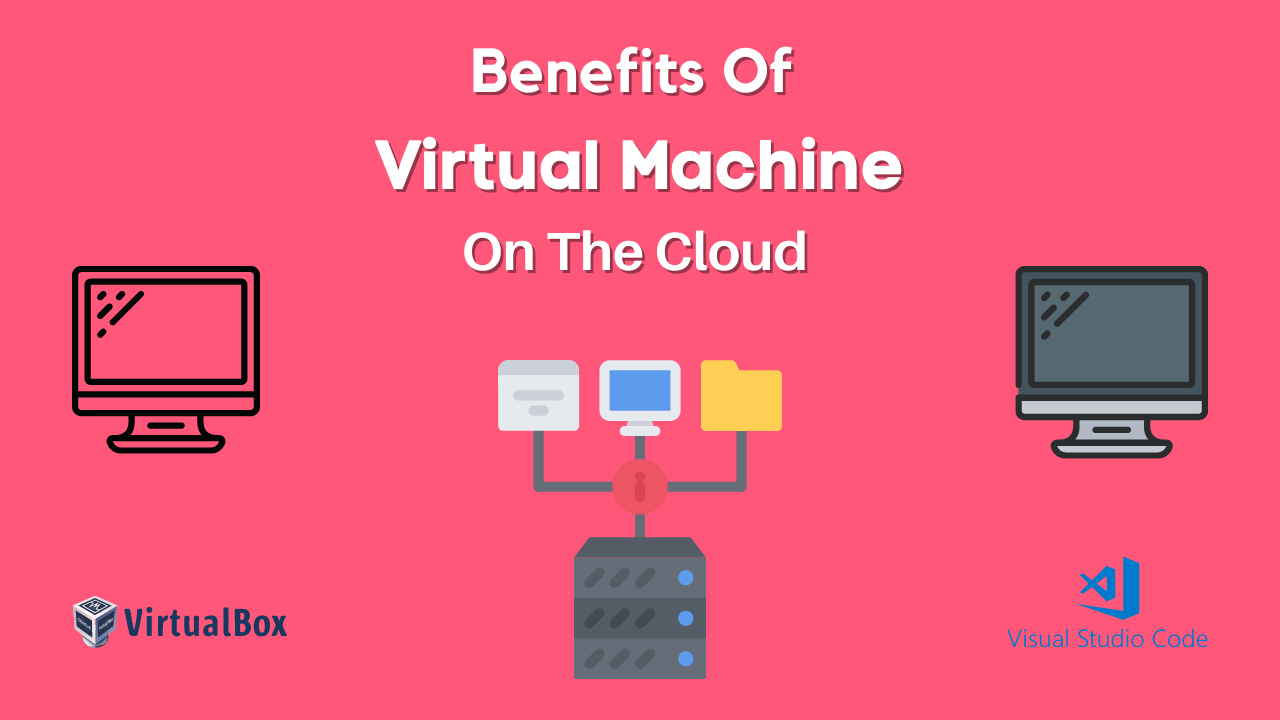In this guide, we will see the ultimate guide on data modeling in dbms (Database Management System) using different steps using SQL.
Data Modeling in dbms is essential because it provides a structured framework for organizing and defining the data required by a system, ensuring that the database design aligns with business objectives.
By visually mapping out entities, relationships, and constraints, data modeling helps to clarify complex data requirements, prevent redundancy, and enforce data integrity.
This process not only facilitates clear communication between stakeholders but also enables the creation of an optimized, scalable, and maintainable database, ultimately reducing the risk of costly errors during implementation and future modifications.
What is Data Modeling?
Data modeling in a Database Management System (DBMS) is the process of creating a visual representation of a system’s data, outlining the structure, relationships, and rules that govern how data is stored, retrieved, and managed.
This process is critical for designing a well-structured database that supports the needs of an organization.
Key Components of Data Modeling
Here are the key Components which are use to build the right structure and design on Data Modeling in DBMS:
1. Entities:
These are objects or things in the system for which data is stored. Examples include Customers, Orders, Products, etc.
2. Attributes:
These are the properties or details of an entity. For example, a Customer entity might have attributes like CustomerID, Name, Address, and PhoneNumber.
3. Relationships:
These define how entities are related to one another. For instance, a Customer might place an Order, creating a relationship between the Customer and Order entities.
4. Primary Keys:
A unique identifier for each entity. For example, CustomerID can be a primary key for the Customer entity.
5. Foreign Keys:
These are attributes in one table that link to the primary key of another table, establishing relationships between entities.
For example, CustomerID in the Orders table can be a foreign key linking to CustomerID in the Customers table.
Types of Data Models
Here are the 3 main Types of Data Models which are use to implement the Data Modeling in DBMS:
1. Conceptual Data Model:
A high-level view that focuses on what data needs to be stored and how entities are related.
It’s more about the business requirements and less about technical details.
2. Logical Data Model:
Adds more detail to the conceptual model, defining the structure of the data, including entities, attributes, and relationships, without worrying about how it will be implemented in a specific database.
3. Physical Data Model:
This model represents how the logical model will be implemented in a specific database.
It includes details like table structures, column data types, indexes, and constraints.
Objectives of Data Modeling
Here are the few key Objectives of Data Modeling which are use and apply in DBMS and SQL:
1. Organization of Data:
To ensure that the data is organized in a structured manner that reflects the business processes and rules.
2. Optimization:
To design the database in a way that optimizes performance and ensures efficient data retrieval and storage.
3. Consistency and Integrity:
To enforce data integrity and consistency through constraints, such as unique keys and foreign keys.
4. Scalability and Maintenance:
To ensure the database can scale with the growing amount of data and be easily maintained over time.
Key Importance of Data Modeling
Here are the few Key Importance of Data Modeling which shows why Data Modeling required in DBMS:
1. Clear Blueprint:
Provides a clear blueprint for database developers, helping them understand the data structure and relationships before actual implementation.
2. Improved Communication:
Serves as a communication tool between business stakeholders and technical teams, ensuring that everyone has a shared understanding of the data requirements.
3. Risk Reduction:
Identifies potential issues early in the design phase, reducing the risk of costly changes during or after database implementation.
4. Efficient Database Design:
Helps in creating a database that is efficient, easy to query, and capable of supporting the necessary business operations.
How to Perform Data modeling?
Data modeling is a crucial step in designing a database system.
It involves creating a conceptual representation of data, defining the structure, relationships, and constraints that will govern the data within a system.
Here’s a comprehensive guide on how to perform data modeling and gain expertise:
1. Understand the Basics of Data Modeling
Start by familiarizing yourself with the fundamental concepts:
- Entities: Objects or things you want to store data about (e.g., Customers, Orders).
- Attributes: Properties or details about an entity (e.g., Customer Name, Order Date).
- Relationships: How entities relate to each other (e.g., Customers place Orders).
- Primary Keys: Unique identifiers for entities (e.g., CustomerID).
- Foreign Keys: Keys that link entities together (e.g., CustomerID in the Orders table).
2. Learn the Types of Data Models
There are three primary types of data models:
- Conceptual Data Model (CDM): High-level overview of the system, focusing on what data is stored and how entities relate.
- Logical Data Model (LDM): Adds more detail to the conceptual model, including attributes and data types, but independent of a specific database technology.
- Physical Data Model (PDM): Converts the logical model into a schema that can be implemented in a database, specifying tables, columns, data types, indexes, and constraints.
3. Master Data Modeling Tools
Familiarize yourself with popular data modeling tools:
- ERD (Entity-Relationship Diagram) Tools: Tools like Lucidchart, Microsoft Visio, dbdiagram.io, or Draw.io help create ER diagrams.
- Database Design Tools: Software like MySQL Workbench, Oracle SQL Developer Data Modeler, ER/Studio, or PowerDesigner support logical and physical data modeling.
4. Understand Normalization
Normalization is the process of organizing data to minimize redundancy and dependency. Learn the different normal forms:
- 1NF: Ensures atomicity of data (each column has unique, indivisible values).
- 2NF: Removes partial dependency (attributes depend only on the primary key).
- 3NF: Removes transitive dependency (attributes depend only on the primary key and no other non-key attributes).
- BCNF (Boyce-Codd Normal Form): A stricter version of 3NF.
5. Practice Creating ER Diagrams
Start with simple scenarios, such as a bookstore or an online retail system, and create ER diagrams:
- Identify the entities (e.g., Books, Authors, Customers, Orders).
- Define relationships between them (e.g., Customers place Orders, Orders contain Books).
- Determine attributes for each entity.
- Assign primary keys and, where necessary, foreign keys.
6. Learn Advanced Data Modeling Techniques
- Denormalization: Sometimes, to optimize query performance, it’s necessary to combine tables, which can lead to some redundancy but speeds up data retrieval.
- Dimensional Modeling: Used in data warehousing, it involves creating star or snowflake schemas where data is divided into facts and dimensions.
- Data Vault Modeling: Focuses on agility and scalability, particularly useful for large, complex databases.
- Indexing and Partitioning: Learn how to use indexes and partitions effectively to optimize data retrieval in large datasets.
Related Article: What is Difference Between Star Schema and Snowflake Schema?
7. Understand Data Relationships
Study different types of relationships:
- One-to-One (1:1): An entity in one table relates to one entity in another table.
- One-to-Many (1:N): An entity in one table relates to multiple entities in another table (e.g., one Customer can have multiple Orders).
- Many-to-Many (M:N): Multiple entities in one table relate to multiple entities in another table, usually resolved with a junction table.
8. Explore Data Integrity and Constraints
Ensure data integrity by understanding and implementing:
- Unique Constraints: Ensures that values in a column or a group of columns are unique.
- Check Constraints: Validates that data meets a certain condition before it’s inserted or updated.
- Referential Integrity: Ensures that foreign key relationships remain consistent.
9. Practice with Real-World Scenarios
Apply your knowledge to real-world scenarios:
- Design a Social Media Database: Model users, posts, likes, comments, and friendships.
- Model an E-commerce System: Consider products, categories, customers, orders, payments, and shipping.
- Work with Historical Data: Model a database that handles time-series data or historical records (e.g., employee records over time).
10. Learn from Case Studies and Best Practices
Study case studies and best practices in data modeling:
- Review Existing Schemas: Look at the database schemas of popular applications or open-source projects.
- Follow Best Practices: Learn about common pitfalls, such as over-normalization or inadequate indexing, and how to avoid them.
11. Get Hands-On Experience
- Build Projects: Create your own database projects from scratch.
- Work on Open Source: Contribute to open-source projects that require database design.
- Use Real Data: Work with datasets available online (e.g., Kaggle, government datasets) to practice your modeling skills.
12. Keep Learning and Stay Updated
Data modeling evolves with new database technologies and methodologies. Stay updated by:
- Reading Books: Books like “Data Modeling Made Simple” by Steve Hoberman, or “The Data Warehouse Toolkit” by Ralph Kimball are great resources.
- Online Courses: Platforms like Coursera, Udemy, and LinkedIn Learning offer courses on data modeling.
- Join Communities: Participate in forums like Stack Overflow, Data Modeling Zone, or Reddit’s r/dataengineering.
13. Review and Iterate
Data modeling is iterative. Regularly review your models and update them as business requirements evolve. Engage in peer reviews and seek feedback to refine your skills.
14. Gain Experience with Multiple Database Systems
Try modeling for different databases (e.g., Oracle, MySQL, PostgreSQL, SQL Server). Each may have unique features or constraints that influence your data modeling decisions.
By consistently applying these steps and immersing yourself in practical experience, you’ll gradually gain expertise in data modeling, enabling you to design efficient, scalable, and maintainable database systems.
Step by Step Implementing Data Modeling in DBMS
Data modeling in Oracle typically involves creating a conceptual, logical, and physical model for the database.
Below is a simplified example of how data modeling might look for a typical e-commerce system, which includes creating tables, defining relationships, and setting constraints.
1. Conceptual Model:
- Identify the entities (e.g., Customers, Orders, Products).
- Identify the relationships between them (e.g., a customer can place multiple orders).
2. Logical Model:
- Define the attributes of each entity.
- Determine the primary keys and foreign keys.
3. Physical Model:
- Translate the logical model into Oracle SQL statements to create the actual database schema.
Steps for Implementing Data Modeling
Let’s create a basic data model for an e-commerce system in Oracle:
Step 1: Create Customers Table
CREATE TABLE Customers (
CustomerID NUMBER PRIMARY KEY,
FirstName VARCHAR2(50),
LastName VARCHAR2(50),
Email VARCHAR2(100) UNIQUE,
PhoneNumber VARCHAR2(15)
);
Step 2: Create Products Table
CREATE TABLE Products (
ProductID NUMBER PRIMARY KEY,
ProductName VARCHAR2(100),
Price NUMBER(10, 2),
StockQuantity NUMBER
);
Step 3: Create Orders Table
CREATE TABLE Orders (
OrderID NUMBER PRIMARY KEY,
CustomerID NUMBER,
OrderDate DATE,
TotalAmount NUMBER(10, 2),
FOREIGN KEY (CustomerID) REFERENCES Customers(CustomerID)
);
Step 4: Create OrderDetails Table
This table is used to store the relationship between Orders and Products (a many-to-many relationship).
CREATE TABLE OrderDetails (
OrderDetailID NUMBER PRIMARY KEY,
OrderID NUMBER,
ProductID NUMBER,
Quantity NUMBER,
Price NUMBER(10, 2),
FOREIGN KEY (OrderID) REFERENCES Orders(OrderID),
FOREIGN KEY (ProductID) REFERENCES Products(ProductID)
);
Data Modeling Key Attribute’s Explanation
1. Entities and Attributes:
Customers: Stores customer information.Products: Stores product details.Orders: Stores order information linked to customers.OrderDetails: Stores the relationship betweenOrdersandProducts.
2. Relationships:
- A
Customercan place multipleOrders. - An
Ordercan contain multipleProducts. - Each entry in
OrderDetailsassociates a specific product with an order.
3. Constraints:
- Primary keys ensure that each record is uniquely identifiable.
- Foreign keys enforce referential integrity, ensuring that relationships between tables are maintained.
4. Indexing and Optimization:
You might add indexes for performance optimization:
CREATE INDEX idx_customers_email ON Customers(Email); CREATE INDEX idx_orders_customerid ON Orders(CustomerID);
5. Normalization:
Ensure that the database is normalized to avoid redundancy. This example is in 3rd normal form, where each table has a primary key, and non-key attributes depend only on the primary key.
This is a basic example of data modeling in Oracle. In a real-world scenario, you’d likely have more complex relationships, triggers, views, and additional constraints to meet the specific needs of the application.
Conclusion
Data modeling in DBMS is a foundational step in the database design process.
It provides a structured approach to organizing data, ensures that the database supports business needs, and lays the groundwork for a system that is efficient, scalable, and maintainable.

Meet Nitin, a seasoned professional in the field of data engineering. With a Post Graduation in Data Science and Analytics, Nitin is a key contributor to the healthcare sector, specializing in data analysis, machine learning, AI, blockchain, and various data-related tools and technologies. As the Co-founder and editor of analyticslearn.com, Nitin brings a wealth of knowledge and experience to the realm of analytics. Join us in exploring the exciting intersection of healthcare and data science with Nitin as your guide.