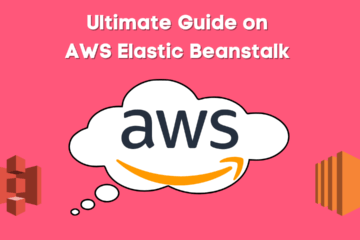In this article, we are going to learn step by step process of developing cloud-based applications on the web using the AWS platform.
There are other cloud service providers you can try for developing cloud-based applications but here we will do this on the AWS platform.
What is AWS?
AWS defines as Amazon Web Services is the powerful and most popular cloud service provider platform in the world today.
This might help developers or different companies to migrate to the cloud and it helps to start your own project if you are looking for more scalability in development.
This can help you to be an AWS newbie to be prepared as an architect and AWS solution expert for any type of project which is based on the cloud.
We do not assume knowledge of operations, terminology, or background so you should not have any problems learning how to develop on AWS.
If you are very new to AWS and the cloud platforms, please read our other articles which are based on AWS on our website help you to bring a better idea about AWS.
Cloud computing and amazon web services are like the service and his product which means cloud computing is the specific task or operation that you can perform using AWS
What is Cloud Computing and AWS?
We will start by expanding on what cloud development looks like, It is a little similar and a little different from the development you may be used to then I will dispel any fears you may have around how confusing AWS can be.
It is truly a web of interconnected services that can get you tangled up if you are not careful, tooling is of course an important part of any platform.
Amazon provides some of the best tools in the industry for developing an AWS. We will cover all three and describe how we will be using them in application development.
We are going to prepare to develop with AWS by downloading and installing all the required tools and applications and configuring them with a new AWS account.
Article: What Is Cloud Computing? – Example, Components, Platforms
Important Keys for developing cloud applications
It was not that long ago that running a web company meant paying for on-premises (traditional data center) Web servers and databases and hiring an IT Staff to maintain that infrastructure.
While this is still the case for some companies, the balance is shifting to utilizing the cloud for web infrastructure as a developer; you may have zero background in operations, types, procedures, and applications.
You know that if you were getting into AWS as a developer, you were totally new to it all. So we want to start by talking about how developing in the cloud is a little different and a little similar to what you are used to first.
Now how it is similar if you are running an application that you are developing on your local machine, it is executing and running on some sort of platform, be it an interpreter, virtual machine, or operating system in the cloud.
Key points to note while developing cloud Applications:
Virtual Environment: Your application will be running on the exact same thing. Granted there is usually another layer of abstraction that amazon uses because the server or instance that you use is almost always going to be virtual.
Platform Installation: The fact remains that there is not much difference for you. If you are running a .NET application, you need the .NET platform to be installed to execute.
Conceptual functionality: The conceptual functionality (CF) of your application is going to be the same when it runs in the cloud.
Key Difference: Well the key difference while developing an Application is when running an application in the cloud versus developing it locally is that you’ll need to start thinking of how to extract responsibilities of your application into services
Key Services: The whole goal of developing in the cloud is that you want your application to be as maintainable and resilient as possible to achieve this will take pieces out of your applications such as file storage, databases, cash, and more and move this into other Amazon Web Services You’ll want to start thinking of your application as just the core logic that utilizes these other services.
Connecting Services: The connections to these services will mostly be handled by an AWS software development kit, so you will still be able to code your application comfortably as you connect it.
Initially Looks Complex: These superpowered services developing in the cloud may feel a little weird at first, but by then you are going to feel right at home developing with AWS and you might even begin to enjoy it.
The Web of Amazon Web Services
Aws is a collection of over 170 services to choose from and develop with most services that can operate independently or by integrating with other services with so many choices and overlapping levels of functionality.
It can definitely get confusing I don’t think calling it a web of services is that much of a stretch considering how you can easily get stuck in trying to understand it all.
AWS as a whole to understand how everything interacts together most services in AWS access with a TCP connection often this might simply be HTTP but sometimes can use a designated port based on the service.
Each instance of a service is oftentimes called a resource is given a local IP address with which other services can communicate it.
This IP is not connected to the outside world, although you can also assign an external IP if needed. Alternately, some services should be referenced by their amazon resource names instead of IP like dynamo DB for instance.
I should say this setup is true for most services where there is a resource created some of the amazon services aren’t resource-based and so won’t be used this way being able to connect to resources this way means that there isn’t any magic going on.
The core of the web of amazon web services is elastic, Cloud computing is also called EC2. You can think of this as a service that provides servers where your application will be running.
You see it actually forms the basis of many other services as well, such as relational database service and the elastic beanstalk.
We will spend plenty of time on EC2 and learn all the ins and outs of the service as well as many more in this class.
Although seemingly complex at first, once you start working with some of these services, the true nature of this web will become clear each service interacts slightly differently, but the core principles of how AWS functions will become familiar as you work with them.
AWS Tools For developing cloud applications
1. Web Console The AWS Tool
There are a few different ways to access AWS, The first one is the web console. If you have created an account with AWS, then you have already seen this console.
It is the first screen you are introduced to after logging in, and it can be a little intimidating. Although AWS has made great strides over the years to improve the experience in their console, if you don’t know what you are looking for, then you are likely to get more than a little lost.
The best way to find a service to get started with is to use the search bar here. You can also view all the services available by clicking here or here. At a current total of 174 available services in AWS, I’d suggest just sticking to the search bar.
The console is where you are going to spend a lot of time configuring and creating resources and it is a good tool and doesn’t get in the way of working with AWS.
2. Command Line Interface (AWS CLI)
AWS also provides a command-line tool that makes it easy to integrate resource creation and configuration with shell scripts and unsupported programming languages.
With the AWS CLI, you can accomplish nearly every operation that is available with the web console or SDKs.
The main AWS CLI can interact with any of the services, but Amazon also provides a dedicated CLI for Elastic Beanstalk as well.
3. Software Development Kits (AWS SDK)
While most of the AWS services can be interacted with over typical TCP connections, Amazon also provides software development kits to make interacting with resources even easier.
These SDKs are maintained by Amazon developers and released in popular programming languages like Java, .NET, JavaScript, Ruby, and Objective‑C.
Each SDK gives a strong API that allows you to communicate with services and resources within your code.
The documentation for each SDK is large, simply because of the volume of interactions you can perform with every service.
In order to connect our local code to the cloud, we will need to use an AWS access key to properly configure the SDK to access our account in the cloud.
This configuration will be used implicitly by both the SDK and the AWS CLI tool. In this course, we are going to be working with a Node.js web application, so we’ll be using the JavaScript SDK to extend the application into AWS.
How to Build Application on AWS?
We have created an application that runs completely local, In the process of going through this course and learning AWS services, we will be deploying and extending this application into the cloud.
Users can create and share their artistic creations with each other using this web application, Let’s walk through some of the functionality to better understand what services we want to use.
Step 1: create new accounts and log in
We have got the basic serving of the application. We will get this set up with EC2 initially. Next, you can see that there are plenty of images and static assets being served as well.
We will store and serve these from S3, Amazon’s object storage service, Users can create new accounts, as well as log in.
Step 2: Store Data in Database
The users will need to be stored in a database of some kind, For that purpose, we will use DynamoDB.
Once the user has logged in, we will want to store that session in a cache, such as ElastiCache to avoid wasting application memory.
Step 3: Creating or generating Data
A user can create new art images in their browser by selecting drag and drop. This art will also be stored in DynamoDB for flexibility.
When the user saves an image, the new art data will be stored in a database using the Relational Database Service, RDS, the image will be created and stored in S3 and that is all of the major interactions in our application.
Step 4: Understanding the cloud and applications
This is not all of the services we will be using, but this should hopefully give you a good idea of what our application will look like once we are done developing it.
By utilizing this application, which is currently fully functioning locally, you’ll be able to learn the in and out of the major services in AWS.
Step 5: Add and install development Application (Installing Node.js)
Hapi is the Node.js framework that art designing application is built with. you can learn to Building Web Applications with hapi, you can learn how hapi works by building an application from scratch.
The first thing we will need is to install is Node.js. it is a JavaScript platform that runs locally instead of in a browser. And the application we are going to create uses Node.js, so I want to make sure that you can run it locally since we’ll be modifying code to connect to AWS services.
Node.js is installed differently depending on your platform, and The best place to get started installing Node is at the website nodejs.org.
Front and center here are the versions listed to download. Download this version of Node. Although the Node API is fairly stable between versions, it will be best to install this version for the best compatibility with the packages that we’re going to be using with the demo application.
Both Windows and Mac will download installers, which you should open and follow the directions to install Node.
We will be using nodes from the command line, so it’s important that the install location is added to your path. This may be done automatically, or it may need to be configured after the installation.
Once the installation of Node is complete, open a command line to test it out. At the prompt, type in node ‑v, and you should see the version of Node that was installed output in the next line.
Step 6: Installing the AWS CLI
This tool can be used to create and configure resources in AWS from the comfort of a command line, To start the installation, go to the AWS CLI homepage and follow the installation steps based on your operating system.
Although this wasn’t the case in the past, all platforms, Windows, macOS, and Linux, now have installers for the AWS CLI. Download and run the installer for your platform.
Step 7: Verify the version of Cloud
When you’ve completed the installation of the AWS CLI, open a command line to test that it is working correctly. Execute the command aws ‑‑version, and you should get output similar to mine here.
This is the current version of AWS and some system information. If this command doesn’t output, check your installation again and ensure all steps are completed.
For Windows users, specifically on Windows 10, I’ve had to restart my computer after installing the AWS CLI with the installer in order for my path to update and the AWS command to work in my command prompt.
If you receive a message saying that the AWS command cannot be found, try restarting to resolve this issue.
Step 8: Creating and Initializing an AWS Account
To develop an application in AWS, you first need to create an AWS account, If you have an existing account, just follow along to make sure all steps have been completed.
Navigate in your browser to the console login page at console.aws.amazon.com. After creating your account, this is where you will also log in.
For detailed steps to create an AWS Account, you can read this complete Article
Article: How to Setup AWS Account?
Step 9: Create/ build your Application
In this step, your cloud is ready for developing an application in their environment so you can start Coding In .Net Or JavaScipt as per your requirement.
There are other languages like java, python, Ruby, etc you can use on cloud platforms for building your web application or mobile application also
Step 10: Deploy your application
In this last step, you can deploy your application if it is ready or your release the beta version of your application, and using repositories like git (GitHub) or others you can manage and control the version of your application.
The deployment process mostly takes time and it requires more effort to debug and solve the upcoming issues in the application
Conclusion
There are some similarities with normal development but the differences show how we can take advantage of AWS for developing cloud-based applications.
While working on developing cloud-based applications there must be code expertise and enough knowledge about application development.
Here you have got detailed vies about how to create and use the cloud for developing applications but you need to gain more knowledge on AWS also for a similar type of work.
Recommended Articles:
Top 10 Benefits of Cloud Computing.
What is an On-Premises Cloud? | Traditional Data Centers
Top Differences between AWS vs Azure vs Google Cloud

Presenting the Data Engineer Team, a dedicated group of IT professionals who serve as valuable contributors to analyticslearn.com as authors. Comprising skilled data engineers, this team consists of adept technical writers specializing in various data engineering tools and technologies. Their collective mission is to foster a more skillful community for Data Engineers and learners alike. Join us as we delve into insightful content curated by this proficient team, aimed at enriching your knowledge and expertise in the realm of data engineering.