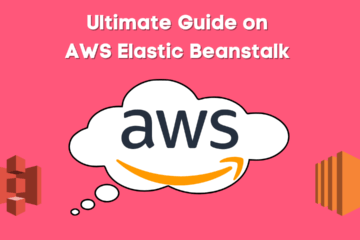In this AWS Article, We are going see What is VPC in AWS? and evaluate the usability and the working use cases of Virtual Private Cloud (VPC) in AWS.
A Virtual Private Cloud (VPC) is a logically isolated section of AWS where you can launch AWS resources in a virtual network that you create.
You have complete control over your VPC, including the ability to decide which AWS resources are allowed to connect to your VPC.
Related Article: What is AWS VPC? – Guide on Virtual Private Cloud
What is a VPC?
A VPC, or virtual private cloud, is a logical grouping of related AWS resources, You can use a VPC to logically isolate your AWS resources by creating a virtual network that you control.
All resources in a VPC share a common subnet, and you can optionally create additional subnets, You can also control access to your resources in a VPC by using security groups and network ACLs.
What are the Benefits of using a VPC?
A Virtual Private Cloud (VPC) is a virtual network that you create in AWS, It is logically isolated from other AWS accounts and can have its own subnets, network gateways, and security groups.
You can use a VPC to isolate your resources and to control access to them, There are many benefits to using a VPC:
- You can create a VPC that is tailored to your specific needs.
- You can control access to your resources in a VPC.
- You can use a VPC to isolate your resources from other customers.
- You can use a VPC to create a private network for your resources.
- You can use a VPC to connect to your on-premises network.
How do you Create a VPC?
Amazon VPC enables you to create a logically isolated section of the AWS Cloud where you can launch AWS resources in a virtual network that you create.
This guide provides an overview of how to create a VPC, To create a VPC, you must provide the following information:
- VPC Name
- VPC CIDR Block
- AZs
- Subnets
- Security Groups
- NAT Instances
- DHCP Options
1. VPC Name
The VPC name is the name you will give your VPC, This name is used internally by Amazon and is not exposed to the public.
2. VPC CIDR Block
The VPC CIDR block is the range of IP addresses that will be used by your VPC. You can specify a CIDR block that is between 10.0.0.0/16 and 172.31.0.0/16.
3. AZs
The AZs parameter specifies the Availability Zones that your VPC will span. You can specify one or more Availability Zones.
4. Subnets
The Subnets parameter specifies the subnets that will be created in your VPC. You can create up to 256 subnets in a VPC. Each subnet spans a single Availability Zone.
5. Security Groups
The Security Groups parameter specifies the security groups that will be associated with your VPC, You can create up to 256 security groups in a VPC.
6. NAT Instances
The NAT Instances parameter specifies the number of NAT instances that you want to create in your VPC. You can create up to 10 NAT instances in a VPC.
7. DHCP Options
The DHCP Options parameter specifies the DHCP options that will be used by your VPC. You can specify a single DHCP options set or multiple DHCP options sets.
What are the Different Types of VPCs?
There are three types of VPCs: public, private, and hybrid.
Public VPCs are accessible to anyone on the internet, while private VPCs are only accessible to other instances within the same VPC network.
Hybrid VPCs allow instances to be accessed both through the public internet and a private network.
How do you configure a VPC?
Configuring a VPC involves several steps.
1. The first step is to create a VPC. You can create a VPC using the VPC wizard in the Amazon VPC console, or by using the Amazon VPC API.
2. After you create a VPC, you must configure the VPC’s settings. The settings you configure depend on your needs. For example, you might want to configure a VPC to use a public subnet and a private subnet, or to use a NAT gateway.
What are the Security Features of a VPC?
A VPC provides enhanced security for your AWS environment, It offers a logically isolated section of the AWS cloud in which you can create a network of resources, Security features of a VPC include:
1. Security Groups:
You can create a security group for your VPC, and then specify which traffic is allowed to flow in and out of the group.
Security groups are a great way to control access to your resources, and you can specify different security groups for different parts of your VPC.
2. VPC Peering:
You can create a peering connection between two VPCs, which allows resources in one VPC to communicate with resources in the other VPC.
This is a great way to share resources between two VPCs, or to combine the security of two VPCs into a single, larger VPC.
3. VPN Connections:
You can create a VPN connection between your VPC and your corporate network, allowing your resources in the VPC to communicate with resources on your corporate network.
This is a great way to add an extra layer of security to your AWS environment.
4. NAT Instances:
You can create a NAT instance in your VPC, which allows resources in your VPC to communicate with the Internet. This is a great way to add public access to your resources in the VPC.
What are the Networking Features of a VPC?
1. A VPC provides a number of networking features that allow you to customize your network configuration.
2. You can create custom subnets, associate elastic IP addresses with instances, and configure routing tables and security groups.
What are the Costs of using a VPC?
There are several costs associated with using a VPC. The first is the cost of the VPC itself. Amazon charges for the use of a VPC, and the price varies depending on the size of the VPC.
The second cost is the cost of the instances that are launched in the VPC. Instances that are launched in a VPC are charged at the standard rates, regardless of whether they are launched in a public or private subnet.
Finally, there is the cost of the networking equipment that is used in the VPC, This cost is incurred whether or not the VPC is used for production applications.
How do you Terminate a VPC?
To terminate a VPC, you must first delete all of the resources associated with it. This includes any EC2 instances, security groups, and Elastic IP addresses.
Once all resources have been deleted, you can terminate the VPC by navigating to the VPC’s details page and clicking the “Terminate VPC” button.
If you’re looking for more security and control over your AWS resources, a VPC might be a good option for you.
With a VPC, you can create a virtual network that is completely isolated from other AWS users, and you can decide which AWS resources are allowed to connect to your VPC.
Related Article: What is EC2 in AWS? – Ultimate Guide on EC2
Conclusion
AWS VPC provides a logically isolated section of AWS where you can launch AWS resources in a virtual network that you create.
You have complete control over your VPC, including the ability to decide which AWS resources are allowed to connect to your VPC.
The benefits of using a VPC include increased security, privacy, and control, Costs of VPC depend on the size and complexity of your VPC.
Related Article: What is Data Lakes in AWS?

Meet Nitin, a seasoned professional in the field of data engineering. With a Post Graduation in Data Science and Analytics, Nitin is a key contributor to the healthcare sector, specializing in data analysis, machine learning, AI, blockchain, and various data-related tools and technologies. As the Co-founder and editor of analyticslearn.com, Nitin brings a wealth of knowledge and experience to the realm of analytics. Join us in exploring the exciting intersection of healthcare and data science with Nitin as your guide.