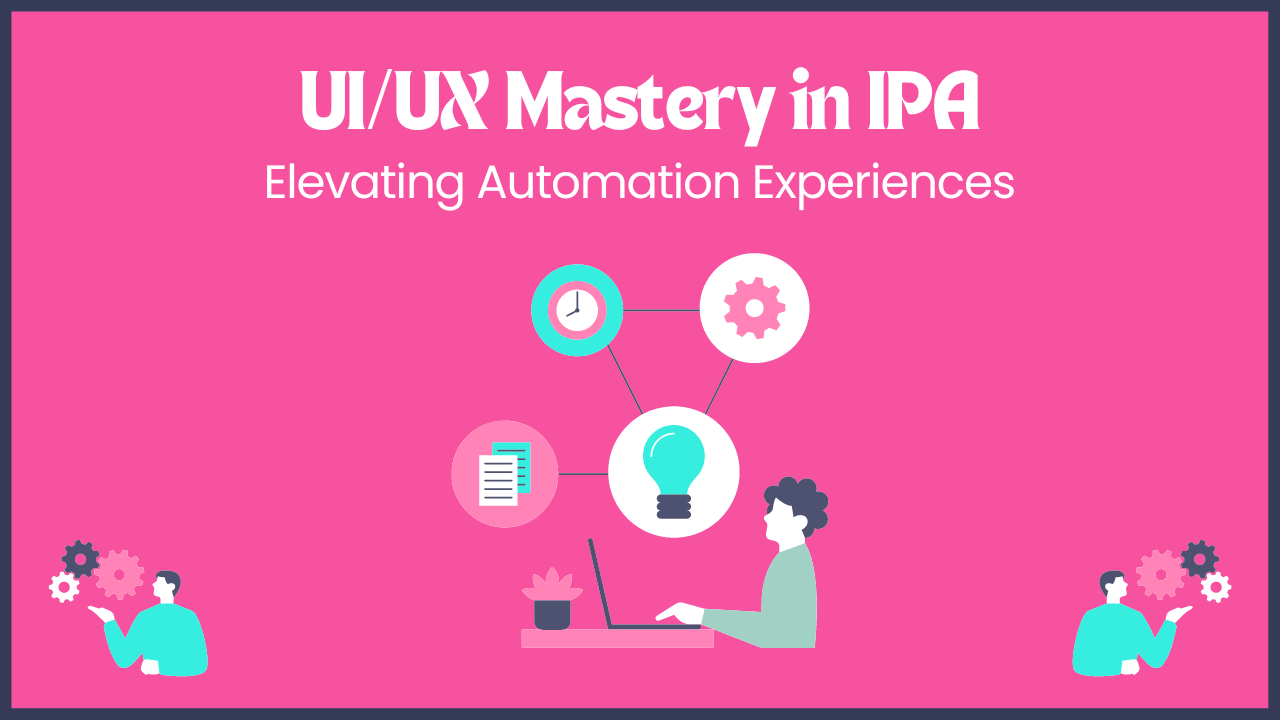In this guide, you will learn and achieve the UI/UX Mastery in Intelligent Process Automation (IPA) for Elevating Automation Experiences.
The integration of User Interface(UI) and User Experience(UX) design and development principles are very important for achieving smooth, efficient, and user-friendly solutions for automation in IPA (Intelligent Process Automation).
In technical terms for IPA, like AI algorithms and robotic process automation, often take center stage, the role of UI/UX in enhancing user engagement and satisfaction cannot be overstated.
This article will show the importance of UI/UX mastery in IPA and provide practical examples to show how effective design can elevate the automation experiences.
What is the Role of UI/UX in IPA?
Simply put, a user interface (UI) is the visual element through which users can interact with an application or operating system through buttons, icons, menus, screens, etc., and a well-designed user interface is intuitive, visually appealing, and easy to navigate.
User Experience (UX) encompasses the user’s overall experience interacting with the system, including usability, accessibility, and satisfaction. Effective UX design ensures that the user journey is smooth, efficient and enjoyable.
UI/UX design improves interactions between users and automated systems, making complex processes simpler, more accessible, and more usable when we implement IPA.
This is especially important as intelligent process automation is increasingly integrated into everyday business.
Related Article: IPA Training: Unleash the Power of Intelligent Process Automation
Key Principles of UI/UX in IPA
Top Key Principles of UI/UX in IPA helps to make mastery in Intelligent Process Automation to elevating automation experiences:
1. Simplicity and Clarity:
For UI/UX, automation interfaces should be simple and clear, minimizing cognitive load and making it easier for users to understand and interact with the system.
Example: The financial control panel of an automated invoicing system should display the most important information, such as overdue invoices, payment statuses and payment dates, in a clean and clear layout.
2. Consistency:
Consistent UI/UX design elements such as fonts, colors, and button styles help users quickly familiarize themselves with the interface and reduce learning curves.
Example: In an automated human resources management system, the use of uniform icons and color schemes in different modules (eg recruitment, performance appraisal, payroll) ensures a uniform user experience.
3. Feedback and Responsiveness:
In UI/UX Providing immediate feedback on user actions helps inform users of system status and necessary next steps.
Example: An automated customer service chat should acknowledge receipt of a user’s request and provide an estimated response time that increases the user’s confidence in the system.
4. Accessibility:
In terms of inclusion, it is important to ensure that automation tools are accessible to all users, including those with disabilities.
Example: An automated medical appointment system should support screen readers and keyboard navigation for visually impaired users.
5. User control and flexibility:
Users should feel in control of the automation process and can customize and change settings according to their preferences.
Example: In an automated marketing platform, users should be able to customize email templates, set campaign parameters, and set schedules to suit their needs..
Implementing UI/UX in IPA: Steps and Best Practices
Here are the Implementing Steps and Best Practices for UI/UX mastery in IPA for elevating automation experiences:
1. User and Personal Research:
Conduct user research to understand the needs, preferences and pain points of your target audience. Develop user personas to guide design decisions.
Example: For an automated customer support system, create personas that represent different types of users, such as tech-savvy customers and customers who prefer traditional communication methods.
2. Wireframes and Prototypes:
Develop wireframes and prototypes to visualize the user interface and test design concepts with real users. This iterative process helps identify and resolve usability issues at an early stage.
Example: Before finalizing the automated workflow management system, create interactive prototypes and conduct usability testing sessions with potential users to gather feedback.
3. Visual Design and Branding:
In UI/UX designing Using visual design principles helps to create a beautiful & classy user interface that matches your brand. and the Consistent use of colors, fonts, and images helps to strengthen brand awareness.
Example: A retail automated inventory management system should incorporate company branding elements for example logo colors and typography help to create a good adhesive brand experience.
4. Usability Testing:
It is very crucial in UI/UX and Conducting it regularly helps to ensure the interface meets the user’s needs and is easy to navigate. Then Collect consistent feedback and make necessary changes to improve the overall user experience.
Example: After implementing automatic compliance monitoring, perform periodic usability tests to identify areas for improvement and ensure that the system is user-friendly.
5. Continuous Improvement:
Track user interactions and continuously collect feedback to refine and improve the UI/UX of your automation solutions. Keep up with design trends and new technologies to keep your user interface modern and relevant.
Example: An e-commerce platform with automated order processing needs to regularly update its UI based on user feedback and UI/UX design best practices.
Real-World Examples of UI/UX in IPA
Here are the Real-World Examples where UI/UX very crucial while implementing the IPA Solution:
1. Banking and Finance:
A leading bank has implemented an automated loan application system with a user-friendly interface that guides applicants through each step of the process. The system uses clear instructions, progress indicators and real-time feedback to ensure a smooth application. As a result, the bank’s loan processing rate and the satisfaction of the bank’s customers increased significantly.
2. Healthcare:
The hospital has implemented an automatic patient registration system with a touch screen kiosk interface. The user interface uses plain language, intuitive navigation and visual aids to allow patients to quickly enter their information. The system also supports multiple languages, so it is available to many different patient groups. This improved patient flow and reduced waiting times.
3. Retail:
An online retailer has introduced an automated customer support chat on its website. The chat user interface is designed to be conversational, with a quick reply button and natural language features. It provides quick answers to common questions and seamlessly communicates complex issues to human agents. Chatbot UI/UX design resulted in faster resolution and better customer engagement.
4. Manufacturing:
A manufacturing company used IPA to automate supply chain management. The system dashboard provides real-time information on inventory, supplier performance and production schedules. The user interface is designed with custom widgets and alerts that allow users to prioritize information and make informed decisions. This improved operational efficiency and reduced supply chain disruptions..
Future Trends in UI/UX for IPA
In this UI/UX mastery in IPA you will see the Future Trends in UI/UX for elevating automation experiences:
1. Voice and Conversational Interfaces:
As voice recognition technology advances, voice and conversational interfaces are becoming more common in IPA, providing hands-free communication and improving accessibility.
Example: An automated assistant in a smart home system can use voice commands to control devices, schedule tasks, and provide updates.
2. Augmented Reality (AR) and Virtual Reality (VR):
AR and VR can enhance the user experience by providing an immersive and interactive user interface for complex processes such as training and maintenance.
Example: The AR interface of an automated warehouse management system can transfer digital information into a physical environment, helping employees find products and navigate the warehouse efficiently.
3. Personalization:
Individual user interfaces that adapt to individual user preferences and behaviors improve the usability and efficiency of IPA solutions.
Example: A custom dashboard in a project management tool can display relevant tasks, notifications and analytics based on a user’s role and past interactions..
Strategies and Considerations for UI/UX in IPA
To further deepen IPA UI/UX management to improve the automation experience, organizations must adopt advanced strategies and considerations that not only increase usability, but also drive innovation and strategic growth.
1. User-centered design:
Put the user at the center of the design process to ensure that the user interface responds to their needs and preferences. This approach includes extensive user research, personas and journey mapping.
Example: In an automated travel booking system, understanding the user journey from flight search to booking can help create a smooth and intuitive user interface that minimizes steps and improves the overall experience.
2. Data-driven design:
Use analytics and user behavior data to inform design decisions. By analyzing how users interact with the automation system, designers can identify pain points and areas that need improvement.
Example: An e-commerce platform can track user interactions with an automated recommendation engine and refine the UI/UX based on which recommendations lead to higher conversion rates.
3. Gamification:
Add elements of gamification to make the automation experience more engaging and motivating for users. This can include rewards, progress bars and achievements.
Example: An automated learning management system can use gamification to motivate users by awarding badges and points for completing courses and meeting learning milestones.
4. Microinteractions:
Create microinteractions to provide instant feedback and improve the user experience. These small and subtle interactions can guide users and make the interface more responsive.
Example: In a form autofill application, green highlighting of form fields when data is entered correctly and red highlighting when errors are detected can help users quickly identify and correct errors.
5. Responsive UIs:
Create adaptive UIs that change based on user behavior and preferences. These user interfaces can provide a more personalized and efficient user experience.
Example: An adaptive dashboard in a business intelligence tool can reorganize widgets and reports based on the user’s most frequently used information, providing quick access to critical information.
Overcoming Common UI/UX Challenges in IPA
Implementing an effective UI/UX in IPA has its own challenges. Meeting these challenges requires strategic planning and innovative solutions.
1. Managing complexity:
Automation systems can be complex, which makes designing intuitive user interfaces difficult. Simplifying these systems without compromising functionality is key.
Solution: Use modular design principles to break down complex processes into smaller, manageable modules. Each module should have a clear purpose and clear navigation.
2. User training and implementation:
Users may resist implementing new automation systems due to lack of knowledge or training.
Solution: Provide comprehensive onboarding and training programs, including interactive tutorials and support resources. Also use user feedback to continuously improve the system.
3. Scalability:
It is important to ensure that the UI/UX design can scale as the system grows.
Solution: Scalable design using flexible frameworks and scalable design patterns. Check and update the user interface regularly according to new features and user needs.
4. Consistency across ships:
Users can use automation systems on different devices and platforms, which requires a consistent design.
Solution: Use responsive design techniques to ensure a consistent and seamless user experience across desktops, tablets and smartphones. Test the interface on different devices to identify and resolve inconsistencies..
Future Innovations in UI/UX for IPA
As technology evolves, several innovations will transform IPA’s UI/UX design, making the automation experience even smoother and more intuitive.
1. AI-powered personalization:
AI can be used to create highly personalized user experiences by analyzing user data and behavior to personalize the user interface and interactions.
Example: An automated marketing platform powered by AI can customize a dashboard for each user, showing the most relevant information and recommendations based on their past activities and preferences.
2. Natural User Interfaces (NUIs):
NUIs, including gesture-based and voice-activated user interfaces, are becoming more common and offer users more natural and intuitive ways to interact with automation systems.
Example: A voice-activated virtual assistant for an automated home security system allows users to control devices and receive updates via voice commands, improving ease of use.
3. Predictive and Contextual User Interfaces:
User interfaces that anticipate user needs and provide context-based help can significantly improve the user experience.
Example: In an automated project management tool, predictive user interfaces can recommend tasks and deadlines based on historical data and team performance, helping users plan more effectively.
4. Emotionally Intelligent User Interfaces:
Developing user interfaces that recognize and respond to user emotions can lead to more engaging and supportive user experiences.
Example: An emotionally intelligent customer service chat can detect frustration in a user’s language and tone, provide empathetic responses and escalate the issue to a human agent if necessary.
Conclusion
In the IPA (Intelligent Process Automation) process, UI/UX management is crucial to improving automation solutions that are efficient, highly reusable, and appealing to businesses.
Employing data-driven decision-making, continuous improvement, and user-centered design, organizations may customize their automation experience and boost adoption rates.
Comparably, addressing shared issues and welcoming new developments guarantees that IPA solutions continue to be applicable, understandable, and practical.
Since IPA’s success ultimately rests on its capacity to improve users’ experiences and integrate with their workflows seamlessly, UI/UX management is an essential component of any automation strategy.
Related Article: Agile in IPA: Implementing Agile in Intelligent Process Automation (IPA)

Meet Nitin, a seasoned professional in the field of data engineering. With a Post Graduation in Data Science and Analytics, Nitin is a key contributor to the healthcare sector, specializing in data analysis, machine learning, AI, blockchain, and various data-related tools and technologies. As the Co-founder and editor of analyticslearn.com, Nitin brings a wealth of knowledge and experience to the realm of analytics. Join us in exploring the exciting intersection of healthcare and data science with Nitin as your guide.