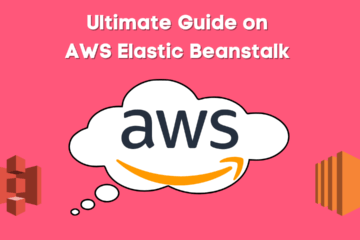In this Article, we will explore about what is VPC in AWS? and what are the different applications of Amazon Virtual Private Cloud.
Amazon Virtual Private Cloud (VPC) is a highly scalable and flexible service that allows users to create a virtual network within the Amazon Web Services (AWS) cloud.
VPC provides complete control over a virtual network environment, including IP addresses, subnets, routing tables, and network gateways, making it possible to create a custom network architecture in the AWS cloud.
In this article, we’ll cover the basics of Amazon VPC, including its components and how to set up a basic VPC in AWS.
We’ll also discuss some common use cases for VPC and how it can be used to build secure and highly available applications in the cloud.
What is (Virtual Private Cloud) VPC in AWS?
VPC (Virtual Private Cloud) is a virtual network environment provided by Amazon Web Services (AWS) that allows users to launch and configure AWS resources in a virtual network that they define.
Essentially, it is a logically isolated section of the AWS Cloud where you can launch and manage compute resources, such as Amazon EC2 instances.
It also define and configure network settings, including subnets, route tables, and network gateways.
Related Article: Complete Guide for Developing Cloud Based Applications
Why VPC in AWS?
VPCs give users complete control over their virtual networking environment, including the ability to customize IP address ranges, create subnets, and configure route tables and network gateways.
With VPCs, users can create secure and private network connections between their AWS resources and on-premises infrastructure, or even between multiple VPCs within the same AWS region or across different AWS regions.
Overall, VPCs are an essential tool for managing and securing network traffic within the AWS Cloud, and they provide a scalable and flexible solution for deploying and managing AWS resources.
Related Article: What is AWS VPC? – Guide on Virtual Private Cloud
Components of Amazon VPC
A VPC is made up of several components, each of which plays a critical role in defining and configuring the network environment.
Here’s an overview of the key components of Amazon VPC:
1. VPC: A virtual network environment that provides a secure and isolated environment for your AWS resources.
2. Subnets: A network segment within a VPC that allows you to organize your resources and assign IP addresses to your resources.
3. Route tables: A set of rules that determine how traffic is directed within a VPC.
4. Internet Gateway: A gateway that connects your VPC to the internet and enables internet access for your resources.
5. Network Access Control Lists (ACLs): A set of rules that define traffic flow within a VPC, similar to a firewall.
6. Security Groups: A security mechanism that allows you to control traffic to and from your resources.
How to set up an Amazon VPC?
Here are the basic steps to set up a VPC in AWS:
- Open the Amazon VPC console.
- Click on “Create VPC.”
- Enter a name for your VPC, and specify the IP address range for your VPC.
- Choose the number of subnets you want to create, and specify the IP address range for each subnet.
- Create an Internet Gateway, if required.
- Create a route table, and add a route to the Internet Gateway.
- Associate the subnets with the route table.
- Configure network ACLs and security groups to control traffic flow.
- Launch resources in the VPC.
How to Use VPC in AWS?
To use a Virtual Private Cloud (VPC) in AWS, you need to follow these steps:
Step 1: Create a VPC:
In the AWS Management Console, go to the VPC service and click on “Create VPC.”
Provide a name for your VPC, define the IP address range (CIDR block), and choose whether you want DNS hostnames and DNS resolution enabled.
Click “Create” to create the VPC.
Step 2: Create Subnets:
Within your VPC, you need to create subnets for different tiers of your application. Go to the VPC service, click on “Subnets,” and then “Create subnet.”
Specify a name for the subnet, choose the VPC you created in step 1, select the availability zone, and define the CIDR block for the subnet.
Repeat this step to create subnets for different tiers (e.g., public, private, database).
Step 3: Set up Route Tables:
Route tables control the traffic between subnets within a VPC.
Go to the VPC service, click on “Route Tables,” and then “Create route table.”
Provide a name for the route table, select the VPC, and click “Create.”
Once created, associate the subnets with the appropriate route table to define the traffic flow.
Step 4: Configure Security Groups:
Security groups act as virtual firewalls for your resources within a VPC.
Go to the EC2 service, click on “Security Groups,” and then “Create security group.”
Give it a name, specify the VPC, and define inbound and outbound rules to allow or deny traffic.
Associate the security group with the relevant resources (e.g., EC2 instances, RDS databases) to control access.
Step 5: Connect to On-Premises Network (Optional):
If you want to establish a connection between your on-premises network and the VPC, you can set up a Virtual Private Network (VPN) or AWS Direct Connect.
This allows you to create a hybrid cloud environment. Refer to AWS documentation for detailed instructions on setting up the appropriate connectivity option.
Step 6: Launch AWS Resources:
With your VPC infrastructure in place, you can now launch AWS resources within the VPC.
For example, you can launch EC2 instances, RDS databases, Elastic Load Balancers, and more.
During the resource creation process, specify the VPC, subnet, security group, and other relevant configurations.
Step 7: Monitor and Manage:
Once your resources are deployed, you can monitor and manage them using various AWS services.
For example, you can use Amazon CloudWatch to monitor resource metrics, AWS Identity and Access Management (IAM) to control user access, and AWS Config to track configuration changes within your VPC.
Remember to consult the AWS documentation for detailed guidance on using VPCs in AWS.
It provides step-by-step instructions, best practices, and recommendations for optimizing your VPC configuration based on your specific requirements.
Use cases for Amazon VPC
Here are some common use cases for Amazon VPC:
1. Secure Applications:
VPCs are commonly used to create a secure and isolated environment for applications.
By using network ACLs and security groups, you can control traffic flow to and from your resources.
2. High-Availability Applications:
VPCs can be used to create a highly available application architecture.
By creating multiple subnets across different Availability Zones, you can distribute your resources and reduce the risk of downtime.
3. Hybrid Architectures:
VPCs can be used to create hybrid architectures that connect your on-premises infrastructure to the AWS cloud.
By using a VPN or AWS Direct Connect, you can establish a secure and private connection between your VPC and your on-premises infrastructure.
4. Big Data:
VPCs can be used to create a big data environment that is scalable and secure.
By launching resources such as Amazon EMR or Amazon Redshift in a VPC, you can keep your data secure while leveraging the scalability and flexibility of the AWS cloud.
Applications of Using a VPC in AWS
A Virtual Private Cloud (VPC) in Amazon Web Services (AWS) is a logically isolated virtual network that allows you to provision and control a virtual network environment in the cloud.
It enables you to launch AWS resources like EC2 instances, RDS databases, and more within a defined virtual network, providing enhanced security, isolation, and control over your cloud infrastructure.
Here are some applications of using a VPC in AWS:
1. Secure Application Hosting:
You can host your applications within a VPC to ensure a secure environment.
By placing your application resources in a private subnet and using security groups and network ACLs, you can control access to your applications and protect them from unauthorized access.
2. Hybrid Cloud:
A VPC can be used as a secure extension of your on-premises data center.
You can establish a VPN (Virtual Private Network) connection between your on-premises network and the VPC, allowing you to integrate your existing infrastructure with AWS resources.
3. Multi-Tier Architecture:
You can design and deploy multi-tier applications within a VPC. For example, you can create separate subnets for web servers, application servers, and databases.
This enables you to apply different security policies and control traffic flow between the tiers.
4. High Availability and Scalability:
VPC allows you to distribute your application across multiple Availability Zones (AZs) within a region.
By deploying resources across AZs, you can achieve high availability and fault tolerance.
Additionally, you can scale your resources horizontally by launching instances in different subnets and load balancing traffic across them.
5. Data Analytics and Big Data Processing:
VPCs can be used for running big data processing frameworks like Apache Hadoop or Apache Spark.
By launching instances within a VPC, you can securely process and analyze large volumes of data stored in AWS services like Amazon S3 or Amazon Redshift.
6. Security and Compliance:
VPC provides you with granular control over network traffic and access to your resources.
You can define network ACLs and security groups to restrict inbound and outbound traffic, apply encryption at rest and in transit, and meet various compliance requirements such as PCI DSS or HIPAA.
7. Testing and Development:
VPCs are useful for creating isolated environments for testing and development purposes.
You can create separate VPCs for different stages of your application lifecycle, ensuring that development and testing activities do not impact your production environment.
These are just a few examples of how a VPC in AWS can be utilized.
The flexibility and control provided by VPCs make them a fundamental component of AWS infrastructure, enabling you to build secure and scalable applications in the cloud.
Conclusion
Amazon VPC is a powerful tool that allows users to create a custom network architecture in the AWS cloud.
By providing complete control over network components such as subnets, routing tables, and security groups.
VPCs enable users to build secure and highly available applications in the cloud.
With a wide range of use cases, VPCs are an essential component of any cloud-based infrastructure.
Related Article: AWS Lambda Interview Questions: Top 30 Q&A

Meet Nitin, a seasoned professional in the field of data engineering. With a Post Graduation in Data Science and Analytics, Nitin is a key contributor to the healthcare sector, specializing in data analysis, machine learning, AI, blockchain, and various data-related tools and technologies. As the Co-founder and editor of analyticslearn.com, Nitin brings a wealth of knowledge and experience to the realm of analytics. Join us in exploring the exciting intersection of healthcare and data science with Nitin as your guide.