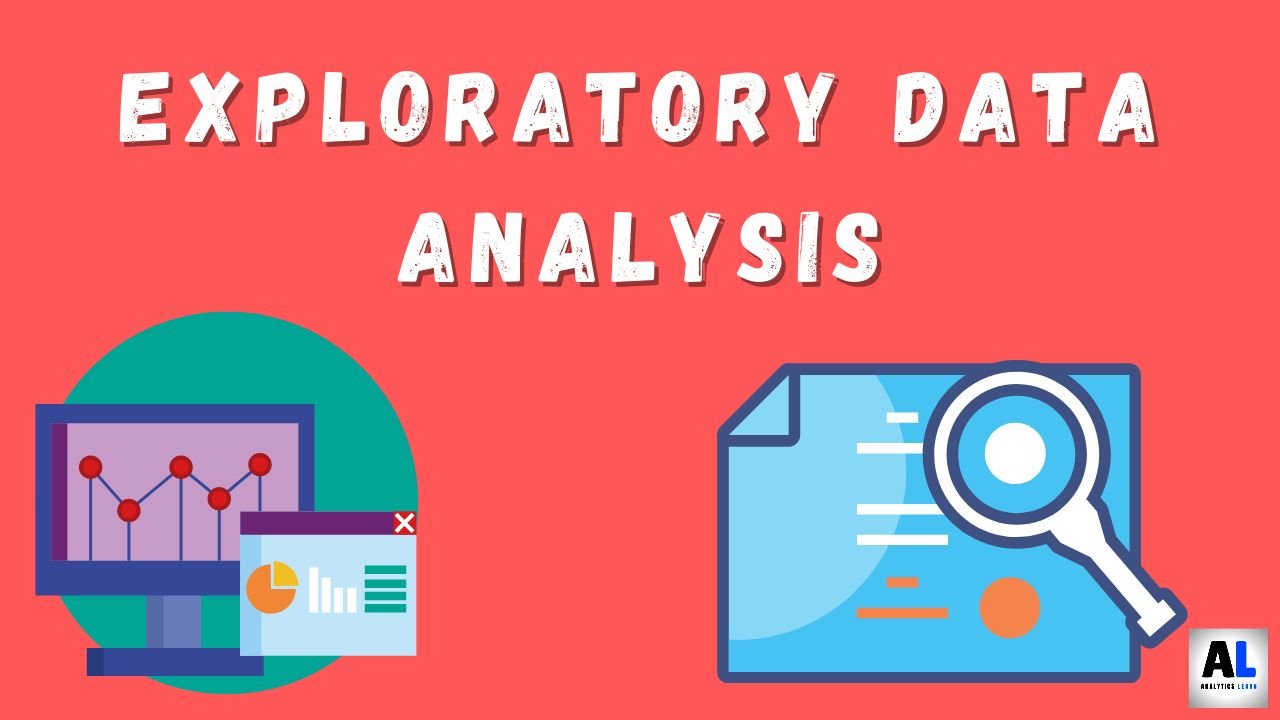In this Blog, we will discuss about what is a “dimension” in google analytics? and what are the different functionality of Dimension in google analytics.
Dimensions in Google Analytics are important to understand because they can tell you a lot about how your website is performing.
In this blog post, you’ll learn about the different dimensions available in Google Analytics and what they mean for your website.
What is a dimension in Google Analytics?
In Google Analytics, a dimension is a descriptive attribute of a metric. For example, a dimension for website visits could be the time of day, while the dimension for pageviews could be the URL of the page.
Dimensions help you to analyze your data more deeply and understand how different factors are impacting your metrics.
A dimension in Google Analytics is a characteristic of a visitor, session, or hit that you can measure, Dimensions can be used to analyze your data in different ways, depending on your needs.
A dimension in Google Analytics is a descriptive attribute of a website visitor, such as country, browser, or operating system.
Each dimension has a corresponding dimension filter, which you can use to restrict your data to a specific subset of website visitors. For example, you might want to view data only for visitors who are from the United States.
What are the different Types of dimensions in Google Analytics?
There are four different types of dimensions in Google Analytics: page, session, user, and event.
1. Page dimensions are metrics that track how users interact with your website.
2. Session dimensions are metrics that track a user’s behavior during a single browsing session.
3. User dimensions are metrics that track a user’s activity across all sessions.
4. Event dimensions are metrics that track user interactions with event tracking codes.
Page Dimensions:
- Page URL
- Page Title
- Page Type
- Referrer URL
Session Dimensions:
- Session ID
- Landing Page
- Duration
- Bounce Rate
- % Exit
Event Dimensions:
- Event Category
- Event Action
- Event Label
What do Dimensions mean for you and your Website?
When it comes to dimensions, it’s important to think about how they will affect your website. For starters, you’ll need to think about the dimensions of your website’s pages and how they will look on different devices.
You’ll also need to consider the dimensions of your images and other media, and make sure they are optimized for the web.
Additionally, you’ll need to think about the dimensions of your website’s layout, and how it will look on different devices.
By taking all of these factors into account, you can create a website that looks great on any device, and that provides a great user experience for your visitors.
How can you use Dimensions to improve your Website’s Performance?
One of the most important aspects of website performance is using the correct dimensions. If your website is not using the correct dimensions, it can affect the overall performance of your website.
In order to improve your website’s performance, you need to be sure to use the correct dimensions.
Related Article: What are the Steps in Data Analysis? You Should Know
How do you add a Dimension in Google Analytics?
Adding a Dimension in Google Analytics is a simple process, follow the below step for adding adding a dimension:
Step 1: First, open Google Analytics and navigate to the desired report.
Step 2: In the left-hand column, under “Dimensions,” click the blue “add dimension” button. A dialogue box will appear.
Step 3: In the “Name” field, type the name of the dimension you want to add.
Step 4: In the “Scope” field, select either “Hit” or “Session.” “Hit” dimensions are applied to individual pageviews, while “Session” dimensions are applied to the entire browsing session.
Step 5: Click “Add.” The dimension will be added to the report.
What are the Benefits of using Dimensions in Google Analytics?
Google Analytics users can now access dimension data to help them better understand their website traffic.
This data can be used to measure and analyze traffic patterns, as well as determine the effectiveness of marketing campaigns.
If you’re looking to get more out of your Google Analytics data, understanding dimensions and how to use them is a great place to start.
By taking advantage of the different dimensions available, you can tailor your analysis to better understand your website traffic and performance.
Related Article: What is Exploratory Data Analysis? | EDA in Data Science
Additional Tips for using Dimensions in Google Analytics.
Dimensions are one of the most powerful features in Google Analytics, They allow you to analyze your data in a number of ways, and they are essential for understanding your website traffic.
1. Use secondary dimensions to analyze data by source or medium.
When you are looking at your website traffic, it can be helpful to break down your data by source or medium. This can be done using secondary dimensions in Google Analytics.
To do this, go to the Dimensions tab and select Source/Medium. This will show you how much traffic each source or medium is sending to your website.
2. Use custom Dimensions to track Data that is specific to your Website.
Custom dimensions are a great way to track data that is specific to your website. For example, you can use custom dimensions to track the number of visits from each country or the number of visits from each social media site.
To create a custom dimension, go to the Custom Dimensions tab and click the + button. Then, enter a name for your dimension and select the type of data that you want to track.
3. Use the explore Feature to find Insights in your Data.
The explore feature is a great way to find insights in your data. To use the explore feature, go to the Behaviour tab and select any of the dimensions that you want to explore.
This will show you a list of all of the different metrics that you can track for that dimension. You can then select any of the metrics to see a breakdown of the data.
Conclusion
– A dimension in Google Analytics is a characteristic of a visitor or event that you can measure.
– Dimensions can be used to analyze your data in different ways, depending on your needs.
– Some common dimensions include country, browser, and campaign.
By understanding the different dimensions in Google Analytics, you can gain a better understanding of how your website is performing.
This information can help you make decisions about how to improve your website’s performance. Thanks for reading!
Related Article: What are the 3 Methods of Data Collection?

Meet our Analytics Team, a dynamic group dedicated to crafting valuable content in the realms of Data Science, analytics, and AI. Comprising skilled data scientists and analysts, this team is a blend of full-time professionals and part-time contributors. Together, they synergize their expertise to deliver insightful and relevant material, aiming to enhance your understanding of the ever-evolving fields of data and analytics. Join us on a journey of discovery as we delve into the world of data-driven insights with our diverse and talented Analytics Team.