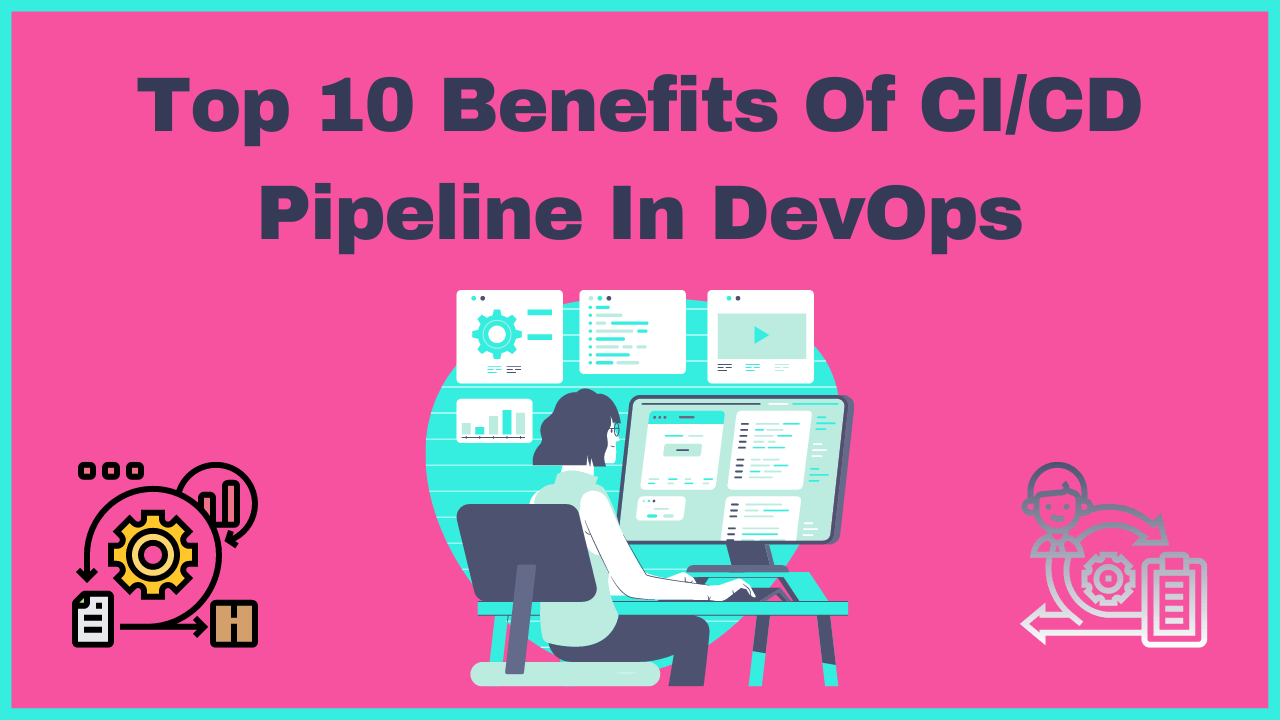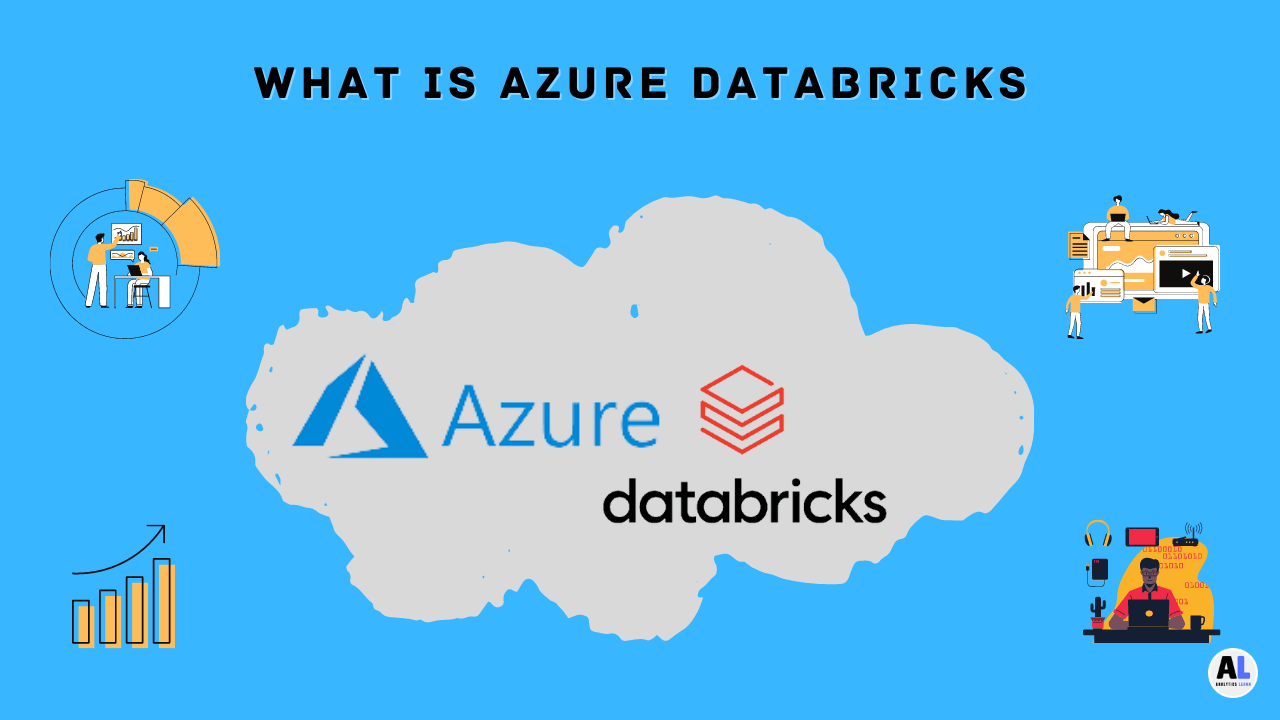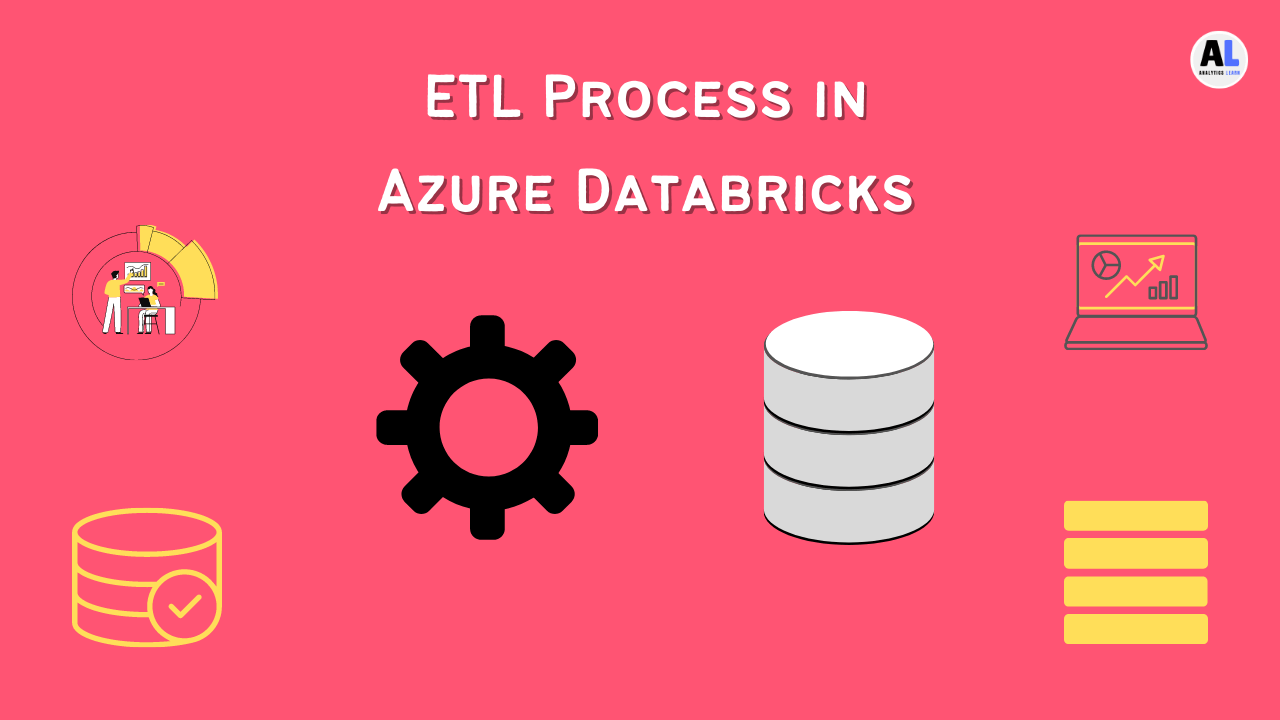In this Guide, we will explore what is CI/CD Pipeline and the top Benefits of CI/CD Pipeline in DevOps which you can consider for your next project in Azure DevOps.
Here will help you understand the CI/CD Pipelines in DevOps, its use cases and how the CI/CD benefits your software development project in Azure and other DevOps Tools.
This article covers all you need to know about Azure DevOps as a CI/CD solution in Azure Automation.
What is Azure DevOps?
Azure DevOps is Microsoft’s hosted Continuous Integration (CI) and Continuous Delivery (CD) tool for software developers.
It provides a unified environment where you can store source code, build it, test it and deploy it to multiple environments such as Test or Production.
Microsoft Azure DevOps is a suite of Azure services that helps you build and manage software applications – especially apps that involve multiple teams working together.
Related Article: What Is Azure DevOps?: Ultimate Guide to Azure Development
What is CI/CD Pipeline in Azure DevOps?
CI/CD pipelines are a key part of a successful DevOps strategy, Azure DevOps offers a number of features that make it easy to set up and manage your pipeline.
Azure DevOps streamlines CI/CD pipeline and keeps the build, test, and deploy process integrated. With Azure DevOps, you can create target environments for your code with a single click.
Related Article: Azure DevOps CI CD Pipeline Step-by-Step Guide
Top Benefits of CI/CD Pipeline in DevOps
These Top Benefits will outline how you can leverage the CI/CD Pipeline feature in DevOps to accelerate the creation and management of your software applications on Azure.
1. Get notified of Code Changes in Real-time
In CI/CD pipeline, You can now get notified of code changes in real time, directly in the editor, This feature is enabled by default, but you can disable it if you want.
To enable or disable code change notifications, go to File > Preferences (or IntelliJ IDEA > Preferences on macOS), and select the Notifications page.
Here, you can select which events you want to be notified about, and how you want to be notified.
For example, you can choose to be notified by a small notification icon in the editor, or by a bell sound, You can also choose to be notified only when the code has changed in a specific project or module.
2. Reduce the Chances of Human Error
One of the best ways to reduce the chances of human error is to create systems that are as automated as possible, in CI/CD pipeline Automation reduces the chances that a mistake will be made due to human error and this is the best benefit of it.
Additionally, it is important to have checks in place to verify the accuracy of data, By verifying the accuracy of data, we can catch errors that may have been made due to human error.
Finally, it is important to have a process in place for responding to errors. When errors do occur, it is important to have a plan to quickly and effectively address the issue.
3. Automate your Testing Process
Testing is an important part of the software development process, but it can be time-consuming and monotonous.
Automating your testing process can make it easier and faster, and it can help you to find and fix bugs more quickly.
There are a number of different tools and techniques that you can use to automate your testing process, and the best approach depends on the specific needs of your project.
4. Improve your Team’s Collaboration
There are many different ways to improve collaboration within your team. One way is to use a tool like Slack, which can help team members communicate more easily and effectively.
You can also hold team meetings regularly to discuss progress and any issues that may have arisen.
Additionally, it’s important to encourage team members to collaborate and work together whenever possible. By doing so, you’ll create a more cohesive and productive team.
5. Detect and fix Bugs Faster
The sooner you find and fix bugs, the less time and money you’ll waste, That’s why it’s important to have a process in place for detecting and fixing bugs as quickly as possible, Here are some tips for doing just that:
1. Use a bug-tracking system: A bug-tracking system is a software tool that helps you track and manage bugs, It makes it easy to identify and fix bugs quickly.
2. Use automated testing tools: Automated testing tools help you test your applications quickly and easily, They can help you find and fix bugs faster.
3. Use code reviews: Code reviews are a great way to find and fix bugs, They allow you to see how your code looks to others and find potential bugs.
4. Fix bugs as soon as they are found: The sooner you fix a bug, the less time and money it will cost you.
5. Use a quality assurance process: A quality assurance process helps you identify and fix bugs before they cause problems, It’s a great way to ensure that your applications are of the highest quality.
6. Easily Deploy your Code Changes
Deploying code changes can be a daunting task, Thankfully, there are a number of tools and services that make the process much easier.
In this chapter, we’ll take a look at some of the options available to you and how to use them.
We’ll start by looking at how to use a service like Heroku to deploy your code. Heroku is a popular platform that makes it easy to deploy your code without having to worry about setting up your own server.
We’ll also take a look at how to use a tool like a Puppet to automate the deployment process.
Finally, we’ll take a look at some of the options available for code versioning and how to use them. Versioning your code is important for ensuring that you can always go back to a previous version if something goes wrong.
We’ll take a look at a few popular versioning tools, such as Git and Mercurial, and how to use them.
7. Minimize Downtime and Ensure Stability
In order to minimize downtime and ensure stability, it is important to have a well-planned and executed maintenance schedule.
By routinely maintaining your equipment and software, you can help avoid unexpected outages and ensure your systems are running smoothly.
Additionally, having a documented emergency response plan can help minimize the impact of an unexpected outage.
8. Monitor your App’s Performance
As an app developer, it’s important to be aware of your app’s performance and how it’s affecting users.
There are a number of tools and techniques you can use to monitor your app’s performance, including CPU and memory usage, network traffic, and disk space.
You can also use performance monitoring tools to measure your app’s responsiveness and to track down and fix performance problems.
9. Keep Track of your Code’s Health
One of the benefits of using a code management tool, like Git, is the ability to track the health of your codebase. This can be done by running Git status regularly to check for merge conflicts, changes in file size, and other issues.
If you are using a code management tool and you notice that your codebase is starting to get out of sync, it is important to address the issue as soon as possible.
This can be done by running a Git status report and addressing any issues that are found.
If you are not using a code management tool, it is still important to keep track of the health of your codebase.
This can be done by running a diff tool to check for changes in file size and by inspecting the code for any signs of problems.
10. Continuously Improve your Process
In order to continuously improve your process, you need to be able to identify areas for improvement. Look for ways to optimize your process, and make changes as needed.
Be prepared to make changes quickly, if necessary. Continuously improve your process so that you can deliver the best results possible.
If you’re not using Azure DevOps for your CI/CD pipeline, you’re missing out on a lot of benefits.
These include automatic builds and deployments, integration with popular tools and services, and more.
Conclusion
In Conclusion, Continuous Integration (CI) and Continuous Delivery (CD) for software development are highly utilized these days because of advanced tools like Azure, Jenkins etc.
The suite includes tools for automating the process of building code, testing it, and deploying it to Azure.
It even includes storage for storing your source code for longer periods without having to worry about version control.
We hope you got the detailed overview of the CI/CD Pipeline and the Benefits of CI/CD Pipeline in Azure DevOps, to know more about it explore the blogs below. Thanks for reading.

Meet Nitin, a seasoned professional in the field of data engineering. With a Post Graduation in Data Science and Analytics, Nitin is a key contributor to the healthcare sector, specializing in data analysis, machine learning, AI, blockchain, and various data-related tools and technologies. As the Co-founder and editor of analyticslearn.com, Nitin brings a wealth of knowledge and experience to the realm of analytics. Join us in exploring the exciting intersection of healthcare and data science with Nitin as your guide.