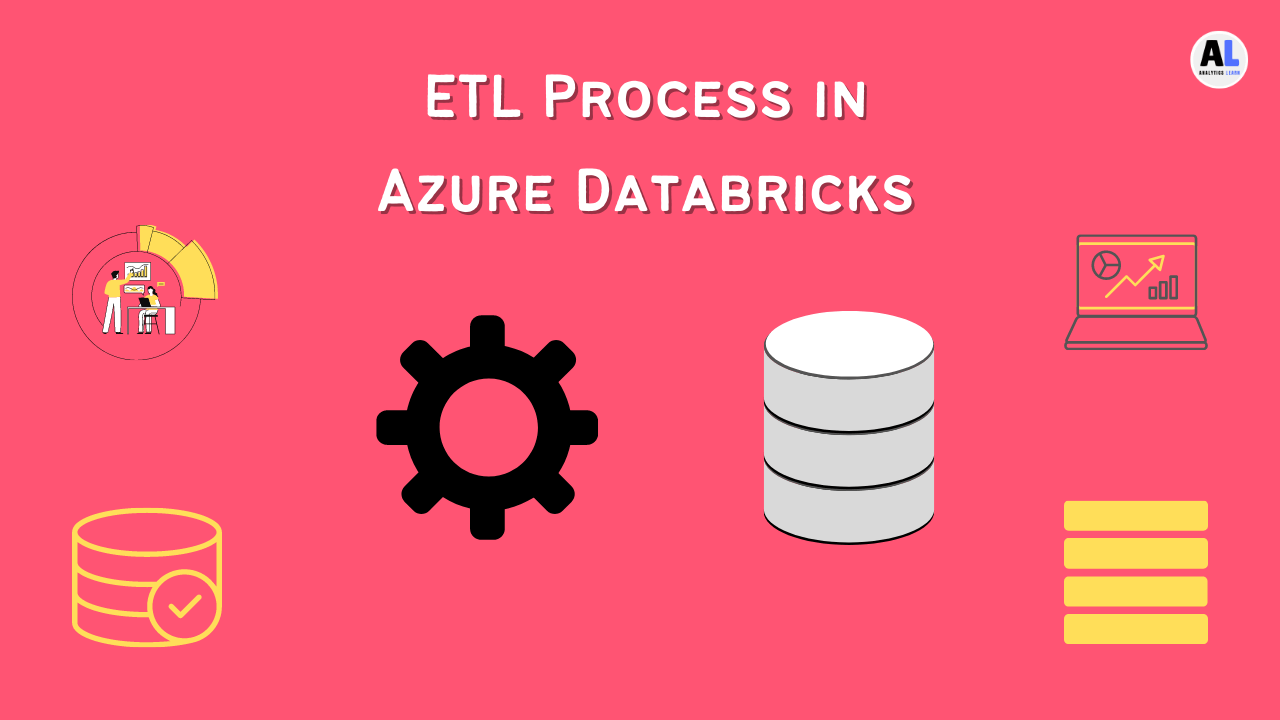This guide will see the Azure DevOps CI CD pipeline Step by Step and how to set up a CI/CD pipeline in the Azure environment.
We will be discussing CI/CD Pipelines in Azure DevOps, We will start by discussing what CI/CD is and how it can benefit your organization.
We will see how to set up a CI/CD Pipeline in Azure, and finally, we will discuss some best practices for using Azure Pipelines.
We will then see how to set up a CI/CD Pipeline in Azure, and finally, we will discuss some best practices for using Azure Pipelines.
You are going to learn CI/CD pipeline in Azure and how you can use them to streamline your development process.
Similarly, like Azure DevOps CI/CD pipeline you need to learn how to set up both Git and Jenkins for your Project, and how to use them together to automate the build and deployment of your applications step by step.
What is a CI/CD pipeline?
CI/CD pipelines are an important part of modern software development, They allow you to automate the build, test, and release process for your applications.
This can save you time and money, and it can also help you to release software more quickly and reliably.
Here we will walk through the process of setting up a CI/CD pipeline in Azure DevOps, from creating the pipeline to deploying applications step by step.
Related Article: What Is Azure DevOps?: Ultimate Guide to Azure Development
Why use a CI/CD pipeline?
Continuous Integration (CI) and Continuous Delivery (CD) pipelines are essential for modern software development.
CI/CD Pipeline can made up of a series of tools that work together to help you build, test, and deploy your software.
They help teams to automate the build, testing, and deployment of software, making the process more reliable and efficient.
CI/CD pipeline uses a series of steps or Step by step approach to automate the process of software development and deployment in Azure DevOps.

Setting up a CI/CD Pipeline in Azure
Setting up a CI/CD pipeline in Azure can be a daunting task, There are many options and services available, and it can be hard to know where to start.
- We will start by creating a new Azure pipeline, and then add a build task to the pipeline.
- We will then configure the build task to compile our application and deploy it to an Azure App Service.
- Finally, we will create a release task and configure it to deploy our application to a production environment.
1. Creating a Build Agent
Creating a build agent is a prerequisite for automating your build process. In this section, we will show you how to install and configure a build agent.
There are several ways to create a build agent. In this section, we will show you how to install and configure a build agent using the Windows installer.
To install the build agent, you will need the following:
– Windows 7 or later
– Administrator privileges
Once you have the required software, follow these steps:
1. Download the build agent installer from the Jenkins website.
2. Run the installer and follow the instructions.
2. Creating a Release Pipeline
Creating a release pipeline is an important step in automating your release process. It allows you to automate the testing and deployment of your application. In this chapter, we will walk you through the steps needed to create a release pipeline.
- The first step is to create a new release pipeline, You can do this by clicking on the “+” symbol in the pipelines section of the release hub.
- Next, you will need to select the type of release pipeline you want to create. For this example, we will select the Azure App Service deployment pipeline.
- Once you have selected the type of release pipeline, you will need to provide some information about the pipeline. The first step is to name the pipeline. You can also select the Azure subscription and resource group you want to use.
- The next step is to add a new stage. You can do this by clicking on the “+” symbol in the stages section of the release pipeline.
- You will need to provide a name for the stage and select the type of release you want to use. For this example, we will select the “Automated Tests” stage.
- The next step is to add a new task to the stage. You can do this by clicking on the “+” symbol in the tasks section of the stage.
- You will need to provide a name for the task and select the type of task you want to use. For this example, we will select the “Web App Deployment” task.
- The final step is to provide the necessary information for the task. You will need to select the Azure App Service you want to deploy to and provide the deployment credentials.
- Once you have completed the task, you can click on the “Test” button to verify that the task is working correctly.
3. Configuring the CI/CD Pipeline
The CI/CD pipeline is the backbone of your DevOps process, The pipeline is responsible for automating the build, test, and release process for your application.
We will walk you through the steps necessary to configure your pipeline.
- The first step is to create a new pipeline, that you can do this by clicking on the “Create new pipeline” button in the pipelines section of the UI.
- The next step is to select the repository that you want to build, and you can do this by clicking on the “Select source” button.
- Next, you need to select the build template, and You can do this by clicking on the “Select template” button.
- The next step is to configure the pipeline, and You can do this by clicking on the “Configure” button.
- The first step is to select the branch that you want to build, and You can do this by clicking on the “Select branch” button.
- The next step is to select the build configuration, and You can do this by clicking on the “Select build configuration” button.
- The next step is to select the tests that you want to run, and You can do this by clicking on the “Select tests” button.
- The next step is to select the artifacts that you want to deploy, and You can do this by clicking on the “Select artifacts” button.
- The next step is to select the environment that you want to deploy to, and You can do this by clicking on the “Select environment” button.
- The next step is to configure the deployment, You can do this by clicking on the “Configure” button.
- The first step is to select the server that you want to deploy to and You can do this by clicking on the “Select server” button.
- The next step is to select the application that you want to deploy, and you can do this by clicking on the “Select application” button.
Running a CI/CD Pipeline
CI/CD pipeline is a necessary part of software development in today’s world, By automating the build, test, and deploy process, you can save time and ensure that your software is always up to date.
There are a variety of CI/CD tools available, ranging from open-source options to commercial products. The right tool for you depends on your team’s preferences and the size and complexity of your project.
Once you’ve selected a tool, you need to create a pipeline that defines the steps that need to be taken to build, test, and deploy your software.
This pipeline can be customized to fit your team’s specific needs, but there are some common steps that are usually included.
– Build the software
The first step is usually to build the software, This may involve compiling code, running tests, and packaging the software into a deployable format.
The next step is to test the software. This can include manual testing, automated testing, or a combination of both.
– Deploy the software
The final step is to deploy the software, This may involve deploying to a test environment or to a production server.
By automating these steps, you can save time and ensure that your software is always up to date.
1. Building and Deploying an Application
In this chapter, we will cover how to build and deploy an application, We will first cover how to build the application, and then how to deploy it.
2. Checking the Build Status
The Jenkins build status is an important part of the software development process. It allows developers to see the status of the current build, and whether or not it is passing or failing.
This information can help developers determine whether or not they need to investigate a potential issue.
3. Viewing the Build Logs
When you build an application with the Android SDK, you get a detailed log of the build process. This log can be helpful in troubleshooting problems with your application.
To view the build log, open the Android SDK and AVD Manager and click on the “Log” tab. The log will be displayed in a text editor.
Top Benefits of using a CI/CD Pipeline
There are many benefits to using a CI/CD pipeline, and Some of the most important are:
1. Reliability:
Automating the build, testing, and deployment process make it more reliable and less prone to human error.
2. Efficiency:
Automating the process speeds up the development cycle, allowing teams to get new features and updates to users faster.
3. Quality:
Automated testing ensures that code is checked for errors and defects before it is released to users. This helps to maintain a high-quality standard for software products.
CI/CD pipeline is a critical part of modern software development, and there are many benefits to using them.
4. Accuracy
They help to speed up the development process, ensure code quality, and reduce the chances of human error.
The Azure DevOps CI/CD pipeline is a accurate way the automate the Software development process and create a right workflow for build, test, deployment of applications.
Conclusion
If you are just getting started with Azure, or are looking for a more streamlined way to develop and deploy your applications, then a CI/CD pipeline is the perfect solution for you.
With a CI/CD pipeline in place, you’ll be able to automate the build and deployment of your applications, making it easier and faster to get your code into production.
In Azure, there are a number of options for setting up a pipeline, so be sure to choose the one that best suits your needs.
To learn all about Azure development and DevOps you need to explore tools and frameworks and understand how they help developers build more robust applications.
Related Article: How to Use Azure DevOps for Your Project?

Meet Nitin, a seasoned professional in the field of data engineering. With a Post Graduation in Data Science and Analytics, Nitin is a key contributor to the healthcare sector, specializing in data analysis, machine learning, AI, blockchain, and various data-related tools and technologies. As the Co-founder and editor of analyticslearn.com, Nitin brings a wealth of knowledge and experience to the realm of analytics. Join us in exploring the exciting intersection of healthcare and data science with Nitin as your guide.