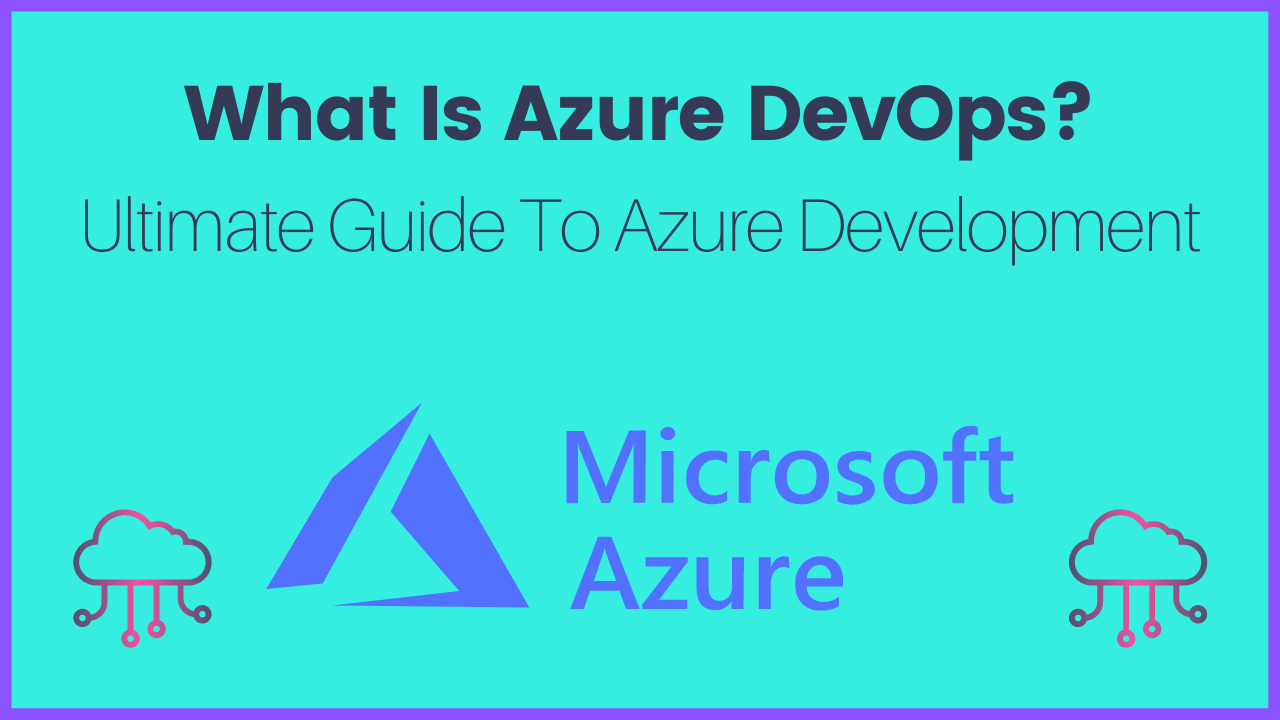In this Guide, you are going to get about What Is Azure DevOps? and the ultimate Guide On Azure and Development in detail.
Microsoft Azure is the company’s premier cloud computing platform. With more than 100 services and a vast ecosystem of partners, customers, and developers.
It offers a broad range of solutions to help your business run more efficiently. And you don’t need any coding expertise or fancy infrastructure to start using it.
You’ll also get an overview of what Azure DevOps is and how it can help accelerate your software team.
Azure is a comprehensive suite of cloud-based services that helps teams of all sizes collaborate and deliver software faster.
It offers a rich set of features for source control, agile planning, release management, automated testing, and monitoring.
In this article, you’ll learn how DevOps and Azure development are two important pillars that are crucial for modern software organizations.
What is DevOps?
DevOps is a cultural transformation in the way organizations create software.
It integrates the process of software development with operations, which dramatically increases the speed and efficiency of the entire software creation process.
DevOps is a term used to describe a specific set of practices that help organizations deliver software faster, while also reducing risk and costs.
DevOps focuses on the whole process of creating software, not just the people who work in development and operations.
This approach emphasizes communication and collaboration between stakeholders in the development and operations teams, including marketing, sales, and management, in order to create successful software projects.
What is Azure DevOps?
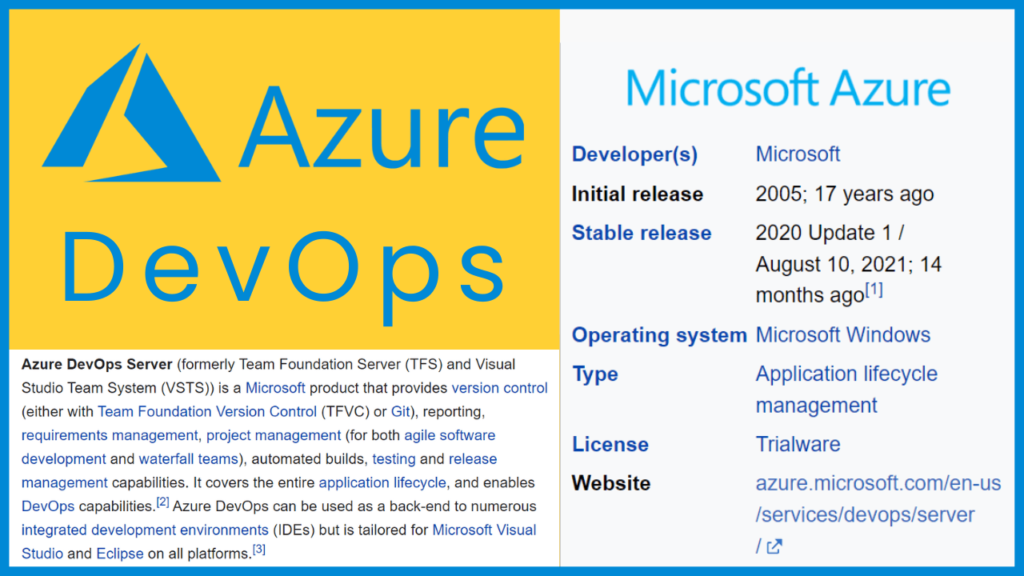
Azure DevOps is a suite of cloud-based services that helps developers to plan, build, test, and deploy software.
It is a service that allows you to set up a Continuous Integration/Continuous Integration/Continuous Delivery (CI/CD) pipeline on Microsoft Azure.
It is a set of tools that help your organization to implement CI/CD pipeline on Azure so that you can easily and effectively develop and deploy cloud-native applications.
It offers a centralized platform for managing source code, tasks, builds, and releases. It also provides integration with other services, such as Visual Studio Team Services and GitHub.
Benefits of using Azure DevOps
There are many benefits to using Azure DevOps, Perhaps the most obvious benefit is that it enables developers to collaborate more effectively.
It provides a number of tools that make it easy for developers to share code and track changes. This makes it easier to identify and resolve issues quickly.
Another benefit of DevOps is that it makes it easy to deploy applications, it includes a number of features that make it easy to deploy applications to Azure, This can save developers time and money.
It is an Azure-based service, This means that it can take advantage of the scalability and reliability of Azure, This can help ensure that applications are always available.
How can DevOps help Your business?
Azure DevOps helps businesses by providing a platform for collaborative software development.
Since its release in 2008, Azure has become a staple in the software development community.
It is a suite of cloud-based services that helps teams of developers and professionals collaborate and manage their work.
It also helps businesses manage their software development process, from planning to release.
Additionally, Azure provides access to a wide range of tools and services that can help businesses streamline their development process.
Is it Easy to get started with Azure DevOps?
If you are looking to get started with Azure DevOps, there are a few things you need to do first.
You will need to create an Azure account, and then add your project to Development Operations.
You can then begin using Azure DevOps to manage your project.
If you’re looking for a way to improve your software development process, Azure is worth investigating, It’s easy to get started, and the cost is surprisingly affordable.
Related Article: What is ADF in Azure?
Azure DevOps Development Workflows
It provides the automation of all the stages in the development lifecycle from concept to the deployment so that you can focus on creating great software.
Azure DevOps supports the following development workflows:
- Unit Testing – This workflow supports unit testing on your source code. With unit testing, you can automatically test every single part of your application. This helps in identifying the bugs in your application and also in your code itself.
- Integration Testing – The next step in the development process is integration testing. This type of testing checks the data flow between different parts of an application. The code from the unit testing stage is integrated with the code from the other stages to check whether everything is working fine or not.
- Acceptance Testing – After integration testing, the application is ready for the final stage — acceptance testing. In this stage, you can test the application on real devices or virtual machines. The main purpose of acceptance testing is to make sure that your application is compatible with different devices and operating systems.
- Deployment – After successful completion of acceptance testing, you can now deploy your application, Azure DevOps supports multiple deployment options: continuous deployment, manual deployment, and deployment to microservices.
You can also choose the option of staging environment or production environment if you want to deliver your application on selective devices or as a guest app.
Related Article: What is Virtual Network Peering in Azure?
Advantages of Azure DevOps
- The best thing about Azure DevOps is that it offers an end-to-end solution to build, test, deploy, and manage applications.
- The solution helps you to build a consistent, reliable, and predictable application development process that can be used to create high-quality applications.
- You can use Azure DevOps to build modern applications, including cloud-native ones, on Linux, macOS, and Windows.
- Azure DevOps supports a wide range of development workflows for different programming languages, including JavaScript, Python, PHP, and Microsoft-based languages like .NET and PowerShell.
- You can use Azure DevOps to automate the entire development lifecycle and create a consistent process.
- In this way, you can ensure that all the business stakeholders are on the same page and that the software improves with each iteration.
What is the difference between DevOps and Azure?
- DevOps is a philosophy and a way of doing business that has been around for quite some time, It is also closely related to software development.
- However, the key difference between DevOps and Azure DevOps is that Azure DevOps is a service that helps you to automate the entire development lifecycle on Azure.
- DevOps is a way to achieve better collaboration and communication between different teams in an organization.
- It helps to increase the velocity of the development process by removing the bottlenecks. DevOps is used to increase the speed of the entire development process.
- If you want to use Azure DevOps, the first thing you have to do is to set up your development environment on Azure, Then, you have to build and test your code.
- After that, you have to deploy the code to an appropriate environment like virtual machine, container, or Azure Kubernetes Service (AKS).
What is Azure DevOps Development?
Azure Pipelines is the CI/CD service that enables you to build, test, and deploy your applications.
It is the integrated development environment (IDE) that helps you to work with source code, test your code, and manage application pipelines.
It provides a set of tools that enable you to build, test, and manage pipelines for your applications, With Azure DevOps, you can easily build and test pipelines on Azure.
You can also deploy your applications to different environments like virtual machines, containers, or AKS.
Frequently Ask Questions (FAQ)
Question: Is Azure Free?
Answer: Yes, Azure DevOps is a paid service. But You can start using it with a free trial period.
Question: Is Azure DevOps similar to Jenkins?
Answer: No, they are not similar products, Azure DevOps is a distributed continuous delivery platform that helps you to automate every stage of your application development process.
DevOps is a distributed platform where you can visualize your code, test your code, and deploy your code to your environment, You can easily set up your development environment on Azure and use by DevOps.
Related Article: Azure PowerShell: In Which Operating System Can We Use Azure PowerShell?
Conclusion
Azure DevOps offers a comprehensive solution for development teams to create, test, and deploy their applications on the cloud.
You can use It to build, test, and manage your application pipelines, then you can deploy your applications to different environments like virtual machines, containers, or AKS.
It helps to create consistent environments and increase the velocity of the entire development process.
Related Article: Which Service Provides Serverless Computing in Azure?

Meet Nitin, a seasoned professional in the field of data engineering. With a Post Graduation in Data Science and Analytics, Nitin is a key contributor to the healthcare sector, specializing in data analysis, machine learning, AI, blockchain, and various data-related tools and technologies. As the Co-founder and editor of analyticslearn.com, Nitin brings a wealth of knowledge and experience to the realm of analytics. Join us in exploring the exciting intersection of healthcare and data science with Nitin as your guide.