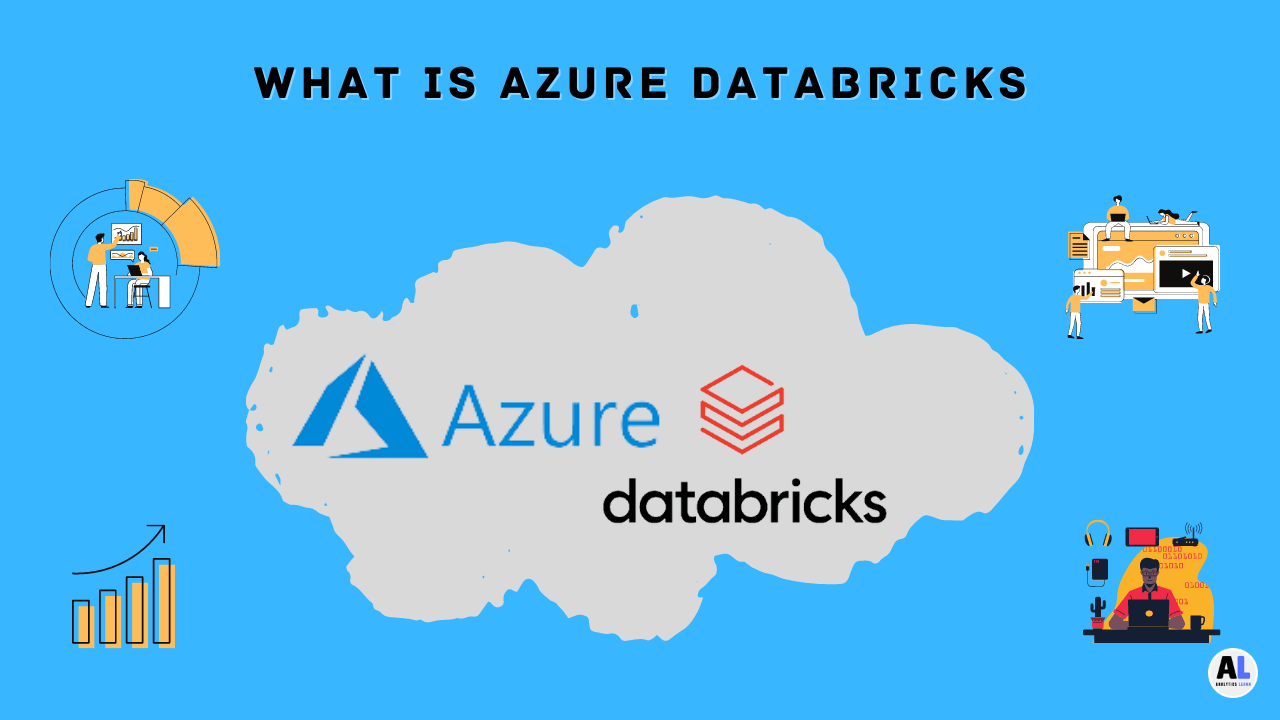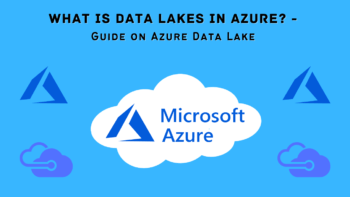Here we will learn what is Azure Databricks and what are the exact use of Azure Databrciks and why these two platforms are integrated.
So before jumping into the Azure Databrciks first understand each part and letter on will see the integrated use of Azure Databricks.
What is Azure?
Azure is a cloud or I would say public cloud or Microsoft’s cloud where you can store the data without building any traditional data center (on-premises server).
It supports both Infrastructures as a Service and Platform as a Service primarily to create the software as a service on the cloud.
It helps to create, compute, running application code, on a virtual machine or a container or a web application or some serverless implementation whatever it is.
Azure provides different options for storing data in multiple formats and different services, the different ways that you can process that data.
It gives cross-platform support like integration in Microsoft’s Azure cloud and connects not only your Azure services to each other, but connect those Azure services to your own data center or to other partners and organizations in different clouds.
What Is Databricks?
Databricks is a Very Fast, secure, simple, and integrated-based Centralized Analytics Platform built on Apache Spark data execution Engine to optimize operation for the cloud.
It is an Apache Spark-based Analytics Platform used for big data processing in the cloud environment.
It has been developed by the same set of engineers that have developed and worked on spark creation and made it open-source.
Databricks is based on Spark used to perform distributed data processing on multiple nodes in a cluster with different language supports including Scala, Java, Python, R, and SQL, etc.
Fundamentals of Azure Databricks
When working with Azure Databricks, you need to understand a few components and their relationship within Azure Databricks.
First are the collaborative workspaces that contain all of your assets. Then, you have Apache Spark’s clusters.
These do the heavy lifting of your analysis work, providing you with a scalable cluster‑computing environment.
Next, we have notebooks that provide a collaborative space for training and preparing your data, and creating your data pipelines.
We have tables that provide data structures within your workspaces, and last are the job for scheduling data analysis jobs within your workspaces.
While these are not all of the components that you’re going to come across in Azure Databricks, we’ll focus on these to get you on the road to implementing Azure Databricks.
What Is Azure Databricks?
Now you got the idea about Databricks, now get an understanding of What is it that Azure brings to the table? Databricks is not a marketplace app on Azure.
The teams of Azure and Databricks came together to make it a managed first-party service on Azure and Databricks is natively integrated with Azure and its services.
This also means Azure SLA applies to Azure Databricks as well, which is 99.95 % of the time. And you also get technical support for it, depending on your support plan.
This is a big deal for organizations because the Databricks service is fully backed by Microsoft.
Next, Azure transparently deploys the Databricks workspace, clusters, and most of the resources in your own subscription, even though those resources are locked and you can’t modify them, but you can track those resources in terms of usage and billing.
Key Features of Azure Databricks
High-Level Security
Being a native service, Azure Databricks gets enterprise-grade security. It is fully integrated with Azure Active Directory and provides role-based access control, so you don’t have to manage the users and their access separately.
Super awesome for administrators. And finally, you get unified billing and You pay for usage of Databricks, for storage.
Similarly, for VMs and disks created as part of the cluster all through a single bill, this may matter less to a developer, but for organizations, it’s super important.
Resources Deployment
Let us now understand how Databricks resources are deployed in Azure. There are two high-level components, the control plane, and the data plane.
The control plane resides in a Microsoft-managed subscription, while the data plane is in your own subscription.
Whenever you create an Azure Databricks workspace, a Microsoft-managed Virtual Network, or VNet, is deployed in the control plane along with Databrick services like Databricks UI, job service, cluster manager, and notebooks.
Microsoft-managed VNet
However, another work is Microsoft-managed VNet is also deployed in the data plane. What does that mean?..
A network security group is attached to handle the inbound and outbound traffic, and an Azure Blob storage account is provisioned that is used for Databricks File System or DBFS.
The control plane VNet and the data plane VNet are securely connected to each other. Now, when you want to work with Databricks, you will have to sign in using Azure Active Directory.
Based on the permissions, you will get access to the workspace. Now, when you want to set up a cluster, the cluster VMs and the disks will be deployed in the data plane’s VNet.
Deployment in your subscription
This means the data is processed and stored in your own subscription and The important point to note here is even though data plane resources are in your own subscription, they are completely locked, and you can’t make any changes to them.
This is similar to how other Azure first-party services operate. The goal is to provide transparency by deploying it in your subscription but making it easy to use and avoiding any unintended changes to these resources.
High-Speed Connectors
Another great feature is – Azure has several high-speed connectors to its services that you can use with Databricks, like Azure SQL Database, Data Lake Store, Blob storage, Cosmos DB, Event Hubs, SQL Data Warehouse, Power BI, and much more.
You can learn each one separately to increase your expertise in data analytics and engineering work that you can perform easily on Azure.
Conclusion
In the summary, Azure and data bricks both are built for different purposes like Azure is the cloud and Data bricks is the analytics platform.
While combining both can solve your development work massively like you can create a data flow and automate your execution task.
These two collaboration is very essential to handle big data and OLAP and OLTP operation very effectively.
Recommended Articles:
What Is Virtual Network Peering In Azure?
Top 10 Benefits of Cloud Computing.
What are the Types of Cloud Computing
Top Differences between AWS vs Azure vs Google Cloud

Presenting the Data Engineer Team, a dedicated group of IT professionals who serve as valuable contributors to analyticslearn.com as authors. Comprising skilled data engineers, this team consists of adept technical writers specializing in various data engineering tools and technologies. Their collective mission is to foster a more skillful community for Data Engineers and learners alike. Join us as we delve into insightful content curated by this proficient team, aimed at enriching your knowledge and expertise in the realm of data engineering.