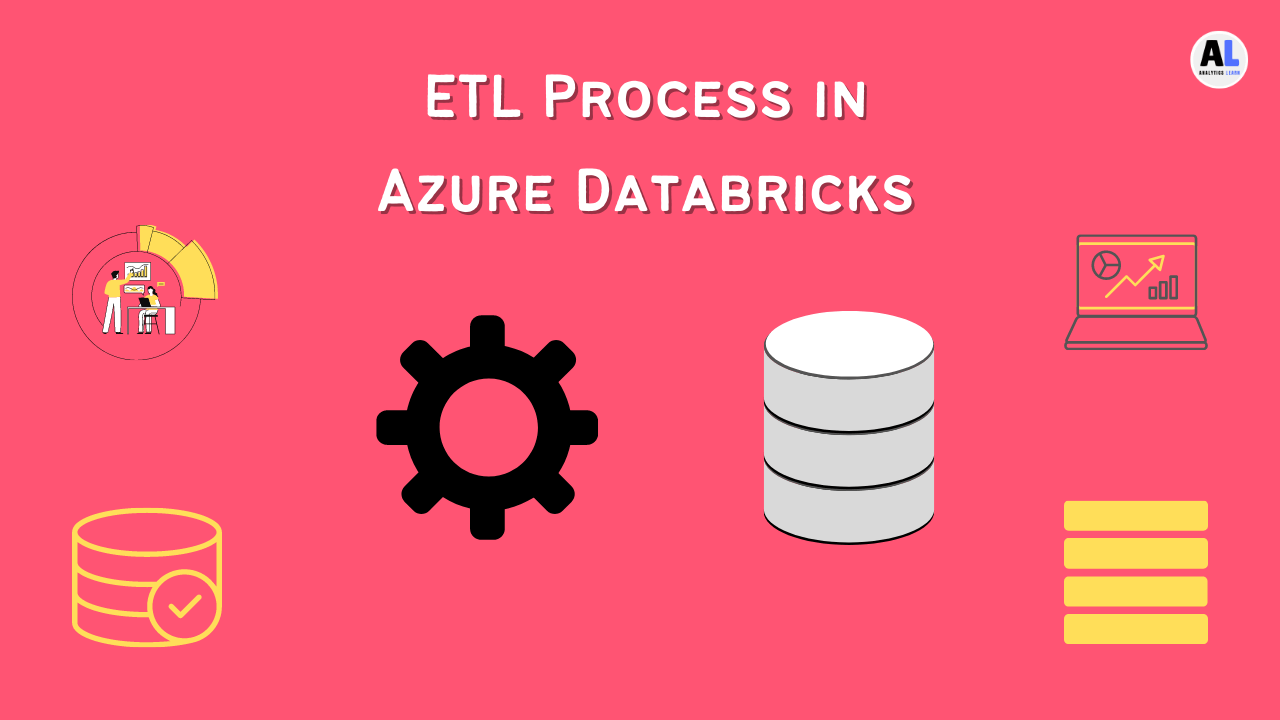In this guide, we will see how to use azure DevOps for your project or for your organization to streamline your development process easily.
If you’re looking for a way to manage your project and track progress, Azure DevOps may be the solution for you.
It is a cloud-based platform that provides a variety of tools to help you manage your project, you can track tasks, manage releases, and monitor the progress of your project.
It is a Microsoft product that provides tools like version control, project management, requirements management, automated builds and testing capabilities.
It’s also important to explain how this functionality can be used to build software more quickly and easily than was previously possible with other processes and technologies on the market today.
This blog post will talk about DevOps techniques that Azure users can make use of, The objective of this article will be to help you understand how the Azure DevOps operation can benefit your company.
Related Article: What is Data Lakes in Azure? – Guide on Azure Data Lake
What is Azure DevOps?
Azure DevOps is a suite of cloud-based services that help developers and teams collaborate and release software faster.
It includes services for source control, agile planning, release management, automated builds, and testing and it is part of the Microsoft Azure cloud platform.
Azure is a cloud and platform as a service (PaaS) that provides developers with a set of tools to help them automate their software development lifecycle.
It includes a suite of tools for source control, build automation, release management, and service management.
It can be used to manage projects of any size, from a small personal project to a large enterprise project.
Azure DevOps is a suite of collaborative development tools hosted by Microsoft and It enables developers to write code, build and test applications, and deploy them to Azure.
Azure DevOps includes a variety of features, such as source control, build automation, release management, and collaboration tools.
How does It Work?
Azure DevOps is a cloud-based platform that enables users to collaborate on software development projects.
It consists of a suite of tools that allow developers to plan, track, and manage their projects, it is divided into five main modules:
1. Planning: This module provides users with tools to create and manage their project’s requirements and dependencies.
2. Tracking: This module allows developers to track the progress of their project and identify any potential problems.
3. Managing: This module provides users with tools to manage their team’s resources and tasks.
4. Reporting: This module enables developers to generate reports on the progress and status of their project.
5. Integrating: This module provides users with tools to integrate their project with other software development tools.
Related Article: Azure Synapse: The Future of Data Management
How can Azure DevOps help you with your Project?
The Microsoft Azure DevOps server is an online service that provides version control, reporting, requirements management, project management, automated builds, testing and release management capabilities.
It covers the entire application lifecycle and enables DevOps capabilities, Azure uses for DevOps Operation and Azure DevOps can help you with your project in a number of ways:
- It can help you automate your workflow, track your progress, and manage your dependencies
- It can also help you collaborate with other team members and share your code
- You can create build and release pipelines that will automatically execute the necessary tasks whenever you push new code to your repository
- It can help speed up the process of getting your software out to the world
- These tools allow you to communicate and collaborate with other team members more easily
- This can help improve the overall efficiency and effectiveness of your team while project development
Related Article: What is Virtual Network Peering in Azure?
What are Some of the Features of Azure DevOps?
1. It is a suite of Azure cloud services that provides a collaborative environment for agile teams.
2. It includes features such as version control, build, release, test, and analytics.
3. It enables you to manage your source code, builds, and releases in a single place.
4. It also provides a variety of reports and analytics to help you track the progress of your project.
5. It is a suite of cloud-based services that help developers and teams build, test, and release software.
6. It includes a variety of features such as code repositories, build and release pipelines, team collaboration tools, and more.
7. One of the main benefits of Azure DevOps is that it allows you to build and release software in a more automated way.
How do you get started with DevOps?
If you are looking for a way to manage your project, Azure DevOps is a great option. Azure DevOps can help you track your progress and keep your project organized.
Here we will show you how to set up Azure DevOps for your project.
1. First, we will create a new project in Azure DevOps.
2. Then, we will add files to our project and configure Azure DevOps to track our progress.
3. Finally, we will create a build and release pipeline for our project.
To get started with it, you first need to create a new Azure DevOps organization.
- You can do this by going to the Azure portal and clicking on the “New” button in the top left corner.
- Then, select “DevOps” from the list of resources.
- You will be prompted to enter information about your organization, such as its name and subscription.
- Once you have entered this information, click on the “Create” button.
- Your new Azure DevOps organization will now be listed in the Azure portal.
- You can click on its name to open it and start using it.
- Also you need to configure your project.
- Next, you need to add your project to Azure Devops.
- You can do this by clicking the “Add project” button on the Azure Devops home page.
- You can do this by clicking the “Configure” link on the Azure Devops home page.
- Then you can create and release the pipeline for your different projects
Azure DevOps is a powerful tool that can help you manage your project and track progress. If you’re looking for a way to improve your productivity and keep your project on track, Azure DevOps may be the solution for you.
Related Article: Which Service Provides Serverless Computing in Azure?
How to Use Azure for the DevOps Operation?
Azure DevOps is a suite of cloud-based services that allow you to manage your development process.
It can help you streamline your development process by allowing you to track your work, collaborate with others, and deploy your code.
It is a product developed by Microsoft that includes such features as version control, reporting, requirements management, project management, automated builds, testing, and release management.
It covers the entire application lifecycle and enables DevOps capabilities, Azure uses for DevOps Operation.
Related Article: How to Perform ETL with Azure Databricks?
What are the Benefits of using Azure DevOps?
Azure DevOps offers a number of benefits for users, including:
1. One of the benefits of using Azure DevOps is that it enables you to manage your code repositories and releases using a single platform. This can help improve collaboration between team members and make it easier to track the progress of your project.
2. It also offers a variety of features that can help you optimize your development processes, such as build automation, code analysis, and release management.
3. It is fully integrated with other Microsoft services, such as Azure and Visual Studio, which can make it easier to get started with DevOps.
4. Automated release management, Continuous Integration and Delivery, Comprehensive artifact management, Robust reporting and analytics etc. These Benefits can help teams of all sizes streamline their software development process and improve the quality and reliability of their products.
5. With Azure DevOps, you can streamline your software development process and get your projects completed faster and more efficiently.
Key Operations of Azure DevOps
1. Project Version Control with Git
Azure Version control is crucial when working with a team.
Git, which is an open-source version control system, can be used as a distributed revision control system with features such as branching and merging that allow you to work on different versions of your code simultaneously.
This allows you and your teammates to work together on one project without overwriting each other’s changes.
2. Reporting Using JIRA
You can use JIRA with Azure DevOps Server to plan your work across functions such as agile development teams or operations projects.
Create a new project and select JIRA from the drop-down menu, then enter a unique name for your project in the text box and click Create Project.
Next, go to Work Items>Create Work Item and enter a title for your issue (e.g., Feature request) in the text box that appears.
Fill out other fields on this screen, like description, assignee, and tags if you want to categorize your issue by theme.
3. Continuous Integration/Continuous Delivery (CI/CD) with VSTS
Azure DevOps Server integrates and automates a broad range of tasks, enabling continuous integration and continuous delivery.
It covers the entire application lifecycle from developing new features, testing changes, and releasing updates.
It is a development practice where developers are encouraged to share their code and check in with one another as often as they want, to integrate progress, observe problems and find workarounds.
CI helps you deliver quality software more quickly by taking snapshots of your code as often as possible so that you can detect problems early.
After each snapshot, your team evaluates the state of the system and decides what to do next.
The cycle continues until all tests pass successfully or until a date or event-driven trigger initiates another action such as deployment or manual review.
4. Release Management & Deployment with VSTS
Azure uses for DevOps Operations uses VSTS (Visual Studio Team Services) which lets you deploy your applications from source code to production environments with ease.
With VSTS, you can release software every time code is merged into a branch or tag and deploy it using Microsoft-hosted agents.
You can also use on-premises servers as build and deployment servers. In addition, VSTS enables you to configure automated deployments from various source types, including Git.
Conclusion
The Microsoft product, Azure DevOps Server, features a full suite of features related to source control, requirements management, automated builds, testing, and release management, It focuses on the entire application life cycle and brings about DevOps.
No matter what type of project you’re working on, it can benefit from using a service like Azure DevOps Server. Whether you have an existing set of requirements or not, it’s still worth checking out.
Related Article: Azure Data Factory: The Comprehensive Guide

Meet Nitin, a seasoned professional in the field of data engineering. With a Post Graduation in Data Science and Analytics, Nitin is a key contributor to the healthcare sector, specializing in data analysis, machine learning, AI, blockchain, and various data-related tools and technologies. As the Co-founder and editor of analyticslearn.com, Nitin brings a wealth of knowledge and experience to the realm of analytics. Join us in exploring the exciting intersection of healthcare and data science with Nitin as your guide.