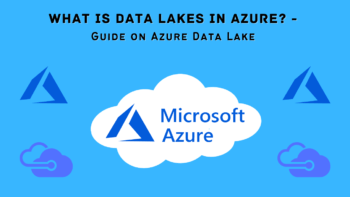In this blog post, we will discuss which Service provides serverless computing in azure? each of these services and will see how they can be used to build serverless applications in Azure.
Microsoft Azure is one of the leading providers of serverless computing, with a host of services that support this model.
Microsoft Azure
Azure provides a number of services that can be used for serverless computing, including Azure Functions, Azure Logic Apps, and Azure Event Grid.
Serverless computing has many benefits, including lower costs, increased agility, and improved scalability. In addition, because there are no servers to manage, serverless computing is simpler to manage than traditional web-based applications.
If you’re considering using serverless computing in your Azure applications, be sure to check out these services. You’ll be able to take advantage of all the benefits that serverless computing has to offer.
What is Serverless Computing?
Serverless computing is a cloud computing execution model in which the cloud provider runs the server, and the customer manages the applications.
It’s a way to abstract away all of the infrastructure management and maintenance tasks so that you can focus on building and deploying your applications.
With serverless computing, you don’t need to worry about provisioning or managing servers. You simply write your code and deploy it to the cloud. The cloud provider takes care of all of the heavy lifting.
Serverless computing is often used for event-driven applications, such as processing images or transcoding video. These types of applications are easy to break down into small pieces of code that can be run in parallel.
Serverless computing is a pay-as-you-go model, so you only pay for the resources you use. There is no need to provision or manage servers, which can save you a lot of money.
If you’re looking for a way to simplify your cloud computing infrastructure, serverless computing might be the right solution for you.
So now we need to learn how you can do serverless Computing on Microsoft Azure or Which Service Provides Serverless Computing in Azure?
How does Azure provide Serverless Computing?
Azure provides a serverless computing platform that enables you to run code without provisioning or managing servers.
With serverless computing, you can run your code in response to events or triggers and pay only for the compute resources you consume.
There is no need to pre-allocate capacity or manage to scale as your code runs in Azure Function.
Microsoft Azure
Related Article: How to Perform ETL with Azure Databricks?
What is Azure Functions?
Azure Functions is a serverless compute service that lets you run code on-demand without having to provision or manage infrastructure.
Functions can be triggered by events in Azure services, such as blob storage, queue messages, or timer triggers. You can also write code that runs in response to HTTP requests.
Azure Functions is a serverless compute service that allows you to run code on-demand without having to provision or manage any infrastructure.
Microsoft Azure
Functions can be triggered by events from a variety of sources, including Azure Blob storage, Azure Table storage, Cosmos DB, and more, You can also write code in a variety of languages, including C#, F#, and JavaScript.
Related Article: Azure Synapse Analytics: Limitless Analytics Servic
How do Azure Functions Work?
Azure provides serverless computing through its Azure Functions service, Azure Functions allows you to run code without having to provision or manage any infrastructure.
Simply upload your code, and Azure Functions will take care of everything else required to run it.
Azure Functions can be triggered by many different events, such as an HTTP request, a timer, or data being added to a queue.
This means that you only pay for the compute resources required to run your code, and you don’t have to worry about maintaining any infrastructure.
Azure Functions is a great way to run small pieces of code, or “functions”, in the cloud. If you’re not sure about serverless computing, or you’re just getting started, Azure Functions is a great place to start.
What are some Features of Azure Functions?
If you’re looking for a way to run code in the cloud, Azure Functions is a great option, Azure Functions is a service that lets you run code on demand in the cloud, without having to worry about provisioning or managing infrastructure.
Here at following we will take a look at some of the features that make Azure Functions an attractive option for running code in the cloud.
1.Scalability
One of the key features of Azure Functions is its scalability, When you run code in Azure Functions, the service automatically scales up or down based on demand.
This means that you don’t have to worry about provisioning or managing infrastructure, which can be a big time-saver.
2. Pricing Model
Another feature that makes Azure Functions appealing is its pricing model. Azure Functions is priced based on the number of executions, meaning you only pay for the resources you use.
There’s no minimum fee, so you can get started without having to make a big upfront investment.
3. Ease of Use
Finally, Azure Functions offers a number of features that make it easy to get started. For example, the service provides a wide range of templates that you can use to quickly create and deploy your code.
Azure Functions integrates with a number of other Azure services, making it easy to build comprehensive solutions in the cloud.
How do I get started with Azure Functions?
Here we will show you how to get started with Azure Functions and how you can use it to build scalable and reliable applications.
Azure Functions are a serverless compute service that allows you to run code on-demand in the cloud, This makes them perfect for tasks that are triggered by events, such as file uploads, new records being added to a database, or certain times of day.
The first thing you’ll need to do is create a Function App. This is a container that will hold all of your Functions. You can think of it like a project in Visual Studio.
Once you have a Function App created, you can start adding Functions. To do this, simply click the ‘+’ button and select the ‘Function’ option.
There are a few different ways to trigger a Function. The most common is an HTTP trigger, which means the Function will be triggered when a request is made to a specific URL. Other options include timer triggers, blob triggers, and queue triggers.
Once you’ve selected a trigger, you’ll need to write the code for your Function. Azure Functions supports a variety of programming languages, including C#, F#, and JavaScript.
Once you’ve written your code, you can test your Function by clicking the ‘Run’ button. If everything works as expected, you can then deploy your Function to Azure.
This is how you have created and deployed your first Azure.
What are some use cases for Azure Functions?
Azure Functions are a versatile tool that can be used for a variety of purposes, so we need to explore some of the most common use cases for Azure Functions.
One of the most common use cases for Azure Functions is to process data that is incoming from an event source. For example, you could use an Azure Function to process new data that is coming into an Azure Event Hub. This data could be processed and then stored in Azure Storage, or any other number of possibilities.
Another common use case for Azure Functions is to create timer-triggered jobs. For example, you could use an Azure Function to run a daily or weekly report. This report could be emailed to a list of recipients, or stored in Azure Storage.
Azure Functions can also be used to create HTTP-triggered APIs. This means that you can use Azure Functions to write code that can be triggered by an HTTP request. This is a great way to create simple, yet powerful, APIs.
Lastly, Azure Functions can be used to automate tasks that are triggered by events in Azure. For example, you could use an Azure Function to automatically scale up or down your Azure App Service based on traffic levels.
As you can see, Azure Functions can be used for a variety of purposes. If you’re looking for a way to automate tasks or process data, Azure Functions is a great solution.
What is Azure Logic Apps?
Azure Logic Apps is a serverless workflow service that can be used to automate business processes.
Logic Apps can be triggered by events from a variety of sources, including Azure Blob storage, Azure Table storage, Cosmos DB, and more.
You can also use Logic Apps to connect to on-premises data sources via the Azure hybrid connection feature.
Microsoft Azure
Azure Logic Apps is a cloud service that helps you to schedule, automate, and orchestrate tasks, business processes, and workflows.
It can use all this functionalty when you need to integrate apps, data, systems, and services across enterprises or organizational boundaries.
Related Article: Azure Synapse: The Future of Data Management
What is Azure Event Grid?
Azure Event Grid is a serverless event routing service that can be used to build event-driven applications.
Event Grid can be used to route events from a variety of sources, including Azure Blob storage, Azure Table storage, Cosmos DB, and more.
Event Grid can also be used to route events to Azure Functions for processing.
Related Article: What is Data Lakes in Azure? – Guide on Azure Data Lake
Conclusion
In today’s cloud-centric world, serverless computing is becoming more and more popular. And Azure is one of the leading cloud platforms that offers serverless computing services.
So, which service in Azure provides serverless computing? The answer is Azure Functions.
Azure Functions is a serverless compute service that enables you to run code on-demand in a scalable and cost-effective way. With Azure Functions, you can write code in a variety of languages and bind to various events, such as HTTP requests, timers, orQueue messages.
And because Azure Functions is a fully managed service, you don’t have to worry about patching, upgrading, or maintaining your servers. Plus, you only pay for the compute resources you use.
With serverless computing in Azure, you can build Azure Functions and Azure Logic Apps to process and respond to events with code, without having to provision or manage infrastructure.
So, if you’re looking for a serverless computing solution in Azure, Azure Functions is the way to go.

Meet Nitin, a seasoned professional in the field of data engineering. With a Post Graduation in Data Science and Analytics, Nitin is a key contributor to the healthcare sector, specializing in data analysis, machine learning, AI, blockchain, and various data-related tools and technologies. As the Co-founder and editor of analyticslearn.com, Nitin brings a wealth of knowledge and experience to the realm of analytics. Join us in exploring the exciting intersection of healthcare and data science with Nitin as your guide.