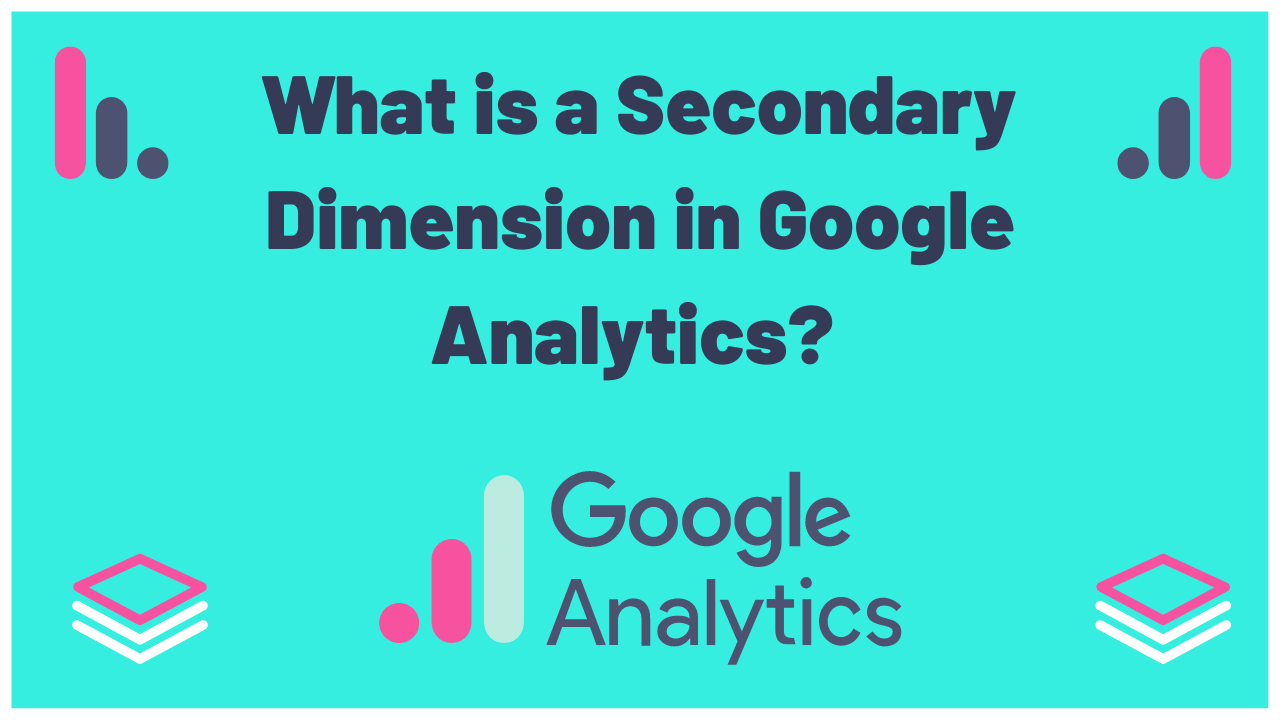In this Guide, we will look into the What is a Secondary Dimension in Google Analytics? and how you can use it for your website and business data analytics.
A secondary dimension in Google Analytics refers to any dimension that is not the default dimension.
The default dimension is the dimension that is automatically selected when you open the report. The other dimensions are all the dimensions that are not the default dimension.
To add a secondary dimension to a report, you need to select it from the list of dimensions that are available for that report.
A secondary dimension in Google Analytics can help you analyze your data in new and different ways.
In this article, we will show you how to use a secondary dimension to improve your understanding of your website traffic.
Related Article: How to Become a Software Engineer?
What is a Secondary Dimension in Google Analytics?
A secondary dimension in Google Analytics is an attribute of your data that you can add to your reports to better understand your traffic.
For example, you can add the dimension “Country” to see how much traffic your website receives from different countries.
You can add a secondary dimension to any report by clicking the “Add dimension” drop-down menu and selecting the dimension you want to add.
You can also add a secondary dimension to your custom reports.
Secondary dimensions in Google Analytics allow you to analyze your data in more depth. This can be useful for understanding how different factors are affecting your website’s traffic and performance.
There are a number of different secondary dimensions that you can use, including: Country, City, Device, Browser, Operating System, Category, Medium, Source, Campaign, Label, etc.
Related Article: How to Use Google Analytics: The Step-by-Step Guide
How can you use a Secondary Dimension in your Analysis?
A secondary dimension can be used in your analysis to provide more insight into your data. For example, you could use a secondary dimension to break down your data by gender.
This would allow you to see how men and women differ in their responses to your survey. Alternatively, you could use a secondary dimension to break down your data by age.
Secondary Dimension in Google Analytics would allow you to see how different age groups respond to your survey.
A secondary dimension in Google Analytics lets you add an extra layer of data to your reports, this can be useful for understanding how different factors are impacting your website’s traffic and engagement.
1. Standard Report
There are several different ways to use a secondary dimension, One option is to add it to a standard report. This will let you compare data for different dimensions side-by-side.
For example, you can compare traffic from different countries or compare website engagement on different days of the week.
2. Custom Report
Another option is to use a secondary dimension to create a custom report. This can be useful for exploring specific aspects of your data in more detail.
For example, you might want to see how website engagement varies by device type or by browser. Finally, you can use a secondary dimension to filter your data.
This can be useful for narrowing down your results to focus on a specific subset of data, For example, you might want to see how website engagement varies by traffic source or by campaign.
How to add a Secondary Dimension to your Data?
1. Log in to your Google Analytics account.
2. Click the “Reporting” tab.
3. Click the “Dimensions” tab.
4. Click the “Add Dimension” button.
5. Select the “Secondary Dimension” option.
6. Select the dimension you want to use.
7. Click the “Save” button.
Now you can use the secondary dimension to analyze your website traffic in new and different ways.
For example, you can use the secondary dimension to compare the traffic from different websites or to compare the traffic from different browsers.
Related Article: Which Goals are Available in Google Analytics?
The Most useful Secondary Dimensions in Google Analytics
In Google Analytics, there are a number of useful secondary dimensions that you can use to get more insights into your data. Some of these include:
1. Country: This dimension can help you understand the countries where your visitors are coming from.
2. City: This dimension can help you understand the cities where your visitors are coming from.
3. Campaign: This dimension can help you understand the campaigns that are driving traffic to your site.
4. Source/Medium: This dimension can help you understand the sources and mediums that are driving traffic to your site.
5. Page: This dimension can help you understand the pages on your site that are most popular.
6. Site Search: This dimension can help you understand the terms that people are searching for on your site.
7. Browser: This dimension can help you understand the browsers that your visitors are using.
8. Operating System: This dimension can help you understand the operating systems that your visitors are using.
9. Screen Resolution: This dimension can be used to track the different screen resolutions used to access your website.
10. Custom Dimension: This dimension can be used to track custom data that is specific to your website
11. Traffic Source: This dimension can be used to track the sources of traffic to your website, including Organic Search, Direct Traffic, and Referral Traffic.
12. Traffic Medium: This dimension can be used to track the different types of traffic to your website, including Paid Search, Organic Search, and Referral Traffic.
Adding a secondary dimension to a report can help you to better understand your data, By selecting a different dimension from the list of available dimensions, you can get a more in-depth view of your data.
Secondary Dimension in Google Analytics can help you to identify trends and patterns that you might not have noticed otherwise.
Related Article: Which Default Traffic Source Dimensions does Google Analytics Report for each Website Visitor?
Tips on Utilizing Secondary Dimension in Google Analytics
There are many great tips out there on how to get the most out of your secondary dimension in Google Analytics, and Here are a few of our favorites:
1. Use the secondary dimension to compare data between different time periods.
2. Use the secondary dimension to compare data between different channels.
3. Use the secondary dimension to compare data between different traffic sources.
4. Use the secondary dimension to compare data between different pages.
5. Use the secondary dimension to compare data between different devices.
6. Use the secondary dimension to compare data between different countries.
7. Use the secondary dimension to compare data between different browsers.
8. Use the secondary dimension to compare data between different operating systems.
9. Use the secondary dimension to compare data between different sessions.
10. Use the secondary dimension to compare data between different users.
By using a secondary dimension in Google Analytics, you can get a more in-depth understanding of your data, this can help you to improve your website and to better serve your users.
Related Article: Data Engineer Jobs Demand in 2022-23
Conclusion
A secondary dimension in Google Analytics is an extra piece of information that you can add to your data analysis, This can be used to get more insights into your data and can help you to better understand your users.
A secondary dimension in Google Analytics is an additional data that you can add to your reports to better understand your data.
This could be data about your users, such as their location or age, or it could be data about your website, such as the type of device used to access it.
A secondary dimension in Google Analytics is an additional way to slice and dice your data.
It lets you see how different dimensions (like country and city) interact with each other, this can be really useful for understanding your website’s traffic.

Meet our Analytics Team, a dynamic group dedicated to crafting valuable content in the realms of Data Science, analytics, and AI. Comprising skilled data scientists and analysts, this team is a blend of full-time professionals and part-time contributors. Together, they synergize their expertise to deliver insightful and relevant material, aiming to enhance your understanding of the ever-evolving fields of data and analytics. Join us on a journey of discovery as we delve into the world of data-driven insights with our diverse and talented Analytics Team.