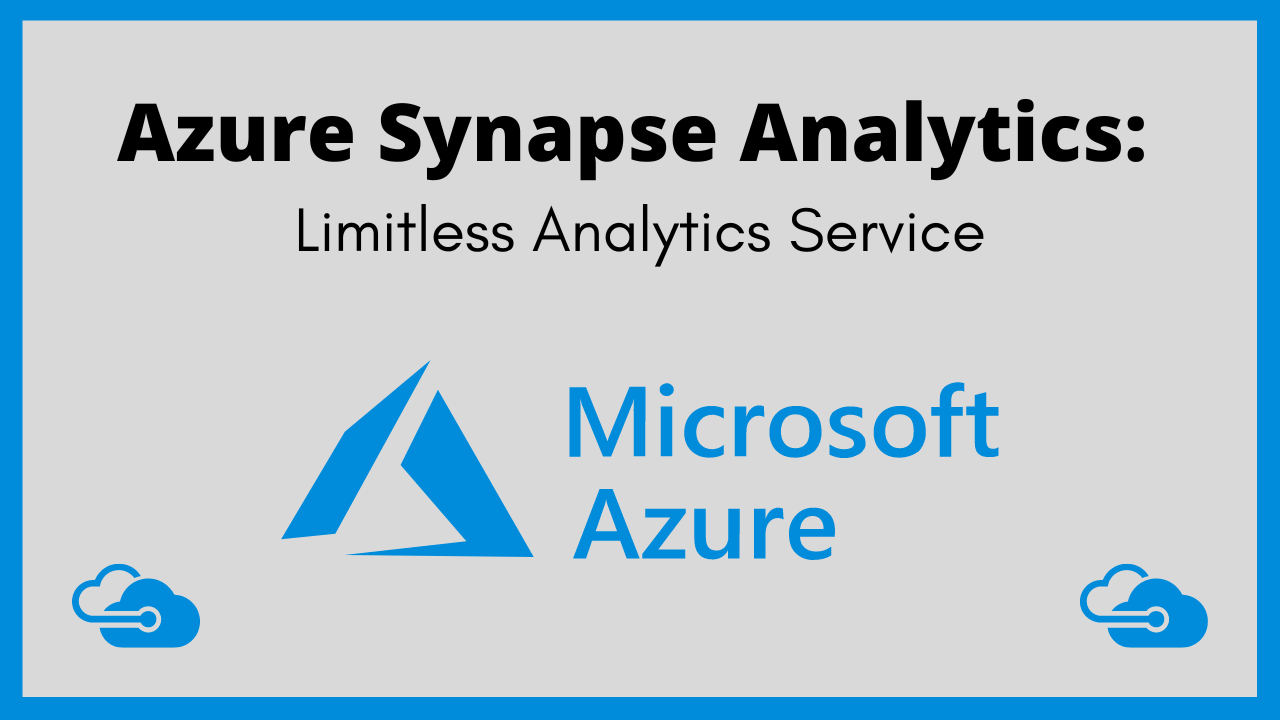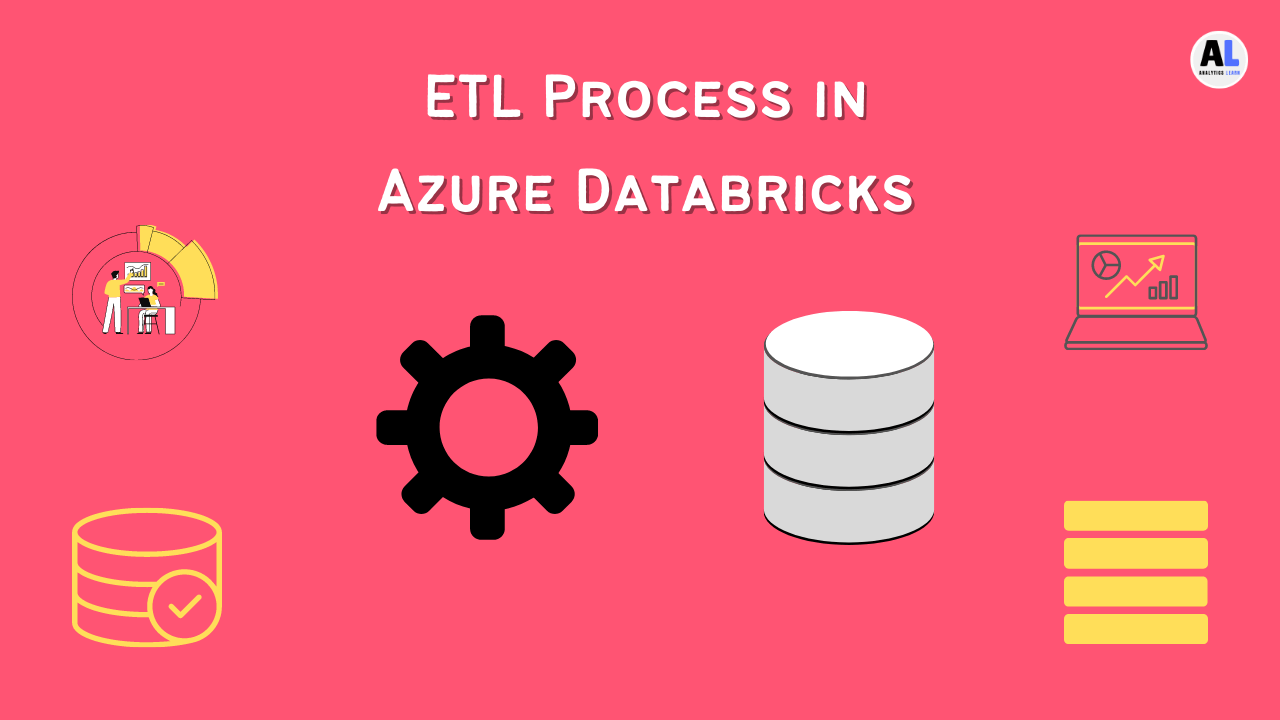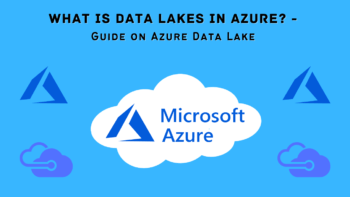In this article, we are going to learn about The Limitless Analytics Service called Azure Synapse Analytics.
Azure Synapse Analytics offers limitless analytics it’s the power of your data, whenever and wherever you need it.
Whether you’re looking to consolidate data from all over your organization or searching for deep insights across every touchpoint.
It brings together data integration, enterprise data warehousing, and big data analytics to provide you with analytics you can trust, giving you actionable insights into your business.
Synapse helps organizations of all sizes unlock their true potential, enabling them to grow revenue, reduce costs and gain market share more easily than ever before whether they’re just starting out or have been around for generations.
This means you can store all of your information in one place and bring it together to perform ad hoc queries on-demand.
It gives you the freedom to query your data on your terms, using either serverless or dedicated options at scale.
What is Azure Synapse Analytics?
Azure Synapse Analytics is a perfect solution for enterprises, an analytics service that brings together data integration, enterprise data warehousing, and big data analytics.
It’s both cost-effective and time-efficient, letting you get answers when you need them from scalable serverless or dedicated options.
Synapse empowers developers and analysts with a powerful, flexible interface designed for ease of use.
It allows you to build custom projects that will transform your organization’s analytics capabilities while speeding time-to-value by 200 percent.
Related Article: Azure Synapse: The Future of Data Management
What does Azure Synapse do?
Azure can help you gain insight into your business and keep it on track. Using SQL, Hive, and other tools, you can store data in Azure storage while using other services like Azure Machine Learning to create predictive models.
With everything in one place, you get a unified view of your business that helps you respond quickly when opportunities or threats arise.
Azure Synapse is a powerful analytics service that brings together data integration, enterprise data warehousing, and big data analytics giving you the freedom to query your data on your terms.
It’s also an ideal solution for companies looking for a way to bring together their existing investments in Azure with their new investments.
You can use serverless or dedicated options at scale to deliver insights from all of your company’s connected systems without having to worry about managing infrastructure or building out costly IT teams.
And because Azure provides built-in security, compliance, and governance features, you can focus on what matters most: turning data into actionable intelligence.
Dedicated SQL pool (formerly SQL DW)
Azure SQL Database is a managed database service that enables you to create a dedicated SQL pool.
This resource helps you store, manage and protect your mission-critical data, and gives you 100% uptime SLA coverage across multiple geographic regions worldwide.
Dedicated pools provide an ideal platform for hosting large amounts of structured relational data in a cost-effective manner, with guaranteed performance levels for all transactions and queries.
Dedicated pools are also great for supporting complex business logic through stored procedures or triggers.
You can easily scale up or down as needed, with no downtime required when scaling up allowing you to pay only for what you use!
How is Azure Synapse Analytics good for Developers?
Quickly integrate on-premises, cloud, and streaming data sources into Azure SQL Data Warehouse or Azure HDInsight to run your most complex analytic queries.
With serverless and dedicated options, you can choose which works best for your project. If you’re just getting started with data analytics, Azure Synapse can help you scale quickly.
You can use it alongside your existing resources or deploy it as a standalone service it’s up to you.
This flexibility lets you decide what fits best for your organization. As your business grows, so will Azure Synapse Analytics.
It has an elastic architecture that scales automatically, giving you access to more computing power when you need it.
And because it runs in Microsoft Azure, we ensure the high availability and security of your data at all times.
Why would I use Synapse instead of Azure Databricks?
For a great many people, Databricks is all they need when it comes to big data analytics and those folks are going to love Azure’s new offering.
There’s just one problem for them: If your data grows to 15TB or more, Databricks won’t be able to handle it all on its own.
With Azure synapse analytics, you can use serverless or dedicated options as needed, scaling up and down depending on how much capacity you need at any given time.
This means that if you have an enormous amount of data that needs to be analyzed, but don’t want to pay for extra storage until it becomes necessary, then Azure synapse analytics is perfect for you.
Related Article: What Is Azure Databricks?
Example of SQL Data Wearhouse How does it work?:
Let’s say you have 100GB of information stored in Azure blob storage. You could load that information into your database using simple queries like these:
SELECT * FROM my_blob_table;
SELECT * FROM my_blob_table WHERE blob_key = 'myKey';
But what if your database contained 1TB worth of information? Loading that much data is going to take some time, and you don’t want to pay for storage space until your data has been loaded.
With synapse analytics, all you need to do is create a table with a primary key (or any other column) based on your blob key, and then select that column as part of an output schema when loading your data.
Here’s how you would query your data from SQL Server:
CREATE TABLE my_synapse_analytics_table AS SELECT [PRIMARY KEY] AS blnkId, * FROM my_blob_table;
INSERT INTO my_synapse_analytics _table(blnkId) SELECT [BLOBKEY] FROM [myBlobTable];
This will save you a lot of money but more importantly, it will save you a lot of time.
How to get started with Azure Synapse?
Azure Synapse is a limitless analytics service that brings together data integration, enterprise data warehousing, and big data analytics.
It gives you complete freedom to query your data on your terms, using either serverless or dedicated options at scale. Getting started with Azure Synapse is simple and flexible.
Prerequisites for the Azure Synapse Analytics:
- Download and install the SQL Server Management Studio (SSMS)
- You need to have an Azure subscription.
- If you don’t already have one, sign up for a free Azure trial here.
In order to construct a data warehouse in Azure Synapse Analytics, the user should employ a dedicated SQL pool.
Key Tips while using Azure SQL Data Wearhouse
Designing a data warehouse can be as simple as downloading a SQL Server database from your existing on-premises environment, or you can plan for something more complex.
You’ll need to decide what type of physical or virtual hardware to use and whether you’re comfortable with setting up and managing your own infrastructure, or would prefer to leverage Azure PaaS options.
This is where consulting services could come in handy they’ll help you navigate these decisions, along with other considerations like how much storage space you might need.
They can also assist in planning future capacity requirements and how best to maintain that capacity over time.
And don’t forget about backup! Without it, even a robust architecture is only as good as its last backup job.
There are many options, including Azure SQL Database, Azure SQL Data Warehouse, and Microsoft SQL Server running on-premises or in another cloud provider’s environment.
If you want to use an existing database, be sure it is in Azure-compatible format.
Check with your database vendor for details about supported formats and how to get them into Azure if necessary.
Steps to Create Azure SQL Data Wearhouse
- Build a SQL pool by creating it in Azure
- Create a server-level firewall rule
- Get the server name is a fully qualified form
- Connect to the server as server admin
- Run some queries
- Clean up resources
For the detailed tutorial follow the Microsoft azure synapse analytics Article Here
SQL Server vs Azure SQL Data Warehouse
SQL Server is great for OLTP operations like writing data to a database and/or getting quick answers from small datasets, but it’s not ideal for OLAP operations, like aggregating large amounts of data in order to perform detailed analysis.
This is where Azure SQL Data Warehouse comes in handy, Azure SQL Data Warehouse (SSDW) is Microsoft’s cloud-based platform that provides a highly scalable and secure data warehousing solution.
With SSDW, you can import your existing data into a SQL server instance that resides on Microsoft’s servers no hardware or software installation is required.
You can then run queries against your dataset using tools like Excel or R Studio.
Finally, you can export your results back to an on-premises instance of SQL Server for further analysis or reporting purposes.
Applications of Azure Synapse Analytics
Azure Synapse Analytics has many applications, from social media monitoring to on-demand enterprise data warehousing.
1. Social Media Monitoring
Analyze tweets, posts, and other social media content to gain insight into your brand’s reputation and market positioning.
Azure Synapse Analytics offers real-time insights and scalable data storage to help you monitor your brand in real-time across multiple channels.
Additionally, it can provide a historical analysis of social media trends over time for deeper analysis and trend identification.
2. On-Demand Enterprise Data Warehousing
Leverage on-demand enterprise data warehousing to store massive amounts of structured and unstructured data from all sources.
With its serverless capabilities, you only pay for what you use.
3. Big Data Analytics
Combine structured and unstructured datasets with streaming data from IoT devices or logs from application servers for faster insights with minimal infrastructure costs using Azure Stream Analytics.
4. Connected Car
Use Azure Streaming Analytics to collect telemetry data from connected cars. Collecting and analyzing telemetry data helps car manufacturers improve their products while also providing valuable business intelligence that they can monetize through services such as a driver assistance app.
5. Internet of Things (IoT) Devices
Use Azure Streaming Analytics to collect telemetry data from IoT devices such as sensors, cameras, meters, etc., which are generating large volumes of raw machine-generated data at a very high rate.
Conclusion
Using a limitless analytics service from Azure makes sense. As a leading data platform provider, Azure can store large amounts of data at any scale and also provide processing power for big data queries.
A limitless analytics service is also affordable; you pay only for what you use, which means that as your business grows and your needs expand, so will your analytics capabilities.
Azure SQL Data Wearhouse or azure synapse analytics are both great options for businesses looking to expand their analytics operations, And with no upfront costs, it’s easy to get started with one of these services today.

Meet Nitin, a seasoned professional in the field of data engineering. With a Post Graduation in Data Science and Analytics, Nitin is a key contributor to the healthcare sector, specializing in data analysis, machine learning, AI, blockchain, and various data-related tools and technologies. As the Co-founder and editor of analyticslearn.com, Nitin brings a wealth of knowledge and experience to the realm of analytics. Join us in exploring the exciting intersection of healthcare and data science with Nitin as your guide.