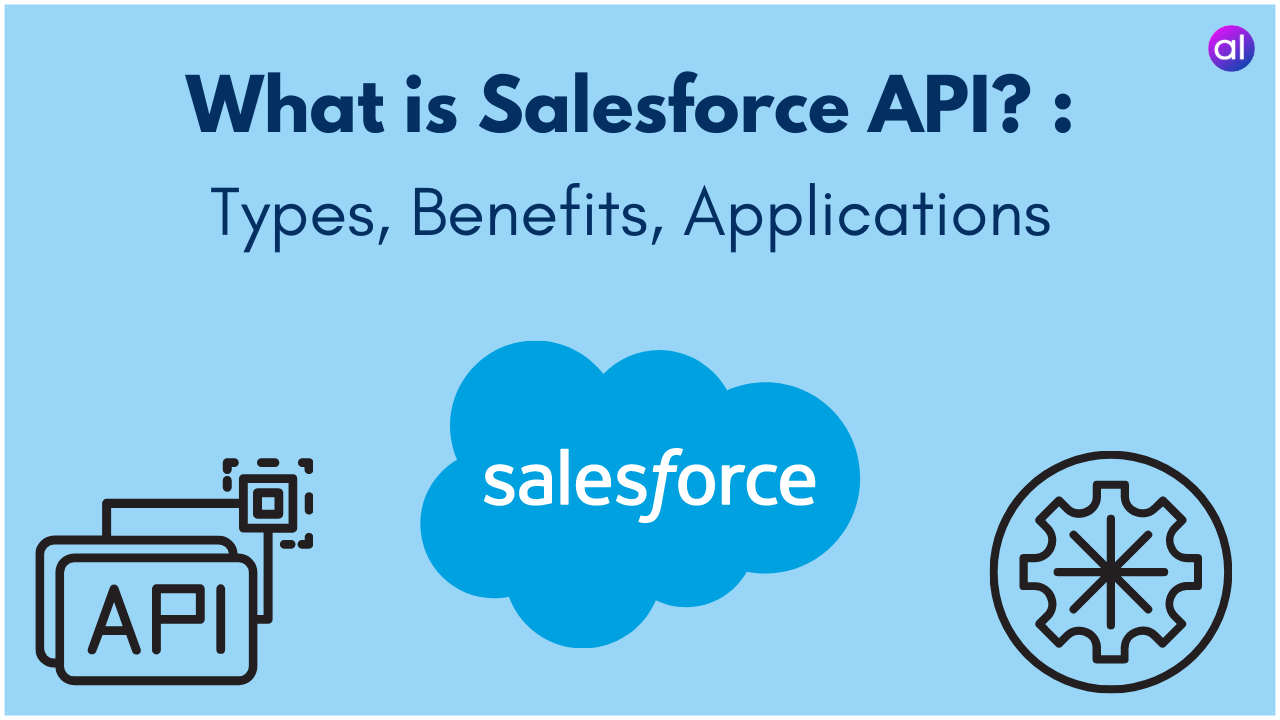In this blog, we are going to discuss What is Salesforce API? and the different usabilities and benefits of it in the salesforce.
If you are already in the Salesforce developer space, then you’ve definitely heard about Salesforce API and REST API before, but if you are not, then here we will cover everything that you need to know about Salesforce API so that you can make an informed decision about whether this is something that could benefit your business.
Salesforce API (Application Program Interface) allows other applications to programmatically access data within your Salesforce org, in a simple and secure manner.
With Salesforce APIs, it’s easier to connect your Salesforce data with systems outside of the platform, as well as automate processes that previously required manual intervention.
Below, we answer key questions about Salesforce APIs, including what they are, how they work, and when they should be used over other methods of integration.
When you are working on Salesforce CRM, you may come across the term API, So what exactly is it? Does Salesforce have APIs? What do they allow me to do? Let’s find out what an API really is and how it can benefit your sales and marketing efforts when using Salesforce.
What is Salesforce API?
Salesforce APIs are a way for other applications (or code in other applications) to programmatically access data within your Salesforce org, in a simple and secure manner.
There are different types of API in Salesforce like REST, SOAP, Bulk, Metadata, etc, These APIs can be used with or without Apex Code.
If you are planning to use an external application to connect with your Salesforce Org, then you need these APIs.
Related Article: Types of API in Salesforce: All the APIs in Salesforce
What is REST API?
REST stands for Representational State Transfer. It is an architecture style that uses HTTP methods like GET, POST, PUT and DELETE for communication between two systems over the internet.
The REST API uses HTTP verbs like GET, POST, PUT and DELETE and It leverages resources.
Here, we’ll use customers as an example resource. Sending a GET request to /subjects/customer would return all customer records in JSON format.
Passing an ID in a GET request will return a single record as shown below. A POST request can be used to create new records.
A PUT request can be used to update existing records while a DELETE request can be used to delete existing records.
Differences Between API and UI
The way of using them is different, When we use CRM in a browser, it’s called UI.
UI means the User Interface or user interface engineering or User interface (UI) design.
But when we want to access data from other applications through REST/SOAP APIs, it’s called API because they are used on other Applications or code within an application rather than directly on a browser.
In terms of development; To create an App that uses SOAP and/or REST APIs, you must have some knowledge about programming languages like Java, PHP, etc.
On the other hand, If you only need to use some features of another app like sending email via Outlook App then there is no need for any programming knowledge as it will be done by the user interface (UI).
Why use APIs in Salesforce?
An Application Programming Interface (API) allows you to access data and functionality through applications built on top of your CRM.
These external applications can be used by customer service agents, developers, mobile app users, etc.
They can be easily integrated into your organization’s processes or used as a stand-alone tool that directly interacts with Salesforce without disrupting other business processes.
In short, APIs are what make the integration between different systems possible.
If you want to know more about how they work in general, check out our What Are APIs? guide here.
Creating Workflows using APIs
Using APIs in workflows can be a bit tricky, but once you understand how it works, you’ll find that most of your Salesforce use cases become very doable. What are some uses for an API workflow? Here are a few examples:
1. Update custom fields
Update custom fields based on data from other systems or external processes.
For example, if you have a custom field called Campaign Source and want to update it with information from your marketing automation system (i.e., MailChimp), then create a workflow that does just that.
This way whenever someone updates their email address in MailChimp, their Campaign Source will also get updated automatically within Salesforce.
2. Create new records based on changes made outside of Salesforce
Similar to updating fields, you can use an API workflow to create new records when something happens outside of Salesforce.
For example, let’s say your company has a corporate policy requiring all employees who travel internationally to fill out an International Travel Form before they leave for their trip.
If so, you could set up a process using the Bulk API that creates new international travel records every time someone submits one through Dropbox or Google Drive.
3. Send emails and run reports
One of my favorite ways to use API workflows is by automating reporting. With an API workflow, you can run reports at scheduled intervals without having to manually log into Salesforce.
And because these reports are automated, you won’t have any issues like human error or forgetting about them altogether! In addition to scheduling reports, you can also automate sending emails using API workflows.
For example, instead of creating a manual task for yourself every week reminding you to follow up with leads via email, why not create an API workflow that sends out weekly reminders automatically?
There are many more things you can do with Salesforce APIs than what I mentioned here. So if there’s anything specific you would like to learn more about regarding Salesforce APIs, please feel free to reach out and ask questions!
Different Types of APIs in Salesforce
Chatter REST API: Using this API, developers can interact with social data using RESTful services.
REST API: It is possible to retrieve Salesforce data with this RESTful interface.
Bulk API: This API is best used for working with large datasets which means loading and modifying a large number of records).
SOAP API: This API allows the integration of Salesforce organization data with other applications through SOAP.
Tooling API: This API can be used to build customized development tools for Salesforce applications.
Wave Analytics REST API: By using this API, we can retrieve Wave analytics data sets without having to query the database directly.
METADATA API: This API is used to manage build tools and customize the experience.
Streaming API: This API will stream data to you in a continuous manner reflecting changes that have been made in your Salesforce organization.
Related Article: Types of API in Salesforce: All the APIs in Salesforce
Limitations of Salesforce API
The Salesforce Platform and its features are powerful, but it has limitations. One of these limitations is in how you access data on your org via APIs.
There are various types of data you can use for building apps: related list data, Page Layout, value sets, lookup fields, etc.
This type of information will only be available through a web services request. However, if you want to access any other kind of data (such as custom objects or records), then you have two options: either use SOQL or create an Apex RESTful Web Service.
Related Article: Salesforce Workbench: A Comprehensive Guide
Benefits of Salesforce APIs
There are several benefits of using Salesforce APIs. Here are some of the Calls to Salesforce APIs that are billed by call time, not by data volume or data transferred.
This means that you pay only for what you use and can scale up or down as needed without worrying about additional costs for processing large amounts of data.
Salesforce provides a robust set of tools for building, testing, and deploying your code against your orgs, including Apex Test and Deploy (ATD), which allows you to test your code in a sandbox environment before deploying it into production.
Salesforce APIs are secure by default, All data passed between your application and Salesforce must be encrypted using Transport Layer Security (TLS).
The TLS encryption key used for communication between your application and Salesforce can be managed on a per-API basis.
Salesforce APIs are easy to use! With just a few lines of code, you can get up and running with our REST API or SOAP Web Services.
No special libraries or frameworks are required just basic HTTP knowledge will do.
Related Article: Salesforce Organization – What it is and How it Works?
Applications Salesforce APIs
In today’s era, where everything can be automated, what if a business application also had an automation feature that allowed for faster adoption, implementation, and time-to-value? This was a question asked by Trailhead enthusiasts as well as by business users themselves.
- With the Application program interface (API), you have access to automate processes that would otherwise require manual intervention.
- With Salesforce APIs, you can build custom applications on top of your data without having to modify any code or write any new code yourself.
- As a result, organizations are now able to take advantage of newer technologies and solutions such as machine learning, artificial intelligence, chatbots, etc., all within their own orgs.
- The best part about Salesforce APIs is that they are completely free! However, there are some limits on usage depending upon your license type.
Related Article: What is Salesforce Testing? – Guide on Testing Salesforce
Conclusion
There are lots of applications in salesforce that can be used to access data from salesforce. This post has explained each and every type of API with sample code.
Hope you like it and it helps you as much as it helped me. If you want more technical information on Salesforce APIs just hit up google and type Salesforce Application Interface.
It will give you all possible results about what is Salesforce API, how to use it, where to use etc.
Related Article: Salesforce Trailhead – A New Way to Learn Salesforce

Meet Nitin, a seasoned professional in the field of data engineering. With a Post Graduation in Data Science and Analytics, Nitin is a key contributor to the healthcare sector, specializing in data analysis, machine learning, AI, blockchain, and various data-related tools and technologies. As the Co-founder and editor of analyticslearn.com, Nitin brings a wealth of knowledge and experience to the realm of analytics. Join us in exploring the exciting intersection of healthcare and data science with Nitin as your guide.