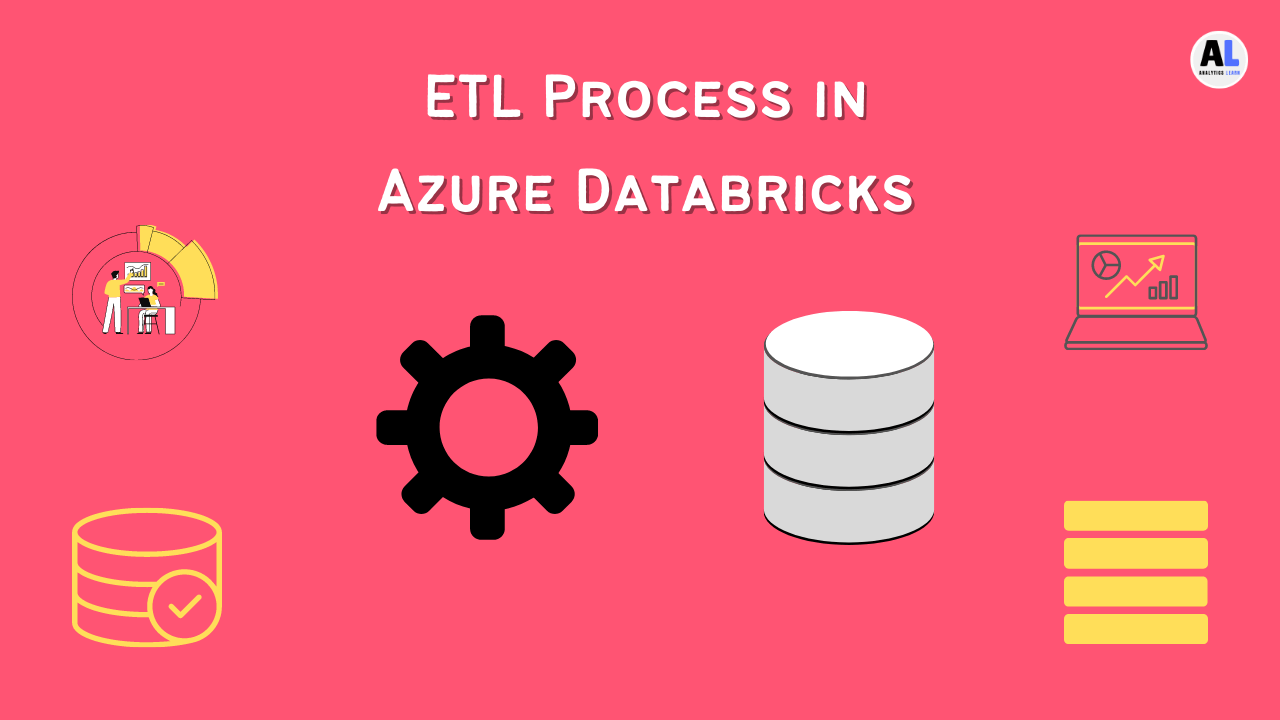In this blog we will learn about Azure PowerShell and the different usability of PowerShell and In Which Operating System Can We Use Azure PowerShell? in detail.
Azure PowerShell is a module that lets you manage Azure resources from the command line, It provides a set of cmdlets that you can use to manage your Azure subscription, resources, and services.
If you’re looking for a way to manage your Azure resources from the command line, Azure PowerShell is a great option.
Azure PowerShell provides a set of cmdlets that you can use to manage your Azure subscription, resources, and services.
In order to use Azure PowerShell, you must be running an operating system that supports it. Currently, Azure PowerShell is available for Windows, Mac, and Linux.
In this blog post, we’ll take a look at how Azure PowerShell works, and we’ll explore some of the things you can do with it.
What is Azure PowerShell?
Azure PowerShell is a set of modules that allow you to manage Azure resources from the PowerShell command line.
Azure PowerShell uses the Azure Resource Manager to manage your resources, Azure PowerShell requires PowerShell 5.1 or later.
It provides a powerful set of cmdlets for managing resources, including Azure virtual machines, storage accounts, and websites.
You can use Azure PowerShell to automate tasks, or to manage your Azure deployments from the command line.
Related Article: Azure Synapse Analytics: Limitless Analytics Service
How does Azure PowerShell Work?
Azure PowerShell is a module that lets you manage Azure resources from the command line. It provides a powerful, consistent set of cmdlets to manage your Azure resources.
Azure PowerShell uses the same cmdlets to manage resources in both Azure Resource Manager and Azure Classic deployment models.
To install Azure PowerShell, open a PowerShell window and run the following command:
Install-Module AzureRM
To start using Azure PowerShell, run the Connect-AzureRmAccount cmdlet to sign in to your Azure account.
To get a list of all the cmdlets in Azure PowerShell, run the following command:
Get-Command -Module AzureRM
What are the operating systems that support Azure PowerShell?
Azure PowerShell is a powerful scripting tool that allows you to manage your Azure resources directly from the command line. But what operating systems does it support?
Azure PowerShell officially supports Windows, macOS, and Linux. That means you can use it on your desktop computer, laptop, or server.
Windows is the most popular operating system for Azure PowerShell, and it’s the easiest to get started with, If you’re using Windows 10, you can install Azure PowerShell directly from the Microsoft Store.
The operating system like macOS and Linux are also supported, and you can find installation instructions for both on the Azure PowerShell docs site, Once you’ve got Azure PowerShell installed, you can start managing your Azure resources!
Related Article: What is Virtual Network Peering in Azure?
How do we Install Azure PowerShell?
To install Azure PowerShell, we need to open a PowerShell session with administrator privileges and run the following command:
Install-Module AzureRM
Azure PowerShell is a powerful scripting language that enables you to automate many tasks in Windows operating system.
Azure PowerShell is a special version of PowerShell that is designed to interact with Azure services, In order to use Azure PowerShell, you must have an Azure account and be logged in.
There are two ways to install Azure PowerShell.
1. The first is to install the Azure PowerShell module from the PowerShell Gallery.
2. The second is to install Azure PowerShell from the Microsoft Download Center.
The PowerShell Gallery is the recommended way to install Azure PowerShell which can work on any operating system.
The Microsoft Download Center is provided as an alternative source for those who may not be able to install from the PowerShell Gallery.
Once you have Azure PowerShell installed, you can connect to your Azure account and begin working with Azure services.
How to get Started with Azure PowerShell?
Working with Azure PowerShell can be a great way to manage your Azure resources, The PowerShell cmdlets can be used to manage all aspects of your Azure account, including resource groups, storage, networking, and more.
To get started with Azure PowerShell, you’ll first need to install the Azure PowerShell module, Once you have the module installed, you can connect to your Azure account using your Azure subscription ID, From there, you can start managing your resources using the various cmdlets available.
Azure PowerShell is a powerful scripting tool that allows you to manage your Azure resources from the command line.
In this blog post, we’ll show you how to get started with Azure PowerShell and some of the basic commands that you can use to manage your resources.
To get started, you’ll need to install Azure PowerShell. The easiest way to do this is through the Microsoft Web Platform Installer. Once you’ve installed Azure PowerShell, you can open it from the Start menu.
# 1.
Once you have Azure PowerShell open, you’ll need to connect to your Azure account. You can do this by running the Connect-AzureRMAccount cmdlet. This will prompt you for your Azure credentials.
Once you’re connected, you can start managing your Azure resources. Let’s take a look at some of the basic commands that you can use.
# 2.
The Get-AzureRmResource cmdlet will return a list of all the resources in your Azure subscription. If you want to see a specific resource, you can use the
Get-AzureRmResource
-ResourceName <name> cmdlet.
# 3.
The New-AzureRmResource cmdlet allows you to create a new Azure resource. For example, the following command will create a new storage account:
New-AzureRmResource
-ResourceGroupName myResourceGroup
-ResourceType “Microsoft.Storage/storageAccounts”
-Location “East US”
-Name “mystorageaccount”
-Kind “Storage”
The Remove-AzureRmResource cmdlet allows you to delete an Azure resource, For example, the following command will delete a storage account:
Remove-AzureRm
If you’re new to PowerShell, then working with Azure PowerShell can be a bit daunting. However, there are plenty of resources available to help you get started, including Microsoft’s own documentation.
With a little bit of practice, you’ll be able to master the basics of Azure PowerShell and use it to efficiently manage your Azure resources.
Related Article: Azure Synapse: The Future of Data Management
What are the Benefits of using Azure PowerShell?
Azure PowerShell is a module that provides cmdlets for managing Azure resources. It can be used to automate tasks, or to script complex deployments.
Azure PowerShell is available for operating system like Windows and Mac, and can be installed from the PowerShell Gallery.
There are many benefits to using Azure PowerShell, It is a powerful tool that can help you manage your Azure resources.
It is also easy to use, and can be scripted to automate complex tasks, Azure PowerShell is available for Windows and Mac, so it can be used by anyone. And finally, it is regularly updated with new features and bug fixes.
If you are running one of these operating systems, you can install Azure PowerShell and start using it today. Azure PowerShell provides a powerful way to manage your Azure resources.
Related Article: What is Data Lakes in Azure? – Guide on Azure Data Lake
What can you do with Azure PowerShell?
Azure PowerShell is a powerful scripting tool that you can use to manage your Azure resources with operating system like Windows or Linux efficiently.
With PowerShell, you can create, delete, and update Azure resources quickly and easily. In addition, PowerShell modules allow you to automate complex tasks.
Azure PowerShell is a powerful scripting language that can be used to automate various tasks in Azure.
Azure PowerShell is available in the Azure portal, and you can also install it locally on your computer.
To get started, you will need to have an Azure subscription. If you don’t have one, you can sign up for a free trial.
Once you have an Azure subscription, you can start using Azure PowerShell, There are a few different ways to do this:
- You can use the Azure portal.
- You can install Azure PowerShell locally on your computer.
- You can use Azure Cloud Shell.
Azure PowerShell is a powerful scripting language that can be used to automate various tasks in Azure.
With Azure PowerShell, you can manage Azure resources, deploy and manage Azure applications, and much more.
If you’re new to Azure PowerShell, be sure to check out the getting started guide. And if you have any questions, feel free to ask in the comments.
Related Article: Which Service Provides Serverless Computing in Azure?
Conclusion
In conclusion, we have seen that a variety of factors can influence the success or failure of a business.
It is important for business owners to be aware of these factors and take them into account when making decisions.
The key to success is to constantly evaluate the environment in which the business operates and make changes as needed.
Azure PowerShell is a great tool for managing your Azure resources, It provides a set of cmdlets that you can use to manage your Azure subscription, resources, and services.
In this blog post, we’ve only scratched the surface of what Azure PowerShell can do, Be sure to check out the Azure PowerShell documentation for more information.

Meet Nitin, a seasoned professional in the field of data engineering. With a Post Graduation in Data Science and Analytics, Nitin is a key contributor to the healthcare sector, specializing in data analysis, machine learning, AI, blockchain, and various data-related tools and technologies. As the Co-founder and editor of analyticslearn.com, Nitin brings a wealth of knowledge and experience to the realm of analytics. Join us in exploring the exciting intersection of healthcare and data science with Nitin as your guide.