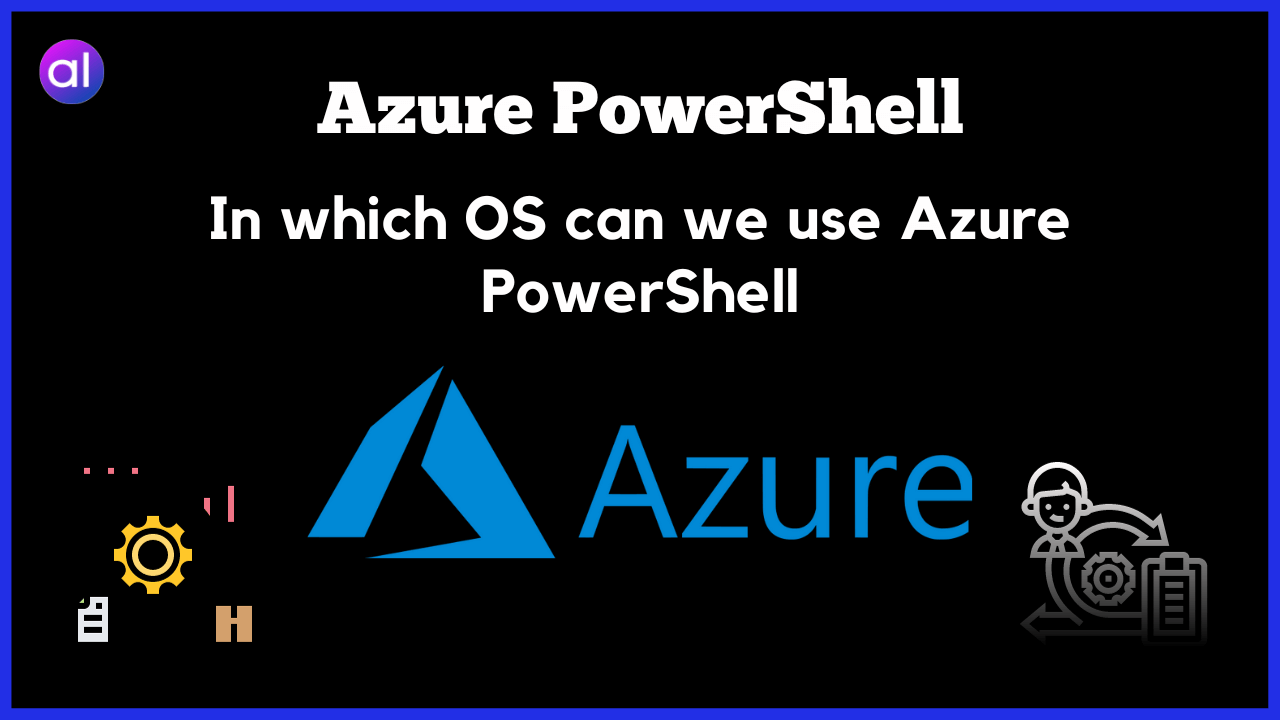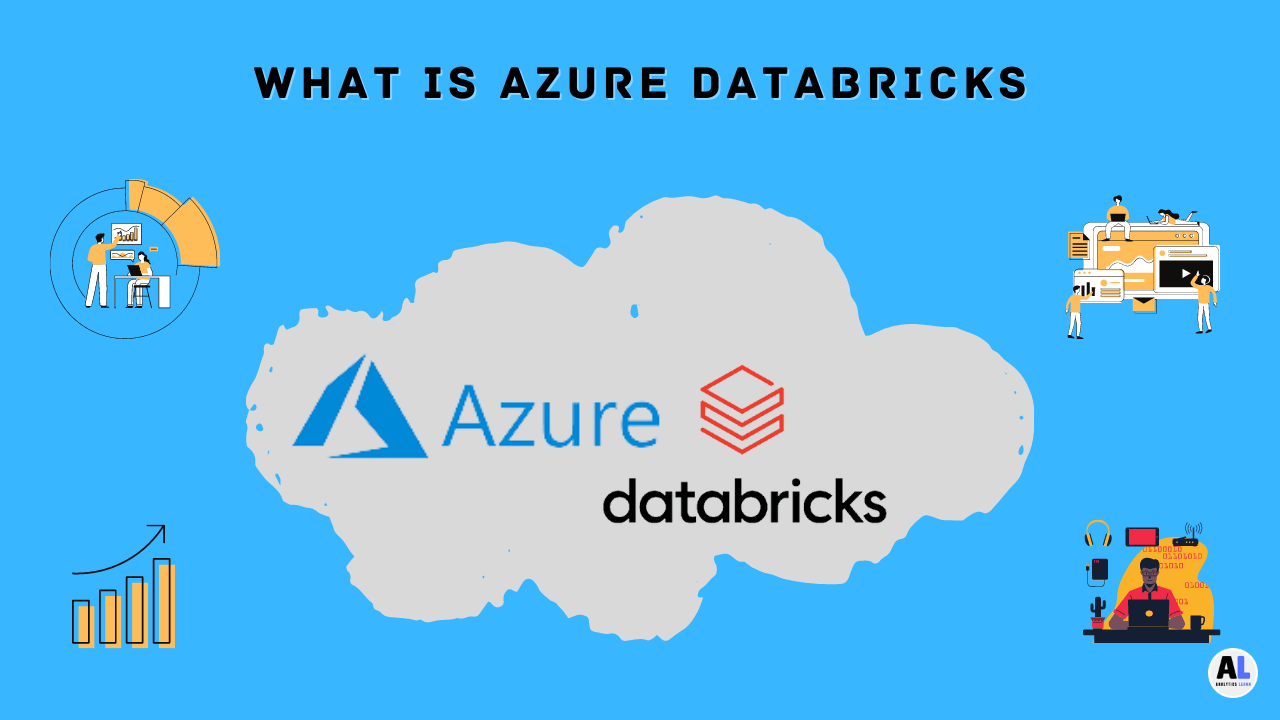In this blog, we will discuss about What Azure PowerShell and in which OS can we use azure PowerShell with commands.
Azure PowerShell is a powerful tool that allows users to manage and automate Microsoft Azure resources from the command line.
It provides a set of cmdlets that make it easy to interact with Azure services, create and manage resources, and automate common tasks.
Before diving into the compatibility of Azure PowerShell with different operating systems, let’s first understand what Azure PowerShell is and why it is essential for managing Azure resources.
What is Azure PowerShell?
Azure PowerShell is a module that extends the capabilities of Windows PowerShell, allowing users to manage Azure resources directly from the command line.
It offers a rich set of cmdlets and scripts that can be used to perform a wide range of tasks, such as creating virtual machines, configuring storage accounts, managing Azure Active Directory, and much more.
One of the primary advantages of using Azure PowerShell is automation. It enables users to script and automate repetitive tasks, reducing manual effort and minimizing the chances of human error.
Additionally, Azure PowerShell is cross-platform, making it accessible from a variety of operating systems.
Related Article: Azure DevOps CI CD Pipeline Step by Step Guide
In Which operating system (OS) can we use Azure PowerShell?
However, one common question that often arises is, “In which operating systems (os) can we use Azure PowerShell?” here we will explore the compatibility of Azure PowerShell across various operating systems.
1. Compatibility with Windows
Azure PowerShell has strong compatibility with Microsoft Windows, as it is built on top of Windows PowerShell. Windows users can install and use Azure PowerShell without any compatibility issues. Here are the key points to consider for Windows compatibility:
- Windows Version: Azure PowerShell is compatible with various versions of Windows, including Windows 10, Windows Server 2016, Windows Server 2019, and more.
- PowerShell Version: Ensure that you have a compatible version of PowerShell installed. Azure PowerShell generally requires PowerShell 5.1 or later. You can check your PowerShell version by running the command
Get-Host | Select-Object Version. - Installation: Azure PowerShell can be easily installed on Windows using the PowerShellGet module or the Azure PowerShell MSI installer.
- Updates: Microsoft regularly updates Azure PowerShell to ensure compatibility with the latest Azure services and features. It’s essential to keep Azure PowerShell up to date by regularly updating the module.
2. Compatibility with Linux
One of the notable features of Azure PowerShell is its cross-platform compatibility. Microsoft has made significant efforts to ensure that users can leverage Azure PowerShell on Linux-based operating systems. Here’s what you need to know about Azure PowerShell on Linux:
- Linux Distributions: Azure PowerShell is supported on various Linux distributions, including but not limited to Ubuntu, CentOS, Red Hat Enterprise Linux (RHEL), and Debian.
- PowerShell Core: Azure PowerShell on Linux relies on PowerShell Core, a cross-platform version of PowerShell. You need to install PowerShell Core on your Linux system before you can use Azure PowerShell.
- Installation: You can install Azure PowerShell on Linux using the PowerShell package manager. The installation process may vary slightly depending on your Linux distribution, so be sure to follow the official documentation for the specific steps.
- Azure CLI Compatibility: While Azure PowerShell is available on Linux, many Linux users also use the Azure CLI, which is a command-line tool specifically designed for Azure management. The choice between Azure PowerShell and Azure CLI depends on your preference and specific use case.
3. Compatibility with macOS
Azure PowerShell is also compatible with macOS, allowing users of Apple’s macOS operating system to manage Azure resources conveniently. Here are the key points to consider for macOS compatibility:
- macOS Version: Azure PowerShell is compatible with macOS versions that support PowerShell Core. You’ll need to have PowerShell Core installed on your macOS system.
- Installation: Similar to Linux, you can install Azure PowerShell on macOS using the PowerShell package manager.
- Azure CLI: As with Linux, macOS users also have the option to use the Azure CLI for managing Azure resources. The choice between Azure PowerShell and Azure CLI depends on personal preference and specific requirements.
4. Cross-Platform Scripting
One of the strengths of Azure PowerShell is its ability to enable cross-platform scripting.
This means that you can write scripts using Azure PowerShell on one operating system and run them on another, provided that the required Azure PowerShell module and PowerShell Core are installed on both systems.
Cross-platform scripting is particularly beneficial for organizations with heterogeneous environments where various operating systems are in use.
It allows for consistent automation and management of Azure resources across different platforms.
Tips for Using Azure PowerShell Across Operating Systems (OS)
Regardless of the operating system you use, here are some tips to ensure a smooth experience with Azure PowerShell:
- Keep Azure PowerShell Updated: Regularly update the Azure PowerShell module to access the latest features, improvements, and compatibility enhancements.
- Check PowerShell Core Compatibility: Verify that you have a compatible version of PowerShell Core installed on your non-Windows operating system.
- Consult Documentation: Refer to the official Microsoft documentation for specific installation and usage instructions tailored to your operating system.
- Azure Authentication: Ensure that you have the necessary Azure authentication credentials and permissions to manage Azure resources, regardless of the operating system.
- Leverage Azure Cloud Shell: If you prefer not to install Azure PowerShell locally, you can also use Azure Cloud Shell, which is a browser-based, cloud-hosted shell environment with Azure PowerShell pre-installed.
Related Article: Azure DevOps CI CD Pipeline Step by Step Guide
Conclusion
Azure PowerShell is a versatile and powerful tool for managing Azure resources, and its compatibility across various operating systems makes it accessible to a wide range of users.
Whether you’re using Windows, Linux, or macOS, you can take advantage of Azure PowerShell to automate tasks, streamline resource management, and simplify Azure administration.
By following the installation and compatibility guidelines outlined in this article, you can harness the full potential of Azure PowerShell in your chosen operating system.
Related Article: Azure Data Factory: The Comprehensive Guide
References:
For the most up-to-date information on Azure PowerShell and its compatibility with different operating systems (OS), I recommend visiting the official Microsoft Azure documentation and Azure PowerShell GitHub repository.
These sources typically provide detailed installation instructions, compatibility information, and updates related to Azure PowerShell.
Here are some general URLs where you can find official information and resources:
Additionally, you can refer to Microsoft’s official Azure blog and Azure updates for the latest announcements and updates regarding Azure services and tools like Azure PowerShell.
Keep in mind that information on software compatibility can change over time, so it’s essential to consult official documentation and trusted sources for the most current details.
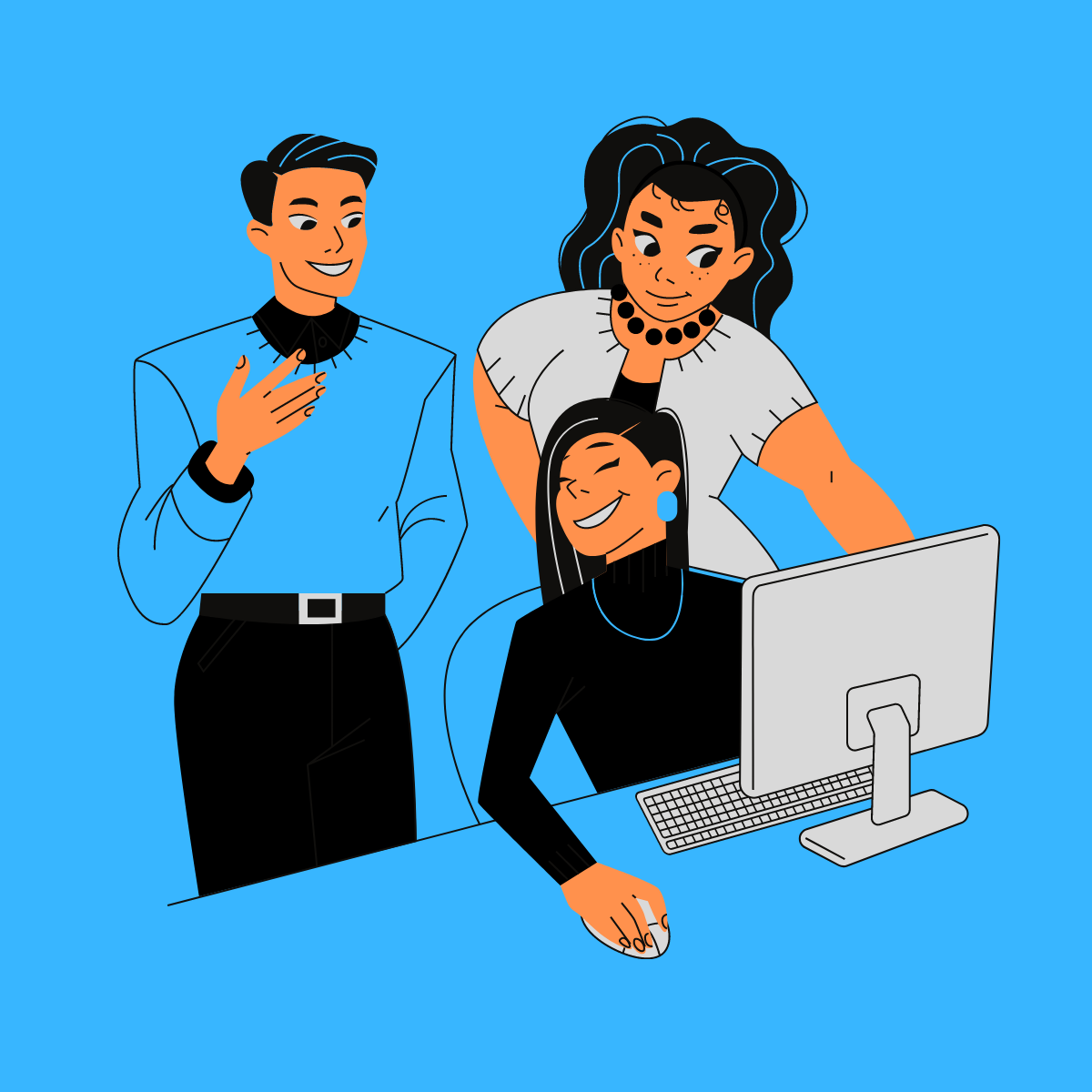
DataScience Team is a group of Data Scientists working as IT professionals who add value to analayticslearn.com as an Author. This team is a group of good technical writers who writes on several types of data science tools and technology to build a more skillful community for learners.