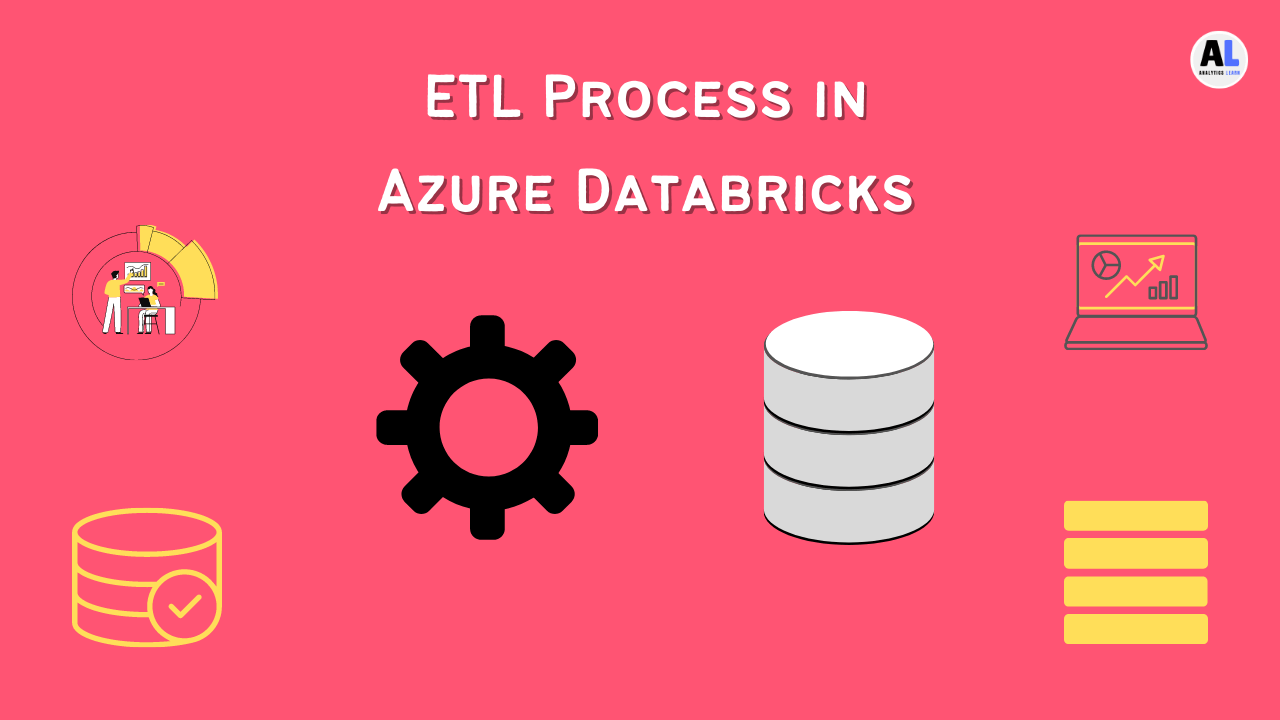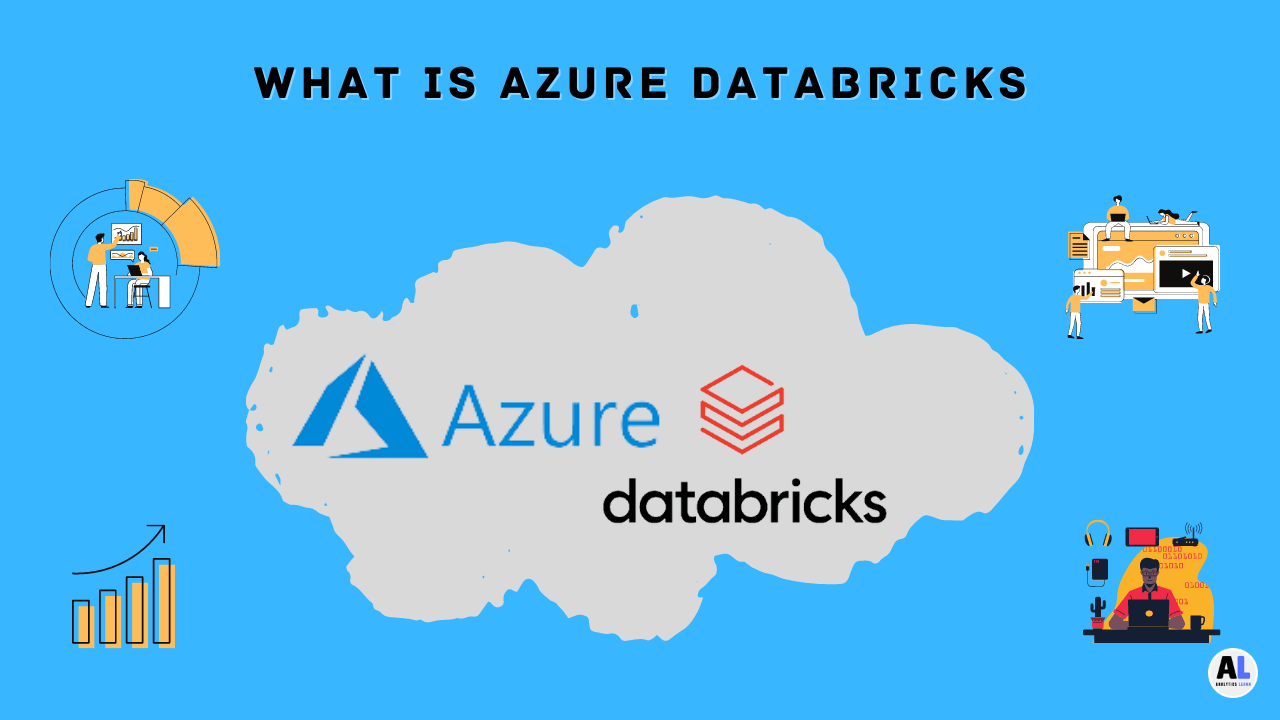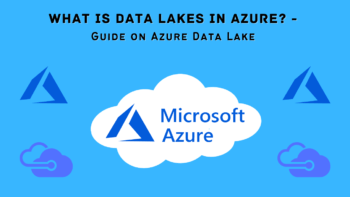In this guide, we will explore the detail concept of What is Azure Data Factory? and how it helps to build efficient ETL Pipeline.
In the era of big data, businesses and organizations need efficient ways to collect, process, and analyze data to gain valuable insights.
ADF a robust cloud-based data integration service provided by Microsoft Azure, plays a pivotal role in this data-driven landscape.
In this article, we will explore what Azure Data Factory is and how it serves as an essential tool for creating ETL (Extract, Transform, Load) pipelines.
Related Article: Azure DevOps Tutorials: How to set up and use Azure DevOps
What is Azure Data Factory?
Azure Data Factory also called ADF is a cloud-based data integration service that allows you to create, schedule, and automate data-driven workflows.
It serves as a powerful data integration tool for moving, transforming, and orchestrating data from various sources to destinations.
Azure Data Factory is designed to enable businesses to harness the power of their data by simplifying the ETL process.
Related Article: Which Service Provides Serverless Computing in Azure?
Key features and components of Azure Data Factory
Here are some key features and components of Azure Data Factory:
1. Data Pipelines:
At the heart of Azure Data Factory are data pipelines.
These pipelines define a set of activities and data movements to move data from source to destination while applying transformations as needed.
Pipelines can be scheduled to run at specific times or triggered by events, ensuring that data processing tasks are executed efficiently.
2. Data Sources and Destinations:
Azure Data Factory supports a wide range of data sources and destinations
That including on-premises databases, cloud-based storage, and various Azure services such as Azure SQL Database, Azure Blob Storage, and Azure Data Lake Storage.
This flexibility allows you to ingest data from multiple locations and deliver it to the appropriate destinations.
3. Data Movement and Transformation Activities:
Azure Data Factory provides a comprehensive set of data movement and transformation activities
The data movement and transformation activities making it easier to work with data of all types and formats.
Activities include data copy, data flow, and data transformation tasks that can be customized to meet specific business needs.
4. Integration with Azure Services:
Azure Data Factory seamlessly integrates with other Azure services, such as Azure Logic Apps and Azure Functions, to extend its capabilities.
You can leverage these services to create complex workflows and automate data-related tasks.
5. Monitoring and Management:
Azure Data Factory offers built-in monitoring and management capabilities.
You can track the execution of pipelines, view activity logs, and set up alerts to be notified of any issues or failures.
This ensures that you have full visibility into your data integration processes.
6. Security and Compliance:
Security is a top priority in data integration, and Azure Data Factory provides robust security features.
It supports Azure Active Directory (Azure AD) integration for authentication and authorization, ensuring that data access is controlled and audited.
Additionally, it complies with various industry standards and regulations.
ETL Process in Azure Data Factory
ETL, which stands for Extract, Transform, Load, is a fundamental process in data integration and analytics. It involves three main steps:
- Extract: In this step, data is extracted from various source systems. These sources can include databases, logs, web services, and more. ADF supports a wide range of source systems, making it easy to collect data from different locations.
- Transform: After extracting the data, it often needs to be transformed to be useful for analysis. Transformation can involve cleaning, filtering, aggregating, and enriching the data. ADF provides a variety of data transformation activities that allow you to manipulate the data as needed.
- Load: Once the data is extracted and transformed, it is loaded into a destination system where it can be stored, analyzed, or used for reporting. ADF supports various destination systems, including Azure data storage solutions and on-premises databases.
Key Components of an ETL Pipeline in ADF
To build an ETL pipeline in Azure Data Factory, you’ll work with several key components:
1. Data Sources: These are the origin points of your data. They can be on-premises databases, cloud storage, SaaS applications, or any other source that holds the data you need.
2. Data Destinations: Data destinations are where you want to store or deliver the data after processing. They can be data warehouses, data lakes, databases, or other storage solutions.
3. Data Pipelines: Data pipelines define the workflow of activities for your ETL process. You create activities to perform data movements and transformations within the pipeline.
4. Activities: Activities are the individual tasks or operations that make up a data pipeline. There are various types of activities in Azure Data Factory, including:
- Copy Data: This activity is used to copy data from a source to a destination. It’s commonly used for data migration scenarios.
- Data Flow: Data flow activities enable you to transform data using mapping and transformation logic. They are well-suited for complex data transformations.
- Stored Procedure: This activity allows you to execute stored procedures in a database, making it useful for data manipulation.
- HDInsight Spark Job: If you’re working with big data, you can use this activity to run Apache Spark jobs on an HDInsight cluster.
5. Data Sets: Data sets define the structure and schema of your data. They provide metadata about the data in your source and destination systems. Data sets help you define the mapping and transformation rules in your activities.
6. Triggers: Triggers define when and how often your data pipeline should run. You can schedule pipelines to run at specific times or trigger them in response to events.
7. Linked Services: Linked services are connections to external data sources or destinations. They store the connection information and credentials required to access these resources securely.
Building an ETL Pipeline in Azure Data Factory
Now that we understand the components of an ETL pipeline in ADF, let’s walk through the process of building one:
Step 1: Create a Data Factory
- Sign in to Azure: You’ll need an Azure account to get started. If you don’t have one, you can sign up for a free trial.
- Create a Data Factory: In the Azure portal, create a new Azure Data Factory resource. Choose a unique name and specify the Azure region where you want to deploy it.
Step 2: Define Data Sources and Destinations
- Linked Services: Configure linked services for your data sources and destinations. These linked services store connection information and credentials.
- Datasets: Define datasets for your source and destination data. Datasets describe the schema and structure of the data. You can create datasets for various data formats, including JSON, Parquet, and more.
Step 3: Create Data Pipelines
- Data Pipelines: Create one or more data pipelines within your Azure Data Factory. Each pipeline represents a specific data integration workflow.
- Activities: Add activities to your data pipelines. Depending on your ETL requirements, you can use activities like “Copy Data” for simple data transfers or “Data Flow” for more complex transformations.
- Data Mapping: Define data mappings between source and destination datasets within your activities. This specifies how data should be transformed and loaded.
Step 4: Configure Triggers
- Triggers: Configure triggers to schedule when your data pipelines should run. You can set up recurring schedules or trigger pipelines in response to events, such as file arrivals or database updates.
Step 5: Monitor and Manage
- Monitoring: Use Azure Data Factory’s monitoring and management tools to track the execution of your pipelines. You can view activity logs, monitor data movement, and set up alerts for failures or issues.
- Debugging: If you encounter errors or issues, you can use debugging features to identify and fix problems in your data pipelines.
Step 6: Deployment
- Deployment: Once you’ve tested and validated your ETL pipeline, you can deploy it to a production environment for ongoing data integration.
Benefits of Using Azure Data Factory for ETL
Azure Data Factory offers several advantages for building ETL pipelines:
- Scalability: Azure Data Factory can scale to handle large volumes of data, making it suitable for both small and large organizations.
- Cost-Efficiency: You pay only for the resources you use, making it cost-effective for data integration projects of any size.
- Integration: It seamlessly integrates with other Azure services, allowing you to build end-to-end data solutions.
- Ease of Use: With a user-friendly interface and visual authoring tools, Azure Data Factory is accessible to users with various levels of technical expertise.
- Automation: You can automate data pipelines, reducing manual intervention and errors in data processing.
- Monitoring and Logging: Built-in monitoring and logging tools provide visibility into pipeline execution and help with troubleshooting.
- Security: Azure Data Factory follows strict security protocols to protect your data, including support for Azure AD authentication and role-based access control.
Real-World Use Cases
Azure Data Factory is used in a wide range of industries and scenarios. Here are some real-world use cases:
- Retail: Retailers use Azure Data Factory to consolidate data from multiple stores, websites, and customer touchpoints to gain insights into customer behavior and optimize inventory management.
- Healthcare: Healthcare organizations use it to process patient data, medical records, and billing information for reporting and analytics, improving patient care and cost management.
- Manufacturing: Manufacturers leverage Azure Data Factory to collect data from sensors and machines on the factory floor, enabling predictive maintenance and quality control.
- Finance: Financial institutions use it for risk analysis, fraud detection, and compliance reporting by integrating data from various sources, including transaction logs and market feeds.
- Media and Entertainment: Media companies use Azure Data Factory to process and analyze viewer data to personalize content recommendations and improve user engagement.
Related Article: Top 10 Benefits Of CI/CD Pipeline In DevOps
Conclusion
Azure Data Factory is a versatile and powerful tool that simplifies the ETL process in a cloud-based environment.
It enables organizations to efficiently extract, transform, and load data from diverse sources to destinations, empowering data-driven decision-making and analytics.
Whether you are a small business or a large enterprise, Azure Data Factory provides the scalability, flexibility, and security needed to manage your data integration needs effectively.
By understanding its components and capabilities, you can harness the potential of Azure Data Factory to unlock valuable insights from your data and drive business growth.
Related Article: Azure Data Engineer: Comprehensive Guide

Meet Nitin, a seasoned professional in the field of data engineering. With a Post Graduation in Data Science and Analytics, Nitin is a key contributor to the healthcare sector, specializing in data analysis, machine learning, AI, blockchain, and various data-related tools and technologies. As the Co-founder and editor of analyticslearn.com, Nitin brings a wealth of knowledge and experience to the realm of analytics. Join us in exploring the exciting intersection of healthcare and data science with Nitin as your guide.