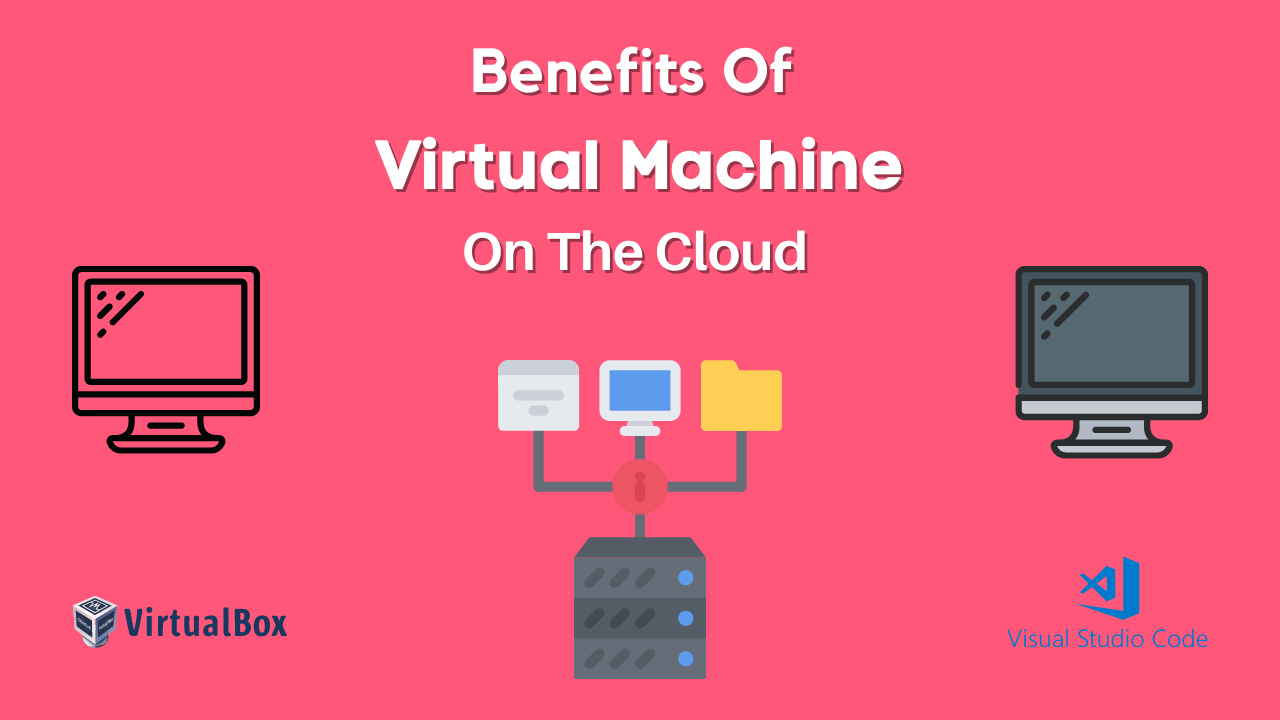In this article, we are going to see the top Best Cloud Migration Tools in detail with the application of each in the process of cloud migration.
With data on the cloud, it’s easy to access and share anytime from anywhere, but migrating that data can be quite the challenge.
If you have an extensive amount of data, you may want to consider hiring an IT expert or using one of these top 17 best cloud migration tools to make the process easier on you.
Best Cloud Migration Tools
Let’s take a look at this list of the top 17 best cloud migration tools in detail below:
Related Article: Data Migration From On-Premise to Cloud: How it Works?
1. Desktop Central
Desktop Central from SoftArtisans is a migration and management software suite that enables you to seamlessly migrate Windows, Linux, and Mac desktops, applications, and settings to any cloud or datacenter.
The product works with VMware, Microsoft Hyper-V, Citrix XenServer, and Amazon EC2/S3 Storage.
A single agent can manage an unlimited number of remote computers across different platforms via SNMP or SSH protocols. It provides simple configuration, centralized control, and reporting functionality.
Further, its inventory function assists in keeping track of all computer components on remote systems including disk space utilization for each volume attached to them.
It includes compatibility with most browsers and has a user-friendly interface for novice users as well as experienced professionals.
2. CloudBerry Backup
CloudBerry is one of the best cloud migration tools that provide secure and backup storage for every major cloud.
It is a web-based cloud storage manager for Amazon S3, Google Drive, OneDrive, and Microsoft Azure.
It provides all that you can expect from a personal backup utility: scheduling, compression, encryption, etc.
Although it’s available on multiple platforms like Linux, macOS, or Windows, etc. its price starts from $0 to $499 per year.
3. Acronis Backup:
Acronis gives different types of services including disk image management, deployment, an online archive for disaster recovery, etc.
You can easily integrate into a private infrastructure or public cloud storage with their cloud gateway technology.
Other than files & folders, you can protect databases and virtual machines as well.
4. SyncBackup for Windows
SyncBackup is one of the best cloud migration tools available on Windows. It gives a safe and secure way to migrate your data to the cloud.
It does incremental backups in order to save your time and bandwidth during backup. One can get up and running with it in just a few minutes.
It has an intuitive interface that allows you to easily navigate through different options. It can move data from on-premises servers such as NAS, Linux, Mac OS X Server to Dropbox, Google Drive, Microsoft LiveDrive, and Amazon S3 by using HTTP/HTTPS protocol.
Apart from cloud storage solutions, you can use SyncBackup for backing up your computer’s hard disk drive directly or network-attached storage (NAS) devices.
The software offers a wide range of features such as file filters, parallel processing jobs that helps users minimize their transfer times.
5. Macrium Reflect Free
Macrium Reflect Free is one of the most popular backup tools used by various organizations for backing up their data.
The tool comes with various features such as incremental backup, differential backup, drive imaging, file and folder backup, and many more features.
The company offers 25 GB of free cloud storage space to its users so that they can access their data when they need it.
Macrium Reflect Free supports Windows 7, 8, and 8.1. It requires an Internet connection while backing up files.
It takes less than 5 minutes to complete a full system backup on a fast internet connection.
6. Carbonite Migrate
Carbonite is cloud-based data protection and disaster recovery service that runs in Amazon Web Services (AWS) for application workloads, SQL databases, and file servers.
Their Carbonite Migrate product is intended to take on-premises Microsoft SQL databases and backups from Symantec Backup Exec and VMware backup products, as well as Windows File Servers running on ESX, U3/U2, or MS Server OS platforms.
The tool also helps them migrate databases between different versions of Microsoft SQL Server.
It also supports database distribution among multiple machines and restores it within minutes.
7. Azure Migration Tools
This tool is known as a cloud-based service. It will help you to move SQL databases from on-premises servers to Azure.
Besides, it also provides other features that make it among the top 17 best cloud migration tools.
For example, it allows easy migration of VMware virtual machines and physical server applications.
If you want your data transferred within a specific time limit then Windows Azure migration will do it for you.
Also, its one-click service makes sure that all your applications are moved with zero downtime.
Further, another reason why it is considered among the top 17 best cloud migration tools is its ability to transfer live workloads for enterprises with zero downtime or disruption which brings down operational costs significantly (CNet).
8. NAKIVO Backup & Replication
Nakivo Backup & Replication has been designed as a simple-to-use software that performs automated and efficient backup, recovery, and replication.
The most attractive features of Nakivo Backup & Replication include on-premises to cloud data protection, multi-site disaster recovery, Active Directory integration, and reporting capabilities.
These features make it easier for customers to quickly start migrating their data to the cloud without taking much time or effort.
9. vSphere Data Protection Advanced 5.8
With VMware vSphere Data Protection Advanced, you can now migrate your VMs to any location of your choice by leveraging an agent-free architecture.
You can also take VMDK backups of individual virtual machines or your entire data center.
The solution comes with enhanced support for active-active and active-passive data centers, encryption and compression of data at rest as well as cloud connectivity services.
10. OVH Veeam Backup & Replication Edition
OVH Veeam Backup & Replication Edition is one of our favorite backup tools for organizations of all sizes.
It’s designed to help you backup and recover data from on-premises or cloud servers running a wide range of operating systems, including Windows Server, Linux, and more.
The tool also integrates with other key applications in your IT infrastructure including Active Directory, SharePoint, and SQL so it can help simplify cloud migration.
11. AWS Migration Services
AWS provides a variety of services to help migrate workloads from on-premises environments to AWS.
The two primary AWS cloud migration services are AWS Snowball, which is a secure physical appliance that allows you to transport your data to Amazon S3 using the high-speed transfer (up to 100 TB per device), and AWS Storage Gateway, which is an SDN gateway that supports copying data between on-premises storage resources and Amazon S3 storage.
Related Article: What is a Virtual Private Cloud in AWS?
12. Corent SurPaaS
With Corent SurPaaS, organizations can migrate their cloud applications or integrate them with new ones.
This platform offers a simple way to unify all your cloud applications under one single platform that also comes with powerful workflows.
The platform also allows organizations to back up data from different cloud environments into a consolidated database and manage it from a single interface. As a result, users can easily recover any backup of data in case they need it.
13. Google Migration Services/Velostrata
When it comes to cloud migration, there are a number of factors that make up a great offering. We’re going to look at three major criteria: pricing, Functionality, and Ease of Use.
Google offers one of the most simple pricing plans around with its option of Pay-as-you-go or an annual subscription fee based on the amount of data you want to migrate.
This makes migrating to their cloud solution easy for businesses of all sizes because they won’t have to break out their calculator to figure out if migrating is cost-effective.
In addition, they also offer zero-downtime migrations using technology known as live migration that helps businesses avoid service disruptions during migration.
With Google Migration Services/Velostrata customers can transfer any volume from any platform including physical servers and virtual machines in bulk which allows them to save time transferring large amounts of workloads.
Related Article: What’s Google Cloud? – How It Is Different From Others?
14. Turbonomic
This is one of our favorite tools for cloud migration. Turbonomic uses virtualization-based technologies to give you insight into your infrastructure’s performance, helping you optimize it.
That way, your servers, and applications can work more efficiently together so that your business gets better performance at a lower cost.
It provides two types of tools: a software-as-service offering and an on-premise solution designed to work with VMware vSphere deployments.
15. VMware/CloudHealth Technologies
Built for non-technical IT teams, VMware’s Discovery for Microsoft Office 365 and Google Apps can scan an organization’s on-premises Exchange, Outlook, and SharePoint mailboxes to determine what content is being used.
It can also scan files across network shares. The results are presented in a central console.
From there, organizations can prioritize what data to move to public cloud storage and move it without a technician having to touch each mailbox individually.
16. Cloudscape
This is an online software used for cloud migration. It can easily migrate data from one on-premises server to another server, or it can be used to transfer data from a server to a public cloud such as Azure and Amazon Web Services.
Users will also get free support, free community forums, and interactive help desk tools. Though there are other better alternatives available in today’s market, some organizations still prefer using Cloudscape.
The best thing about it is that it has built-in functionality that allows you to manage your applications while they are being transferred into a cloud environment.
17. AppDynamics
This platform helps companies improve application performance, monitor server-side and client-side events, and troubleshoot issues for optimum performance.
It also supports cloud integration and works with all major cloud platforms. AppDynamics can provide insights into how well applications are being utilized.
This provides a way to determine which features need improvement or if certain processes require greater optimization.
In addition, it can be used to identify which apps are using too much bandwidth or if there is a security breach in one of them.
Conclusion
We have listed only a few cloud migration tools in our list. If you want to find more than these tools, you can search on google for the best cloud migration tools.
These are also very good if your enterprise is planning to move all of its services into Google Apps and Microsoft Office 365.
These are still some of the most popular and widely used services by big enterprises.
They offer a user-friendly interface with free email support as well as some other free services like calendaring, online storage and file sharing, etc.
Choose from them based on their cost, features, speed, and level of compatibility. The one major drawback that I would point out here would be that both these service providers have been known to lose customer data due to technical glitches or server crashes every now and then though it doesn’t happen often enough for anyone to call them unreliable.

Presenting the Data Engineer Team, a dedicated group of IT professionals who serve as valuable contributors to analyticslearn.com as authors. Comprising skilled data engineers, this team consists of adept technical writers specializing in various data engineering tools and technologies. Their collective mission is to foster a more skillful community for Data Engineers and learners alike. Join us as we delve into insightful content curated by this proficient team, aimed at enriching your knowledge and expertise in the realm of data engineering.