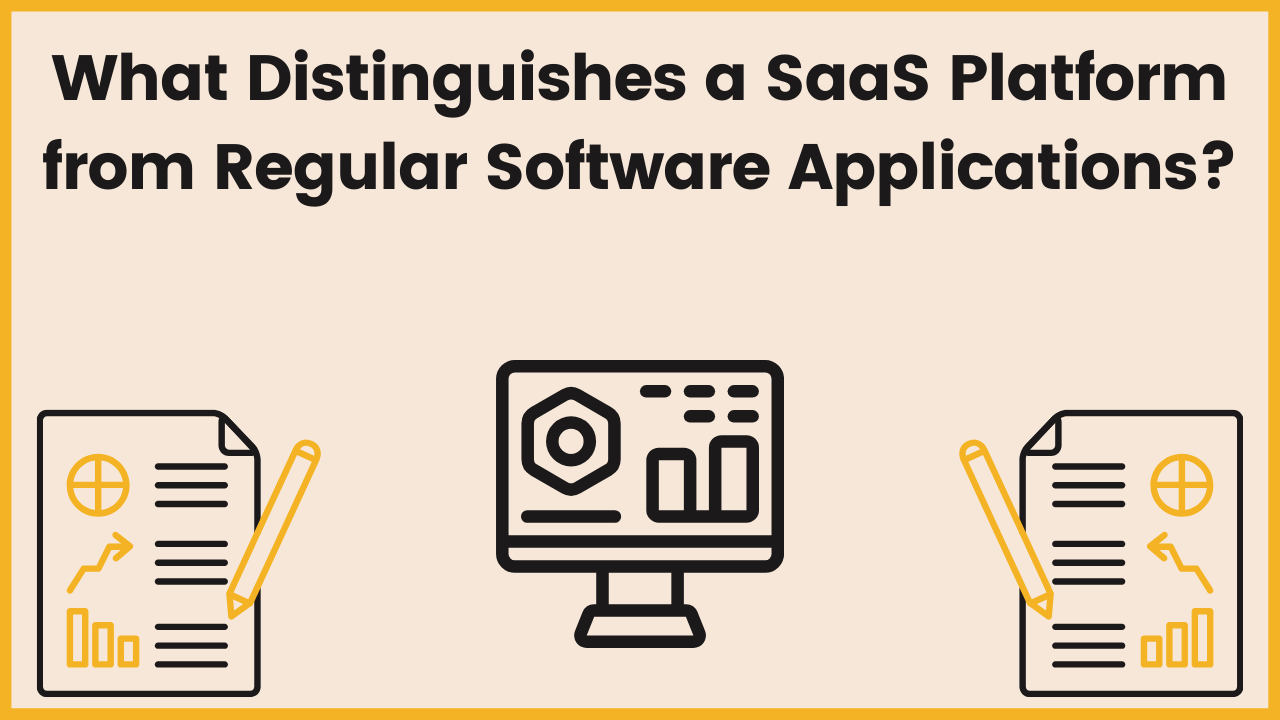I this blog, we will discuss What Distinguishes a SaaS Platform from Regular Software Applications? in detail.
The world of software has evolved significantly over the years, with Software as a Service (SaaS) platforms gaining prominence.
As businesses and individuals increasingly rely on software for various tasks, it’s essential to understand the differences between SaaS platforms and traditional software applications.
In this article, we will explore the key distinctions that set SaaS apart from regular software applications, providing examples to illustrate these differences.
What is SaaS?
Software as a Service (SaaS) is a cloud computing model that delivers software applications over the internet on a subscription basis.
In this approach, users access and use software through a web browser, eliminating the need for local installations or maintenance.
SaaS providers host and maintain the software, handling tasks like updates, security, and scalability.
This model offers numerous benefits, including cost-efficiency, automatic updates, accessibility from various devices and locations, and the ability to scale resources as needed.
SaaS applications encompass a wide range of functions, from email and office productivity tools to customer relationship management (CRM) and enterprise resource planning (ERP) software.
SaaS has become a dominant software delivery model, making advanced applications accessible and affordable for businesses and individuals alike.
Related Article: Top 20 IaaS Cloud Computing Examples
Different Ways to Distinguishes a SaaS Platform from Regular Software Applications
1. Delivery Model
One of the most fundamental differences between SaaS and regular software applications is the delivery model.
Traditional software applications are typically installed on individual devices, whether it’s a personal computer or a server within an organization.
In contrast, SaaS platforms are hosted in the cloud and accessible over the internet. Users can access SaaS applications through web browsers, without the need for installation.
Example: Microsoft Office is a traditional software suite installed on a user’s device, while Google Workspace (formerly G Suite) is a SaaS platform that offers similar productivity tools but is entirely cloud-based.
2. Subscription-Based Licensing
SaaS platforms are typically offered through a subscription-based licensing model.
Users pay a recurring fee to access and use the software, which often includes updates and support.
Regular software applications, on the other hand, often involve a one-time purchase or a licensing fee for a specific version of the software.
Example: Adobe Creative Cloud is a SaaS platform that offers software for creative professionals under a subscription model, whereas Adobe Photoshop CS6 is a traditional software application with a one-time purchase.
3. Automatic Updates
SaaS platforms are known for their seamless and automatic updates. Software providers manage updates and enhancements, ensuring that users always have access to the latest features and security patches.
In contrast, traditional software applications require manual updates and may not receive ongoing feature improvements.
Example: Google continuously updates its SaaS applications like Google Docs and Gmail with new features, while users of traditional email client software may need to install updates manually.
4. Accessibility and Cross-Device Compatibility
SaaS platforms are designed to be highly accessible. Users can access their applications and data from any device with internet connectivity, making collaboration and remote work more convenient.
Traditional software applications are often tied to specific devices or operating systems, limiting accessibility.
Example: Dropbox is a SaaS platform that enables users to access their files and documents from various devices and operating systems. In contrast, software like Microsoft Access is typically limited to Windows devices.
5. Scalability
SaaS platforms offer scalability that is often unmatched by traditional software. Users can easily adjust the number of licenses they need as their organization grows or shrinks.
This flexibility is particularly beneficial for businesses with fluctuating workforce sizes.
Example: Salesforce, a popular SaaS platform for customer relationship management (CRM), allows businesses to scale up or down based on their needs. Traditional CRM software may require the purchase of additional licenses or new installations.
6. Collaboration and Sharing
Collaboration is a core feature of many SaaS platforms. They are designed to enable real-time collaboration, sharing, and document editing among multiple users.
Traditional software applications may lack these collaboration features or require complex setups.
Example: Slack, a SaaS platform for team communication, offers real-time collaboration, including file sharing and instant messaging. Traditional email software may lack these collaborative capabilities.
7. Pay-as-You-Go and Cost Efficiency
SaaS platforms often follow a “pay-as-you-go” model, where users are billed based on their actual usage.
This model can be more cost-efficient for businesses, as they only pay for what they use. Traditional software applications typically involve a higher upfront cost.
Example: Amazon Web Services (AWS) provides a range of cloud-based SaaS offerings, allowing organizations to pay only for the compute, storage, or other resources they use. Traditional data center software might require substantial upfront investment.
8. Data Security and Backup
SaaS platforms often include robust data security and backup features. Data is stored in secure data centers, and providers implement strict security protocols.
Traditional software applications may leave data security and backup measures to the user’s discretion.
Example: Google Workspace provides data security features such as two-factor authentication and regular data backups. Traditional office software like Microsoft Office may rely on users or IT departments to implement these security measures.
9. Customization and Integration
SaaS platforms often allow for a degree of customization, but they may have limitations compared to traditional software applications.
Traditional software can often be extensively customized and integrated into an organization’s specific workflow.
Example: WordPress, a popular SaaS platform for website creation, allows customization through themes and plugins. Traditional web development software allows for extensive code-level customization and integration.
Conclusion
Here we have seen the about SaaS and What Distinguishes a SaaS Platform from Regular Software Applications? in different ways.
The differences between SaaS platforms and regular software applications are significant and have transformed the way individuals and organizations approach software usage.
While traditional software applications still have their place in certain scenarios, SaaS platforms offer a more flexible, cost-effective, and accessible solution for many tasks.
Businesses and individuals should consider these distinctions when choosing between the two, taking into account their specific needs and preferences.
As technology continues to evolve, the line between these two approaches may continue to blur, but the core differences discussed here will remain relevant for understanding the software landscape.
Related Article: IaaS vs PaaS on Azure: Which is Right for Your Business?
References
1. Salesforce SaaS Guide:
- Salesforce SaaS Guide
- Salesforce provides an overview of SaaS, its benefits, and how it can transform businesses.
2. Microsoft Azure SaaS Solutions:
- Microsoft Azure SaaS Solutions
- Microsoft Azure explains the concept of SaaS and offers solutions for software developers and businesses.
3. Amazon Web Services (AWS) SaaS Solutions:
- AWS SaaS Solutions
- AWS provides information about building and delivering SaaS solutions on its cloud platform.
4. Oracle Cloud SaaS:
- Oracle Cloud SaaS
- Oracle’s SaaS offerings and how businesses can leverage them for various applications.

Presenting the Data Engineer Team, a dedicated group of IT professionals who serve as valuable contributors to analyticslearn.com as authors. Comprising skilled data engineers, this team consists of adept technical writers specializing in various data engineering tools and technologies. Their collective mission is to foster a more skillful community for Data Engineers and learners alike. Join us as we delve into insightful content curated by this proficient team, aimed at enriching your knowledge and expertise in the realm of data engineering.