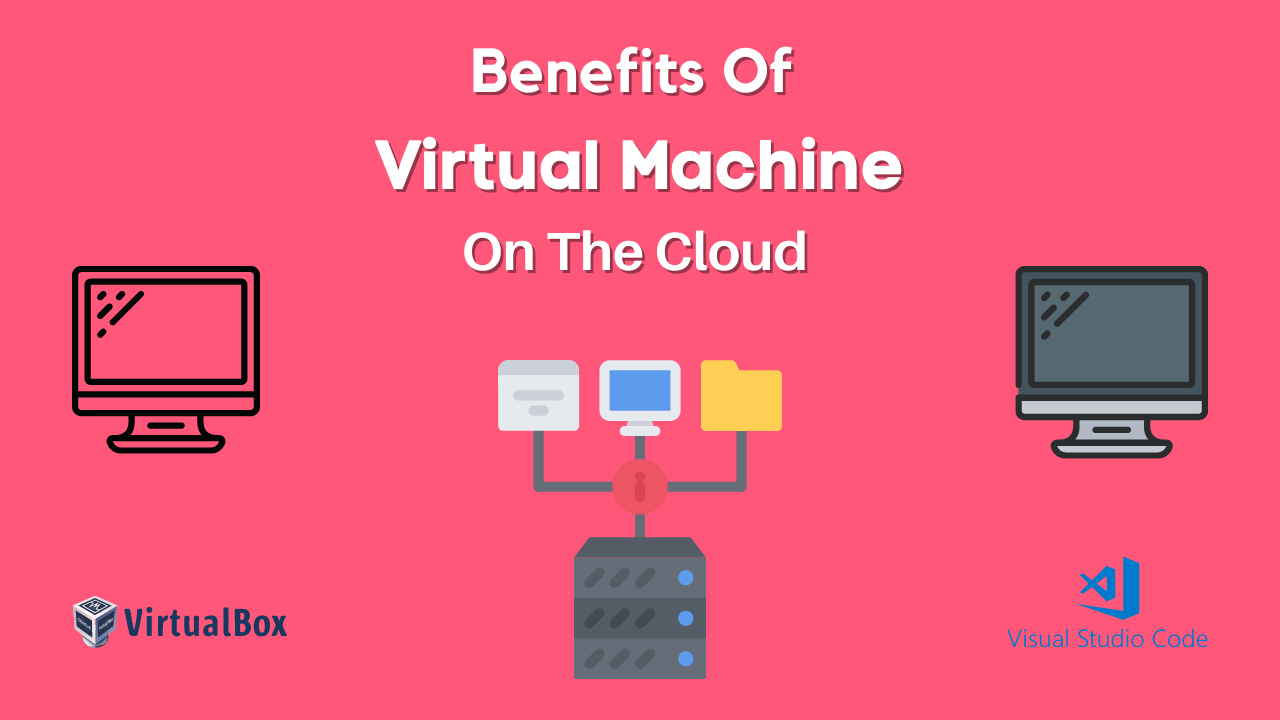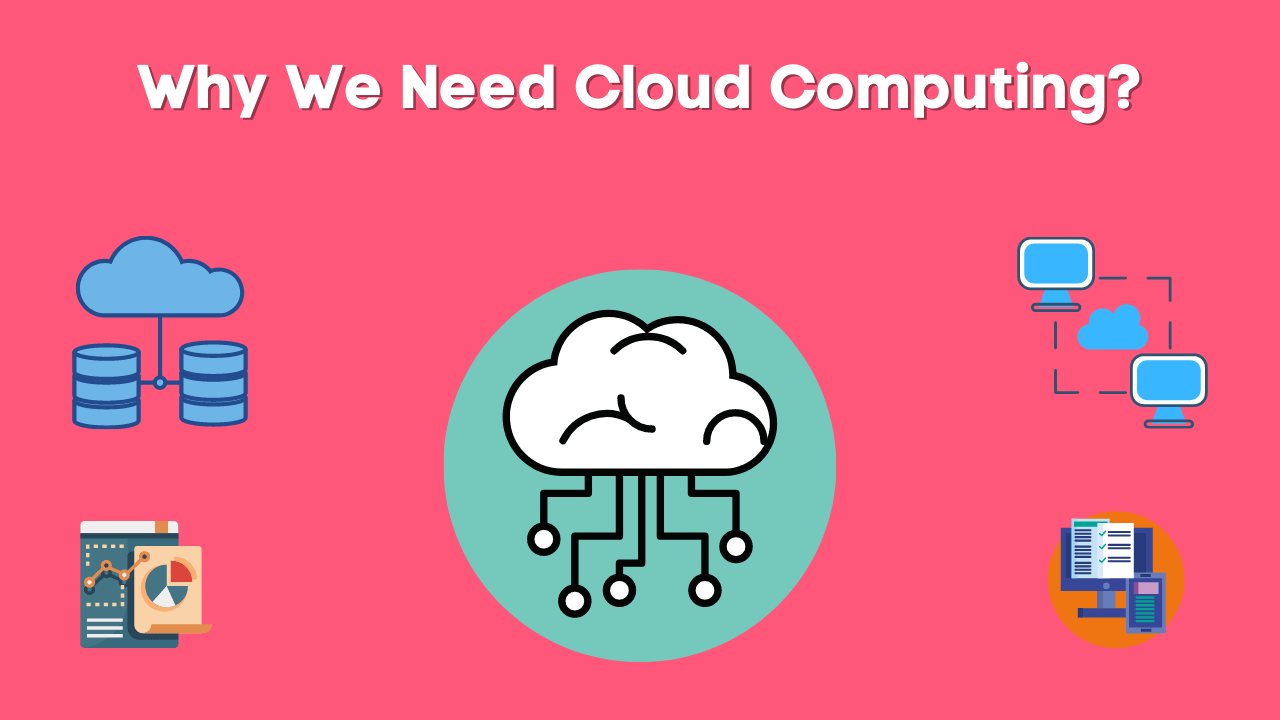A virtual machine in cloud computing (VM) is a computer that is installed over the internet on an infrastructure that is owned by the cloud provider.
The VM offers the user a virtual environment and allows them to use their current software programs and other operating systems on the virtual machine.
A Virtual Machine in Cloud Computing refers to a computer used to make certain administrative or operational procedures easier.
Therefore, it creates an independent setting specifically for the system to run on in the user’s own environment.
The Virtual Machine in the Cloud Computing service is a good example of what Azure can do and Azure gives the consumers a whole new world of possibilities.
A virtual machine in cloud computing refers to a virtual machine that is installed on a VPS server and contained within the hardware of the user itself.
definition of a Virtual Machine in Cloud Computing
A virtual machine (VM) in cloud computing refers to an emulation of a computer that runs in virtualization software.
It runs as a process on a physical server and can be broken down into several different modules called partitions or containers.
The Cloud Computing method is one of the most popular methods for using internet-based virtual computer systems instead of physical computing systems.
These virtual computing systems can be built to accommodate all types of programs and applications without any worries about running out of memory or power.
Microsoft Azure Virtual machine
The Microsoft Azure service is just a new way of accessing the cloud. The company already provides software and services to help you develop and run the applications your enterprise needs.
And now, with Microsoft Azure in the cloud, you can run those applications instantly, instead of having to build and maintain your own data center.
It is a cloud computing platform that offers various services to help users in building and deploying applications, as well as operating systems.
Virtual Machines in Cloud Computing is a rapidly expanding market, with many benefits and opportunities to consider.
Since its inception, Microsoft Azure has been gaining popularity with internet users. This is because it is deemed to be a more flexible and reliable platform when compared to other popular Cloud services.
Benefits of Virtual machines on the cloud
1. Hyper-V hypervisor
The support to the Windows Azure IaaS Cloud Services is made available from a number of services, which are built on top of the Hyper-V hypervisor, which is designed by Microsoft.
The Virtual Machine in the Cloud Computing is made available through those services and An Azure Virtual Machine on the cloud is a Virtual Machine offered by Microsoft Azure.
A virtual machine in cloud computing has multiplied the usage of VMs, so as to cater to the enterprise and SME customers.
A virtual machine is something that could be installed on a physical server, it is essentially software that can run its own operating system, independent of other applications.
2. Rich Software Support
Virtual machines can be deployed using web services or using command-line tools.
It is easy to manage both your virtual machines and any user data through the use of an in-built library of authorship tools like Visual Studio, SQL Server Management Studio, and Windows PowerShell scripting.
3. Support Multiple Operating System
Virtual Machines is a cloud computing service offered by the public cloud where one can create and deploy virtual machines; these virtual machines can be used to run both Linux as well as Windows applications.
When you have deployed a Virtual Machine, the entire infrastructure such as hardware, operating system, and network connectivity is provided by the Virtual Machines from the public cloud.
It allows you to run your programs and applications on popular operating systems such as Windows, Linux, UNIX, and Mac OS X.
With a pay-for-use model that charges you according to the storage space and computes cycles along with hourly usage, it delivers CPU time in increments of one minute.
4. Virtual Machine with Flexible Use
With the new Virtual Machine feature of the cloud, customers can choose from Windows and Linux environments and automatically assign a dedicated IP address.
A template is used to specify the operating system version, the service level (Scale Sets), and additional configuration options.
An image used to create a virtual machine must be named with a globally unique name within each subscription; this rule applies also to the template that is used to create the virtual machine.
Virtual machines are charged based on usage as well as by their storage capacity. Prices vary with region.
Azure is an amalgamation of different products in a single period, which makes the entire job quite easier.
5. Easy Resources Utilization
The virtual machine, or VM, is a completely self-contained computer system that has its own hardware independent from the hardware of the client computer on which it runs.
A virtual machine creates an independent instance within the client’s own environment and takes over the specific hardware of the host.
This contrasts with other types of virtualization, such as containerization and emulation, which share the same operating system kernel and resources with the client computer.
The development of cloud computing has made it possible to access the hardware from any place.
It is a perfect solution for sharing the hardware resources that are connected to the Internet and for enabling all physical computers with similar software.
The major advantage of Cloud Computing would be the provision of general-purpose resources that can be shared by individuals outside their organizations.
6. Robust Computing service
The Microsoft Azure platform offers a wide range of different cloud-hosted services that can be used to support end-user computing, platform computing, infrastructure computing, and web and mobile services via a simple interface.
The virtual machine on the cloud is running with a high speed, zero downtime, and complete security.
The Virtual machine in the Cloud Computing of Azure runs with the use of two drives for Data and Systems. And it is providing the user with a private network IP address, which is available for internal communication only.
7. Run and Use Anywhere
The Virtual Machine in Microsoft’s Cloud Computing can deploy images on the need of any client. It is taken into proper consideration about its uses and a number of such images are given to each and every client.
Virtual Machine in Cloud Computing is something developed with the best software and infrastructure so as to work as a safety mechanism.
By using Virtual Machines in Cloud Computing, you can access any application and computer that you want; this also makes it possible for your applications to run on any device, anywhere
The Azure Virtual Machine in Cloud Computing is exclusive software used by us. It is a type of machine which runs on top of a number of others, both in physical and virtual environments.
8. Speed up The Deployment
This software enables the user to create a complete system within itself that then provides its services to other virtual systems hosted by Azure.
Microsoft has developed a Technical Preview of a Virtual Machine in Cloud Computing that makes it easy for developers and IT pros to speed up the deployment of Microsoft Azure.
With new additions to ease deploying and managing virtual machines in a publicly available cloud, expectations are high.
9. Easy migration
Virtual machines in the cloud aren’t only a virtual computing environment that enables tenant’s resources to be controlled via remote access on private or public clouds, but it is also enabling users to migrate the particular software present in their systems.
10. Multiple Functioning
With the fast spreading and increasing popularity of cloud computing, Microsoft Azure is the best platform with appealing features that provide ease and access to the users.
MS Azure cloud platform maintains security, reliability, and accessibility out of Cloud Computing which is also possible with developer tools.
The virtual machine on the cloud is a basic cloud computing component which includes the operating systems, applications, network, and storage resources and can be allocated by an “instance”.
It is very similar to Server virtualization which allocates multiple virtual servers running on a single physical server.
Conclusion
When Microsoft decided on extending their support, the decision was a natural one. Sales of the Windows Azure platform have been growing fast, and the adoption rate of the platform is currently growing faster than any other Microsoft product this decade.
Virtual Machine in Cloud Computing refers to a computer used to make certain administrative or operational procedures easier.
A virtual machine is installed on a VPS server and it is contained within the hardware of the user itself.
Therefore, it creates an independent setting specifically for the system to run on in the user’s own environment.
Recommended Articles:
What Is Virtual Network Peering In Azure?
Top 10 Benefits of Cloud Computing.
What are the Types of Cloud Computing
Top Differences between AWS vs Azure vs Google Cloud
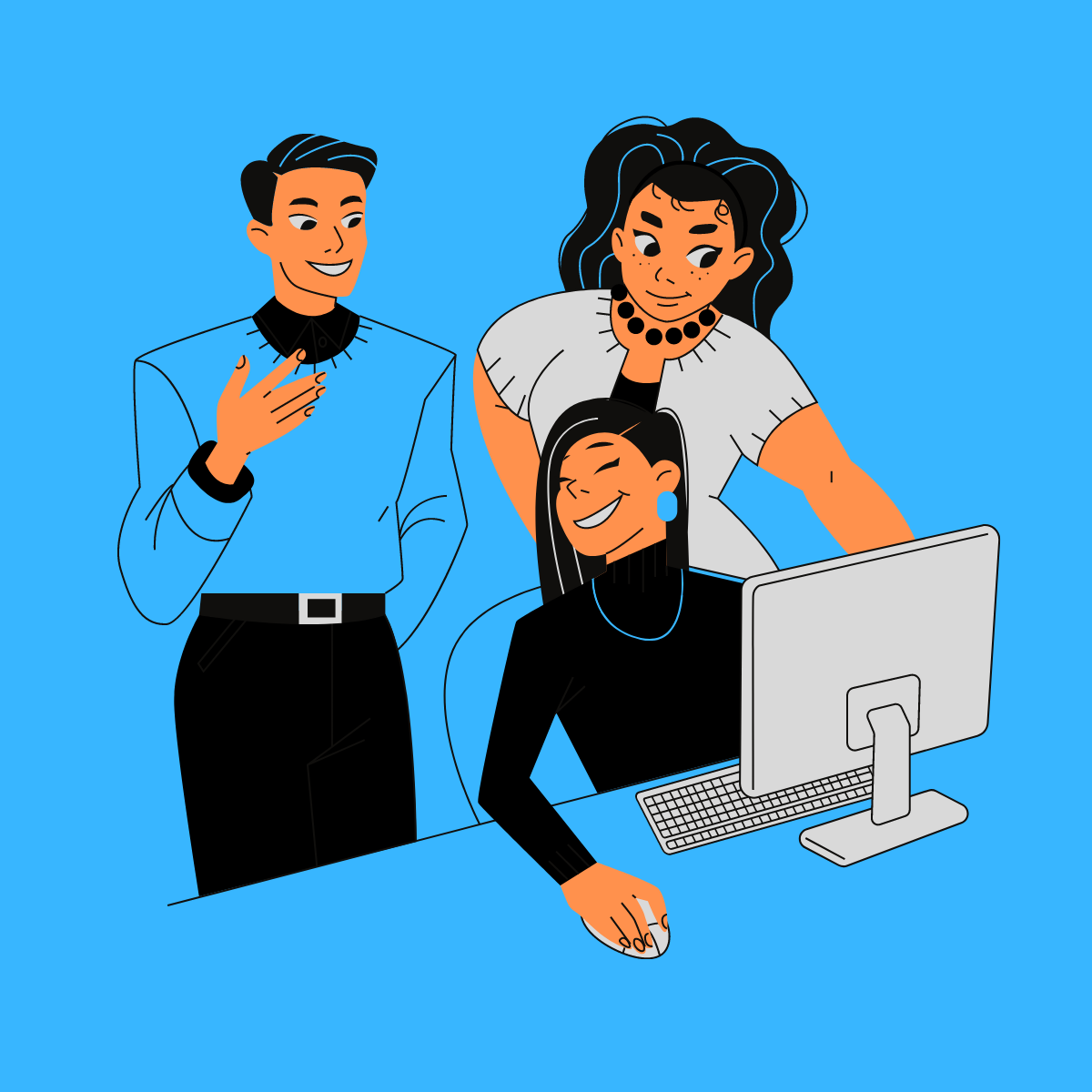
DataScience Team is a group of Data Scientists working as IT professionals who add value to analayticslearn.com as an Author. This team is a group of good technical writers who writes on several types of data science tools and technology to build a more skillful community for learners.