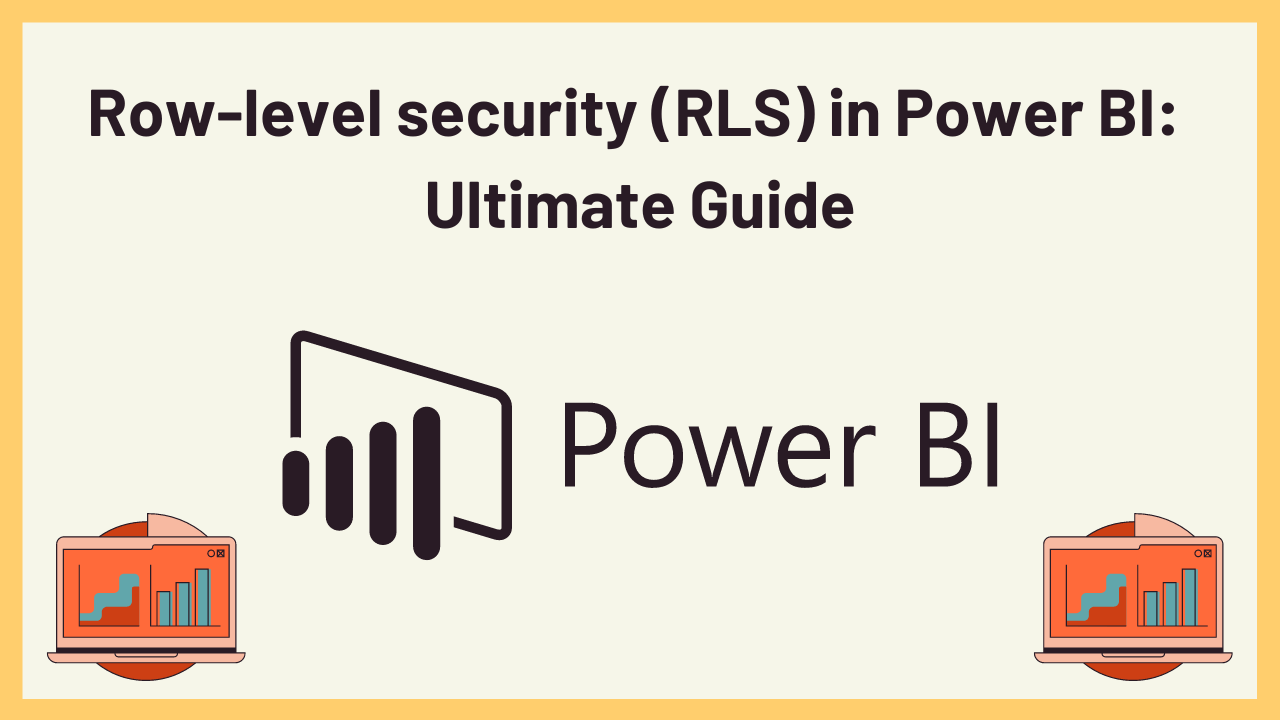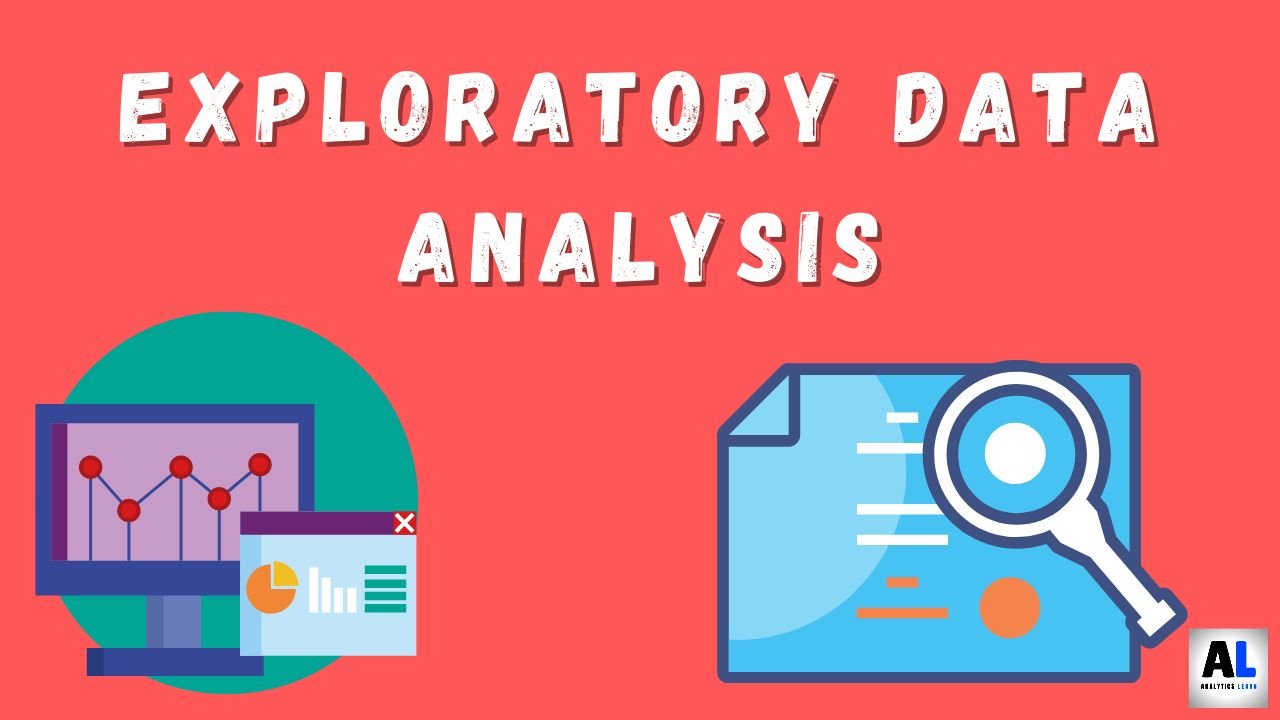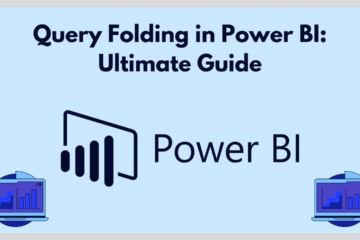In this guide, we will be exploring the row level security (RLS) in Power BI, and we will see why it is required and how it is works? in detail.
Row level security (RLS) is a crucial feature in Power BI that allows you to restrict access to data at the row level based on user roles or permissions.
With RLS, you can ensure that users only see the data that is relevant to them, thereby maintaining confidentiality and compliance with data governance policies.
This comprehensive guide will cover everything you need to know about implementing row-level security in Power BI.
Why do We need RLS in Power BI?
In many organizations, different users or user groups require access to different subsets of data based on their roles, departments, or locations.
For example, sales representatives may only need access to customer data from their assigned territories, while managers need access to data from multiple territories.
Row-level security enables you to meet these requirements by filtering data dynamically based on user context.
Row level security (RLS) is essential in Power BI for several reasons:
- Data Confidentiality: Organizations often deal with sensitive data that should only be accessible to authorized personnel. RLS allows you to restrict access to specific rows of data based on user roles or permissions, ensuring that users can only see the data relevant to their responsibilities.
- Compliance Requirements: Many industries have strict regulatory requirements regarding data privacy and security, such as GDPR, HIPAA, or SOX. RLS enables organizations to enforce compliance by controlling access to sensitive data and ensuring that only authorized individuals can view it.
- Role-based Access Control: Different users or user groups within an organization require access to different subsets of data based on their roles, departments, or responsibilities. RLS allows you to define roles and assign permissions dynamically, ensuring that users only see the data relevant to their roles.
- Data Segregation: In multi-tenant environments or organizations with diverse business units, it’s essential to segregate data to prevent unauthorized access or data leakage between entities. RLS enables you to partition data and apply security filters to ensure that users can only access the data associated with their entity or business unit.
- Enhanced Data Security: By implementing RLS, organizations can reduce the risk of data breaches or insider threats. RLS ensures that sensitive data is only accessible to authorized users, minimizing the exposure of confidential information and mitigating security risks.
- Improved User Experience: RLS enhances the user experience by presenting users with a personalized view of the data that is relevant to their roles and responsibilities. This targeted approach ensures that users can quickly access the information they need without being overwhelmed by irrelevant data.
- Data Governance and Auditing: RLS facilitates data governance by providing visibility into who has access to what data and when. Organizations can monitor user activity, track access patterns, and audit security configurations to ensure compliance with internal policies and regulatory requirements.
How Row level Security Works in Power BI?
Row level security in Power BI works by applying filters to the underlying data model based on user roles or rules defined in Power BI Desktop or the Power BI service.
When a user interacts with a report or dashboard, Power BI evaluates their permissions and applies the appropriate filters to restrict access to rows that do not meet the criteria defined for their role.
Implementing Row-level Security in Power BI:
There are several methods for implementing row level security in Power BI, including:
- Role-based Security: Define roles in Power BI Desktop and assign users or groups to these roles. Then, create DAX expressions that filter the data based on the current user’s role. These expressions can be simple (e.g., filtering based on a single column) or complex (e.g., combining multiple conditions using logical operators).
- Dynamic Row-level Security: Use DAX expressions with functions like USERNAME() or USERPRINCIPALNAME() to dynamically filter data based on the current user’s identity. This approach allows for more flexible security rules that can adapt to changes in user roles or permissions.
- Using Security Tables: Create separate tables in your data model to define security rules, such as a table that maps users to their respective territories or departments. Then, use relationships and DAX expressions to apply these rules to the main data tables and filter rows accordingly.
Steps to Implement Row level Security
Implementing Row Level Security (RLS) in Power BI involves defining security roles and creating DAX expressions to filter data based on user roles or permissions. Here’s a step-by-step guide on how to implement RLS in Power BI:
- Identify Security Requirements: Determine which users or user groups require access to specific subsets of data based on their roles, departments, or other criteria.
- Prepare Your Data Model: Ensure that your data model is structured in a way that supports row-level security. This may involve creating tables or columns to store security-related information, such as user roles or permissions.
- Define Roles: In Power BI Desktop, navigate to the “Modeling” tab and click on “Manage Roles”. Here, you can define security roles and assign DAX expressions to filter data based on user roles.
- Write DAX Expressions: Write DAX expressions that filter data based on the current user’s role. These expressions typically use functions like
USERPRINCIPALNAME()orUSERNAME()to identify the current user and apply filters accordingly. For example, you might use a DAX expression like the following to filter data based on the user’s email address:
'Sales'[SalespersonEmail] = USERPRINCIPALNAME()
- Test Your Security Configuration: Use Power BI Desktop’s role-playing feature to test your security configuration with different user roles. Verify that users only have access to the data they are authorized to see based on their roles.
- Publish Your Report to the Power BI Service: Once you are satisfied with your security configuration, publish your report to the Power BI service. Ensure that you have appropriate permissions to manage security roles in the Power BI service.
- Assign Users to Roles in the Power BI Service: In the Power BI service, navigate to the dataset settings for your report and manage security roles. Assign users or groups to the appropriate roles based on their access requirements.
- Monitor and Maintain Security: Regularly review and update your security configuration as needed to ensure that it remains aligned with changing business requirements, user roles, and data sources. Monitor user activity and audit security configurations to detect any anomalies or security breaches.
By following these steps, you can effectively implement row-level security in Power BI to control access to data at a granular level and ensure compliance with data governance policies and regulatory requirements.
Best Practices for Implementing Row-level Security:
To ensure effective and efficient implementation of row level security in Power BI, consider the following best practices:
- Keep Security Logic Simple: Avoid overly complex security rules that may impact performance or cause maintenance challenges. Start with simple rules and refine them as needed based on user feedback and requirements.
- Test Security Rules Thoroughly: Test your security rules with different user roles and scenarios to ensure they are working as expected. Use Power BI’s testing and debugging tools to troubleshoot any issues and validate the results.
- Document Security Rules: Document your row-level security rules, including the logic behind them and any dependencies or considerations for future changes. This documentation helps maintain consistency and facilitates collaboration among team members.
- Regularly Review Security Configuration: Periodically review your row-level security configuration to ensure it remains aligned with changing business requirements, user roles, and data sources. Make adjustments as needed to adapt to evolving needs and mitigate any potential security risks.
Advanced Row level Security Techniques:
In addition to basic row-level security implementation, Power BI offers advanced techniques and features for enhancing security and data protection:
- Dynamic Row-level Security with Row-level Security Tables: Use row-level security tables to define complex security rules that involve multiple conditions or parameters. This approach provides greater flexibility and scalability for managing security logic.
- Hierarchical Security Structures: Implement hierarchical security structures to accommodate complex organizational hierarchies, such as parent-child relationships between departments or regions. Use DAX expressions and relationships to enforce security rules based on hierarchical levels.
- External Row-level Security Providers: Integrate Power BI with external row-level security providers, such as Azure Active Directory (AAD) or third-party identity providers, to leverage existing authentication and authorization mechanisms. This approach centralizes security management and ensures consistency across multiple applications and data sources.
Monitoring and Auditing Row level Security:
Once row-level security is implemented, it’s essential to monitor and audit its effectiveness to detect any anomalies or unauthorized access attempts.
Power BI provides built-in auditing capabilities that allow you to track user activity, access patterns, and security rule violations.
Use these audit logs to identify potential security breaches, compliance violations, or performance issues related to row-level security.
Conclusion:
Row-level security is a powerful feature in Power BI that enables organizations to control access to data at a granular level and ensure compliance with data governance policies.
By implementing row-level security effectively, you can empower users to access only the data they are authorized to view while maintaining confidentiality, integrity, and availability of sensitive information.
Follow the best practices and advanced techniques outlined in this guide to maximize the benefits of row-level security and safeguard your organization’s data assets in Power BI.
Related Article: What is KPI in Power BI? – Comprehensive Guide

Meet Nitin, a seasoned professional in the field of data engineering. With a Post Graduation in Data Science and Analytics, Nitin is a key contributor to the healthcare sector, specializing in data analysis, machine learning, AI, blockchain, and various data-related tools and technologies. As the Co-founder and editor of analyticslearn.com, Nitin brings a wealth of knowledge and experience to the realm of analytics. Join us in exploring the exciting intersection of healthcare and data science with Nitin as your guide.