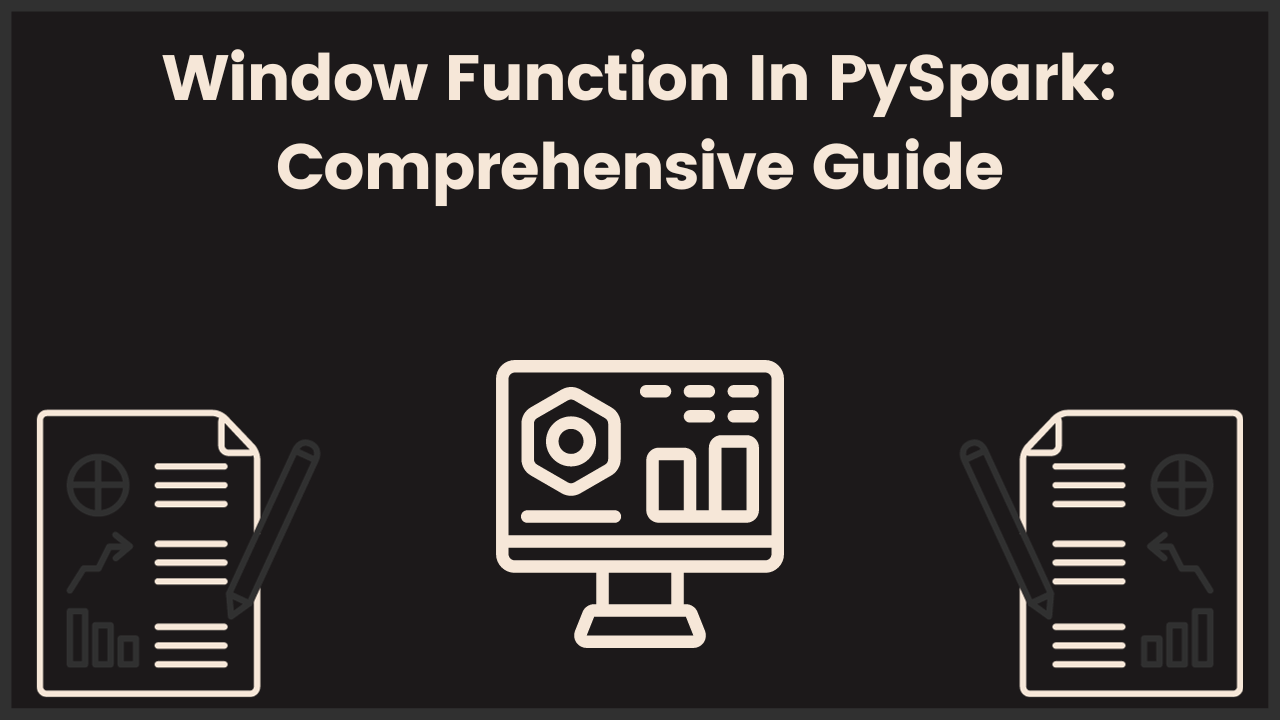In this blog, we are going to explore about window function in PySpark with An In-Depth Guide with Examples of different functions.
Apache Spark is a powerful framework for big data processing and analytics, and PySpark is its Python API that allows you to harness the full potential of Spark.
One of the most important features of PySpark is its support for window functions.
Window functions enable you to perform complex data manipulations and aggregations over partitions of your data in a highly efficient and expressive manner.
In this article, we will explore window functions in PySpark, understand their concepts, and illustrate their usage with various examples.
Related Article: PySpark DataFrames: Ultimate Guide
What Are Window Functions?
Window functions (also known as analytic or OLAP functions) are a category of functions that allow you to perform calculations across a set of table rows related to the current row.
These calculations can be applied within a defined window or frame, which is typically based on the ordering of rows in a dataset.
Window functions are particularly useful for tasks like ranking, aggregation, and statistical analysis over partitions of data, and they can be employed in a SQL-like syntax in PySpark.
Related Article: PySpark Withcolumn: Comprehensive Guide
Window Function Syntax in PySpark
In PySpark, you can use the pyspark.sql.functions module to access a wide range of window functions. The basic syntax for using window functions is as follows:
from pyspark.sql.window import Window
from pyspark.sql import functions as F
# Define a window specification
window_spec = Window.partitionBy(column_partition).orderBy(column_order)
# Use a window function
df.withColumn("new_column", F.someWindowFunction().over(window_spec))
Let’s break down this syntax:
Window.partitionBy(column_partition): This specifies the column(s) by which you want to partition your data. Rows with the same values in this column will be treated as a single partition.Window.orderBy(column_order): This defines the ordering of rows within each partition. The window function will work with this ordering to determine the frame for each row.F.someWindowFunction(): You replacesomeWindowFunctionwith the specific window function you want to apply, likeF.row_number(),F.rank(),F.sum(), or any other window function available in PySpark..over(window_spec): This part of the syntax tells PySpark to apply the window function over the specified window specification.
Window Function Examples
Now, let’s explore various window functions with examples to understand their usage better.
1. row_number() – Assigning a Unique Number to Rows
The row_number() function assigns a unique number to each row within a partition based on the specified ordering. It is commonly used to generate rankings.
from pyspark.sql import SparkSession
from pyspark.sql.window import Window
from pyspark.sql import functions as F
spark = SparkSession.builder.appName("WindowFunctions").getOrCreate()
data = [(1, "Alice", 100),
(1, "Bob", 200),
(1, "Charlie", 150),
(2, "David", 300),
(2, "Eve", 250)]
columns = ["group", "name", "score"]
df = spark.createDataFrame(data, columns)
window_spec = Window.partitionBy("group").orderBy(F.desc("score"))
df.withColumn("rank", F.row_number().over(window_spec)).show()
This code assigns a rank to each row within the same “group” based on the descending order of “score.”
2. lag() and lead() – Accessing Previous and Next Values
The lag() and lead() functions allow you to access the values of the previous and next rows within the same partition, respectively.
df.withColumn("previous_score", F.lag("score", 1).over(window_spec))\
.withColumn("next_score", F.lead("score", 1).over(window_spec)).show()
This code adds columns that show the previous and next scores for each row within the same “group” based on the score order.
3. sum() – Aggregating Data in a Window
The sum() window function allows you to calculate the cumulative sum within a window.
df.withColumn("cumulative_sum", F.sum("score").over(window_spec)).show()
This code calculates the cumulative sum of “score” within the same “group” based on the score order.
4. percent_rank() – Calculating Percentile Rank
The percent_rank() function computes the percentile rank of a row within a window.
df.withColumn("percentile_rank", F.percent_rank().over(window_spec)).show()
This code calculates the percentile rank of each row within the same “group” based on the score order.
5. first_value() and last_value() – Extracting First and Last Values
The first_value() and last_value() functions allow you to extract the first and last values within a window, respectively.
df.withColumn("first_score", F.first_value("score").over(window_spec))\
.withColumn("last_score", F.last_value("score").over(window_spec)).show()
This code adds columns that show the first and last scores for each window based on the score order.
6. avg() – Calculating Average in a Window
The avg() window function calculates the average value within a window.
df.withColumn("average_score", F.avg("score").over(window_spec)).show()
This code computes the average score for each window based on the score order.
7. dense_rank() – Generating Dense Rankings
The dense_rank() function generates dense rankings where tied values receive the same rank, and the next rank is skipped.
df.withColumn("dense_rank", F.dense_rank().over(window_spec)).show()
This code assigns dense ranks to each row within the same “group” based on the score order.
8. lead() and lag() with Default Values
You can use lag() and lead() with default values to handle cases where there’s no previous or next value.
df.withColumn("previous_score", F.lag("score", 1, 0).over(window_spec))\
.withColumn("next_score", F.lead("score", 1, 0).over(window_spec)).show()
This code assigns a default value of 0 when there’s no previous or next score.
9. ntile() – Dividing Data into Equal Percentiles
The ntile() function divides data into a specified number of equal percentiles.
df.withColumn("percentile_group", F.ntile(3).over(window_spec)).show()
This code divides the data into three percentile groups based on the score order.
10. lead() and lag() with Custom Offsets
You can use lag() and lead() with custom offsets to access values from a specific row within the same partition.
df.withColumn("score_after_two", F.lag("score", 2).over(window_spec))\
.withColumn("score_before_three", F.lead("score", 3).over(window_spec)).show()
This code retrieves values that are two rows ahead and three rows behind within the same partition.
11. cume_dist() – Calculating Cumulative Distribution
The cume_dist() function calculates the cumulative distribution of values within a window.
df.withColumn("cumulative_dist", F.cume_dist().over(window_spec)).show()
This code computes the cumulative distribution for each row within the same “group” based on the score order.
These additional examples demonstrate the versatility of window functions in PySpark.
You can apply these functions to perform a wide range of operations on your data, whether you’re interested in ranking, aggregation, extracting specific values, or working with percentiles.
Window functions are a valuable asset for complex data analysis and processing tasks, and understanding how to use them effectively can greatly enhance your PySpark skills.
Conclusion
Window functions in PySpark are a powerful tool for performing complex analytical operations over partitions of data.
They enable you to solve a wide range of problems efficiently, from ranking and aggregating to calculating percentiles.
Understanding the syntax and various window functions is essential for harnessing the full potential of PySpark in your data analysis and processing tasks.
Experiment with these examples and explore the many other window functions available in PySpark to gain proficiency in this valuable feature.
Related Article: PySpark Filter: Comprehensive Guide
References
1. PySpark Official Documentation:
- The official documentation for PySpark is a valuable resource for learning about window functions and their usage.
- Documentation link: PySpark Documentation
2. PySpark API Documentation:
- The PySpark API documentation provides detailed information about the available window functions and their parameters.
- API Documentation link: PySpark API Documentation

Meet Nitin, a seasoned professional in the field of data engineering. With a Post Graduation in Data Science and Analytics, Nitin is a key contributor to the healthcare sector, specializing in data analysis, machine learning, AI, blockchain, and various data-related tools and technologies. As the Co-founder and editor of analyticslearn.com, Nitin brings a wealth of knowledge and experience to the realm of analytics. Join us in exploring the exciting intersection of healthcare and data science with Nitin as your guide.