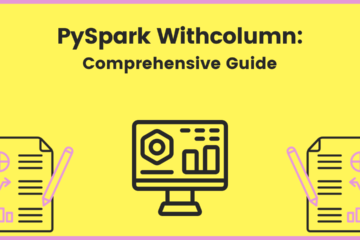In this blog, we are going to see the tutorials of PySpark GroupBy and we will see the Unleashing Power of PySpark GroupBy.
Apache Spark, a versatile big data processing framework, provides PySpark as its Python API.
Among its many features, PySpark GroupBy is a potent tool for grouping and aggregating data in a distributed and efficient manner.
In this article, we’ll embark on a journey through PySpark GroupBy, exploring its capabilities and providing diverse examples to help you harness the full potential of data manipulation and analysis.
Introduction to PySpark GroupBy
PySpark GroupBy is a transformation operation that allows you to group data from a DataFrame into meaningful categories based on one or more columns.
Once the data is grouped, you can perform aggregation operations on each group, making it a fundamental tool for summarizing and extracting insights from large datasets.
Before we delve into examples, let’s set up a PySpark environment to work with DataFrames:
from pyspark.sql import SparkSession
# Create a SparkSession
spark = SparkSession.builder.appName("PySparkGroupByExample").getOrCreate()
With our environment ready, let’s explore various examples of using the PySpark GroupBy operation.
Common Basic GroupBy Operations in PySpark
Here are the few Common Basic Operations of GroupBy in PySpark with multiple examples:
Example 1: Basic GroupBy and Aggregation
In this example, we’ll group a DataFrame by the “department” column and calculate the average salary within each department.
# Sample data
data = [("HR", "Alice", 5000), ("IT", "Bob", 6000), ("HR", "Carol", 5500), ("IT", "David", 6200)]
schema = ["department", "employee", "salary"]
# Create a DataFrame
df = spark.createDataFrame(data, schema=schema)
# Group by department and calculate the average salary
result = df.groupBy("department").avg("salary")
result.show()
In this example, we group the data by the “department” column and calculate the average salary for each department.
Example 2: Multiple Aggregation Functions
You can apply multiple aggregation functions simultaneously. In this example, we calculate the average and maximum salary for each department.
# Group by department and calculate average and maximum salary
result = df.groupBy("department").agg({"salary": "avg", "salary": "max"})
result.show()
Here, we use the agg method to apply both the average and maximum aggregation functions to the “salary” column.
Example 3: Using SQL Expressions
PySpark allows you to use SQL expressions for complex aggregations. In this example, we group by “department” and calculate the total salary for employees with salaries above 5500.
from pyspark.sql.functions import expr
# Group by department and calculate the total salary for high earners
result = df.groupBy("department").agg(expr("sum(CASE WHEN salary > 5500 THEN salary ELSE 0 END) as total_salary"))
result.show()
We use the expr function to define a SQL expression for the aggregation, summing the salaries for employees earning more than 5500.
Example 4: Grouping by Multiple Columns
You can group data by multiple columns to create hierarchical groupings. In this example, we group by both “department” and “employee.”
# Group by department and employee
result = df.groupBy(["department", "employee"]).agg({"salary": "avg"})
result.show()
Here, we group data hierarchically, first by “department” and then by “employee,” and calculate the average salary for each employee within each department.
Example 5: Grouping with Custom Aggregation Functions
PySpark allows you to create and use custom aggregation functions. In this example, we create a custom aggregation function to calculate the median salary for each department.
from pyspark.sql.functions import pandas_udf
from pyspark.sql.types import DoubleType
import pandas as pd
# Define a custom aggregation function for median calculation
@pandas_udf(DoubleType())
def median_udf(s):
return pd.Series(s.median())
# Group by department and calculate the median salary
result = df.groupBy("department").agg(median_udf(df["salary"]).alias("median_salary"))
result.show()
Here, we define a custom aggregation function, median_udf, and use it to calculate the median salary for each department.
Complex Data Integration and Analysis for DataFrames and joins
These examples demonstrate how to combine multiple DataFrames, perform joins, and then use PySpark’s GroupBy operation to aggregate data based on different columns and criteria.
These techniques are valuable for handling complex data integration and analysis tasks involving multiple data sources.
Here are more PySpark GroupBy examples that involve multiple DataFrames and joins:
Example 6: Grouping Multiple DataFrames and Joining
In this example, we’ll combine data from two DataFrames and then perform groupings and aggregations.
We have two DataFrames, one containing employee data, and the other containing department data. We’ll join them and then group by the department to calculate the average salary.
# Employee data
employee_data = [("Alice", "HR", 5000), ("Bob", "IT", 6000), ("Carol", "HR", 5500), ("David", "IT", 6200)]
employee_schema = ["employee", "department", "salary"]
employee_df = spark.createDataFrame(employee_data, schema=employee_schema)
# Department data
department_data = [("HR", "Human Resources"), ("IT", "Information Technology")]
department_schema = ["department", "department_name"]
department_df = spark.createDataFrame(department_data, schema=department_schema)
# Join employee and department DataFrames
combined_df = employee_df.join(department_df, "department", "inner")
# Group by department and calculate the average salary
result = combined_df.groupBy("department", "department_name").avg("salary")
result.show()
In this example, we first join the employee and department DataFrames using an inner join on the “department” column.
Then, we group the combined data by the “department” and “department_name” columns, calculating the average salary.
Example 7: Grouping and Aggregating with Multiple Columns
This example involves two DataFrames containing sales data and product data. We’ll join them, group the data by department and product, and calculate both the sum of sales and the average price.
# Sales data
sales_data = [("HR", "Widget A", 100, 10), ("IT", "Widget B", 200, 15), ("HR", "Widget A", 150, 12), ("IT", "Widget B", 220, 17)]
sales_schema = ["department", "product", "quantity", "price"]
sales_df = spark.createDataFrame(sales_data, schema=sales_schema)
# Product data
product_data = [("Widget A", "Gadget"), ("Widget B", "Tool")]
product_schema = ["product", "category"]
product_df = spark.createDataFrame(product_data, schema=product_schema)
# Join sales and product DataFrames
combined_df = sales_df.join(product_df, "product", "inner")
# Group by department and product, calculate sum of sales and average price
result = combined_df.groupBy("department", "product", "category").agg({"quantity": "sum", "price": "avg"})
result.show()
In this example, we join the sales and product DataFrames using an inner join on the “product” column.
Then, we group the combined data by “department,” “product,” and “category,” calculating the sum of sales and the average price.
Data Manipulation and Analysis Problems:
These examples showcase how PySpark GroupBy can be used to solve various data manipulation and analysis problems, from processing time-series data to calculating percentages and finding the most frequent elements in a dataset.
PySpark’s flexibility and power make it a valuable tool for data professionals dealing with diverse data challenges.
Example 8: Grouping by Date and Aggregating Time-Series Data
In this example, we have a DataFrame with time-series data. We’ll group the data by date and calculate the daily total sales.
from pyspark.sql.functions import date_format, sum
# Sample time-series data
data = [("2023-10-01", "Product A", 100),
("2023-10-01", "Product B", 150),
("2023-10-02", "Product A", 120),
("2023-10-02", "Product B", 130)]
schema = ["date", "product", "sales"]
df = spark.createDataFrame(data, schema=schema)
# Group by date and calculate daily total sales
result = df.groupBy(date_format("date", "yyyy-MM-dd").alias("date")).agg(sum("sales").alias("total_sales"))
result.show()
This example demonstrates how to group time-series data by date and calculate the daily total sales.
Example 9: Grouping and Calculating Percentages
Suppose you have a DataFrame containing survey data with responses for different categories.
We’ll group the data by category and calculate the percentage of each response within each category.
from pyspark.sql.window import Window
from pyspark.sql.functions import sum, count, col
# Sample survey data
data = [("Category A", "Yes"),
("Category A", "No"),
("Category A", "Yes"),
("Category B", "Yes"),
("Category B", "No"),
("Category B", "Maybe")]
schema = ["category", "response"]
df = spark.createDataFrame(data, schema=schema)
# Group by category and calculate response percentages
window_spec = Window.partitionBy("category")
result = df.groupBy("category", "response").agg(count("*").alias("count"))
result = result.withColumn("percentage", (col("count") / sum("count").over(window_spec)) * 100)
result.show()
This example demonstrates how to group data by a category and calculate response percentages within each category.
Example 10: Grouping and Finding Most Frequent Elements
You have a DataFrame with user login data, and you want to find the most frequent login times.
We’ll group the data by the hour of the login time and calculate the most frequent login hour.
from pyspark.sql.functions import hour, max
# Sample login data
data = [("User A", "2023-10-01 09:30:00"),
("User B", "2023-10-01 10:15:00"),
("User C", "2023-10-01 09:30:00"),
("User D", "2023-10-01 10:15:00")]
schema = ["user", "login_time"]
df = spark.createDataFrame(data, schema=schema)
# Extract the hour of the login time and find the most frequent login hour
result = df.withColumn("login_hour", hour("login_time"))
result = result.groupBy("login_hour").agg(max("login_hour").alias("most_frequent_hour"))
result.show()
In this example, we group data by the hour of the login time and calculate the most frequent login hour.
Conclusion
PySpark GroupBy is a powerful tool for grouping and aggregating data efficiently, making it an essential part of data preprocessing and analysis in the big data world.
Whether you need to summarize data by categories, calculate statistics, or create hierarchical groupings, PySpark GroupBy empowers you to tackle diverse data manipulation challenges.
In this comprehensive guide, we’ve explored various examples of using PySpark GroupBy, from basic groupings to more advanced scenarios with custom aggregation functions.
Armed with this knowledge, you’ll be better equipped to handle real-world data manipulation and analysis tasks, extracting valuable insights from your datasets with ease.
PySpark’s GroupBy capabilities enable data professionals to perform sophisticated data summarization and make informed decisions in the age of big data.
References
Here are some references with links that provide further information on using PySpark’s groupBy operation:
1. Official Apache Spark Documentation – DataFrame:
- PySpark DataFrame API Documentation
- The official documentation provides a comprehensive reference for PySpark’s DataFrame API, including the
groupByoperation.
2. DataCamp – Introduction to PySpark:
- DataCamp PySpark Tutorial
- DataCamp offers a tutorial on PySpark that covers various operations, including
groupBy, with practical examples.
3. Towards Data Science – A Comprehensive Guide to GroupBy in PySpark:
- GroupBy Guide in PySpark
- This article on Towards Data Science provides a detailed guide to using
groupByin PySpark with examples and explanations.
4. Databricks Blog – PySpark SQL Cheat Sheet: Python Example:
- PySpark SQL Cheat Sheet
- Databricks offers a cheat sheet with Python examples for PySpark operations, including
groupBy.
These references cover a wide range of topics related to PySpark’s groupBy operation, offering documentation, tutorials, and practical examples to help you understand and utilize this powerful feature for data manipulation and analysis.

Meet Nitin, a seasoned professional in the field of data engineering. With a Post Graduation in Data Science and Analytics, Nitin is a key contributor to the healthcare sector, specializing in data analysis, machine learning, AI, blockchain, and various data-related tools and technologies. As the Co-founder and editor of analyticslearn.com, Nitin brings a wealth of knowledge and experience to the realm of analytics. Join us in exploring the exciting intersection of healthcare and data science with Nitin as your guide.