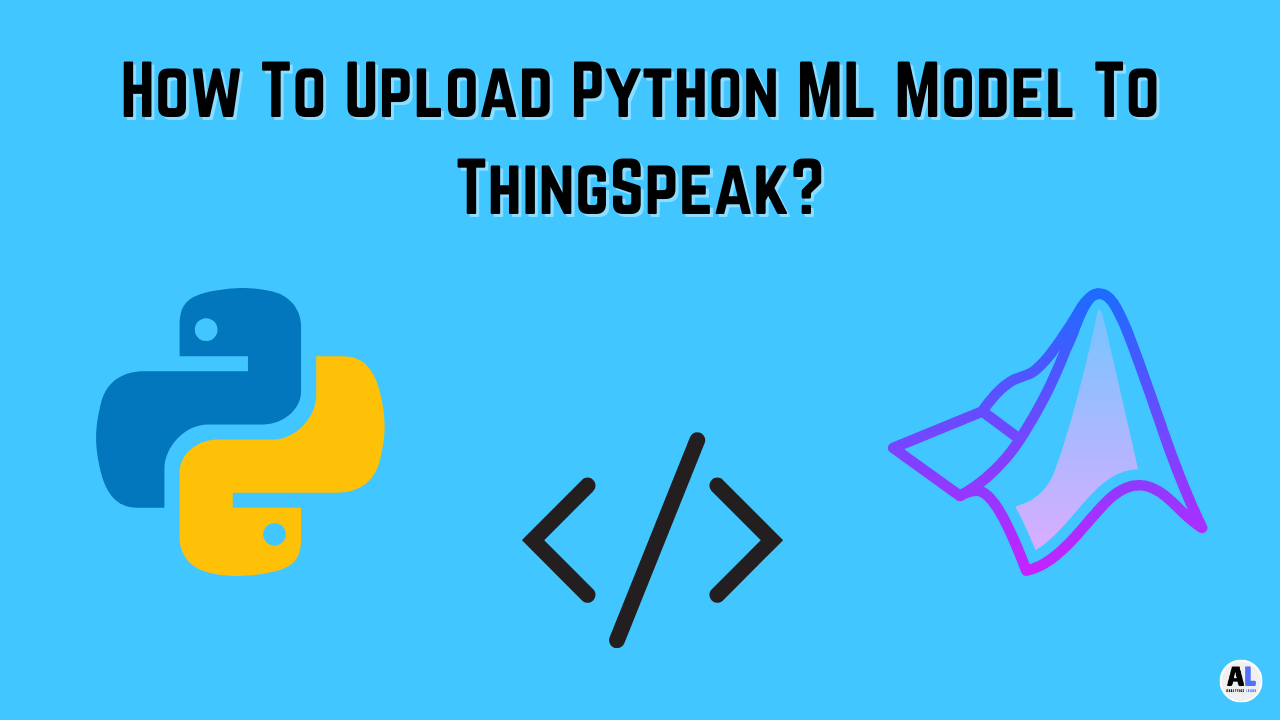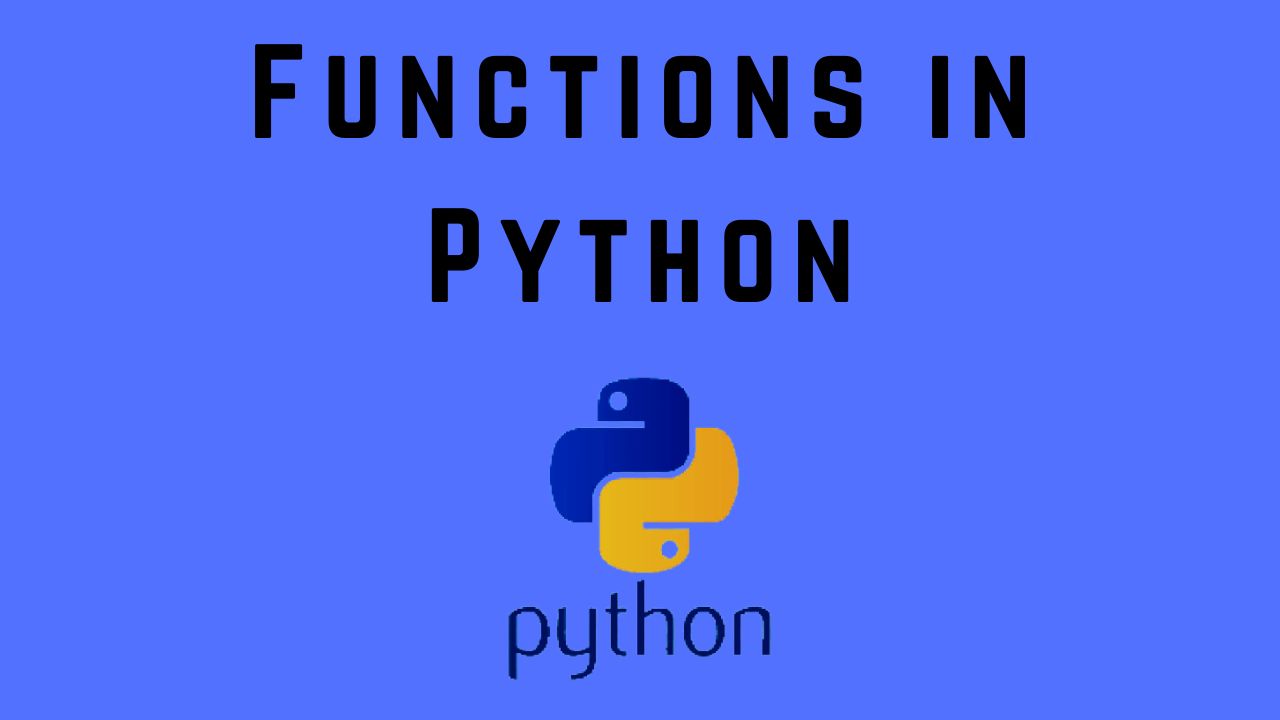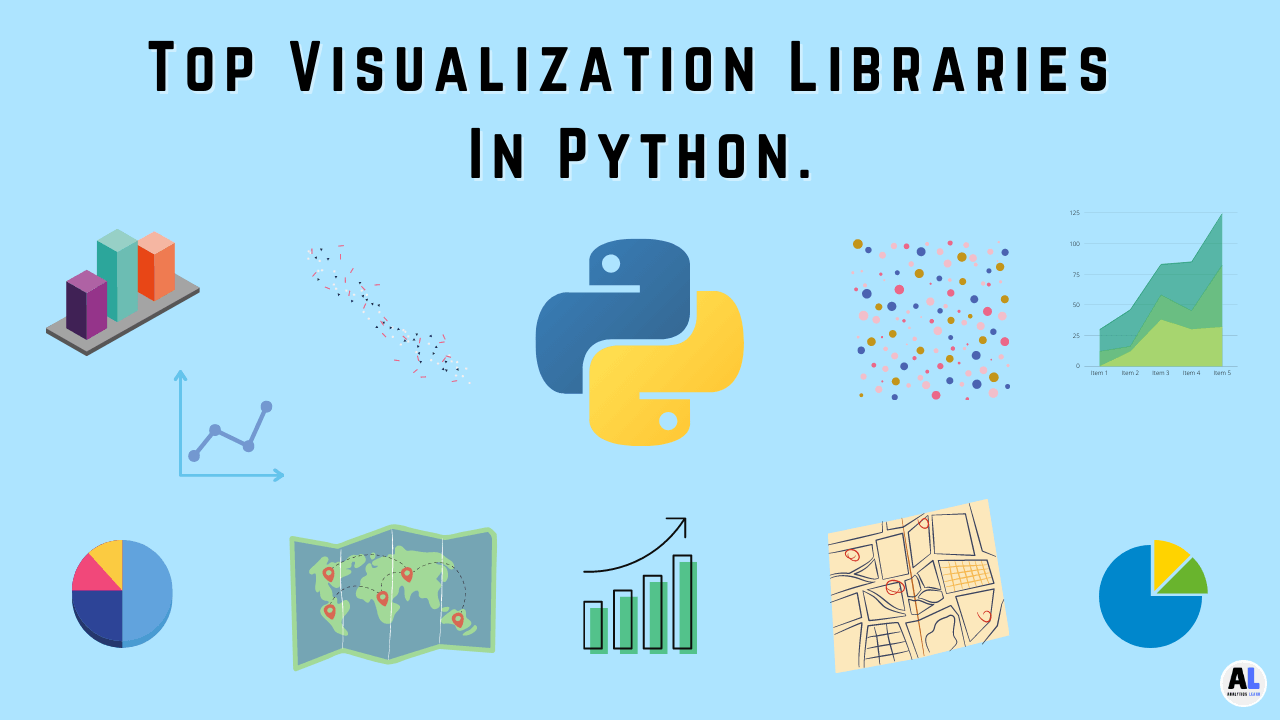In this blog, we will learn about What is Self in Python? and Demystify “self” in Python with an Understanding of the Purpose and Usage.
When learning Python, one of the concepts that can be initially confusing is the use of “self” in classes and methods.
“Self” is a special variable that refers to the instance of a class, and it plays a crucial role in object-oriented programming (OOP).
In this article, we will demystify the concept of “self” and explore its purpose and usage through various examples.
Related Article: Functions in Python: Complete Tutorial
What is “self” In Python?
In Python, everything is an object, and classes are the blueprints for creating objects.
When you create a class, you define its properties and behaviors using attributes and methods.
These methods often need to operate on the object’s own attributes, and this is where “self” comes into play.
“Self” is a reference to the instance of a class, and it allows you to access and modify attributes and call methods within that instance.
It is the way Python knows which instance is being referred to in a particular method.
Understanding “self” is fundamental to working with OOP in Python, as it enables you to encapsulate data and behavior within objects and create modular, reusable code.
Why Self Required in Python?
In Python, this concept is closely associated with object-oriented programming (OOP).
It is a reference to the instance of a class and is used to access and manipulate the attributes and methods of that instance.
Understanding “self” is crucial for working with classes and objects in Python. In this detailed theory, we’ll explore the significance of “self” in Python and its role in OOP.
1. Object-Oriented Programming (OOP) in Python
Object-oriented programming is a programming paradigm that focuses on organizing code into objects, which are instances of classes.
Classes serve as blueprints for creating objects, defining their attributes (data) and methods (functions).
Python is an object-oriented programming language, and OOP is an essential part of its design.
2. Classes and Objects
In Python, a class is a user-defined data type that defines a set of attributes and methods that its objects will have.
Objects are instances of classes, and they store data and behavior based on the class’s definition.
Here’s a simple example of a Python class:
class Car:
def __init__(self, make, model):
self.make = make
self.model = model
def display_info(self):
print(f"This is a {self.make} {self.model}.")
In this example, we have a Car class with attributes (make and model) and a method (display_info). The “self” parameter is used to access these attributes and methods.
3. The Role of “self”
In Python, “self” is a convention, but not a reserved keyword. You can name it differently, but “self” is widely adopted and makes code more readable. It refers to the instance of the class and allows you to access and manipulate its attributes and methods within the class.
Here’s how “self” is used in the Car class:
- The
__init__method is a special method called the constructor. It is invoked when an object of the class is created. The “self” parameter is used to refer to the newly created object and assign values to its attributes. - In the
display_infomethod, “self” is used to access themakeandmodelattributes of the instance to display information about the car.
4. Creating Objects
To create objects of the Car class, you simply call the class as if it were a function, passing the required arguments for the constructor:
my_car = Car("Toyota", "Camry")
The “self” parameter is automatically bound to the newly created object (my_car in this case), so you don’t need to pass it explicitly.
5. Accessing Attributes and Methods
Once you have an object, you can access its attributes and methods using the dot notation, with “self” used within the class to refer to the instance:
print(my_car.make) # Accessing the make attribute my_car.display_info() # Calling the display_info method
6. Multiple Instances
You can create multiple instances of a class, each with its own set of attributes and methods. The “self” parameter ensures that these instances can access their own data without affecting other instances.
Basic Usage of “self”
Let’s start with a simple example to illustrate the use of “self.” Here, we’ll create a Person class with a greet method that uses “self” to access the instance’s name:
class Person:
def __init__(self, name):
self.name = name
def greet(self):
return f"Hello, my name is {self.name}."
# Creating instances
alice = Person("Alice")
bob = Person("Bob")
# Calling the greet method
print(alice.greet()) # Output: Hello, my name is Alice.
print(bob.greet()) # Output: Hello, my name is Bob.
In this example, the greet method uses “self” to access the name attribute specific to each instance.
Accessing Class Attributes
You can use “self” to access both instance-specific and class-level attributes. Class attributes are shared among all instances of the class. Here’s an example:
class Dog:
breed = "Unknown" # Class attribute
def __init__(self, name):
self.name = name # Instance-specific attribute
def get_info(self):
return f"{self.name} is a {self.breed}."
# Creating instances
buddy = Dog("Buddy")
lucy = Dog("Lucy")
# Accessing class attributes
print(buddy.get_info()) # Output: Buddy is a Unknown.
print(lucy.get_info()) # Output: Lucy is a Unknown.
# Modifying class attribute
Dog.breed = "Golden Retriever"
print(buddy.get_info()) # Output: Buddy is a Golden Retriever.
print(lucy.get_info()) # Output: Lucy is a Golden Retriever.
In this example, we use “self” to access the instance’s name and the class-level breed attributes.
Modifying Instance Attributes
“Self” is also used to modify instance attributes within class methods. Consider this example:
class Counter:
def __init__(self):
self.count = 0
def increment(self):
self.count += 1
# Creating an instance
counter = Counter()
# Modifying the instance attribute
counter.increment()
counter.increment()
print(counter.count) # Output: 2
In this example, the increment method uses “self” to modify the count attribute within the instance.
Avoiding Name Conflicts
In Python, “self” is a convention, not a strict requirement. You can technically name it anything, but it’s a good practice to stick with “self” for clarity.
Using “self” prevents naming conflicts between instance attributes and local variables within methods.
class MyClass:
def __init__(self, value):
self.value = value
def modify_value(self, value):
# Without "self," this would create a local variable "value"
self.value = value
# Creating an instance
obj = MyClass(42)
# Modifying the instance attribute
obj.modify_value(100)
print(obj.value) # Output: 100
By using “self,” you clearly indicate that you are modifying the instance’s attribute and not creating a new local variable.
Using “self” with Class Methods
“Self” is primarily used with instance methods. However, it can also be used in class methods. In class methods, “self” refers to the class itself, not an instance.
class MyClass:
class_attr = 42
@classmethod
def print_class_attr(cls):
print(f"Class attribute: {cls.class_attr}")
def __init__(self, instance_attr):
self.instance_attr = instance_attr
def print_instance_attr(self):
print(f"Instance attribute: {self.instance_attr}")
# Creating an instance
obj = MyClass(100)
# Accessing class and instance attributes
obj.print_class_attr() # Output: Class attribute: 42
obj.print_instance_attr() # Output: Instance attribute: 100
In this example, “self” within print_instance_attr refers to the instance, while “self” within print_class_attr refers to the class.
Different Examples of Self in Python
Certainly, let’s explore more examples of how “self” is used in Python classes.
Example 1: Modifying Class Attributes with “self”
In Python, you can use “self” to access and modify class attributes within instance methods. Here’s an example:
class Student:
total_students = 0 # Class attribute to track the total number of students
def __init__(self, name):
self.name = name # Instance-specific attribute
Student.total_students += 1 # Modify the class attribute
def get_info(self):
return f"Name: {self.name}, Total Students: {Student.total_students}"
# Creating instances
alice = Student("Alice")
bob = Student("Bob")
# Accessing and modifying class attributes
print(alice.get_info()) # Output: Name: Alice, Total Students: 2
print(bob.get_info()) # Output: Name: Bob, Total Students: 2
In this example, “self” is used to access and modify the total_students class attribute.
Example 2: Using “self” in Class Methods
Class methods can also make use of “self,” but in this context, “self” refers to the class itself. Here’s an example where we use “self” to access class attributes and create class-level methods:
class Circle:
pi = 3.14 # Class attribute
def __init__(self, radius):
self.radius = radius # Instance-specific attribute
def area(self):
return Circle.pi * self.radius ** 2
@classmethod
def set_pi(cls, value):
cls.pi = value
# Creating instances
circle1 = Circle(5)
circle2 = Circle(3)
# Accessing class attributes using "self" in a class method
print(circle1.area()) # Output: 78.5
print(circle2.area()) # Output: 28.26
# Modifying the class attribute using a class method
Circle.set_pi(3.14159265359)
print(circle1.area()) # Output: 78.53981633974483
print(circle2.area()) # Output: 28.274333882308138
In this example, “self” in the area method refers to the instance, while “self” in the set_pi class method refers to the class.
Example 3: Working with Nested Classes
Nested classes are classes defined within other classes, and they can also use “self” for instance-specific operations. Here’s an example with a Person class containing a nested Address class:
class Person:
def __init__(self, name, age):
self.name = name
self.age = age
self.address = self.Address("123 Main St", "City")
def get_info(self):
return f"Name: {self.name}, Age: {self.age}, Address: {self.address.get_address()}"
class Address:
def __init__(self, street, city):
self.street = street
self.city = city
def get_address(self):
return f"{self.street}, {self.city}"
# Creating an instance of the nested class
alice = Person("Alice", 30)
# Accessing attributes and methods of the nested class using "self"
print(alice.get_info()) # Output: Name: Alice, Age: 30, Address: 123 Main St, City
In this example, “self” is used to access attributes and methods within both the outer Person class and the nested Address class.
Example 4: Renaming Class Attributes with “self”
You can also use “self” to rename class attributes within instance methods. Here’s an example where we change the class attribute “species” for an instance:
class Animal:
species = "Unknown" # Class attribute
def __init__(self, name, species):
self.name = name
self.species = species # Modify the class attribute for the instance
def get_info(self):
return f"Name: {self.name}, Species: {self.species}"
# Creating instances
lion = Animal("Leo", "Lion")
elephant = Animal("Ellie", "Elephant")
# Accessing and modifying class attributes using "self"
print(lion.get_info()) # Output: Name: Leo, Species: Lion
print(elephant.get_info()) # Output: Name: Ellie, Species: Elephant
In this example, “self” is used to modify the class attribute “species” for each instance.
Conclusion
“Self” in Python is a crucial concept in object-oriented programming. It serves as a reference to the instance, allowing you to work with instance-specific attributes and methods.
By understanding the purpose and usage of “self,” you can create clean and effective Python classes and write more maintainable code.
“Self” is a versatile concept in Python, allowing you to work with instance-specific and class-level attributes and methods.
It’s a fundamental element of object-oriented programming that makes it possible to create and manipulate objects with ease.
By mastering the use of “self,” you can build more sophisticated and dynamic Python classes for a wide range of applications.
Related Article: Top 71 Pandas Interview Questions in Python (Intermediate)
References
Certainly, here are some references and resources to further explore the concept of Self:
1. Python Official Documentation – Classes:
- Python Official Documentation – Classes
- The official Python documentation provides a detailed explanation of classes, instances, and the usage of “self.”
2. GeeksforGeeks – Python “self” in Classes:
- GeeksforGeeks – Python “self” in Classes
- This article explains the use of “self” in Python classes with examples and practical insights.
3. Real Python – Python “self” Explained: What Is “self”?:
- Real Python – Python “self” Explained
- Real Python offers a clear explanation of “self” and its role in Python classes.
4. Python Tips – Understanding Self in Python:
- Python Tips – Understanding Self in Python
- This blog post delves into the concept of “self” in Python, clarifying its usage and common misconceptions.
5. Stack Overflow – What is the purpose of Self in Python?:
- Stack Overflow Discussion
- This Stack Overflow thread contains discussions on the purpose and usage of Self
These references cover a range of explanations and examples to help you better understand the role of “self” in Python classes, making it easier to apply this concept in your own programming endeavors.

Meet Nitin, a seasoned professional in the field of data engineering. With a Post Graduation in Data Science and Analytics, Nitin is a key contributor to the healthcare sector, specializing in data analysis, machine learning, AI, blockchain, and various data-related tools and technologies. As the Co-founder and editor of analyticslearn.com, Nitin brings a wealth of knowledge and experience to the realm of analytics. Join us in exploring the exciting intersection of healthcare and data science with Nitin as your guide.