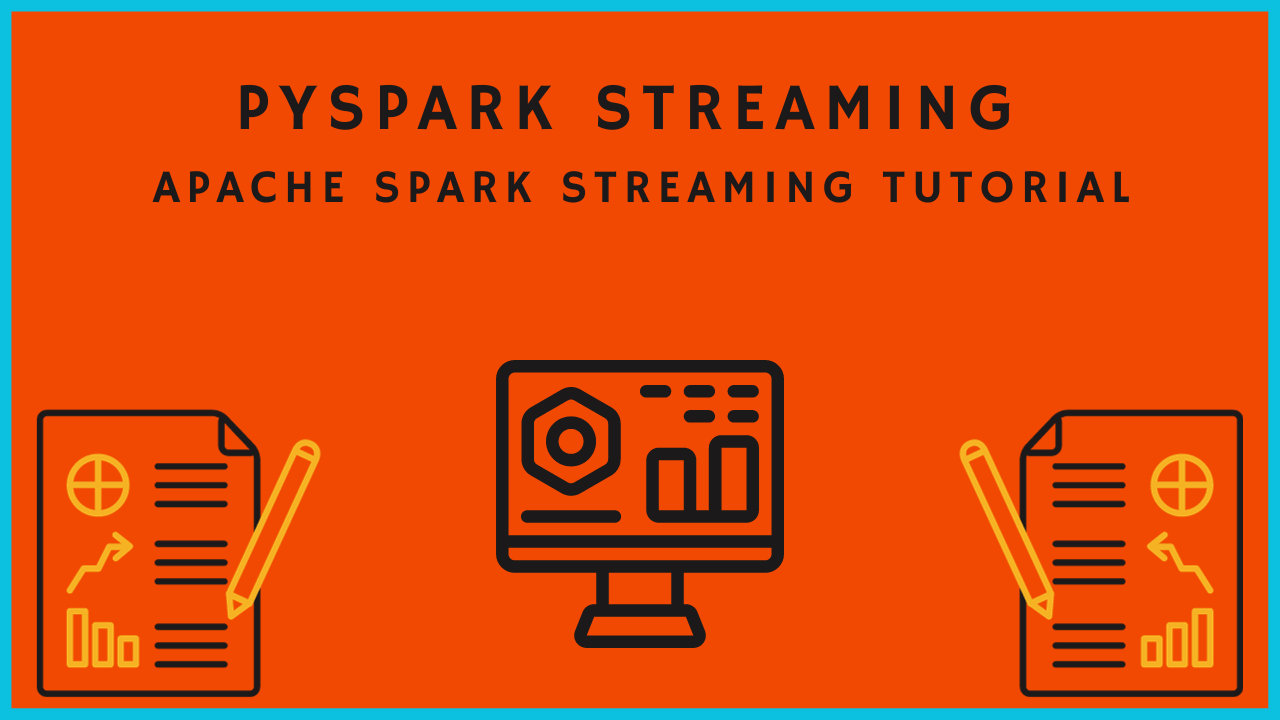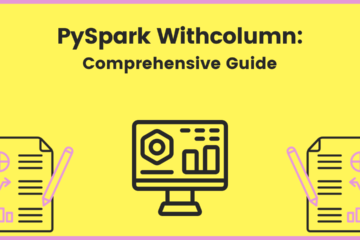In this blog, we will see Apache Spark Streaming and Unleashing Real-time Power with PySpark Streaming with A Comprehensive Guide.
In the age of big data, processing and analyzing data in real-time is a critical requirement for many applications.
Apache Spark, a powerful framework for distributed data processing, offers a dedicated module for this purpose: PySpark Streaming.
In this article, we’ll delve into PySpark Streaming, exploring its capabilities and providing practical examples to demonstrate its potential in handling real-time data processing.
Introduction to PySpark Streaming
PySpark Streaming is an extension of PySpark, the Python API for Apache Spark, that enables real-time data processing.
It allows developers to build applications that can process data streams, handle live data, and provide results in near real-time.
This module combines the ease of use of PySpark with the distributed processing capabilities of Spark, making it an ideal choice for tackling real-time big data challenges.
PySpark Streaming offers two primary abstractions:
- DStream (Discretized Stream): A DStream is a sequence of data divided into small time intervals, representing data streams. It can be thought of as a collection of RDDs (Resilient Distributed Datasets) that are processed in real-time. DStreams can be created from various data sources like Kafka, Flume, or HDFS.
- StreamingContext: The
StreamingContextis the entry point for any PySpark Streaming application. It configures and initiates the streaming process, setting the batch duration (the time interval at which data is processed).
Let’s start by setting up a PySpark Streaming environment and creating a simple example.
Setting Up PySpark Streaming
Before we dive into PySpark Streaming, you need to set up your PySpark environment.
Ensure you have Apache Spark installed and that you have the necessary packages installed for streaming. Here’s how to create a basic StreamingContext:
from pyspark import SparkContext
from pyspark.streaming import StreamingContext
# Create a SparkContext
sc = SparkContext("local[*]", "PySparkStreamingExample")
# Create a StreamingContext with a batch interval of 1 second
ssc = StreamingContext(sc, 1)
In the code above, we import SparkContext and StreamingContext.
We create a SparkContext and then use it to create a StreamingContext with a batch interval of 1 second.
The batch interval defines the frequency at which data is processed in the stream.
Creating a DStream
DStreams can be created from various data sources, but for this example, we’ll simulate a simple data stream using Python’s socket library.
In practice, you would replace this with a real data source like Kafka or Flume.
# Create a DStream from a socket stream
lines = ssc.socketTextStream("localhost", 9999)
In this example, we create a DStream called “lines” by connecting to a socket at localhost on port 9999.
Transforming DStreams
Once you have a DStream, you can apply various transformations to process the data.
Let’s explore some common transformations with examples.
Transformation 1: Map
# Apply the map transformation to count the number of characters in each line line_lengths = lines.map(lambda line: len(line))
In this transformation, we use the map operation to calculate the length of each line in the DStream.
Transformation 2: Filter
# Apply the filter transformation to find lines containing the word "PySpark" py_spark_lines = lines.filter(lambda line: "PySpark" in line)
Here, we use the filter operation to identify lines containing the word “PySpark” in the DStream.
Transformation 3: Window
# Apply a window transformation to process data over a sliding window of 10 seconds windowed_lines = lines.window(10)
This transformation applies a sliding window of 10 seconds to the DStream, allowing you to process data in specified time intervals.
Transformation 4: Reduce
# Apply the reduce transformation to count the total characters in a window total_length = line_lengths.reduce(lambda a, b: a + b)
In this example, the reduce operation calculates the total number of characters in the DStream.
Output Operations
After applying transformations, you can use output operations to view or save the results. Here are some common output operations:
Output Operation 1: Print
# Print the first 10 elements of the DStream lines.pprint()
The pprint operation prints the first 10 elements of the DStream.
Output Operation 2: Save to Files
# Save the lines containing "PySpark" to a text file
py_spark_lines.saveAsTextFiles("output/py_spark_lines")
This operation saves the lines containing “PySpark” to text files in the specified directory.
Output Operation 3: Count
# Count the number of lines in a window windowed_lines.count().pprint()
This operation counts the number of lines in the windowed DStream and prints the result.
Starting and Stopping Streaming
Once you’ve set up your DStream and defined your transformations and output operations, you can start and stop the streaming process.
1. Starting Streaming
To start streaming, use the following command:
ssc.start()
This command initiates the streaming process, and your defined transformations and output operations will be executed at the specified batch interval.
2. Stopping Streaming
You can stop the streaming process using the following command:
ssc.awaitTermination()
This command waits for the streaming process to be terminated. You can also stop the streaming context using the stop() method.
Running a Complete PySpark Streaming Example
Let’s put all the pieces together and create a complete PySpark Streaming example. In this example, we’ll simulate a data stream using a Python socket, count the characters in each line, and print the results.
from pyspark import SparkContext
from pyspark.streaming import StreamingContext
# Create a SparkContext
sc = SparkContext("local[*]", "PySparkStreamingExample")
# Create a StreamingContext with a batch interval of 1 second
ssc = StreamingContext(sc, 1)
# Create a DStream from a socket stream
lines = ssc.socketTextStream("localhost", 9999)
# Apply the map transformation to count the number of characters in each line
line_lengths = lines.map(lambda line: len(line))
# Print the first 10 elements of the DStream
line_lengths.pprint()
# Start streaming
ssc.start()
# Wait for the streaming process to terminate
ssc.awaitTermination()
In this example, we set up the SparkContext, StreamingContext, and DStream, applied a transformation, and printed the results.
To run this example, you should start a socket server on localhost and port 9999 to provide the data stream.
Working with Real Data Sources
While the example above demonstrates PySpark Streaming with a socket data source, it’s common to work with real data sources such as Kafka, Flume, or HDFS.
PySpark Streaming provides connectors and adapters to handle these data sources seamlessly.
Here’s an example of how you can create a DStream from a Kafka data source:
from pyspark.streaming.kafka import Kafka
Utils
# Create a Kafka stream
kafkaStream = KafkaUtils.createStream(ssc, "localhost:2181", "consumer-group", {"my-topic": 1})
In this example, we use the KafkaUtils.createStream method to create a DStream from a Kafka topic. You can specify the ZooKeeper quorum, the consumer group, and the topic you want to consume.
Windowed Operations
Windowed operations are essential in real-time data processing, allowing you to analyze data over specific time intervals. Let’s look at an example of windowed operations.
# Apply a window transformation to process data over a sliding window of 10 seconds windowed_lines = lines.window(10) # Count the number of lines in the window windowed_lines.count().pprint()
In this code, we apply a window transformation to the DStream, creating a sliding window of 10 seconds.
We then count the number of lines within this window and print the results. This is particularly useful for performing time-based aggregations and analysis on your real-time data.
Stateful Operations
PySpark Streaming also supports stateful operations, which allow you to maintain and update state information as new data arrives. Here’s an example of a stateful operation:
# Define a state update function
def updateFunc(new_values, current_state):
if current_state is None:
current_state = 0
return sum(new_values, current_state)
# Apply the updateStateByKey transformation
stateful_lines = lines.flatMap(lambda line: line.split(" ")).map(lambda word: (word, 1))
stateful_word_count = stateful_lines.updateStateByKey(updateFunc)
stateful_word_count.pprint()
In this example, we define an update function that maintains a running word count. We apply the updateStateByKey transformation to update the state as new words arrive in the data stream.
Conclusion
PySpark Streaming is a powerful tool for real-time data processing in the Apache Spark ecosystem.
With the ability to handle data streams from various sources, apply transformations, and produce real-time insights, PySpark Streaming opens the door to a wide range of applications in fields like IoT, finance, and e-commerce.
In this article, we’ve introduced the basics of PySpark Streaming, including DStreams, transformations, output operations, and the setup process.
We’ve also touched on working with real data sources, windowed operations, and stateful operations.
By leveraging the capabilities of PySpark Streaming, you can harness the real-time power of big data to make informed decisions and gain insights as data flows in, continuously improving your applications and analytical processes.
References
Here are five references that you can explore to dive deeper into PySpark Streaming:
1. Official Apache Spark Streaming Documentation:
- Website: Apache Spark Streaming Documentation
- The official documentation provides a comprehensive guide to PySpark Streaming, covering concepts, API details, and practical examples.
2. Learning Spark by Matei Zaharia, Patrick Wendell, Andy Konwinski, and Holden Karau:
- Book: Learning Spark
- This widely acclaimed book provides an excellent introduction to Apache Spark, including a section on Spark Streaming.
3. Databricks Blog:
- Website: Databricks Blog
- Databricks, the company founded by the creators of Apache Spark, regularly publishes insightful blog posts on various Spark-related topics, including Spark Streaming.
4. Apache Spark in Action by Jean Georges Perrin:
- Book: Apache Spark in Action
- This book offers a practical approach to learning Apache Spark, with sections on Spark Streaming and its applications.
5. Coursera – Big Data Analysis with Scala and Spark:
- Online Course: Big Data Analysis with Scala and Spark
- Taught by instructors from École Polytechnique Fédérale de Lausanne, this Coursera course covers various aspects of Apache Spark, including Spark Streaming.
These references cover a wide range of resources, from official documentation and books to online courses and blogs, allowing you to explore PySpark Streaming in-depth and gain a solid understanding of real-time data processing with Apache Spark.

Meet Nitin, a seasoned professional in the field of data engineering. With a Post Graduation in Data Science and Analytics, Nitin is a key contributor to the healthcare sector, specializing in data analysis, machine learning, AI, blockchain, and various data-related tools and technologies. As the Co-founder and editor of analyticslearn.com, Nitin brings a wealth of knowledge and experience to the realm of analytics. Join us in exploring the exciting intersection of healthcare and data science with Nitin as your guide.