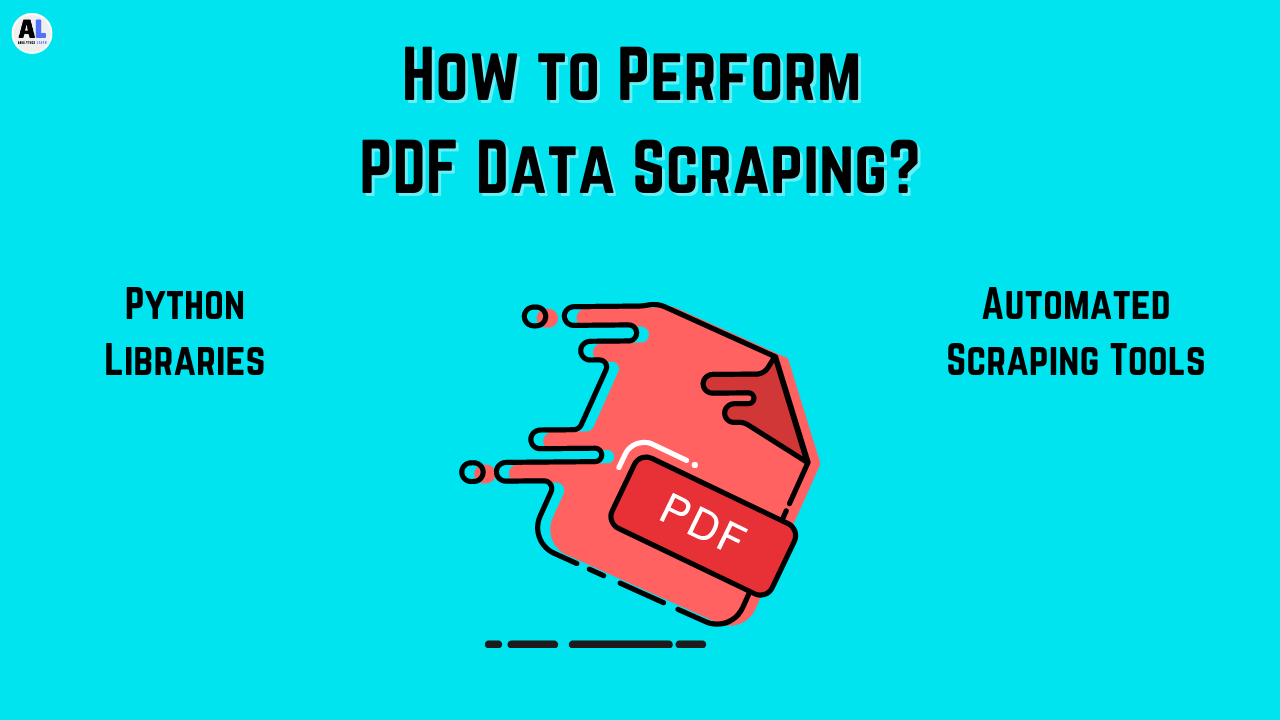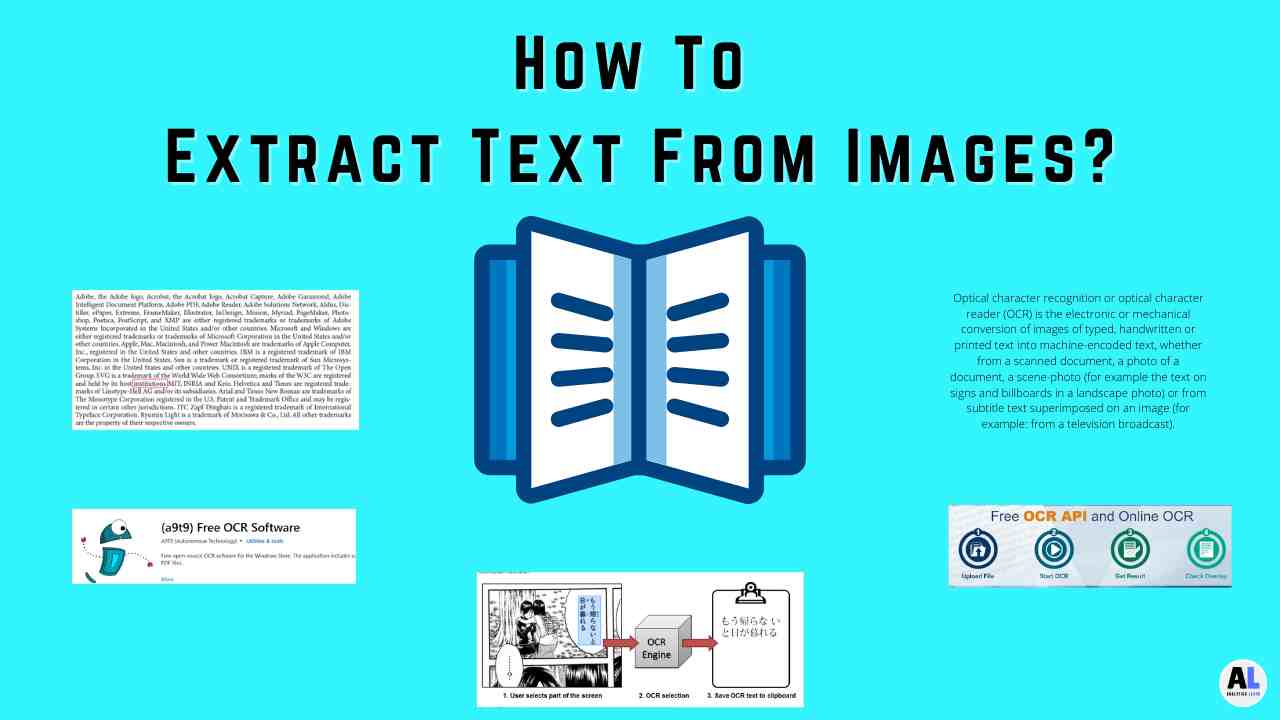Pdf data is in document forms like unstructured data that is hard to analyze and Scraping the pdf is a crucial part for analysis.
Modern Business needs customer market data which is mostly in huge quantity and unstructured on the internet.
Every company needs data for business understanding to generate leads, product prices comparison, etc. to achieve more revenue.
Internet is the huge collection of unstructured data like web pages, JSON, PDF, doc, Multimedia files images, video, audio, etc.
Most of the companies do data analysis and market research periodically based on customer data that partially need pdf scraping.
Internet is a big source of data, scraping data from the internet for better analysis is very crucial.
Data collection (Scraping) and processing is the first and very important phase for data analysis.
What is the PDF Scraping?
PDF is the file format that is very complex to change or modify after creating or building pdf documents.
PDF stands for Portable Document Format (PDF) it is a file format that is revealed by Adobe corporation in the year of 1990s.
It uses to represent the text data in documents format and the images in the other free application software.
PDF is complex programming useful for eBooks, digital documents, White Papers, research documents, etc. to secure text data that is unable to modify.
Performing a task like scraping pdf data storing it into excel format is a significant way to prepare data for analysis.
Why We do PDF Data Scraping?
PDF data is available in document form like paragraphs and tables structure that is hard to use for instance analysis.
The collection of pdf data and storing it in a structured data source is a more efficient process in data analysis.
On the internet, there is a huge quantity of information available in pdf form which can help to find the latest trend and customer patterns.
How we can do PDF data Scraping?
Scraping PDF is a very complex work, only limited tools can do it properly, and initially, It depends on what type of data you want for the PDF file after extraction.
There are more certain ways to pull the data from the internet using scraping software like UIpath, Mozenda, PowerShell, dexi.io, etc.
similarly, few programming languages can help to perform easy pdf scraping like python, java, R, VBA, c#, javascript, etc.
PDF scraping process can be possible with two ways like implementing the scraping bots using programming libraries or using the prebuild automated software
The first approach to scrape PDF data is using Python programming libraries and the second one is using scraping applications (tools).
Top PDF and Web Scraping Python Libraries
Remarkable PDF scraping python libraries and parser used to automate data extraction process for pdf data and it can scrape the data in excel formates as well.
The list of Top PDF and Web scraping libraries are as follows:
- Beautifulsoup
- PDFMiner
- PyPDF2
- Tabula-py
- Slate
- Camelot
- Excalibur
- PDFQuery
- xpdf-Python
1. Beautifulsoup in Python
The web scraping library called Beautifulsoup helps to get the data from different websites as expected form, and it supports PDF Scraping also.
To learn to scrape web or pdf documents using the Beautiful soup library, you can easily find the python scraping tutorial for pdf data scaping on the internet.
2. PDFMiner Library in Python
It is a python library highly used to gain data from pdf files and it is the more suitable PDF scraping library for text extraction.
It is also utilized for web data scraping and text data extraction from different documents or PDF documents that making it a significant scraping tool in python.
3. PyPDF2 Python Library
Similar to the PDFminer the library called PyPDF2 can help to retrieve text and metadata from PDF files.
PyPFD2 can extract multiple documents at once and another approach is that it can merge entire PDF files together as well.
4. Tabula-py Python Library
Tabula the python library also can be another option for pdf data scraping, It is a simple Python wrapper called tabula-java which is built in java programming.
It can read and extract the tables from a pdf file that helps in Scraping tables Structure data is a very efficient way for data extraction.
5. Slate library in Python
This is a very simple and easy-to-use Python library to scrape data and get the text data from PDF files.
The library called Slate is a wrapper Implementation that is derived from the PDFMiner library in python
6. Camelot Library in python
This is a python library for scraping tables from PDFs that gives control to the table extraction process with its tweakable settings.
Every table can be extracted into a pandas DataFrame, which seamlessly integrates with the ETL part and data analysis process.
In the Camelot Scraping approach, you can easily export tables into multiple formats, like CSV, JSON, SQLite, Excel, HTML, etc.
7. Excalibur Python Library
It is a web interface python library specifically developed for data extraction and it helps to use for extracting PDF tables.
This library is built in python and practices Camelot as the background which means it is built on top of Camelot.
8. PDFQuery Python Library
There again the very efficient python library called PDFQuery that designed to extract data from sets of PDF files with very little code as possible.
It is a code-efficient library wherein with less python code you can scrape any PDF document instantly.
9. XPDF Python Library
It is a library used as a wrapper for PDF data, It is an open-source project that includes a pdf viewer with a collection of command-line tools.
It also helps to perform various functions and operations on PDF files and text documents.
Top PDF and Web Scraping Tools (Applications)
PDF scraping software or tools are playing a very essential role in today’s market and the data analytics world.
Few of the very frequently used for data gathering from different sources like Websites, PDFs, etc. which makes data collection work very easy.
Following are the top Web and PDF Scraping Tool you can use freely and efficiently:
- Tabula
- Dexi.io
- Mozenda
- octoparse
- Diffbot
1. Tabula
Tabula is an open-source PDF Scraping tool, that is very easy to use like selecting and scraping manually and easily.
It is the free pdf scraping tool on the internet that helps to scrape the data in the table which means you can export the selected data in excel format.
2. Dexi.io Scraper
The Web scraping tool called Dexi.io is an advanced tool for link-based data extraction and pdf data scraping.
It follows a very advanced scraping form like converting the pdf data into HTML form and then you can scrape the HTML data easily using an automated dexi.io scraping bot.
3. Mozenda Tool
the scraper Mozenda empowers the enterprise customers and developers to run web scrapers on their robust cloud platform.
The scraping tool called Mozenda has several extraction and crawler functionality for web and pdf data scraping.
On the other hand, they provide decent and good customer service if you are stuck somewhere else and they help in any scraper issues.
4. Octoparse
Octoparse is an adequate tool for automated selection and scraping websites without doing any technical skills or without doing any code.
It is very efficient in selecting the tags and autodetects data from the website without selecting which helps to do the fastest data extraction.
5. Diffbot Scraper
Diffbot is a data scraping tool that is different from page scraping and multimedia data tools and It uses computer vision instead of HTML parsing to identify relevant data on a page.
There bunch of scraping tools in the market but Diffbot is a very advanced tool with several benefits and it utilized AI-based technology for PDF scraping.
Conclusion
Web Scraping using several tools and from various sources is the demanding way of today’s industry to grow business and market revenue.
Data extraction from pdf is not a new trend and in recent years, it is widely increasing which is purposely used for data analysis.
Recommended Articles:
How to Analyze Data in Data Science Process?
Web Scraping – What, Why, How, And Where?

Meet our Analytics Team, a dynamic group dedicated to crafting valuable content in the realms of Data Science, analytics, and AI. Comprising skilled data scientists and analysts, this team is a blend of full-time professionals and part-time contributors. Together, they synergize their expertise to deliver insightful and relevant material, aiming to enhance your understanding of the ever-evolving fields of data and analytics. Join us on a journey of discovery as we delve into the world of data-driven insights with our diverse and talented Analytics Team.