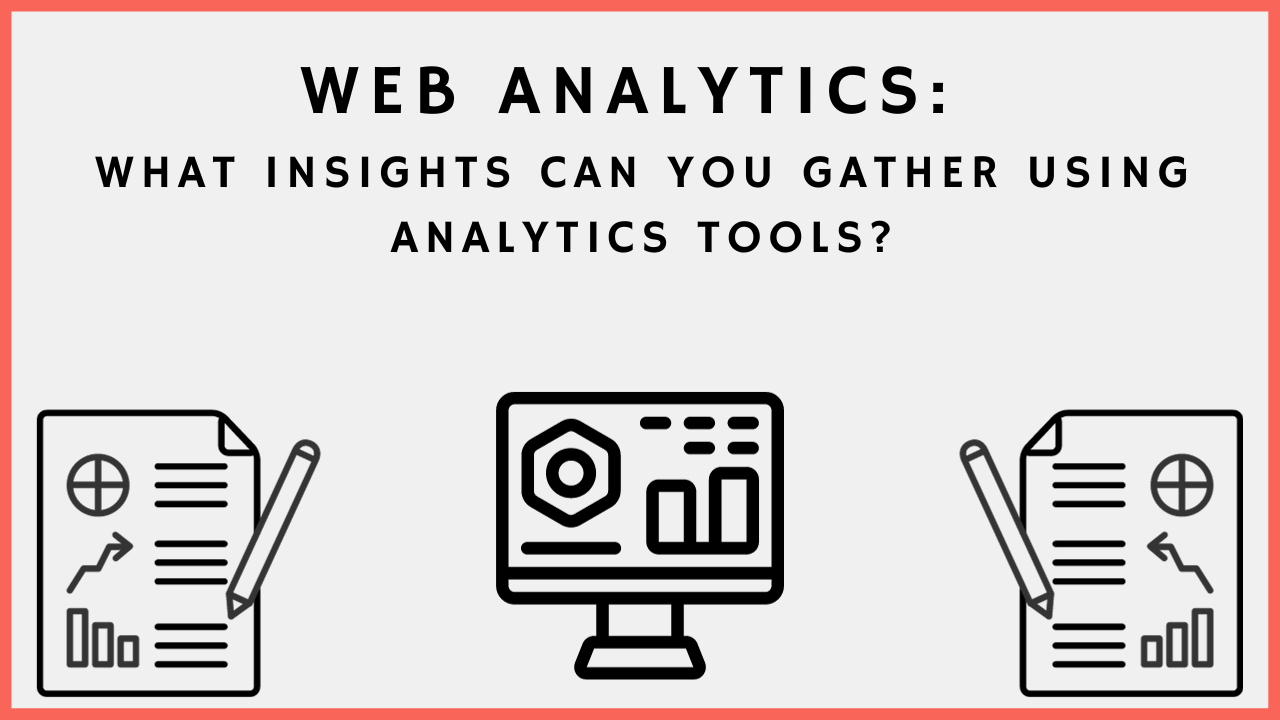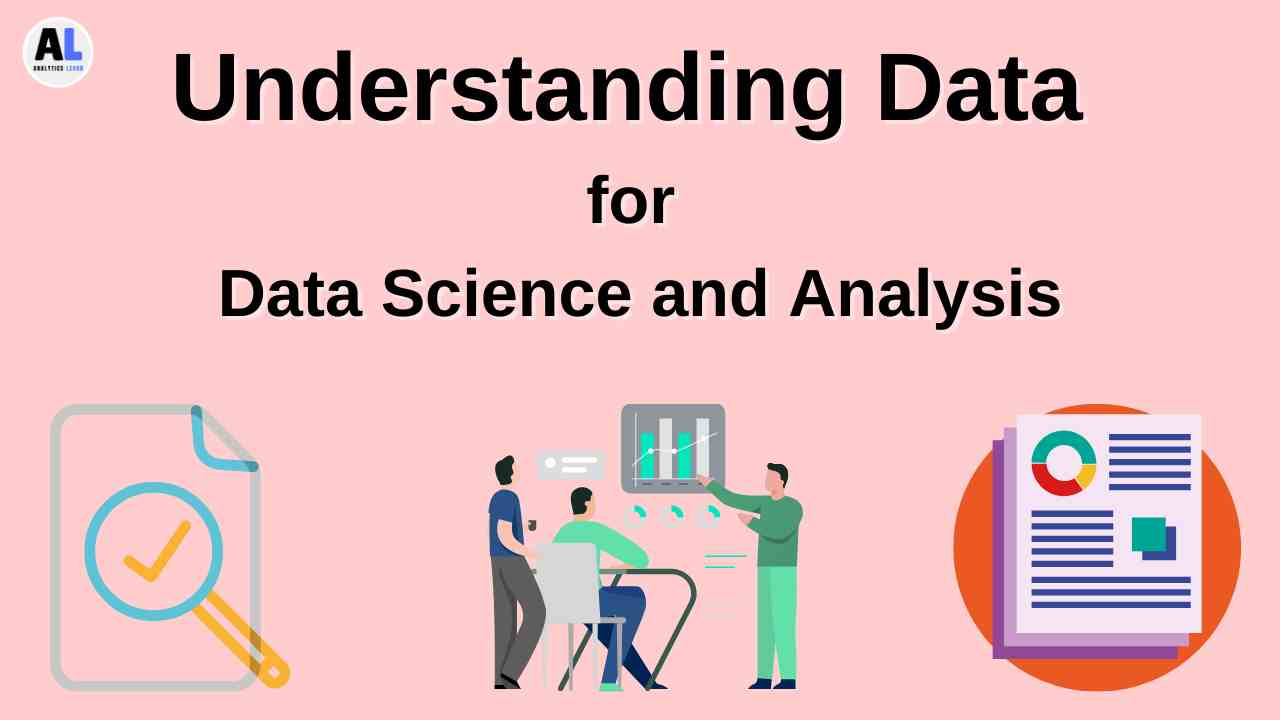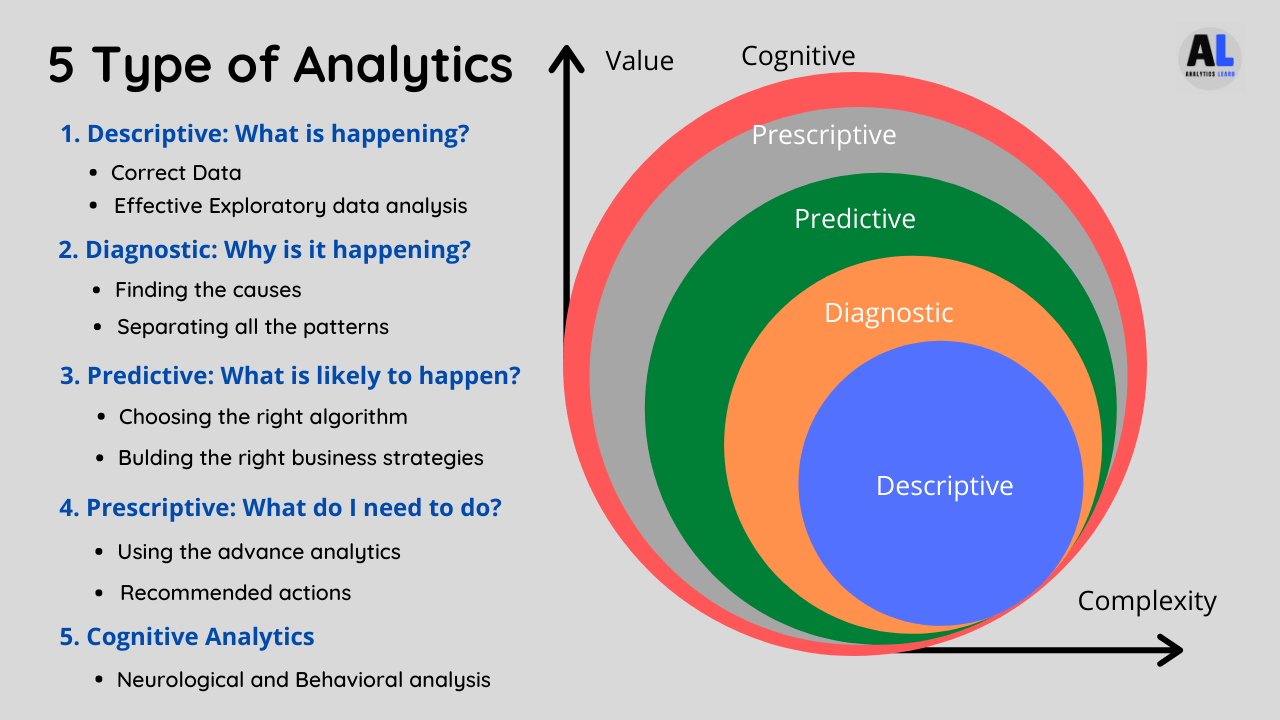In this blog, we will understand about web analytics and when it comes to web analytics what insights can you gather using analytics tools?
In the vast digital landscape, the success of your website or online venture hinges on your ability to understand your audience, track their behavior, and adapt your strategies accordingly.
This is where web analytics comes into play, offering an intricate web of data and insights that can transform your online presence from a shot in the dark to a well-targeted and data-driven endeavor.
Web analytics is the systematic analysis of online data, typically collected from websites and other digital platforms.
It helps organizations and website owners gauge the effectiveness of their online efforts and make informed decisions to improve performance, user experience, and achieve specific objectives.
In this blog post, we will delve into the realm of web analytics, exploring its significance. when it comes to web analytics what insights can you gather using analytics tools will be our focus of discussion.
1. Visitor Demographics and Audience Segmentation
One of the fundamental aspects of web analytics is understanding your audience. Analytics tools can provide detailed insights into the demographics of your website visitors, including age, gender, location, and even the devices they use to access your site.
This information is invaluable for tailoring your content and marketing strategies to align with the preferences of your target audience.
For instance, if you discover that a significant portion of your visitors is from a particular geographic region, you can consider creating localized content or advertising campaigns to cater to their interests and needs.
Similarly, understanding the devices your audience prefers can help in optimizing the user experience for mobile or desktop users.
2. Traffic Sources and Acquisition Channels
Where does your website traffic come from? Web analytics tools can categorize traffic sources into several key channels:
- Organic Search: Visitors who find your site through search engines like Google.
- Direct Visits: Users who access your site by typing the URL directly into their browser.
- Referrals: Traffic that comes from external websites or links.
- Social Media: Visitors arriving from social platforms like Facebook, Twitter, or LinkedIn.
- Paid Advertising: Users who click on paid advertisements.
By analyzing the performance of these channels, you can allocate your marketing resources effectively. For example, if you notice that most of your high-converting traffic comes from organic search, you might want to invest more in search engine optimization (SEO) efforts.
3. User Behavior and Engagement Metrics
Understanding how users interact with your website is the core of web analytics. These insights include:
- Pages Visited: Which pages do users frequent most? Which ones are often skipped?
- Session Duration: How much time do users spend on your site on average?
- Bounce Rate: What percentage of users leave your site without engaging further?
- User Flow: What paths do users typically take through your site?
Analyzing user behavior helps you optimize your website’s structure, content, and navigation. For instance, if you find that users tend to leave your site shortly after landing on a specific page, it’s a sign that you might need to improve the content or call-to-action on that page.
4. Conversion Rates and Goals Tracking
Conversions are pivotal for most websites and online businesses. A conversion can be any desired action, such as:
- Making a purchase
- Subscribing to a newsletter
- Completing a contact form
- Downloading a resource
Web analytics tools enable you to set up and track these goals, providing insights into conversion rates. By closely monitoring conversion metrics, you can identify bottlenecks in your conversion funnel and implement improvements to increase your website’s effectiveness in meeting its objectives.
5. Content Performance Analysis
In the realm of web analytics, content is king. Analytics tools can show you which pieces of content are performing best, whether they’re blog posts, videos, product pages, or landing pages. Insights include:
- Page Views: How many times a page has been viewed.
- Time on Page: How long visitors spend on a particular page.
- Bounce Rate for Specific Pages: Is a particular page driving users away quickly?
These insights can help you fine-tune your content strategy. If a specific blog post is attracting a lot of traffic, you can create more content in a similar vein. If a product page has a high bounce rate, you might need to improve its layout or description.
6. E-commerce Metrics and Sales Funnel Analysis
For online retailers, web analytics dives even deeper. E-commerce metrics include:
- Average Order Value: The average amount spent by customers in a single transaction.
- Cart Abandonment Rate: How often users add items to their cart but do not complete the purchase.
- Product Performance: Which products are the top sellers and which ones are underperforming?
Understanding e-commerce metrics can help you optimize your online store, from product offerings to the checkout process. Reducing cart abandonment rates, for example, can significantly boost your online revenue.
7. Page Load Times and Performance Optimization
In the digital age, speed is paramount. Slow-loading pages can frustrate users, resulting in higher bounce rates and lower search engine rankings.
Web analytics tools can monitor page load times, helping you identify performance bottlenecks.
By addressing these issues, you can ensure a smoother user experience and improved SEO performance.
8. A/B Testing for Continuous Improvement
Web analytics facilitates A/B testing, a method where you compare the performance of two or more versions of a webpage or email campaign.
By presenting different variants to users and measuring their responses, you can make data-driven decisions about what works best.
This iterative process is essential for continuous improvement and optimization.
9. Event Tracking for User Interaction Insights
Web analytics tools can track specific events on your site, such as:
- Clicks on buttons or links
- Video views
- Form submissions
- Downloads of resources
Event tracking helps you understand how users interact with your site, guiding improvements to enhance user engagement and interaction.
10. Goal Tracking for Measuring Progress
Setting and tracking specific goals is a fundamental part of web analytics.
Whether it’s users reaching a particular page, spending a minimum amount of time on site, or completing a contact form, goal tracking provides a clear measure of progress toward your objectives.
It helps you identify areas where you’re succeeding and where adjustments are needed.
11. Retention and Churn Analysis
User retention is as important as user acquisition. Web analytics tools can help you track user retention over time and identify points in the user journey where people tend to drop off.
By addressing these dropout points, you can enhance user engagement and loyalty.
Conclusion
In the ever-evolving digital landscape, web analytics serves as the compass guiding your online journey.
From understanding your audience to optimizing content and conversions, the insights provided by web analytics tools are indispensable for success.
By harnessing these insights, you can make informed, data-driven decisions that will not only improve your website’s performance but also drive growth and success in the online realm.
In a world where competition is fierce, web analytics is your secret weapon, empowering you to stay ahead of the curve and deliver a seamless, user-centric online experience.
This Guide has shown the dive deep into the world of web analytics, when it comes to web analytics what insights can you gather using analytics tools by exploring the wide array of insights it can provide and how you can leverage them to unlock the full potential of your online presence.
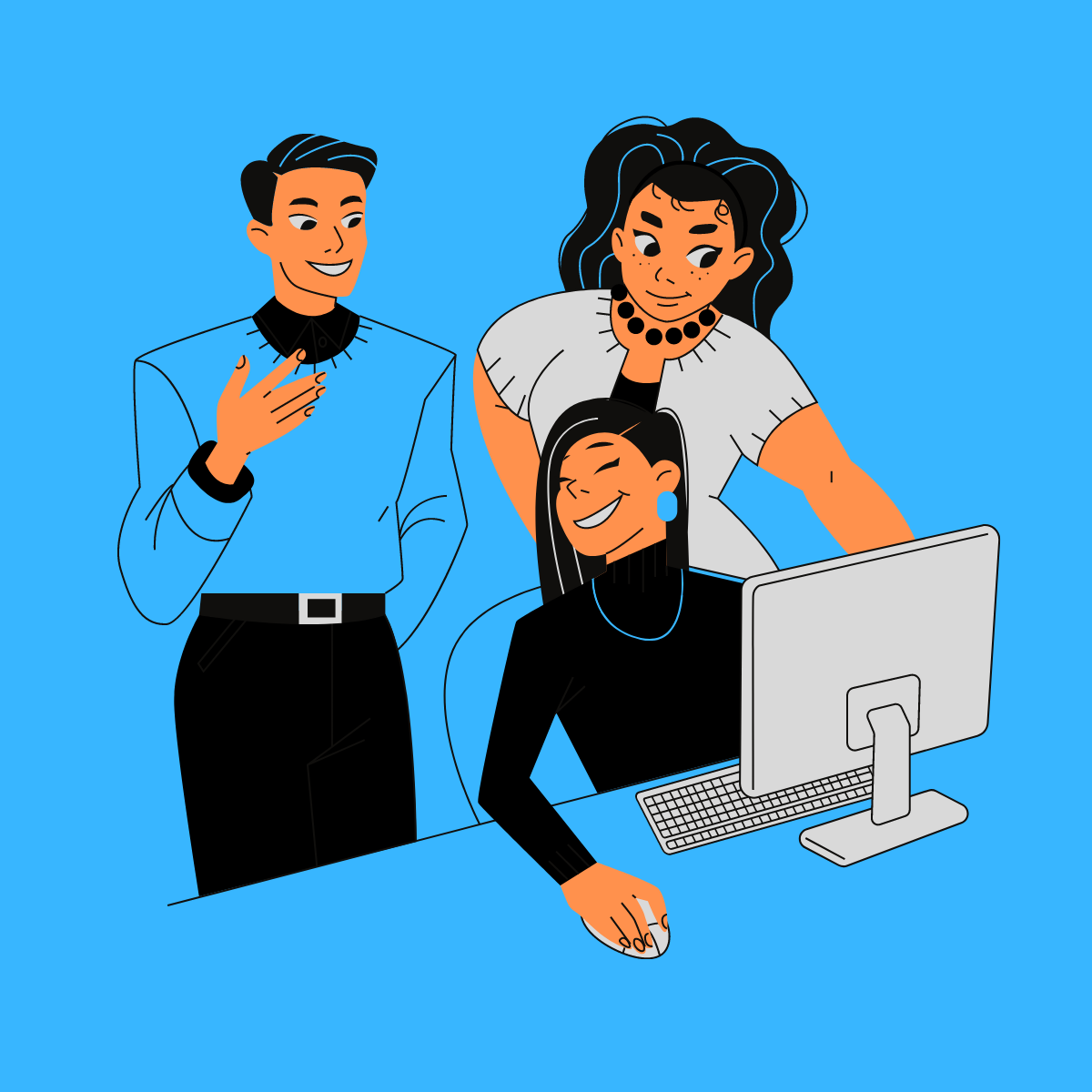
DataScience Team is a group of Data Scientists working as IT professionals who add value to analayticslearn.com as an Author. This team is a group of good technical writers who writes on several types of data science tools and technology to build a more skillful community for learners.