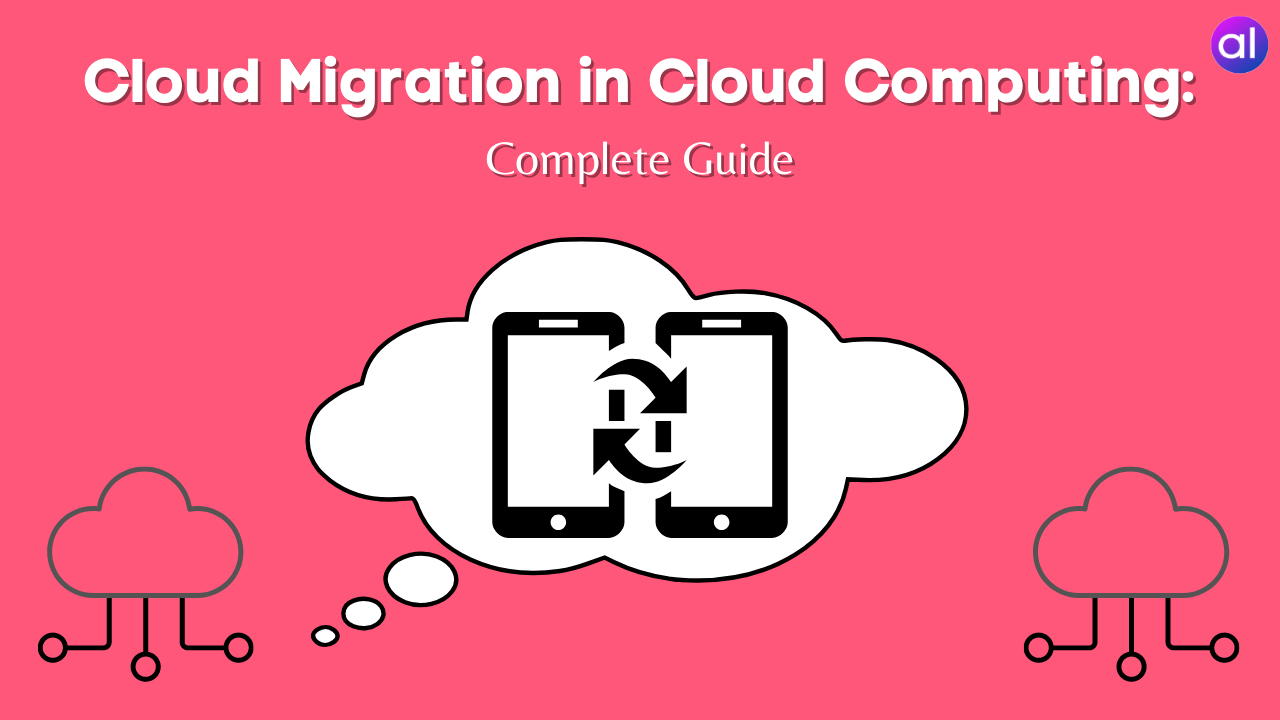In this blog post, we will look into what is Cloud migration? and how Cloud migration is used in cloud computing.
Cloud migration is not as simple as downloading a file or moving data from one server to another.
It’s a significant process and faces many challenges. How does cloud migration work? How does it help an organization?
What is Cloud Migration?
In a nutshell, cloud migration is when your company migrates some or all of its data center capabilities into the cloud.
This means that you are moving some or all of your information technology (IT) assets and workloads to a third-party cloud provider.
The goal of these migrations is to save money by cutting down on hardware and software costs.
In order for you to consider a cloud migration a success, you should first make sure your network infrastructure and security requirements are considered before beginning a migration project.
It is also important to understand that migrating to cloud-based services does not necessarily mean that you will be able to cut down on staffing levels, but it can help companies make smarter decisions about how they use their current resources.
Finally, there are several factors outside of cost that need to be taken into consideration when migrating an existing business model into a cloud-based system.
Why use Cloud Computing for Cloud Migration?
One of cloud migration’s biggest benefits is scalability, Scalability allows you to pay for only what you need, when you need it, in a small or large capacity as necessary.
You no longer have to invest in resources ahead of time cloud computing does all that work for you, making things more efficient and helping with your bottom line.
Cloud migration also means faster deployment times, with built-in redundancy, too. It’s easy to understand why cloud migration has grown in popularity over the years; cloud services are quickly becoming a popular choice for many companies across various industries.
There are multiple reasons that companies choose to migrate data and applications into cloud platforms such as AWS, Google Cloud, or Azure.
Related Article: On-premise Cloud vs Hybrid Cloud: What is the Difference?
What is Cloud Computing?
Cloud computing refers to services, servers, and storage that can be accessed over a network from any device.
One of its benefits is that it enables people to work from anywhere in the world.
Cloud migration in cloud computing is when a company moves some or all of its data center capabilities into the cloud, usually to run on cloud-based infrastructure provided by different cloud service providers.
Related Article: Why is Cloud Computing Important For Your Business?
What are the Benefits of Cloud Migration?
There are many benefits to moving to the cloud such as saving money and lowering complexity.
However, these savings could be lost if not careful because it comes with high entry costs and uncertain ROI.
1. Scalability:
One of the benefits of cloud migration is scalability. By having more servers that can quickly scale up as well, users can handle massive spikes in traffic while paying only for what they use.
2. Disaster Recovery:
Companies need to be able to keep their business running even after disasters happen.
Cloud migration provides disaster recovery backup capability at a much lower cost than traditional backup solutions allow for.
3. Security:
Cloud vendors provide security measures, which most companies cannot afford to do themselves.
This also allows them to focus on creating value for customers instead of spending time researching and implementing security methods.
4. Flexibility:
A cloud vendor takes care of hardware procurement and maintenance so there are no big investments necessary from your side.
5. Reliability:
Cloud vendors take care of server configuration and management, database provisioning and maintenance, virtualization technology support, etc.
All you have to do is make sure that your applications work well with cloud infrastructure.
6. Upgradability:
Most cloud services offer an API (Application Programming Interface) which makes it possible to upgrade server software without taking down any applications running on those servers
7. Costs:
Cloud vendors charge based on usage rather than upfront investment, which is often cheaper and gives you more control over your finances.
8. Efficiency:
With the cloud, new features can be added rapidly due to the pay-as-you-go billing structure.
You don’t need to worry about hiring additional personnel for supporting new features either.
What are Common Challenges in Cloud Migration?
What are common challenges in cloud migration? here we will look at some of these questions and more.
- Lack of Strategy for Cloud Migration
- Lack of Cloud Expertise Among IT Staff
- Switching Cloud Vendors Is Expensive
- Poor Planning Leads to Issues with Interoperability
- Imprecise Project Management
- Security Concerns and Compliance Requirements
- Data Protection Challenges When Cloud Migrating
- Future-Proofing Your Cloud Migration
- Cloud Migration Costs Are Higher Than Anticipated
- Badly Written Contracts Lead to Cloud Migrating Problems
- Cloud Providers Fail to Follow Their SLAs
- Frequent Changes Create Error Prone Cloud Infrastructure
What is the Right Cloud Migration Strategies?
If your company wants to fully leverage all of cloud computing’s advantages, then you need a solid cloud migration strategy.
According to Gartner, there are five techniques for migrating to the cloud, or five Rs. Businesses should find out which one is right for them.
1. Reinvention:
This approach does not require any planned change in an enterprise’s IT infrastructure. Instead, it uses only cloud-specific tools and resources available through cloud-based services.
To enable reinvention, enterprises must first provide access to their legacy systems while they establish a cloud platform in parallel.
Once those systems are migrated completely to cloud-based platforms, reinvention can begin by changing business processes so employees focus on their core competencies rather than rework and routine tasks.
2. Rehosting
In rehosting enterprises reuse their existing software assets by moving them from local servers to remote servers hosted either in private clouds or public clouds.
Like reinvention, rehosting requires minimal changes to networks, databases, and other technical assets.
However, unlike reinvention, rehosting requires no changes to how information technology staff perform their jobs because all components will still be managed locally.
3. Redeployment:
Another cloud migration strategy is redeployment. With redeployment enterprises replace their own hardware with commercial-off-the-cloud hardware solutions purchased directly from cloud service providers instead of renewing hardware leases.
Like rehosting, redeployment takes advantage of existing skillsets and enables uninterrupted operations.
The main difference between these two strategies is that rehosting requires upgrades to remove dependencies on external sources while maintaining data security rules defined by enterprises themselves.
4. Repurposing:
In repurposing cloud migration strategy, companies rely on cloud provider support teams to maintain and manage most cloud-based infrastructures.
That said, businesses get more control over user experiences when deploying proprietary applications onto their cloud platforms.
5. Replacement
Finally, in replacement cloud migration strategy organizations start fresh by introducing new cloud deployments alongside older ones while phasing out the older ones over time.
That way they can capitalize on short-term cost savings gained from transitioning entire data centers at once before looking into long-term cost reductions offered through futureproofed architectures enabled by cloud computing technologies like serverless computing and containers.
Steps in Cloud Migration Process
Cloud migration can be a little daunting, but it’s really quite simple and easy to accomplish.
To start, you need to determine if the cloud is even right for your business. Here are some steps you should take before you initiate your cloud migration process.
Before you proceed with cloud migration in-cloud computing, make sure that cloud platforms like AWS make sense for your organization.
Cloud platforms are great at scaling up or down depending on your needs if that works well with your company goals, then a cloud platform could work well for you.
1. Cloud Migration Planning:
As with any project, you’ll want to come up with a plan. Don’t know where to begin?
Cloud service providers like Rackspace offer consulting services specifically designed for organizations looking into cloud migration in-cloud computing options.
When creating your cloud migration plan, consider all important aspects from tech specs (readiness, costs) to security and redundancy measures.
These factors can help mitigate risks associated with cloud migration by laying out proper guidelines for everyone involved (from leadership down to individual contributors).
2. Cloud Infrastructure Setup & Tools:
Once you have a cloud migration strategy in place, next comes infrastructure setup.
Depending on how much data you have and what cloud tools will support your specific workflow needs, you may choose to keep part of your existing IT environment while fully incorporating cloud solutions.
For example, if legacy apps don’t exist as SaaS yet or simply aren’t capable of moving over (e.g., due to incompatibility), keeping old hardware might be necessary for now.
3. Data Migration In-Cloud Computing:
This step involves transferring data from an existing system to a cloud system/platform.
If your current systems are pretty outdated, we highly recommend updating prior to initiating cloud migration in-cloud computing.
Not only do cloud systems run faster than traditional servers, but they’re also more secure and less prone to crashes.
Cloud migration allows you to use best-of-breed technology without having to worry about scalability and compatibility issues.
4. Maintenance & Performance
Cloud migration in-cloud computing isn’t just about avoiding outages or reducing maintenance fees.
It’s a proven way to give employees access to high-quality resources needed for strategic growth.
Cloud migration doesn’t need to be intimidating; with minimal planning and data transfer, your employees will reap long-term benefits of cloud migration in-cloud computing systems like greater efficiency and productivity and why not treat them to other perks such as lower electricity bills too!
Cloud Migration Services
Cloud Services are many and varied. Broadly, they fall into five categories:
Infrastructure as a service (IaaS),
Platform as a service (PaaS),
Software as a service (SaaS),
Disaster recovery as a service (DRaaS), and
Business process outsourcing services.
IaaS refers to virtual servers running in a cloud environment which can be accessed by users through web-based consoles.
PaaS allows customers to build, test, and run their applications without worrying about underlying infrastructure or software development kits (SDKs).
SaaS is when applications like Gmail or Salesforce CRM are hosted on cloud servers and accessed over the internet by anyone with an internet connection.
Related Article: What are the Types of Cloud Computing
Conclusion
Cloud is becoming one of the most cost-effective and efficient technology. Cloud migration in cloud computing is growing by leaps and bounds every year.
Cloud migration from the data center to the cloud can boost your company’s performance, expand its horizon and help with various business functions.
Cloud migration in cloud computing enables you to keep up with time and enjoy all modern technologies which make your work more effective, efficient, and productive.

Meet Nitin, a seasoned professional in the field of data engineering. With a Post Graduation in Data Science and Analytics, Nitin is a key contributor to the healthcare sector, specializing in data analysis, machine learning, AI, blockchain, and various data-related tools and technologies. As the Co-founder and editor of analyticslearn.com, Nitin brings a wealth of knowledge and experience to the realm of analytics. Join us in exploring the exciting intersection of healthcare and data science with Nitin as your guide.