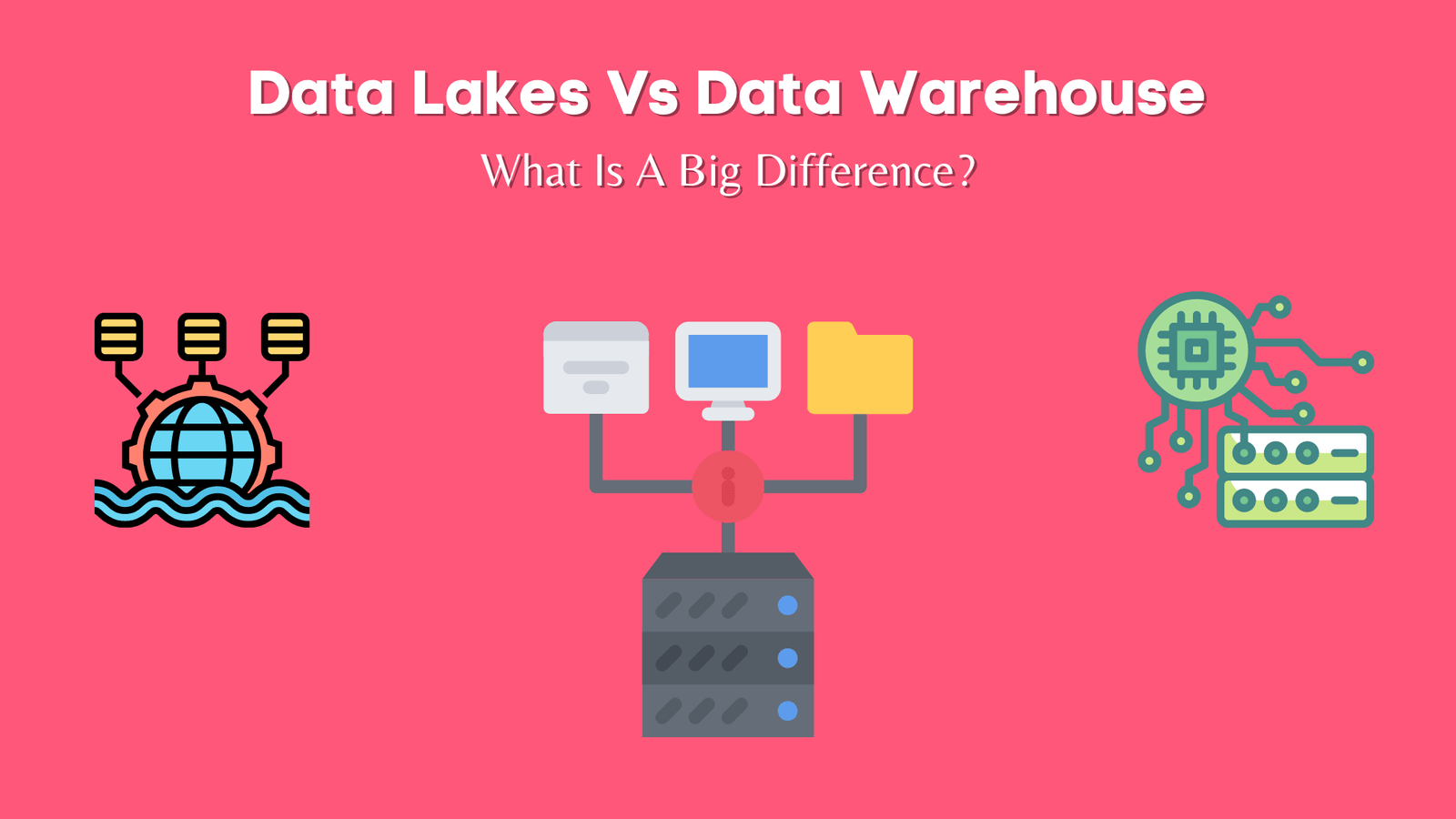In this blog, we will explore the top 18 SaaS tools which are use for different real time applications with a Comprehensive Guide.
In today’s rapidly evolving business landscape, software as a service (SaaS) tools have become essential for streamlining operations, enhancing productivity, and gaining a competitive edge.
SaaS applications offer a wide range of functionalities, from project management to customer relationship management, and much more.
In this comprehensive guide, we will explore the top 18 SaaS tools across various categories, providing detailed insights into their key features and use cases.
Related Article: What Is SaaS In Cloud Computing?
What is SaaS?
Software as a Service (SaaS) is a cloud computing model that revolutionizes the way software is delivered and accessed.
In the SaaS paradigm, software applications are hosted and maintained by third-party providers in remote data centers, and users access these applications over the internet.
Unlike traditional software, which requires installation and maintenance on individual devices, SaaS applications can be accessed from any device with an internet connection, using a web browser or a dedicated app.
SaaS operates on a subscription-based model, where users pay for the software on a recurring basis, typically monthly or annually, instead of making a one-time purchase.
This approach offers several advantages, including automatic updates, scalability, and cost-effectiveness, as users do not need to worry about software installations, hardware compatibility, or ongoing maintenance.
SaaS applications span a wide range of functionalities, from office productivity tools like word processors and spreadsheets to more specialized solutions like customer relationship management, project management, and financial software, making them highly adaptable and accessible to businesses and individuals alike.
SaaS has become an integral part of the modern tech landscape, enabling greater flexibility, efficiency, and accessibility in software usage.
What is a SaaS Tool?
A SaaS tool, or Software as a Service tool, is a cloud-based software application that provides users with access to a wide range of functionalities and services via the internet.
Unlike traditional software that needs to be installed on individual devices, SaaS tools are hosted and maintained by a third-party provider, making them accessible from any internet-connected device.
These tools are typically subscription-based, allowing businesses and individuals to pay for the software on a periodic basis rather than making a one-time purchase.
SaaS tools have gained immense popularity for their scalability, ease of use, and cost-effectiveness, as they eliminate the need for complex installations, updates, and maintenance, while offering a flexible and often customizable solution to meet various business needs.
These applications cover a broad spectrum of functions, from customer relationship management and project management to financial tracking and more, making them indispensable for modern businesses and individuals looking to streamline their operations and enhance productivity.
Related Article: IaaS SaaS PaaS in Cloud Computing-Which Is Powerful?
Top SaaS Tools
In today’s dynamic business landscape, harnessing the power of top SaaS tools is paramount for achieving efficiency, productivity, and competitiveness.
1. Salesforce
- Link: Salesforce
- Key Features:
- Customer Relationship Management (CRM)
- Sales and lead management
- Marketing automation
- Analytics and reporting
- Use: Salesforce is the go-to CRM tool for businesses of all sizes. It helps manage customer relationships, automate sales processes, and gain valuable insights into your customer data.
2. Slack
- Link: Slack
- Key Features:
- Team communication and collaboration
- File sharing
- Integration with third-party apps
- Channel-based organization
- Use: Slack is a team messaging platform that facilitates real-time communication, making it easier for teams to collaborate and share information.
3. Microsoft 365
- Link: Microsoft 365
- Key Features:
- Word processing, spreadsheets, and presentations
- Email and calendar management
- Cloud storage and collaboration
- Video conferencing
- Use: Microsoft 365 offers a suite of productivity tools, making it an essential SaaS package for businesses needing email, document management, and collaboration solutions.
4. Zoom
- Link: Zoom
- Key Features:
- Video conferencing
- Webinars
- Screen sharing
- Recording and playback
- Use: Zoom gained immense popularity for its easy-to-use video conferencing platform, which is ideal for virtual meetings, webinars, and remote collaboration.
5. HubSpot
- Link: HubSpot
- Key Features:
- Marketing automation
- Sales and CRM
- Customer service
- Analytics and reporting
- Use: HubSpot is an all-in-one marketing, sales, and customer service platform that helps businesses attract, engage, and delight customers.
6. Trello
- Link: Trello
- Key Features:
- Project management and task tracking
- Kanban-style boards
- Collaboration features
- Customizable workflows
- Use: Trello simplifies project management by visualizing tasks on boards, making it easy to track progress and collaborate with team members.
7. Asana
- Link: Asana
- Key Features:
- Project and task management
- Team collaboration
- Timeline view
- Customizable workflows
- Use: Asana offers robust project and task management tools, helping teams stay organized and on track with their work.
8. Zendesk
- Link: Zendesk
- Key Features:
- Customer support and service
- Ticketing system
- Live chat
- Knowledge base
- Use: Zendesk is a customer service and support platform that enables businesses to provide excellent customer experiences.
9. Google Workspace
- Link: Google Workspace
- Key Features:
- Email and calendar
- Document creation and collaboration
- Cloud storage
- Video conferencing
- Use: Google Workspace is a suite of productivity tools, with Gmail, Google Docs, and Google Drive at its core, fostering collaboration and communication.
10. Shopify
- Link: Shopify
- Key Features:
- E-commerce platform
- Online store builder
- Payment processing
- Inventory management
- Use: Shopify empowers businesses to create and manage online stores, providing a complete e-commerce solution.
11. QuickBooks Online
- Link: QuickBooks Online
- Key Features:
- Accounting and financial management
- Invoicing and expense tracking
- Reporting and analytics
- Integration with bank accounts
- Use: QuickBooks Online is a cloud-based accounting tool that helps businesses manage their finances efficiently.
12. Dropbox
- Link: Dropbox
- Key Features:
- Cloud storage and file sharing
- File synchronization
- Collaboration features
- Security and access controls
- Use: Dropbox simplifies file storage and sharing, making it easy for teams to collaborate and access files from anywhere.
13. Mailchimp
- Link: Mailchimp
- Key Features:
- Email marketing
- Marketing automation
- Audience segmentation
- Reporting and analytics
Use: Mailchimp is a popular email marketing platform that helps businesses reach their audience effectively.
14. Monday.com
- Link: Monday.com
- Key Features:
- Work management and collaboration
- Customizable workflows
- Project tracking
- Integration with other tools
- Use: Monday.com is a versatile work operating system that facilitates project management, collaboration, and tracking.
15. Buffer
- Link: Buffer
- Key Features:
- Social media management
- Content scheduling
- Analytics and reporting
- Team collaboration
- Use: Buffer streamlines social media management, allowing businesses to schedule and analyze their social posts.
16. Stripe
- Link: Stripe
- Key Features:
- Online payment processing
- Subscription billing
- Fraud prevention
- Reporting and analytics
- Use: Stripe is a leading payment gateway, enabling businesses to accept online payments securely.
17. SurveyMonkey
- Link: SurveyMonkey
- Key Features:
- Online survey creation
- Data analysis and reporting
- Audience targeting
- Collaboration features
- Use: SurveyMonkey simplifies the process of creating, distributing, and analyzing surveys and questionnaires.
18. DocuSign
- Link: DocuSign
- Key Features:
- Electronic signatures
- Document management
- Workflow automation
- Secure storage
- Use: DocuSign revolutionizes the way documents are signed and managed, facilitating digital transactions.
Conclusion
SaaS tools have revolutionized the way businesses operate and collaborate in the digital age.
These top 18 SaaS tools cover a wide spectrum of needs, from customer relationship management to project management, financial tracking, and more.
By integrating these tools into your workflow, you can enhance productivity, streamline operations, and stay competitive in an ever-evolving market.
Explore the links provided to learn more about each tool and consider incorporating them into your business processes to optimize your operations and drive success.

Meet Nitin, a seasoned professional in the field of data engineering. With a Post Graduation in Data Science and Analytics, Nitin is a key contributor to the healthcare sector, specializing in data analysis, machine learning, AI, blockchain, and various data-related tools and technologies. As the Co-founder and editor of analyticslearn.com, Nitin brings a wealth of knowledge and experience to the realm of analytics. Join us in exploring the exciting intersection of healthcare and data science with Nitin as your guide.