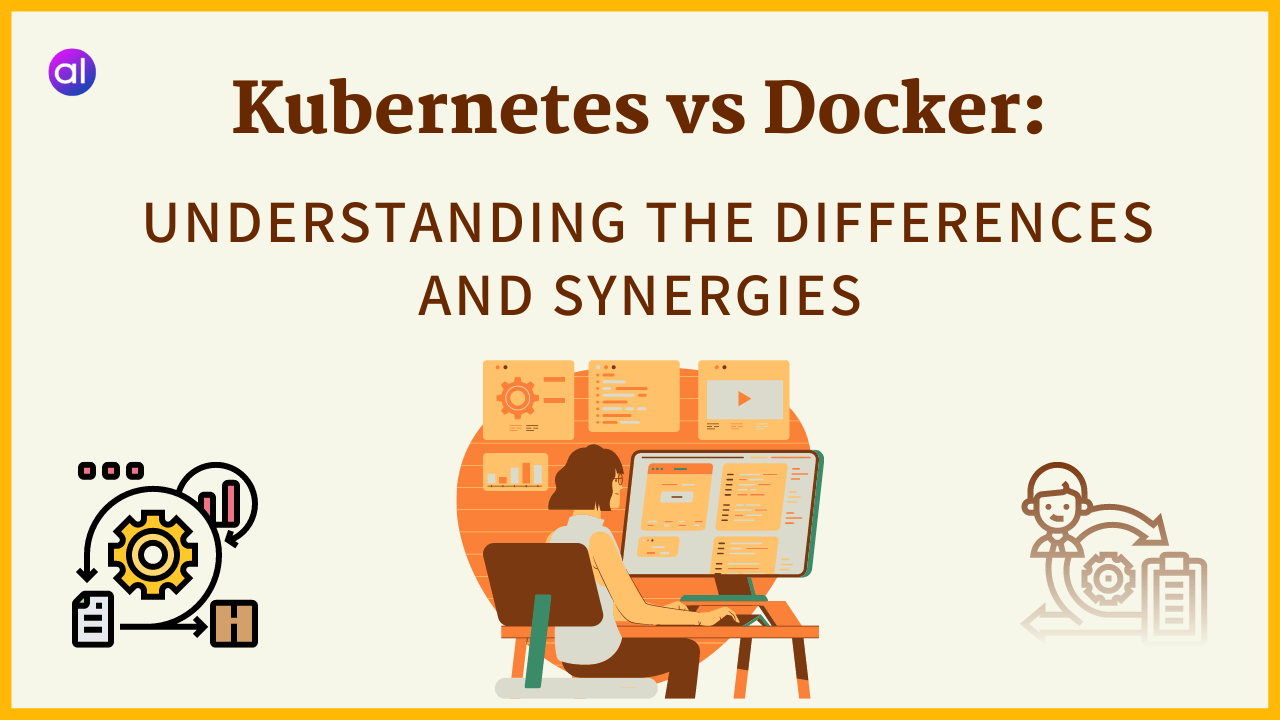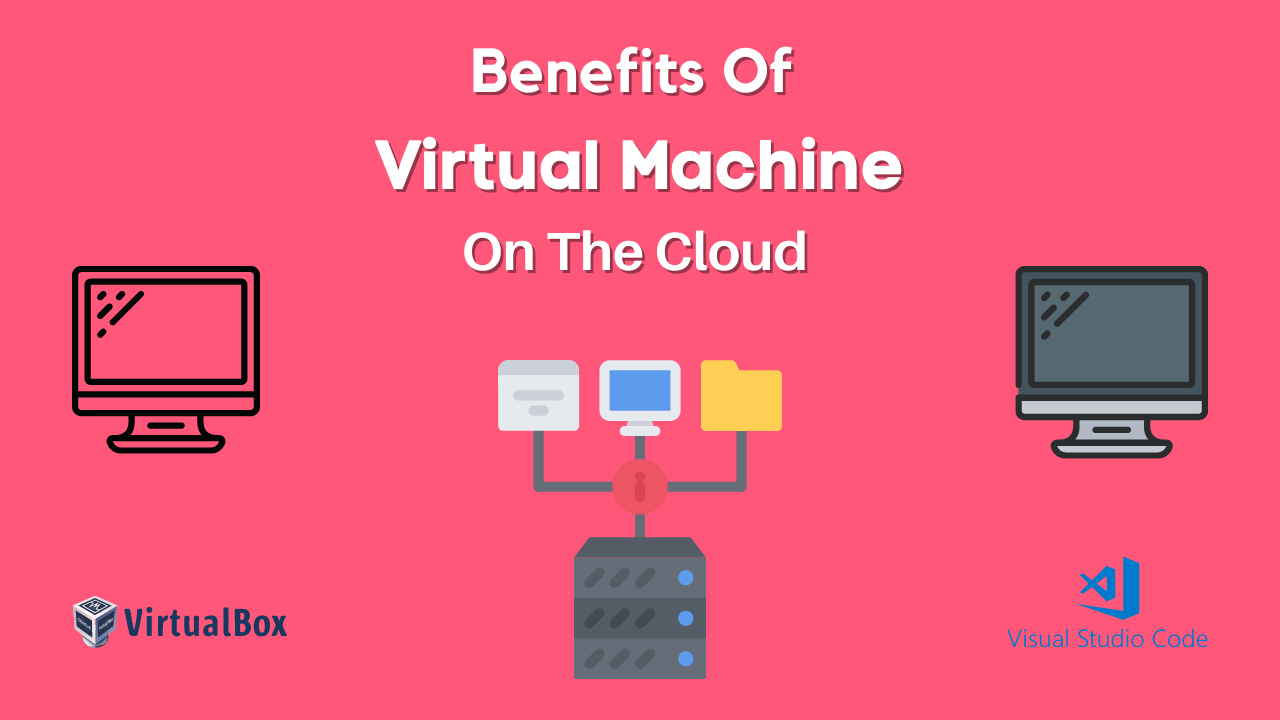In this Article, we will be discussing and understanding the Differences and Synergies of Kubernetes vs Docker in detail with examples.
In the world of containerization, Kubernetes vs Docker have emerged as two powerful technologies that have revolutionized the way applications are developed, deployed, and managed.
While both Kubernetes and Docker play crucial roles in container orchestration, they serve different purposes and operate at different levels of the container stack.
Here we will explore the differences and synergies between Kubernetes vs Docker, helping you understand their distinct functionalities and how they can work together to streamline your containerized workflows.
What is Docker?
Docker is an open-source platform that simplifies the packaging, distribution, and deployment of applications using containers.
Docker provides a complete ecosystem for building, sharing, and running containers, making it easier for developers to package their applications with all the necessary dependencies and configurations.
With Docker, you can create lightweight, portable containers that can run consistently across different environments, ensuring application consistency and eliminating the “works on my machine” problem.
Docker Components
Docker consists of three main components: Docker Engine, Docker Images, and Docker Containers.
- Docker Engine is the runtime that enables the creation and execution of containers.
- Docker Images are the building blocks of containers, containing everything needed to run an application, such as the code, runtime, libraries, and dependencies.
- Docker Containers are the instances of Docker Images running as isolated processes on a host machine.
What is Kubernetes?
Kubernetes, often referred to as K8s, is an open-source container orchestration platform that automates the deployment, scaling, and management of containerized applications.
While Docker focuses on the packaging and runtime aspects of containers, Kubernetes takes containerization to the next level by providing a framework for managing and coordinating containerized workloads across a cluster of machines.
At its core, Kubernetes is designed to manage and orchestrate multiple Docker containers, along with other container runtimes like containerd or cri-o.
Kubernetes introduces powerful concepts such as Pods, Services, Deployments, and ReplicaSets to manage and scale containers effectively.
It provides features like load balancing, service discovery, auto-scaling, self-healing, and rolling updates, making it ideal for complex distributed systems and microservices architectures.
Related Article: What is Kubernetes?: Container Orchestration
Kubernetes vs Docker Key Differences:
1. Scope and Functionality:
- Docker focuses on the packaging and runtime of containers. It provides tools for building, distributing, and running containers locally or in the cloud.
- Kubernetes, on the other hand, is a container orchestration platform. It provides a comprehensive set of tools and features for deploying, scaling, and managing containerized applications across a cluster of machines.
Related Article: What Is SaaS In Cloud Computing?
2. Container Management:
- Docker manages individual containers. It allows you to build, run, and manage containers on a single host machine or across multiple machines using Docker Swarm, its built-in clustering and orchestration solution.
- Kubernetes manages clusters of containers. It abstracts the underlying infrastructure and provides a unified API for managing containerized workloads across a distributed cluster of nodes.
3. Scalability and Load Balancing:
- Docker Swarm provides basic scaling and load balancing capabilities. It allows you to scale containers horizontally by replicating them across multiple nodes and load balance incoming requests between the replicas.
- Kubernetes excels in scalability and load balancing. It automatically manages container scaling based on resource utilization and provides advanced load balancing features through Services, which distribute traffic across multiple Pods.
4. Self-Healing and Fault Tolerance:
- Docker does not inherently provide self-healing capabilities. If a container fails, Docker does not automatically restart or replace it.
- Kubernetes has built-in self-healing capabilities. It monitors the health of containers and automatically restarts or replaces failed containers, ensuring high availability and fault tolerance.
Synergies between Kubernetes Vs Docker:
While Kubernetes Vs Docker serve different purposes, they are not mutually exclusive. In fact, they complement each other and can be used together to optimize containerized workflows.
1. Docker as the Container Runtime:
Kubernetes can leverage Docker as the underlying container runtime.
Docker provides a stable and reliable runtime environment for running containers, and Kubernetes can manage and orchestrate those Docker containers within a cluster.
This combination allows you to take advantage of Docker’s strong ecosystem for building, sharing, and running containers while benefiting from Kubernetes’ advanced orchestration capabilities.
2. Docker Images in Kubernetes:
Kubernetes can directly use Docker Images as its container images.
Docker Images can be pushed to container registries like Docker Hub or private registries, and Kubernetes can seamlessly pull and deploy those images onto the cluster.
Kubernetes also supports other container image formats, but Docker Images remain a popular choice due to their widespread usage and compatibility.
3. Development and Local Testing
Docker can be a valuable tool for local development and testing of containerized applications.
Developers can use Docker to create a consistent development environment by running application dependencies, databases, or external services in containers.
Once the application is containerized and tested locally using Docker, it can be seamlessly deployed and managed in a Kubernetes cluster.
4. Docker Compose and Kubernetes:
Docker Compose is a tool that allows developers to define and manage multi-container applications.
While Docker Compose is primarily used for local development and testing, Kubernetes can provide a production-grade environment for running those multi-container applications at scale.
Kubernetes offers tools like Kompose, which can convert Docker Compose files into Kubernetes manifests, simplifying the migration of applications from a local Docker Compose setup to a Kubernetes cluster.
Benefits of using Docker
Using Docker offers several benefits, making it a popular choice for containerization in software development and deployment:
- Consistency: Docker containers encapsulate an application and all its dependencies, ensuring that the environment remains consistent across different stages of development, testing, and production. This eliminates the “it works on my machine” problem.
- Isolation: Containers are isolated from each other and from the host system, reducing conflicts between applications and dependencies. This isolation enhances security and stability.
- Portability: Docker containers can run on any system that supports Docker, regardless of the underlying infrastructure. This portability makes it easier to move applications between different cloud providers or on-premises environments.
- Scalability: Docker containers can be easily scaled up or down, allowing for efficient resource utilization. This is particularly valuable for applications with variable workloads.
- Resource Efficiency: Containers are lightweight and share the host OS kernel, which means they consume fewer resources compared to traditional virtual machines. This efficiency makes it possible to run more containers on the same hardware.
- Rapid Deployment: Containers can be spun up or torn down quickly, enabling fast application deployment and scaling. This agility is especially beneficial in a DevOps or continuous integration/continuous deployment (CI/CD) pipeline.
- Version Control: Docker images can be versioned, and changes to container configurations are tracked, allowing for easy rollbacks and ensuring reproducibility.
- Ecosystem: Docker has a vast ecosystem of pre-built images available on Docker Hub, making it easier to get started with various software stacks and applications.
- Microservices Architecture: Docker is well-suited for building and deploying microservices-based applications, as each microservice can run in its own container, simplifying management and scaling.
- Community and Support: Docker has a large and active community, which means there is ample documentation, tutorials, and support available. Docker also offers enterprise solutions for organizations looking for more extensive support and features.
- Security: While container security is a shared responsibility, Docker provides tools and features to enhance security, like the ability to define security profiles for containers and to scan container images for vulnerabilities.
- Cost Savings: By maximizing resource utilization and reducing the need for multiple virtual machines, Docker can lead to cost savings in terms of infrastructure and operational expenses.
- Multi-Cloud Deployments: Docker’s portability makes it easier to deploy applications in multi-cloud or hybrid cloud environments, providing flexibility and redundancy.
Benefits of Kubernetes
Kubernetes (often abbreviated as K8s) is a powerful container orchestration platform that offers numerous benefits for managing containerized applications in both development and production environments. Here are some of the key benefits of using Kubernetes:
- Container Orchestration: Kubernetes automates the deployment, scaling, and management of containerized applications. It simplifies complex tasks like load balancing, service discovery, and rolling updates, making it easier to manage container workloads.
- Scalability: Kubernetes enables horizontal scaling of applications, allowing you to handle increased traffic or workloads by automatically adding or removing containers as needed. This ensures high availability and optimal resource utilization.
- High Availability: Kubernetes provides features like self-healing, automatic node failover, and rolling updates, making applications more resilient and reducing downtime.
- Multi-Cloud and Hybrid Cloud Support: Kubernetes is cloud-agnostic and can run on various cloud providers or on-premises infrastructure. This flexibility is crucial for organizations with multi-cloud or hybrid cloud strategies.
- Resource Efficiency: Kubernetes optimizes resource utilization by scheduling containers based on available resources and constraints. It helps prevent resource overcommitment and underutilization.
- Declarative Configuration: Kubernetes uses declarative YAML or JSON files to define desired application states. This means you describe what you want, and Kubernetes ensures that the current state matches the desired state, simplifying configuration management.
- Service Discovery and Load Balancing: Kubernetes offers built-in service discovery and load balancing, making it easy for containers to communicate with each other and distribute traffic across multiple instances of an application.
- Storage Orchestration: Kubernetes provides storage plugins for various storage solutions, allowing dynamic provisioning of storage resources and making it easier to manage persistent data for stateful applications.
- Secrets and Configuration Management: Kubernetes allows you to securely manage sensitive information such as API keys and passwords through its secrets management feature.
- Rolling Updates and Rollbacks: Kubernetes facilitates controlled updates and rollbacks of applications, reducing the risk of downtime or service disruption during updates.DevOps and CI/CD Integration: Kubernetes is well-suited for DevOps practices and integrates seamlessly with CI/CD pipelines, allowing for automated testing, deployment, and continuous delivery.
Examples for Kubernetes Vs Docker
To further illustrate the differences between Kubernetes Vs Docker, let’s explore some examples that showcase their individual functionalities and use cases:
Example 1: Local Development Environment
Docker:
Docker is widely used for creating consistent development environments. Developers can use Docker to package their applications with all the necessary dependencies and configurations.
For instance, a developer working on a web application can use Docker to set up a container that includes the required web server, programming language runtime, and libraries.
This container can be shared across the development team, ensuring that everyone is working with the same environment, regardless of their local setup.
Kubernetes:
While Kubernetes is not primarily designed for local development, it can be leveraged for creating a local development environment.
Developers can set up a lightweight Kubernetes cluster, such as Minikube, on their local machine.
They can then deploy their application as Pods within the cluster, allowing them to test and validate the behavior of their application in a Kubernetes-like environment before deploying it to a production Kubernetes cluster.
Example 2: Scalability and Load Balancing
Docker:
Docker provides basic scaling and load balancing capabilities through Docker Swarm.
Docker Swarm allows you to create a cluster of Docker nodes and deploy multiple replicas of your application across the nodes.
Docker Swarm automatically load balances the incoming traffic among the replicas, ensuring high availability and efficient resource utilization.
Kubernetes:
Kubernetes excels in scalability and load balancing. It provides advanced scaling capabilities through Horizontal Pod Autoscaling (HPA).
With HPA, Kubernetes monitors the resource utilization of Pods and automatically scales the number of replicas up or down based on defined metrics (e.g., CPU or memory usage).
Additionally, Kubernetes uses Services and an integrated load balancer to distribute traffic among the Pods, ensuring efficient load balancing and fault tolerance.
Example 3: Application Lifecycle Management
Docker:
Docker allows you to package your application and its dependencies into a Docker Image, providing a consistent and portable unit that can be easily distributed and deployed.
Docker Compose, a tool in the Docker ecosystem, enables you to define and manage multi-container applications, specifying their interdependencies and configurations.
Docker Compose simplifies the local development and testing of complex application stacks.
Kubernetes:
Kubernetes takes application lifecycle management to a higher level by providing declarative configuration and automation.
You can define your application’s desired state in Kubernetes manifests (e.g., Deployments, ReplicaSets), including the number of replicas, container specifications, and environment variables.
Kubernetes continuously monitors the cluster, ensuring that the actual state matches the desired state.
If a Pod fails or becomes unresponsive, Kubernetes automatically restarts or replaces it to maintain the desired state.
Example 4: High Availability and Fault Tolerance
Docker:
Docker itself does not provide built-in high availability or fault tolerance features.
However, you can leverage external tools and mechanisms to achieve high availability when running Docker containers.
For instance, you can use container orchestration platforms like Kubernetes or Docker Swarm to manage multiple Docker nodes, monitor node health, and automatically reschedule containers in case of failures.
Kubernetes:
Kubernetes is designed with high availability and fault tolerance in mind. It automatically monitors the health of Pods and nodes.
If a Pod or node becomes unresponsive, Kubernetes reschedules Pods to healthy nodes, ensuring that the application remains available and resilient to failures.
Kubernetes also supports rolling updates and rollbacks, allowing you to update or revert your application with minimal downtime.
These examples highlight the different capabilities and use cases of Kubernetes vs Docker.
While Docker focuses on packaging, distribution, and runtime, Kubernetes adds advanced orchestration, scalability, self-healing, and service management features to handle complex application deployments in production environments.
Both technologies can be used together, with Docker as the container runtime and Kubernetes as the orchestration layer, to build and manage scalable, reliable, and portable containerized applications.
Conclusion
Kubernetes and Docker are both integral components of the container ecosystem, addressing different aspects of containerization and orchestration.
Docker provides a comprehensive set of tools for building, sharing, and running containers, while Kubernetes focuses on the management and orchestration of containerized applications at scale.
By leveraging Docker as the container runtime and combining it with the advanced orchestration capabilities of Kubernetes, organizations can achieve powerful and efficient containerized workflows.
Understanding the differences and synergies between Kubernetes vs Docker is essential for effectively leveraging these technologies to optimize the deployment and management of containerized applications.
Kubernetes vs. Docker: Detail Explanation

Meet Nitin, a seasoned professional in the field of data engineering. With a Post Graduation in Data Science and Analytics, Nitin is a key contributor to the healthcare sector, specializing in data analysis, machine learning, AI, blockchain, and various data-related tools and technologies. As the Co-founder and editor of analyticslearn.com, Nitin brings a wealth of knowledge and experience to the realm of analytics. Join us in exploring the exciting intersection of healthcare and data science with Nitin as your guide.