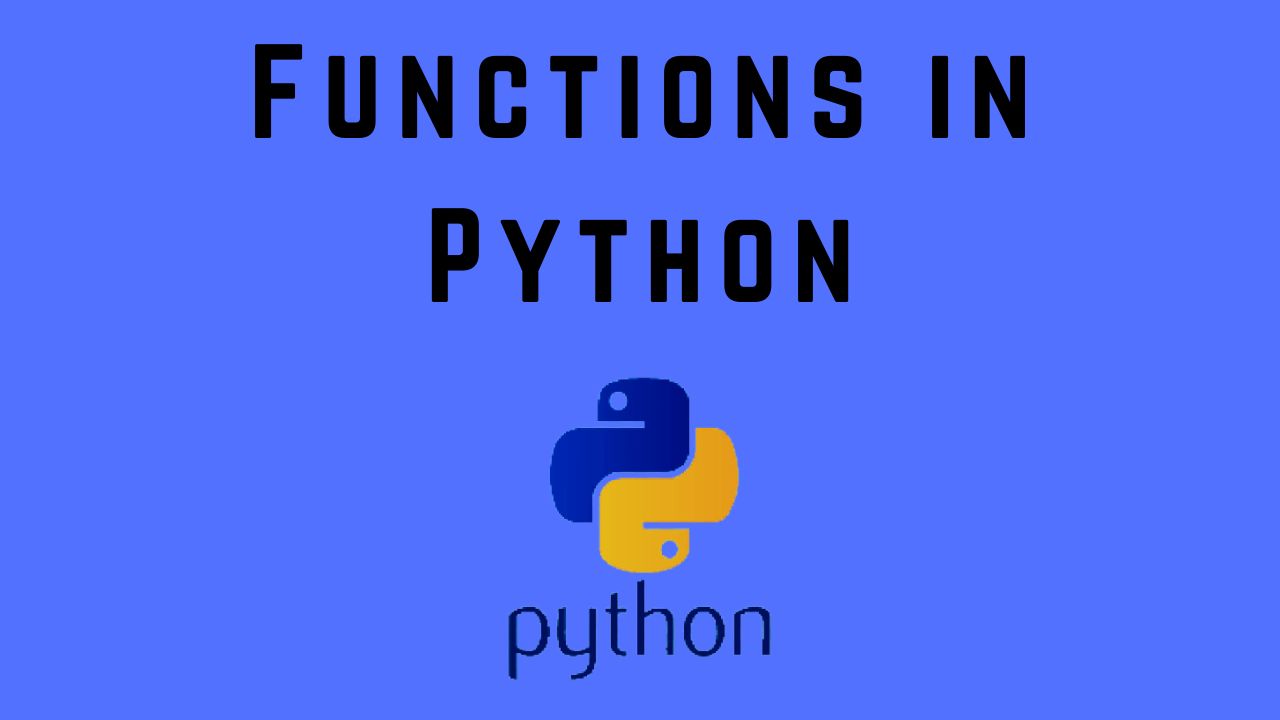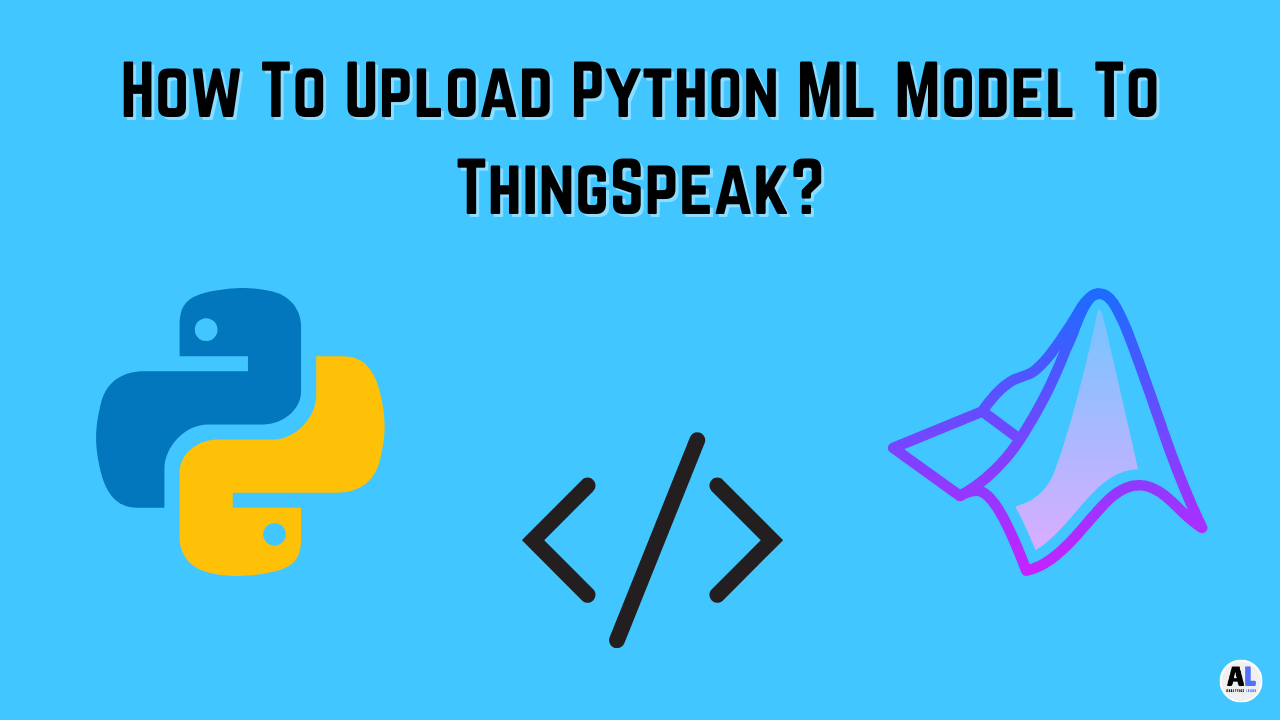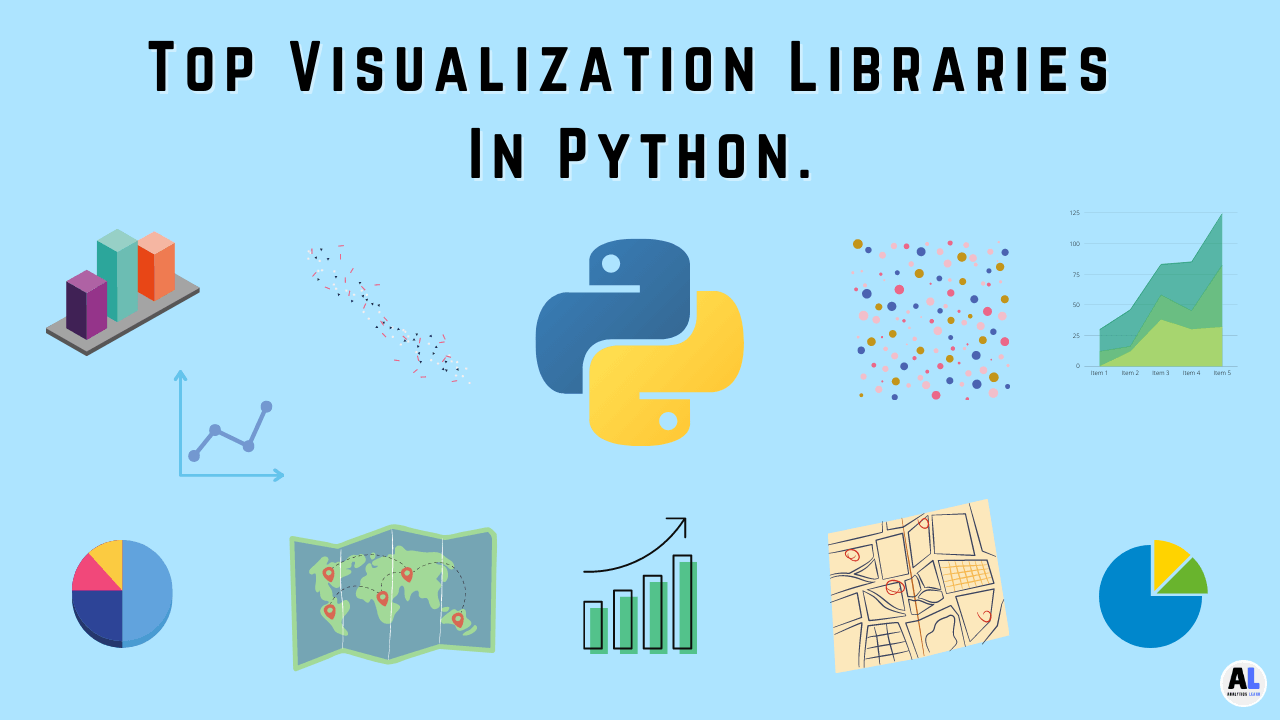In this tutorial, we will explore functions in Python, covering their syntax, parameters, return values, and best practices for writing efficient and effective functions.
Functions in python are the collection of instructions or programs that are designed and organized to perform a single or multiple operation or related actions.
The functions give better modularity to a program or code with a high level of reusability of existing code to another program.
The more technical point is that python produces an alternative form of simple functions to enhance the coding efficiency and reusability.
Functions play a crucial role in Python programming, allowing you to break down complex tasks into smaller, reusable blocks of code.
They promote code modularity, improve code readability, and enhance maintainability.
Related Article: Top 50 Pandas Interview Questions (Basic)
Introduction to Functions
In Python, a function is a named block of code that performs a specific task.
It takes in zero or more input values (called parameters or arguments), processes them, and optionally returns a result.
Functions help in code reusability and enable you to structure your program in a modular fashion.
Python provides several built-in functions, such as print(), len(), and range(). Additionally, you can define your own custom functions to address specific requirements.
Defining and Calling Functions
In Python, you can define a function using the def keyword followed by the function name, a pair of parentheses (), and a colon :. The function body is indented beneath the function definition.
Let’s define a simple function called greet() that prints a greeting message:
def greet():
print("Hello, there!")
# Calling the greet() function
greet()
Output:
Hello, there!
Function Parameters
Functions can accept input values called parameters or arguments. These values are passed within the parentheses when calling the function.
Parameters allow functions to operate on different data without modifying the function code.
Let’s modify our greet() function to accept a parameter called name:
def greet(name):
print(f"Hello, {name}!")
# Calling the greet() function with a parameter
greet("Alice")
Output:
Hello, Alice!
Return Values
Functions can also return values using the return statement. The returned value can be assigned to a variable or used directly.
Let’s define a function called add() that takes two parameters and returns their sum:
def add(a, b):
return a + b
# Calling the add() function and storing the result in a variable
result = add(3, 4)
print(result)
Output:
7
Default Arguments
Python allows you to specify default values for function parameters, These default values are used when the corresponding arguments are not provided during the function call.
Let’s modify our greet() function to have a default value for the name parameter:
def greet(name="there"):
print(f"Hello, {name}!")
# Calling the greet() function without a parameter
greet()
# Calling the greet() function with a parameter
greet("Alice")
Output:
Hello, there! Hello, Alice!
Variable-Length Arguments
Python provides a feature called variable-length arguments that allow functions to accept a varying number of arguments.
There are two types of variable-length arguments: positional arguments and keyword arguments.
1. Positional Arguments
To define a function that accepts a variable number of positional arguments, you can use the *args syntax.
The arguments are collected into a tuple, and you can iterate over them or access them by index.
Let’s define a function called calculate_sum() that calculates the sum of multiple numbers:
def calculate_sum(*args):
total = 0
for num in args:
total += num
return total
# Calling the calculate_sum() function with different numbers of arguments
print(calculate_sum(1, 2, 3)) # Output: 6
print(calculate_sum(10, 20, 30, 40)) # Output: 100
2. Keyword Arguments
To define a function that accepts a variable number of keyword arguments, you can use the **kwargs syntax.
The arguments are collected into a dictionary, and you can access them by their keys.
Let’s define a function called print_person_info() that prints information about a person:
def print_person_info(**kwargs):
for key, value in kwargs.items():
print(f"{key}: {value}")
# Calling the print_person_info() function with different keyword arguments
print_person_info(name="Alice", age=25)
print_person_info(name="Bob", age=30, city="New York")
Output:
name: Alice age: 25 name: Bob age: 30 city: New York
Lambda Functions
Lambda functions, also known as anonymous functions, are small, single-line functions that don’t require a def statement.
They are typically used for simple tasks and can be defined inline.
Let’s define a lambda function called square() that calculates the square of a number:
square = lambda x: x ** 2 # Calling the lambda function print(square(5)) # Output: 25
Recursion
Recursion is a technique in which a function calls itself to solve a problem.
It is particularly useful for solving problems that can be divided into smaller, similar subproblems.
Let’s define a recursive function called factorial() that calculates the factorial of a number:
def factorial(n):
if n == 0:
return 1
else:
return n * factorial(n - 1)
# Calling the factorial() function
print(factorial(5)) # Output: 120
Best Practices
To write efficient and effective functions in Python, consider the following best practices:
- Use meaningful and descriptive function names.
- Keep functions short and focused on a single task.
- Use comments to explain the purpose and functionality of the function.
- Follow the naming conventions (e.g., lowercase with underscores for function names).
- Avoid modifying global variables within functions unless necessary.
- Use type hints to document the expected types of function parameters and return values.
- Write test cases to ensure the correctness of your functions.
Conclusion
Functions are a fundamental building block in Python programming.
They allow you to encapsulate reusable code, improve code organization, and make your programs more modular.
By mastering functions, you can enhance the readability, maintainability, and efficiency of your Python code.
In this tutorial, we covered the basics of defining and calling functions, function parameters, return values, default arguments, variable-length arguments, lambda functions, recursion, and best practices for writing functions.
Armed with this knowledge, you can now start creating your own functions and harness the full power of Python’s function capabilities.

Meet our Analytics Team, a dynamic group dedicated to crafting valuable content in the realms of Data Science, analytics, and AI. Comprising skilled data scientists and analysts, this team is a blend of full-time professionals and part-time contributors. Together, they synergize their expertise to deliver insightful and relevant material, aiming to enhance your understanding of the ever-evolving fields of data and analytics. Join us on a journey of discovery as we delve into the world of data-driven insights with our diverse and talented Analytics Team.