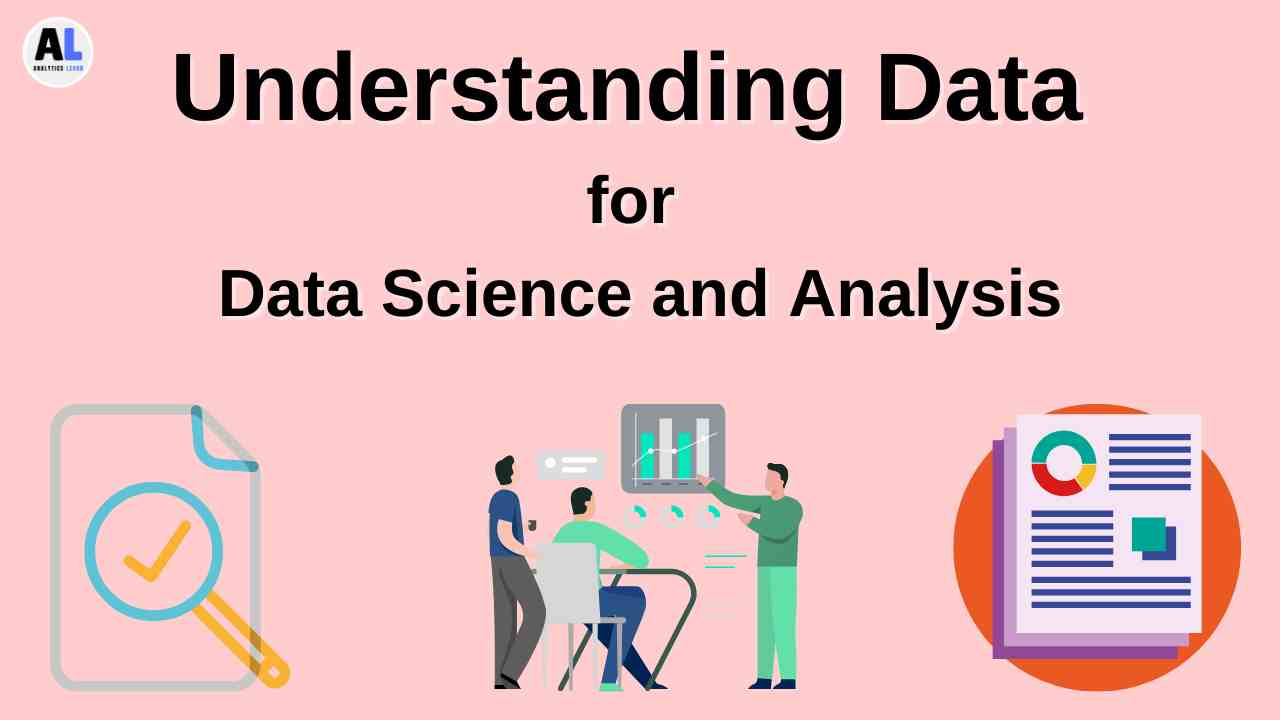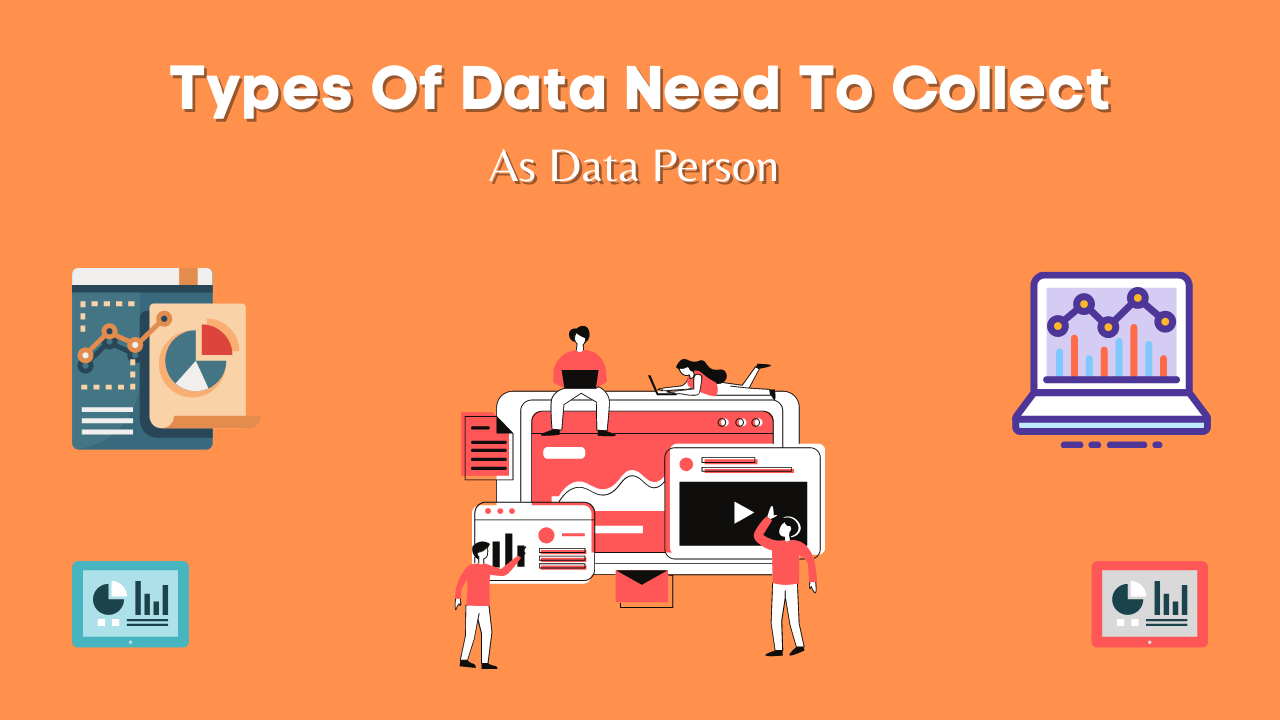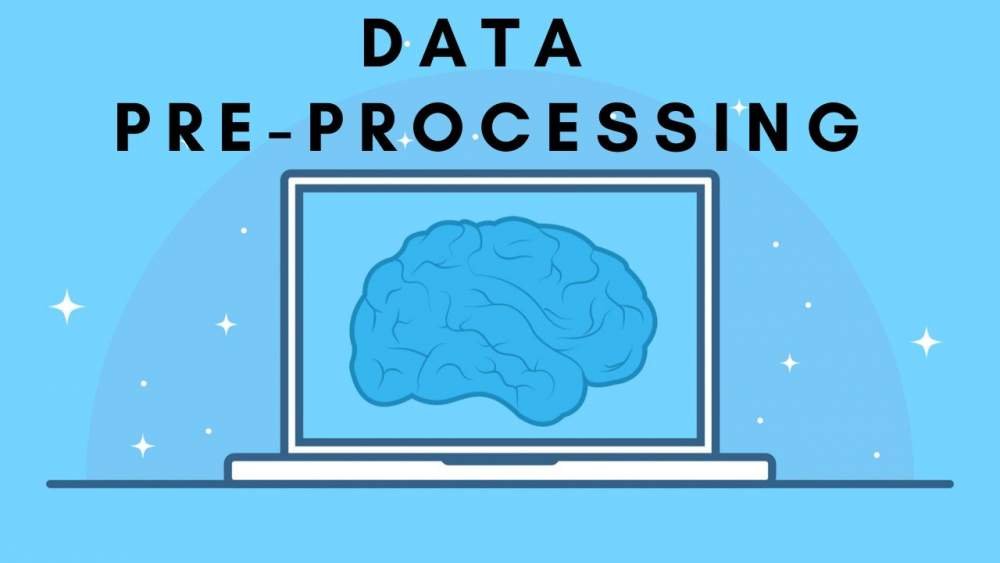In this article, we are going to discuss what is data visualization? and what are the top 15 data visualization tools in detail.
The term data visualization can describe many aspects of mapping, graphing, and even physical representations.
With the increase in data, it is becoming more and more important to visualize this data. Data visualization tools are essential for understanding the data patterns within your data.
Here we will focus on the more technical side of visualization by focusing on tools that allow for visualizing data in order to glean insights.
It’s very crucial to understand the data before you invest resources in analysis. Data visualization tools are great for understanding hidden patterns within your data.
Check out this post if you’re looking for some top 10 data visualization tools; all the essentials are listed.
What is Data Visualization?
There are many people who are not able to understand the data by just looking at it.
Data visualization is the best way to showcase your insights in an attractive, appealing, and easy-to-understand manner.
Data visualization is an important part of understanding the hidden patterns in the data.
Data visualization helps you to put your data on a map, uncover trends and outliers, and establish a baseline for performance.
Top 15 Data Visualization Tools
This article reviews the top 15 data visualization tools that can help you to quickly convert raw data into insights.
1. Power BI
When it comes to business intelligence, Microsoft’s Power BI is the fastest growing in today’s world. With its interactive visualizations, forecasts and metrics tracking, sharing reports with others, and much more.
Power BI is a cloud-based app which is designed for business analytics, It is the fastest growing business intelligence and data visualization tool in today’s world,
Power BI generates interactive visualizations and dashboards based on the data you provide it.
It also forecasts trends, tracks metrics, publishes reports to blogs, websites or social media channels, and allows you to share your reports with others.
Power BI is a pretty new tool but it is growing fast. It has a very robust interface that makes it easy to get started with the software.
Power BI offers plenty of features and capabilities and looking at its features so you can decide whether or not it is the right tool for you.
2. Tableau
Tableau is a data visualization tool that allows you to create and share data-driven presentations and dashboards. It does not require you to code and has an intuitive interface that lets you work on your project with ease. You can use it for mobile or desktop, making it a flexible choice for users of all levels. It has seamless connections to the cloud and other software like Excel, which means you never have to worry about compatibility issues.
Tableau is an amazing data visualization tool that can help you generate dynamic and informative reports.
It is a state-of-the-art program that comes loaded with amazing features and plenty of learning resources.
Choosing the right tool for your needs is a tough choice, especially since there are so many available on the market today.
To help you make an informed decision, here’s a quick look at what Tableau has to offer.
Tableau is a leading data visualization software that helps you transform your data into rich, interactive dashboards and compelling stories.
The Tableau Software lets you access, analyze and share information from everywhere to help you make better decisions faster.
3. Tableau Public
Tableau Public is a free data visualization tool with 1000s of pre-built components for you to get started.
The best part of Tableau Public is that it has a robust set of features and options so you can get the data from wherever it’s stored, perform advanced analysis on your data, and create interactive dashboards with just a few clicks.
With its dynamic and interactive features, Tableau helps you achieve every goal of your project.
It is also a great option for learners, thanks to its intuitive interface that lets you create a custom layout. You can even use it with advanced editing options and third-party integrations.
4. Statistica
If you are looking for a comprehensive statistical analysis tool that is affordable, then Statistica is your best choice.
It offers more statistical tools than any other similar product. Statistica includes data-mining software to help you analyze large datasets for patterns and trends, as well as to generate forecasts.
Statistica provides comprehensive statistical analysis software and services to help users uncover patterns and trends from their data.
It offers a wide variety of solutions spanning from data mining to forecasting and predictive analytics, as well as reporting and publishing.
Statistica’s tools are used by a total of more than one million individual users in more than 200 countries.
The software is currently used by students and researchers, business intelligence professionals, marketing experts, healthcare professionals, and consultants working in both private and public companies around the world.
5. SAS Enterprise Guide
SAS Enterprise Guide is an easy-to-use, fully integrated environment for data preparation, analysis, and reporting.
It’s designed to be very intuitive so that you can take advantage of the power of SAS without getting bogged down in the details.
The latest release of SAS Enterprise Guide has a fresh new look and feel which is based on the SAS interface.
With this release, SAS continues to deliver value for business users by providing a comprehensive solution for preparing, analyzing, and reporting data without the need for specialized technical training.
Although it’s easy to use, the product includes Enterprise Guide Anywhere, which provides an easy portal to your data so that you can build models and analyses directly in the browser.
6. Looker Tool
The Looker software offers a complete package and can be used as a data discovery platform or as a BI tool.
The company has been at the forefront of visual analytics for years and offers an exceptional enterprise-grade solution.
In addition, it integrates with over 70 different applications, making it easy to share reports and visualizations with other teams in your organization.
Looker’s visual interface – the only one of its kind in the industry – empowers users to quickly uncover patterns and relationships in their data without writing code.
Additionally, it simplifies and automates the process of building proprietary analytic applications so that non-programmers can easily generate insights from their data.
As a data analysis platform, Looker offers a unique mix of features. The software sits in the heart of your company and becomes the central hub for the collection, storage, and extraction of data, as well as its analysis.
7. Google Data Studio
Google Data Studio is a platform that allows you to create a professional-looking data dashboard with a drag and drop editor.
It also includes a list of all your reports, allowing you to pick the ones that are most relevant to your needs. You can easily share it with other people with one click.
Google Data Studio is a tool from Google geared towards marketers, with the intention to make data analysis less frustrating.
If you need to show your data in a gorgeous, professional-looking report dashboard but don’t want to spend days or weeks creating the report by yourself, Google Data Studio is just the tool you are looking for.
By dragging and dropping charts and tables from the interface, you will have your dashboard ready to share in a few minutes.
If a simple report isn’t what you’re looking for and you would rather build a custom-made dashboard from scratch, Data Studio gives you plenty of space for creativity!
8. Qlik Sense
QlikSense is a data visualization tool that allows you to build, share and collaborate on applications.
It has a drag and drops user interface that makes it easy to use for all levels of power users.
The software also offers an interactive dashboard builder that provides the ability to embed rich content from many different sources into your dashboards.
In addition, Qlik Sense is mobile-friendly and can be deployed on any device or connected display.
9. JavaScript Data Visualization Libraries
The predominant programming language of the web and desktop applications, JavaScript has evolved over the years to become one of the best languages for building data visualization applications.
It provides several types of Data Visualization Libraries to build different graphs and plots from data.
The libraries are listed below with their main features and supported chart types. V Charts This is a charting library that is built using Scalable Vector Graphics (SVG).
It works in all the major browsers including IE 8 and above. Trading Vue. js, This is an open-source JavaScript library for building interactive charting applications using D3.
It supports line, area, pie, bar, column, scatter plot, and other charts types. It has a variety of plugins available for adding interactivity to advanced D3 graphs like histogram, box & whisker plot, etc.,
Chartkick This is a JavaScript charting library that can be used with React or React Native.
It uses Highcharts APIs to render the charts into native components (React or React Native).
10. Microsoft Excel
Excel is a powerful tool for data visualization. It comes with a number of functions that make it easy to generate statistical graphs and charts.
The downside of Excel is that it has a steep learning curve and doesn’t offer a lot of flexibility when it comes to generating complex visualizations.
Microsoft Excel can create various types of graphs, from bar charts, line graphs, scatter plots, histograms, etcetera.
Bar charts are good for comparing items in one category to items in another category. Line graphs are great for showing the change over time of an item on a particular axis. Histograms show the distribution of values around a specific value or range of values.
11. Python Visualization libraries
Python has several libraries that you can use to produce data visualizations. Depending on the type of visualization you are trying to create, they can be a great way to generate attractive and informative graphs and charts.
Matplotlib is the O.G. of Python data visualization libraries. It is one of the most mature pieces of software that is compatible with Python.
However, despite its age, it is far from perfect. There are several libraries available that can provide a better user experience for creating data visualizations within Python.
Related Article: Top 11 Data Visualization Libraries in Python.
12. Zoho Analytics
Zoho Analytics is a free and comprehensive analytics suite that can be used for data exploration and visualization.
This tool is useful for businesses of all sizes and it has a range of features that provide more insight into your data.
Some examples of these features include: creating personalized dashboards, connecting to any type of database, tracking customer engagement through surveys, and more.
13. IBM Cognos Analytics
IBM Cognos Analytics is a data visualization tool from IBM that’s designed to help users explore, analyze, share and visualize their data.
Today I’ll be covering why IBM Cognos Analytics could be a great solution for your business. I will go over a few key functions and benefits of the application, helping you determine if it’s something your organization should be looking into.
Users have the ability to create dashboards and reports to communicate key insights. With its easy-to-use interface, Cognos Analytics helps users avoid the complexity of coding and learn data analysis through a graphical user environment.
Data can be imported into the system using either Excel or CSV files. Once imported, users have the ability to create dashboards and reports to communicate key insights.
14. Sisense
Sisense is an analytics platform that provides data visualization and automation of processes for business intelligence.
It includes dashboards, maps, charts, graphs, and more. The suite has three modules: discovery, process automation, and presentation.
Sisense is an analytics platform for self-serve business intelligence. Used by thousands of companies worldwide.
It is a powerful tool for data visualization and automation of processes for business intelligence in the cloud.
15. SAP Analytics Cloud
This is SAP’s data visualization tool that uses self-service business intelligence. It also provides real-time analytics and insights.
The dashboard shows changes in data over time, so you can analyze them better.
The dashboard also has a map of all the major social networks so you can see how people are engaging with your brand on these channels.
You can also use it to predict potential risks and identify opportunities for improvement.
Conclusion
The article is about which data visualization tools are the best and what features they have to make understanding the data easier.
The top data visualization tools are ranked by their popularity and usefulness as well as what features they each offer for those looking to better visualize their data.

Meet Nitin, a seasoned professional in the field of data engineering. With a Post Graduation in Data Science and Analytics, Nitin is a key contributor to the healthcare sector, specializing in data analysis, machine learning, AI, blockchain, and various data-related tools and technologies. As the Co-founder and editor of analyticslearn.com, Nitin brings a wealth of knowledge and experience to the realm of analytics. Join us in exploring the exciting intersection of healthcare and data science with Nitin as your guide.