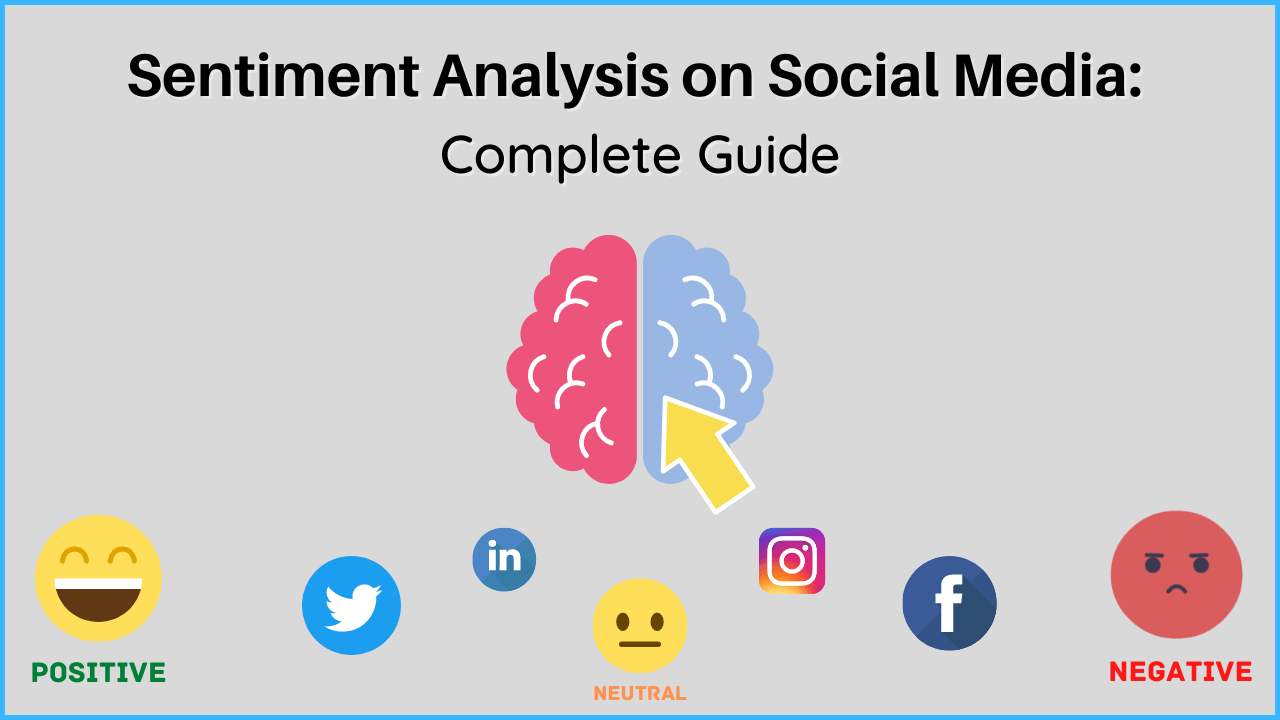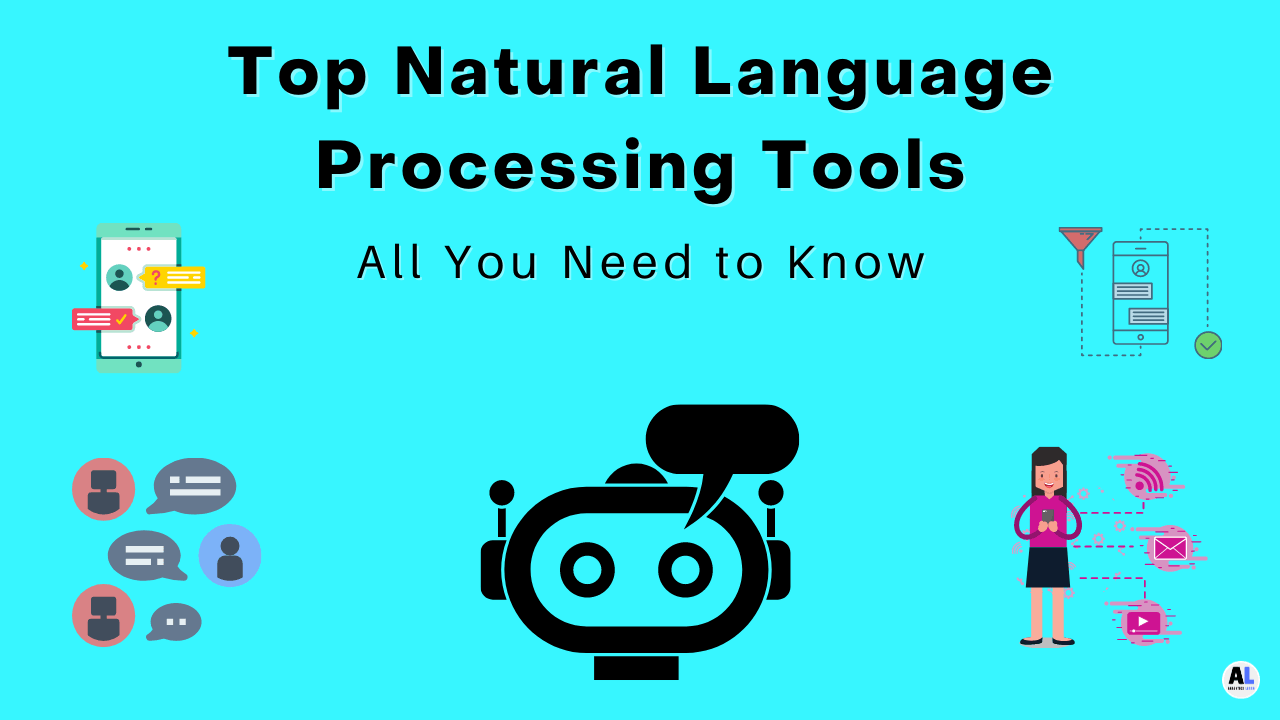In this blog post, we will discuss the Sentiment Analysis on Social Media data and How to Monitor and Analyze the Conversation on it.
Sentiment analysis, also known as net sentiment, can be difficult to define in technical terms, but it’s not hard to understand what it’s used for or how it works.
Sentiment analysis can be broken down into three components social media monitoring, natural language processing (NLP), and then analysis of the results to extract meaning from them.
In this guide, we cover these steps in detail and provide examples of how they’re used in practice so you can see if sentiment analysis will work well with your brand or social media marketing campaign.
Related Article: What Is Natural Language Processing? | Used of NLP
What is Sentiment Analysis in short?
Sentiment analysis refers to the process of measuring or identifying sentiment expressed in comments, social media posts, and discussions on various internet sites about certain topics or products.
Sentiment analysis can be used to create an overall sentiment score that reflects the positive or negative feedback about a product, service, or brand from the customer’s perspective. Let’s see how you can apply this technique to different social media channels!
Related Article: Sentiment Analysis: Comprehensive Guide on NLP
Overview of Social Sentiment Analysis
It’s been said that if you know your numbers, you can make your numbers. The same is true for social sentiment analysis.
Doing your own social media sentiment analysis gives you access to important data in a very quick time frame data that can be used immediately in other areas of marketing and business operations.
Here are some basic steps for how anyone can do their own sentiment analysis on social media.
While there are lots of tools out there, don’t forget what makes them work: you! Your knowledge and ability to pull meaning from statistics or algorithms is going to set you apart from other marketers who simply open up Excel spreadsheets every day.
Why Use Sentiment Analysis?
Our words and attitudes towards specific topics can say a lot about our opinions. Positive or negative, these opinions shape how we think about things and other people.
They can also be very useful for marketers who want to know what audiences think of their products and services as well as competitors’ offerings.
This is where sentiment analysis comes in; it allows companies to understand public opinion towards their brand, product, or service.
If you have a brand, you’ve already learned that social media is a powerful marketing tool.
But you may be wondering what information exactly can be gained from a stream of thousands of social conversations happening online at any given moment.
Why is Social Aentiment Analysis Important?
Social sentiment analysis is important for brand managers, market research firms, and anyone interested in analyzing social media data.
With a basic understanding of sentiment analysis, users can determine if a person’s opinion about their brand or topic is positive or negative.
This type of information may be useful for making strategic business decisions and providing valuable insight into how customers feel about your product or service.
For example, companies may wish to monitor public sentiment about their products so they can better understand customer expectations and respond accordingly with design changes and/or marketing campaigns.
Using Twitter to perform social sentiment analysis: So how do you go about performing sentiment analysis on Twitter data?
Sentiment analysis is important because social media can be one of your best resources for market research.
Whether you’re trying to make strategic decisions about your marketing campaigns or simply want to know what customers are saying about you, doing a little bit of social sentiment analysis can give you invaluable insight into how you should be running your business.
Related Article: Sentiment Analysis for Twitter: What It Is and How to Do It
How to perform Social Media Sentiment Analysis?
In order to understand your audience, it’s important to monitor their opinions, interests, and reactions.
Sentiment analysis can be applied across almost all major social media channels including Facebook, Twitter, Instagram, Tumblr, Vine, YouTube, Google+ and others. When executed correctly, you will gain valuable insights that help guide your business strategies.
Here are some steps you can take today in order to begin performing your own social media sentiment analysis:
Step 1: Choose a platform. Identify which of your platforms should be included within your research study.
Also identify which metrics you want to analyze for each platform (for example positive/negative comments, text replies, shares).
Step 2: Set up an account with a sentiment analysis tool, There are many free tools available that perform sentiment analysis such as DataSift.
There are also a few paid options such as Juicer, We recommend testing out both Juicer and DataSift before deciding on one specific tool.
Which Platforms used for Monitoring Social Media?
You can’t perform any kind of sentiment analysis if you don’t have data. While many platforms (e.g., Twitter, Facebook) provide limited free access to their API endpoints, these are often throttled and include limits on how much data you can pull at once.
If you want access to real-time insights or large volumes of historical data for an enterprise platform like Salesforce or Zendesk, you may have to pay for it.
Fortunately, there are dozens of commercial sentiment analysis providers such as Brandwatch and Talkwalker that sell enterprise-grade social media monitoring tools with unlimited API call limits.
Tools for Sentiment Analysis on Social Media
There are some tools that can be used for sentiment analysis in social media data such as Python, R, and Textblob. Python is a popular programming language that has many data science libraries.
For sentiment analysis in social media data, there are three libraries: TextBlob, NLTK, and Stanford CoreNLP.
TextBlob is a simple library for processing natural language text by providing interfaces for common tasks like part-of-speech tagging, noun phrase extraction, sentiment analysis, etc.
NLTK stands for Natural Language Toolkit, It provides access to lexical resources such as WordNet, along with a variety of algorithms that make it easy to perform various NLP tasks including sentiment analysis.
There are many tools that you can use for social media sentiment analysis, The first step is to set up a social listening tool that tracks online conversations in real-time.
This tool should also have an alert feature so you know when there is something of interest occurring in your industry or with your brand, as well as features like keyword search, analytics, and an API for integrating into existing business systems.
Some popular options include Radian6, Keyhole (now owned by Twitter), and Sysomos.
Related Article: Top 17 Best Tools for Sentiment Analysis
Simple Step for Sentiment Analysis on Social Media
In summary, In order to perform sentiment analysis on social media data, here are three steps that you can follow.
Get the data:
First, gather data from your favorite social media channels. using API or different Scraping Tools.
Remove Unnecessary Data
Second, get rid of spam or irrelevant posts using some advanced techniques (e.g., an upvote and downvote system).
Analyze Data
Third, analyze your data using Python’s NLTK library.
The results will contain a breakdown of the overall sentiment for each post in a given channel.
Pick a platform
Most social media analytics providers will give you a variety of options for where you can look for the sentiment.
Facebook, Twitter, LinkedIn, Google+ are all common platforms for analyzing social sentiment.
We’ll use Facebook as an example since it is one of our most popular features with customers.
After logging into your Brandwatch account, click Social in your menu on the left-hand side of the screen.
Then click Facebook Analytics in your menu on the right-hand side of the screen. From here go to settings > Sentiment settings.
You can choose what has been said about your brand specifically or if you would like a general analysis for any mentions of a particular keyword/hashtag.
Examples of Sentiment Analysis on Social Media
Let’s see an example of analyzing sentiments using a Tweepy python library. First, we are going to load our Twitter data using Tweepy and then extract all user comments with the #WorldCup2018 hashtag.
A simple step for sentiment analysis will be to convert all extracted user comments into sentences and get their polarity scores by calculating any positive or negative words in each sentence.
Based on polarity scores, we can classify user comments as positive or negative, This is how we perform sentiment analysis on social media data.
You can do a deeper analysis on Sosial media data using sentiment analysis algorithms including LSA (Latent Semantic Analysis), SVD (Singular Value Decomposition), etc.
Sentiment analysis is a way of measuring sentiment based on natural language. To perform sentiment analysis we will use Python and Natural Language Toolkit (NLTK).
NLTK comes with a library named as TextBlob, TextBlob has all the basic operations, functions, and methods which are needed for performing sentiment analysis.
As an example let us try some sentiment analysis on tweets about Donald Trump. We will first download his tweet data from Twitter using the Tweepy package in python using HTTP requests.
Related Article: Top 10 Natural Language Processing Tools | Text Analysis
Conclusion
When you’re analyzing social media data, it’s good practice to take a nuanced approach by performing overall sentiment analysis, along with more detailed analyses of specific types of posts.
You can also perform an analysis of your own brand’s social media data. As always, be sure to use reliable datasets and conduct multiple analyses in order to avoid making incorrect conclusions about your brand’s performance.
With these precautions in place, you’ll have all the tools you need for effective social media monitoring and analysis.
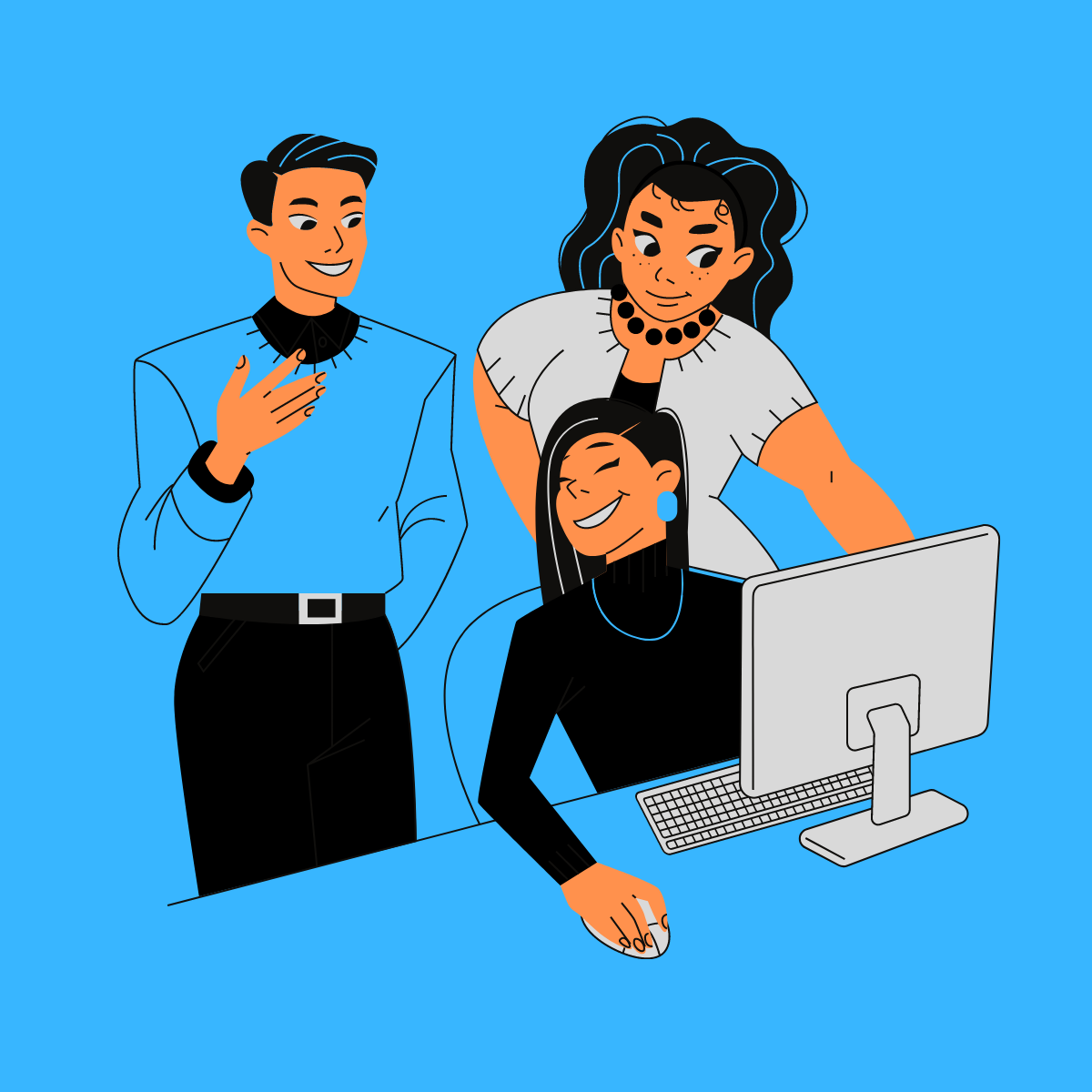
DataScience Team is a group of Data Scientists working as IT professionals who add value to analayticslearn.com as an Author. This team is a group of good technical writers who writes on several types of data science tools and technology to build a more skillful community for learners.