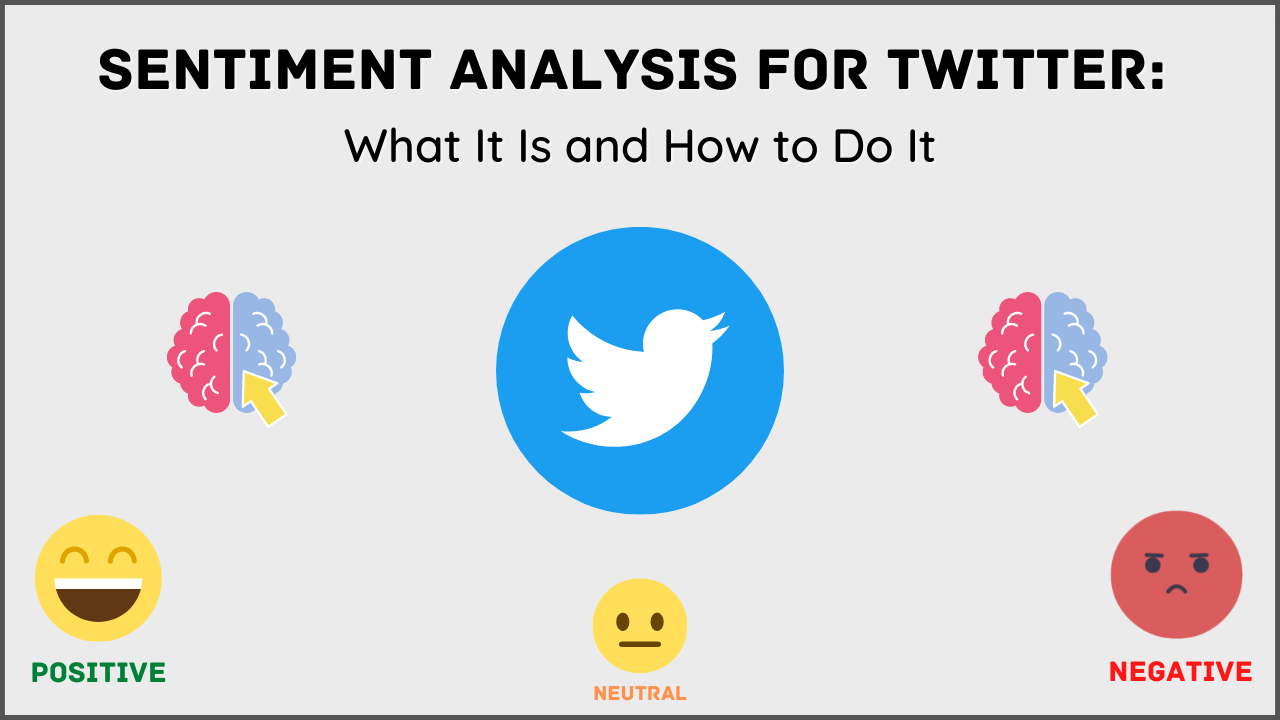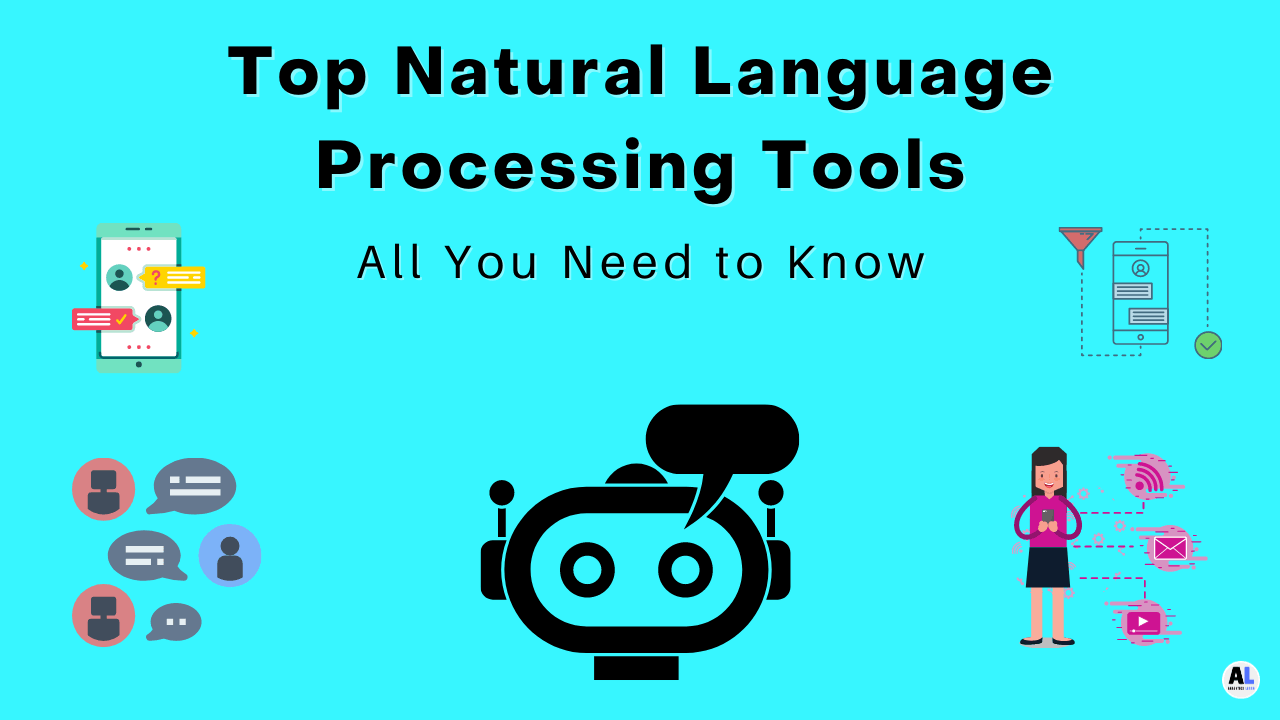In this blog, we are going to explore the simple way to implement the Sentiment Analysis for Twitter with different steps.
Social media has become an incredibly popular way to market products and services, engage with customers, and connect with potential clients around the world.
For many businesses, social media is no longer an option it’s a necessity in order to stay competitive in today’s economy.
If your marketing efforts are focused on Twitter specifically, you’ll find that sentiment analysis can be your best friend when it comes to responding effectively to consumer tweets and mentions of your brand or business account.
But what exactly is sentiment analysis? How does it work? And how can you get started using it on Twitter?
What is sentiment analysis?
Sentiment analysis is a way of measuring positive or negative attitudes towards something (in our case, a brand). With just a few lines of code, you can have your computer scan tweets containing your company’s name.
A sentiment score between -1 and 1 will be generated. The closer it is to 1, the more positive are people’s attitudes toward your brand on Twitter; similarly, -1 represents a very negative attitude.
Since you never know when your next customer might tweet about your brand, it pays to be listening all day long.
But if you use sentiment analysis wrong, there’s a danger that may make matters worse and no one wants that! So use these 3 steps (and examples) as guidelines for using sentiment analysis wisely in social media marketing campaigns.
Related Article: Sentiment Analysis: Comprehensive Guide on NLP
Why use Sentiment Analysis?
At its core, sentiment analysis is a straightforward process, Analysts write out sentences or entire paragraphs that they want to analyze, then feed them into a computer program.
The software scans different statements for various keywords or phrases that indicate an overall positive, negative or neutral tone.
If certain patterns emerge from these comments for example if many customers use a particular phrase as I love it when referring to your product you know what part of your business is doing well.
And, no matter how heavily you’re relying on sentiment analysis (or some other form of social media monitoring), human engagement will always play an important role in driving success. Without direct interaction with your audience, all you’re left with is data, not valuable information.
How to Perform Sentiment Analysis for Twitter Data?
Sentiment analysis is when you take a set of data (in our case, a set of tweets) and assign an emotional context (positive, negative, neutral) to it.
You can then perform sentiment analysis on your data either programmatically or by hand.
In either case, it can help brands better understand what consumers are saying about them and give them valuable insight into how their target market is responding to their social media marketing efforts.
There are some tools available that make performing sentiment analysis on Twitter incredibly easy.
In order to perform sentiment analysis on your twitter data, you will need one of three things:
1. Access to Twitter’s application programming interface (API),
2. Access to a third-party sentiment-analysis tool like NLP Tools or TweetFeel, or
3. Direct consumer engagement via social media.
The way these sentiment-analysis methods work is slightly different; let’s take a look at each individually.
The first option available is to use Twitter’s own API, which allows marketers and businesses to analyze their own data in addition to collecting information from other sources.
To analyze your own tweets using Twitter’s API, start by building an account with Programmable Web they have excellent resources available that can help guide you through using their API effectively.
Once you’ve registered, click on Keys and Access Tokens under My Profile & Account.
Copy your Consumer Key and Consumer Secret from there; then click on your User ID to reveal your Access Token & Access Token Secret.
Keep track of all four of these because they are essential if you want to analyze your own Twitter data programmatically.
With everything set up, it’s time to actually get started with analyzing your own data.
Since we already have our keys, tokens, and secrets in hand, we just need one more thing before we can begin: sample tweets! Get some Sample Tweets: There are several ways you can obtain sample tweets to analyze.
You could manually go through every single tweet ever posted by any given user; it’s probably not going to be fun but it is possible.
Related Article: Top 10 Natural Language Processing Tools | Text Analysis
Different tools used in Sentiment Analysis for Twitter
SentiStrength, Keyhole, Social Mention, Radian6. These tools provide real-time insights into what people are saying about your brand on Twitter.
With these platforms, you can identify influencers, understand customer satisfaction and even track how customers respond to sales promotions.
One of our favorite things about sentiment analysis is that it’s really easy to use, If a tool offers custom sentiment tracking, you’ll want to keep an eye out for three data points in particular: happiness (positive or negative), anger (negative), and fear (negative).
We find that those three emotions are pretty reliable indicators of where consumers stand when it comes to a brand or product.
After all, who doesn’t like being happy? And who wouldn’t be afraid of a product were defective?
Related Article: Top 17 Best Tools for Sentiment Analysis
Steps to implement Sentiment Analysis for Twitter
1. Create a list of potential hashtags, mentions, or keywords that might relate to your business.
2. Use a free tool like Hootsuite or Tweetdeck to monitor these terms.
3. Run those terms through an online sentiment analyzer like Followerwonk or SocialMention; use more than one source if possible to get more comprehensive results.
4. Keep track of any keywords that have positive or negative connotations.
5. Repeat steps 1-4 on a regular basis to monitor trends in customer sentiment over time (e.g., around major holidays, product launches, etc.).
6. Take action based on anything you find. For example, if you notice customers are frequently mentioning a problem with your service or product and they’re saying it in a negative way you should probably address it.
7. At first glance sentiment analysis may seem difficult or even unnecessary, but when done correctly it can be key to keeping up with what’s important and knowing when something’s worth addressing immediately rather than later.
How to achieve accuracy with Analysis?
So, how can you take these findings and use them to improve your social media marketing campaigns? Obviously, not every mention will be positive or negative.
People don’t always know what they want; it’s up to you (as a brand) to engage in useful dialogue.
And sentiment analysis is just one piece of a much larger strategy for engaging with consumers on social media.
Once you have more data at your disposal, start thinking about it as a means to an end, not as an end itself.
Do you need to ask yourself how does sentiment analysis helps me do X? For example, if you want to write better ads by understanding which words are most likely associated with positive responses from customers, then that could inform future projects for you.
Ways to start using sentiment analysis today
There are a number of social listening platforms that offer sentiment analysis features. However, if you want to try it out on your own, consider taking advantage of free tools like Google Alerts, Talkwalker, or Tweriod.
With these three tools, you can type in words relevant to your business and receive daily emails with popular news stories mentioning those words (along with positive/negative sentiments), plus mentions on Twitter.
This will give you an idea of what’s being said about your brand or industry so you can prioritize which tweets are worth responding to first.
Keep in mind: As always, treat real-time mentions with care there may be an emotional response related to something someone saw or heard about your brand (which may not reflect how they feel about their experience).
Don’t use only sentiment analysis: Sentiment analysis is one tool among many you should use as part of a well-rounded social media marketing strategy.
Tools like BuzzSumo and Followerwonk allow you to explore which conversations, topics, people, etc., get mentioned most frequently among others who share your interests.
How to Implement Sentiment analysis for Twitter Tweets?
Sentiment analysis is based on an algorithm that compares different words in a tweet, coming up with a ratio between positive and negative values.
Think of it as creating a score between -1 (extremely negative) and 1 (extremely positive).
Sentiment analysis can help you determine which tweets to respond to because a more neutral score means there’s no real need to reply and tweets scored very high on either end of that spectrum can be responded to right away.
Twitter’s Advanced Search enables businesses to find what users are saying about their brand or competitors’ brands.
Advanced Search returns results that include both people and content, including individual tweets or entire conversations around a specific topic.
You can also use Hashtags to search for information regarding your company or brand without having to worry about search terms being misspelled or used inaccurately.
Additionally, though some might not recommend using them in personal communication, hashtag searches aren’t generally limited by character limits so you have much more room to examine data.
The next step is extracting meaning from all of that data which requires text analytics.
Text analytics uses computers to sort through massive amounts of written text quickly and efficiently so businesses can easily identify useful findings within any given body of text.
Twitter Sentiment Analysis Use Cases
Despite its name, sentiment analysis is actually a pretty simple idea. Sentiment analysis is also known as opinion mining uses natural language processing (NLP) techniques to identify positive or negative emotions in text.
In other words, it analyzes how you feel about something. Usually, that something is your feedback about a product or service (positive or negative).
Sentiment analysis is traditionally used by businesses in the marketing, customer service, and e-commerce sectors.
As any marketer knows, user sentiment directly impacts brand perception and vice versa.
If users are happy with their experience with a business, they’re more likely to promote that business online.
if users are unhappy with an experience they’ve had with a business, they’re more likely to complain about it on social media or review sites like Yelp.
What does sentiment analysis for Twitter have to do with all of these different scenarios? Let’s dig deeper into each one below!
Customer service is probably one of sentiment analysis’s most common uses, and there are a couple of reasons why.
First, customers expect excellent customer service especially when we take out our phones to tweet our thoughts at brands! More importantly, there’s real money at stake here: according to Forbes, A single star rating decrease can cause an increase in revenues of up to 9%.
Put another way happy customers buy things unhappy customers don’t buy things again.
Without sentiment analysis, it’s difficult for businesses to know what kinds of tweets are coming in over which channels during what times of the day.
They often end up responding haphazardly to issues that could be resolved quickly without major repercussions.
With sentiment analysis tools, though, businesses can gain insight into just how hot certain topics may be within their social communities at any given time.
This information helps them prioritize their responses so they’re able to address large issues before they blow up and impact sales.
Related Article: What Is Natural Language Processing? | Used of NLP
Conclusion
While monitoring mentions on social media platforms is key, it’s also important to assess how people feel about your brand or product.
Using tools like Hootsuite’s Social Web Analytics or Brandwatch, you can quickly get an idea of how people are responding to your company on social media whether it’s tweeting about your brand, comments on Facebook posts, photos tagged with your company name, or mentions of your business in YouTube videos.
By analyzing these sentiments, you’ll be able to address negative feedback more quickly.
This type of analysis is a crucial part of any marketing strategy; after all, knowing how others perceive your brand (and identifying areas where they may see opportunities for improvement) ensures that you stay competitive among other companies offering similar products or services. With sentiment analysis, understanding what your audience thinks is simple.
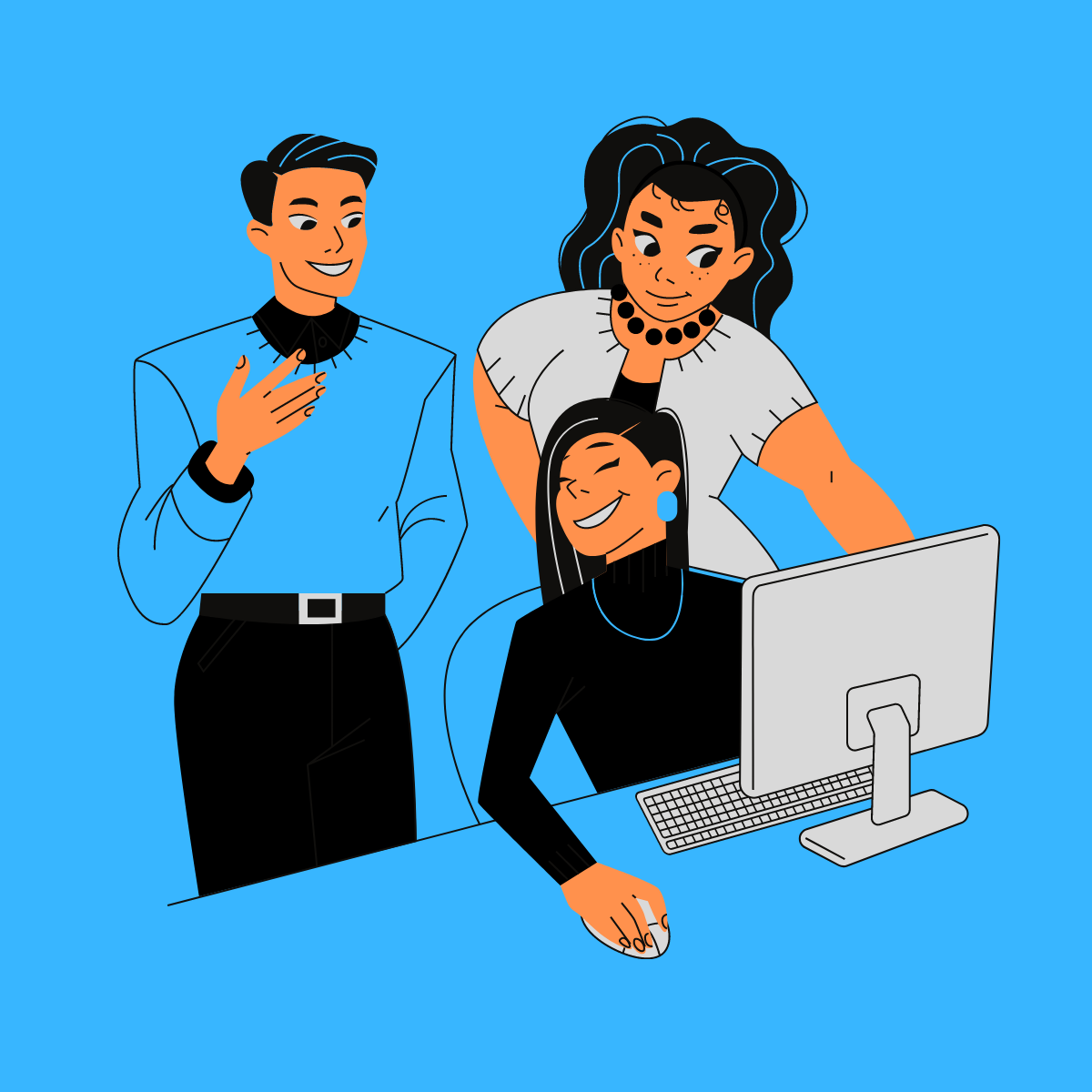
DataScience Team is a group of Data Scientists working as IT professionals who add value to analayticslearn.com as an Author. This team is a group of good technical writers who writes on several types of data science tools and technology to build a more skillful community for learners.