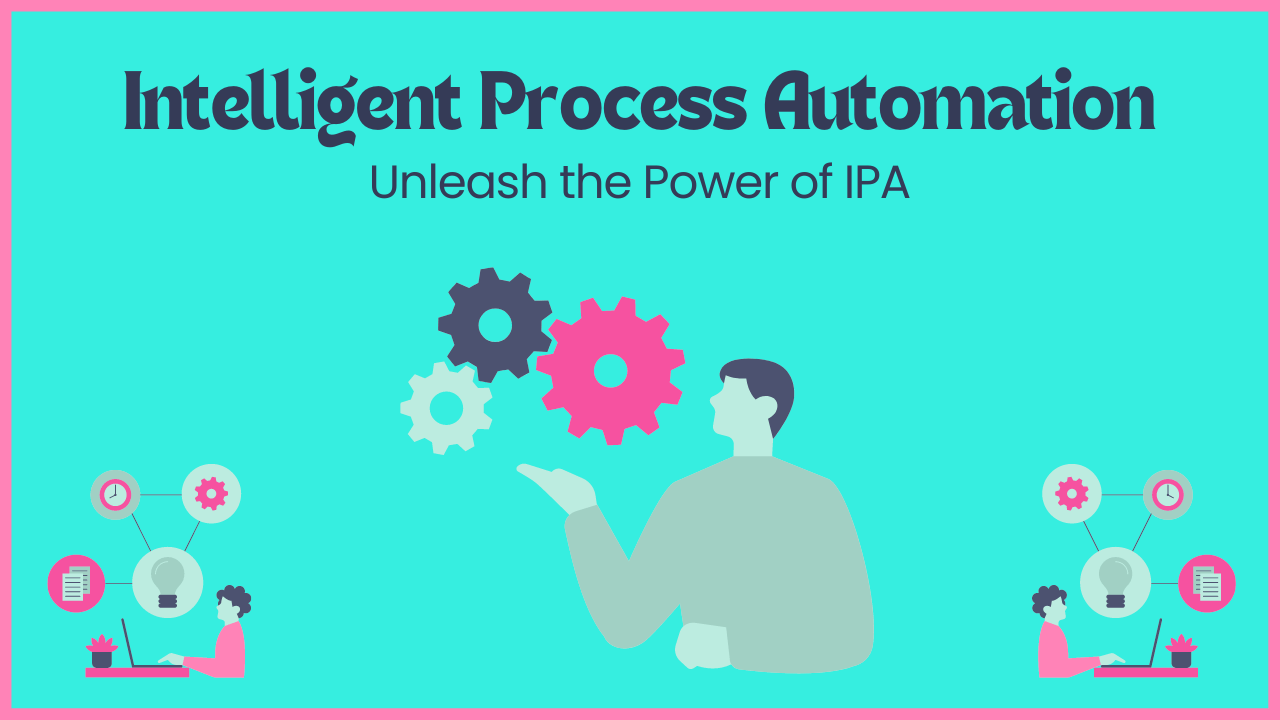In this Tutorial, we will be discussing about IPA and the detailed Training on IPA to Unleash the Power of Intelligent Process Automation.
In today’s fast-paced business environment, the need for efficiency, accuracy, and adaptability is more critical than ever.
Enter Intelligent Process Automation (IPA), a cutting-edge approach that combines Robotic Process Automation (RPA) with Artificial Intelligence (AI) and Machine Learning (ML).
IPA represents the next frontier in automation, enabling businesses to tackle complex tasks that require decision-making, learning, and adaptation.
This tutorial will guide you through the basics of IPA, its applications, tools, and real-world examples.
What is Intelligent Process Automation (IPA)?
Intelligent Process Automation (IPA) is an advanced form of automation that integrates RPA with AI and ML technologies.
While RPA focuses on automating repetitive and rule-based tasks, IPA enhances these capabilities by adding cognitive functions such as natural language processing (NLP), machine learning, and decision-making.
This combination allows bots to handle more sophisticated tasks that previously required human intervention.
Related Article: What is Robotic Process Automation? – RPA Guide
Key Components of IPA
1. Robotic Process Automation (RPA): Automates repetitive, rule-based tasks.
2. Artificial Intelligence (AI): Adds cognitive abilities, such as understanding language and recognizing patterns.
3. Machine Learning (ML): Enables bots to learn from data and improve over time.
4. Natural Language Processing (NLP): Allows bots to understand and process human language.
5. Analytics: Provides insights and supports decision-making processes.
Why Use IPA?
1. Efficiency: Automates complex processes, reducing time and effort.
2. Accuracy: Minimizes human error and enhances data integrity.
3. Scalability: Easily scales operations by deploying additional bots.
4. Adaptability: Learns and adapts to new scenarios, improving over time.
5. Cost Savings: Reduces labor costs by automating tasks.
Real-World Applications of IPA
Here are the few top Real-World Applications of IPA
1. Customer Service
A telecom company uses IPA to manage customer inquiries. AI-powered bots handle routine questions, process service requests, and escalate complex issues to human agents when necessary. This approach improves response times and frees up human agents to focus on more complex problems.
2. Finance and Accounting
In a financial institution, IPA bots automate the reconciliation of accounts. They extract data from various sources, match transactions, and flag discrepancies for human review. Machine learning algorithms help the bots learn from past reconciliations, improving accuracy over time.
3. Healthcare
A healthcare provider employs IPA to streamline patient intake. Bots handle appointment scheduling, verify insurance details, and update electronic health records. Natural language processing allows bots to interact with patients via chatbots, answering questions and providing information.
4. Supply Chain Management
A manufacturing company uses IPA to optimize its supply chain. Bots track inventory levels, forecast demand using machine learning models, and automatically place orders with suppliers. This ensures that the right amount of stock is maintained, reducing excess inventory and stockouts.
Tools for Implementing IPA
Several tools and platforms can help businesses implement IPA effectively, Here are some of the most popular Tools for IPA:
1. UiPath
UiPath is a leading RPA platform that integrates AI and machine learning capabilities.
It offers a wide range of tools for automating tasks, building intelligent bots, and analyzing data.
UiPath’s AI Fabric allows users to deploy machine learning models and create intelligent workflows.
2. Automation Anywhere
Automation Anywhere provides a comprehensive IPA platform that combines RPA with AI and analytics.
Its IQ Bot leverages AI to understand unstructured data, enabling more complex automation.
The platform also offers a Bot Insight tool for real-time analytics and reporting.
3. Blue Prism
Blue Prism offers an enterprise-grade IPA platform with strong AI and machine learning integration.
It supports cognitive capabilities such as natural language processing and computer vision, allowing bots to handle more sophisticated tasks.
Blue Prism also provides robust security features, making it suitable for highly regulated industries.
4. Microsoft Power Automate
Microsoft Power Automate (formerly Microsoft Flow) is a versatile automation tool that integrates with various Microsoft services and third-party applications.
It offers AI Builder, a feature that enables users to add AI capabilities to their workflows, such as form processing and text recognition.
5. Kofax
Kofax provides an intelligent automation platform that combines RPA, AI, and analytics.
Its Cognitive Document Automation (CDA) technology allows bots to extract and process data from unstructured documents.
Kofax also offers advanced analytics to monitor and optimize automated processes.
Getting Started with IPA
Implementing IPA in your organization involves several key steps:
1. Identify Opportunities: Look for processes that are repetitive, time-consuming, and prone to error. Consider tasks that could benefit from cognitive capabilities, such as data analysis and decision-making.
2. Choose the Right Tools: Select an IPA platform that fits your needs and integrates well with your existing systems. Consider factors such as ease of use, scalability, and support for AI and ML.
3. Develop and Train Bots: Use the chosen platform to create bots for the identified processes. Incorporate AI and ML models to enhance their capabilities. Test the bots thoroughly to ensure they perform as expected.
5. Monitor and Optimize: Continuously monitor the performance of your bots. Use analytics to identify areas for improvement and retrain bots as needed to handle new scenarios and improve accuracy.
6. Scale Up: Once you have successfully implemented IPA in one area, look for additional opportunities to expand its use. Scale your automation efforts to cover more processes and departments.
Implementing IPA: A Step-by-Step Guide
To help you get started with Intelligent Process Automation (IPA) in your organization, here’s a detailed step-by-step guide.
This will cover everything from identifying processes ripe for automation to scaling your IPA efforts across the enterprise.
Step 1: Identify Automation Opportunities
1. Assess Processes: Begin by conducting a thorough assessment of your current business processes. Look for tasks that are:
- Repetitive and time-consuming
- Prone to human error
- Rule-based but require cognitive decisions
- Data-intensive, involving large volumes of information
2. Prioritize by Impact: Rank these processes based on potential impact. High-impact processes are those where automation can significantly improve efficiency, reduce errors, or save costs.
Step 2: Select the Right IPA Tools
Choosing the right tools is crucial for successful implementation. Here are some factors to consider:
1. Integration Capabilities: Ensure the IPA tool integrates seamlessly with your existing systems and software.
2. AI and ML Support: Look for tools that support advanced AI and machine learning capabilities. This will allow you to build more intelligent bots.
3. User-Friendliness: Opt for platforms that offer a user-friendly interface and robust support resources. This makes it easier for your team to develop and deploy bots.
4. Scalability: Choose a solution that can scale as your automation needs grow.
Step 3: Develop and Train Bots
1. Design the Workflow: Map out the process you wish to automate. Break it down into individual steps and determine how each step can be automated.
2. Build the Bots: Use your chosen IPA platform to develop bots. For example, in UiPath, you can use the drag-and-drop interface to create workflows.
3. Incorporate AI Models: If your process involves tasks like data analysis or decision-making, incorporate AI and ML models. These models can be trained using historical data to make accurate predictions.
4. Test Rigorously: Before deploying, test the bots in a controlled environment. Ensure they perform tasks accurately and handle exceptions correctly.
Step 4: Deploy and Monitor
1. Gradual Deployment: Start with a pilot project to ensure the bots work as expected in a live environment. Gradually scale up to other processes.
2. Monitor Performance: Use analytics tools provided by your IPA platform to monitor the performance of your bots. Track metrics such as processing time, error rates, and throughput.
3. Continuous Improvement: Based on performance data, continuously refine and retrain your bots to handle new scenarios and improve accuracy.
Step 5: Scale Up
1. Expand to Other Processes: Once you have successfully automated initial processes, identify additional areas where IPA can be applied. This could include different departments or more complex tasks.
2. Leverage Advanced Capabilities: Explore advanced IPA capabilities such as predictive analytics, sentiment analysis, and advanced natural language processing to automate even more sophisticated tasks.
3. Foster a Culture of Automation: Encourage a culture of continuous improvement and automation within your organization. Provide training and resources to help employees identify and implement automation opportunities.
Examples of Advanced IPA Applications
Here are the few examples to help you to gain ipa training to unleash the power of intelligent process automation.
1. Predictive Maintenance in Manufacturing
Scenario: A manufacturing company uses IPA to predict equipment failures and schedule maintenance proactively.
How It Works:
- Data Collection: Bots gather data from sensors installed on machinery.
- ML Models: Machine learning models analyze this data to predict potential failures.
- Automation: When a potential issue is detected, bots automatically schedule maintenance, order replacement parts, and notify maintenance teams.
Benefit: Reduces downtime and maintenance costs, and extends the lifespan of machinery.
2. Fraud Detection in Banking
Scenario: A bank employs IPA to detect fraudulent transactions in real-time.
How It Works:
- Data Analysis: Bots analyze transaction data using machine learning algorithms to identify patterns indicative of fraud.
- Real-Time Monitoring: Transactions flagged as suspicious are automatically blocked and sent for further review.
- Customer Interaction: AI-powered chatbots notify customers of suspicious activity and verify the legitimacy of transactions.
Benefit: Enhances security, reduces financial losses, and improves customer trust.
3. Personalized Marketing in Retail
Scenario: A retail company uses IPA to deliver personalized marketing campaigns to customers.
How It Works:
- Customer Data: Bots collect and analyze customer data, including purchase history and browsing behavior.
- AI Recommendations: AI models generate personalized product recommendations and offers.
- Automated Campaigns: Bots automatically create and send personalized emails, notifications, and advertisements to customers.
Benefit: Increases customer engagement, boosts sales, and improves customer satisfaction.
Challenges and Best Practices
While IPA offers significant benefits, it also comes with challenges, Here are some common obstacles and best practices to overcome them:
Common Challenges
- Complex Integration: Integrating IPA with legacy systems can be complex.
- Data Quality: Poor-quality data can affect the accuracy of AI models.
- Change Management: Employees may resist changes brought by automation.
- Security Risks: Bots handling sensitive data must be secure to prevent breaches.
Best Practices
- Plan Thoroughly: Start with a clear plan that includes goals, timelines, and key performance indicators.
- Ensure Data Quality: Invest in data cleaning and preparation to ensure your AI models are trained on high-quality data.
- Engage Stakeholders: Involve employees and stakeholders early in the process. Provide training and support to ease the transition.
- Prioritize Security: Implement robust security measures to protect sensitive data and ensure compliance with regulations.
Conclusion
Intelligent Process Automation is transforming the way businesses operate by combining the power of RPA with AI and machine learning.
By automating complex tasks, enhancing efficiency, and reducing costs, IPA offers a significant competitive advantage.
Whether in customer service, finance, healthcare, or supply chain management, the applications of IPA are vast and varied.
By choosing the right tools and following IPA training helps to unleash the power of intelligent process automation and drive innovation across their operations.
Related Article: RPA Use: Which of the Following Cases RPA Can be Applied?

Meet Nitin, a seasoned professional in the field of data engineering. With a Post Graduation in Data Science and Analytics, Nitin is a key contributor to the healthcare sector, specializing in data analysis, machine learning, AI, blockchain, and various data-related tools and technologies. As the Co-founder and editor of analyticslearn.com, Nitin brings a wealth of knowledge and experience to the realm of analytics. Join us in exploring the exciting intersection of healthcare and data science with Nitin as your guide.