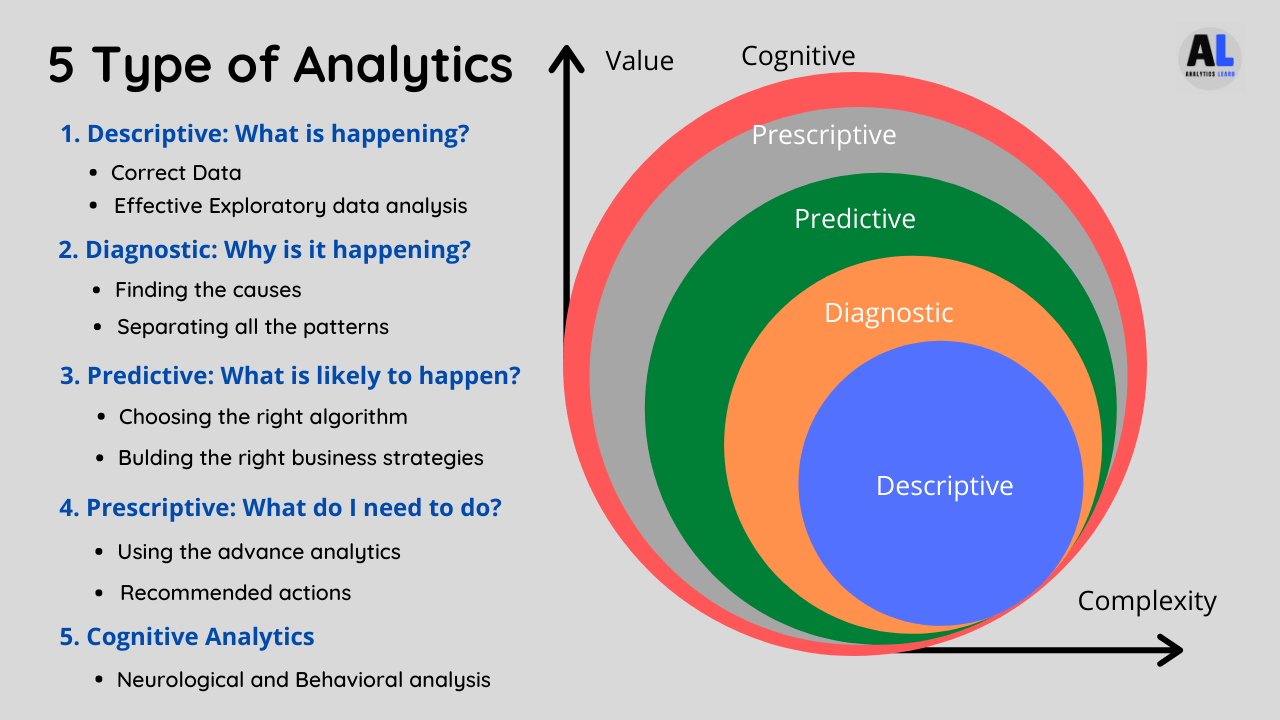In this guide, we will explore the Correlation Coefficient in statistics with there types and implementation code in Python.
The correlation coefficients use for data analysis like finding the correlation and its coefficients in Exploratory data analysis to get the strength and direction of a linear relationship between two variables.
It is widely used in data analysis to quantify the degree to which two variables are related.
Related Article: Exploratory Data Analysis (EDA) in Python: Ultimate Guide
What is Correlation Coefficients?
Correlation coefficients is measure in statistics that quantifies the strength and direction of the linear relationship between two variables.
It is denoted by the symbol r and ranges from -1 to 1. The value of ( r ) indicates the nature and degree of the correlation.
There are 3 nature and degree of the correlation:
1. Positive Correlation (r > 0): Indicates that as one variable increases, the other variable also tends to increase. The closer ( r ) is to 1, the stronger the positive linear relationship.
2. Negative Correlation (r < 0): Indicates that as one variable increases, the other variable tends to decrease. The closer ( r ) is to -1, the stronger the negative linear relationship.
3. No Correlation (r \approx 0): Suggests that there is no linear relationship between the variables. The values of the variables do not show any consistent pattern of association.
The correlation coefficients is commonly calculated using Pearson’s formula, which assesses the linear relationship between two continuous variables.
Understanding the correlation coefficients is very significant in the data analysis process because it helps identify relationships between variables, which can inform further analysis, model building, and decision-making processes.
Types of Correlation Coefficients
- Pearson Correlation Coefficients (r)
- Spearman Rank Correlation Coefficients (ρ or rho)
- Kendall Rank Correlation Coefficients (τ or tau)
1. Pearson Correlation Coefficient (r)
The Pearson correlation coefficient measures the linear relationship between two continuous variables. It ranges from -1 to 1.
- +1 indicates a perfect positive linear relationship.
- -1 indicates a perfect negative linear relationship.
- 0 indicates no linear relationship.
The formula for the Pearson correlation coefficients is:

where ( X_i ) and ( Y_i ) are the values of the variables, and ( \overline{X} ) and ( \overline{Y} ) are the means of the variables.
2. Spearman Rank Correlation Coefficient (ρ)
The Spearman correlation coefficient measures the strength and direction of the monotonic relationship between two ranked variables.
It is used when the data is not normally distributed or when dealing with ordinal variables.
The formula for the Spearman correlation coefficient is:

where ( d_i ) is the difference between the ranks of corresponding values, and ( n ) is the number of observations.
3. Kendall Rank Correlation Coefficient (τ)
The Kendall correlation coefficient measures the association between two variables based on the ranks. It is used for small datasets or when there are many tied ranks.
The formula for the Kendall correlation coefficient is:

Where ( C ) is the number of concordant pairs, ( D ) is the number of discordant pairs, ( T ) is the number of ties in the first variable, and ( U ) is the number of ties in the second variable.
Calculating Correlation Coefficients in Python
Let’s see how to calculate these correlation coefficients using Python and popular libraries.
1. Pearson Correlation Coefficient in Python
import pandas as pd
import numpy as np
# Sample data
data = {
'X': [1, 2, 3, 4, 5],
'Y': [2, 4, 6, 8, 10]
}
df = pd.DataFrame(data)
# Calculate Pearson correlation coefficient
pearson_corr = df.corr(method='pearson')
print(pearson_corr)
2. Spearman Correlation Coefficient In Python
# Calculate Spearman correlation coefficient spearman_corr = df.corr(method='spearman') print(spearman_corr)
3. Kendall Correlation Coefficient In Python
# Calculate Kendall correlation coefficient kendall_corr = df.corr(method='kendall') print(kendall_corr)
Interpretation of Correlation Coefficients
- Perfect Correlation (±1): Indicates a perfect linear relationship where all data points lie on a straight line.
- High Correlation (±0.7 to ±0.99): Indicates a strong relationship between the variables.
- Moderate Correlation (±0.4 to ±0.69): Indicates a moderate relationship.
- Low Correlation (±0.1 to ±0.39): Indicates a weak relationship.
- No Correlation (0): Indicates no linear relationship.
Visualizing Correlation
Visualizing correlations can provide better insights. A common visualization is a heatmap, which shows the correlation matrix.
1. Visualizing Pearson Correlation with a Heatmap
import matplotlib.pyplot as plt
import seaborn as sns
# Generate a correlation matrix
corr_matrix = df.corr()
# Create a heatmap
plt.figure(figsize=(8, 6))
sns.heatmap(corr_matrix, annot=True, cmap='coolwarm')
plt.title('Correlation Matrix Heatmap')
plt.show()
Practical Applications of Correlation Coefficients
- Finance: Assessing the relationship between stock prices and market indices.
- Healthcare: Understanding the relationship between different health metrics.
- Marketing: Analyzing the relationship between advertising spend and sales revenue.
- Social Sciences: Examining the relationship between social factors and behavior patterns.
Conclusion
The correlation coefficients is a fundamental tool in data analysis for measuring the strength and direction of relationships between variables.
By understanding and applying different types of correlation coefficients, analysts can gain valuable insights into their data, guiding further analysis and decision-making processes.
References
Here are some references that provide detailed information about correlation coefficients, including their calculation, interpretation, and applications:
1. Pearson Correlation Coefficient
- Wikipedia: Pearson Correlation Coefficient
- Investopedia: Pearson Correlation Coefficients
- Khan Academy: Pearson Correlation Coefficient
2. Spearman Rank Correlation Coefficient
- Wikipedia: Spearman’s Rank Correlation Coefficient
- Statistics Solutions: Spearman’s Rank-Order Correlation
3. Kendall Rank Correlation Coefficient
- Wikipedia: Kendall Rank Correlation Coefficient
- Real Statistics: Kendall’s Tau
4. General Information on Correlation
- Towards Data Science: A Comprehensive Guide to Correlation
- Khan Academy: Introduction to Correlation
5. Visualizing Correlations in Python
- Seaborn Documentation: Heatmaps
- Real Python: Visualizing Data in Python Using plt.scatter()
These references provide in-depth explanations and examples of how correlation coefficients are used in various fields, as well as how to calculate and interpret them.

Meet Nitin, a seasoned professional in the field of data engineering. With a Post Graduation in Data Science and Analytics, Nitin is a key contributor to the healthcare sector, specializing in data analysis, machine learning, AI, blockchain, and various data-related tools and technologies. As the Co-founder and editor of analyticslearn.com, Nitin brings a wealth of knowledge and experience to the realm of analytics. Join us in exploring the exciting intersection of healthcare and data science with Nitin as your guide.