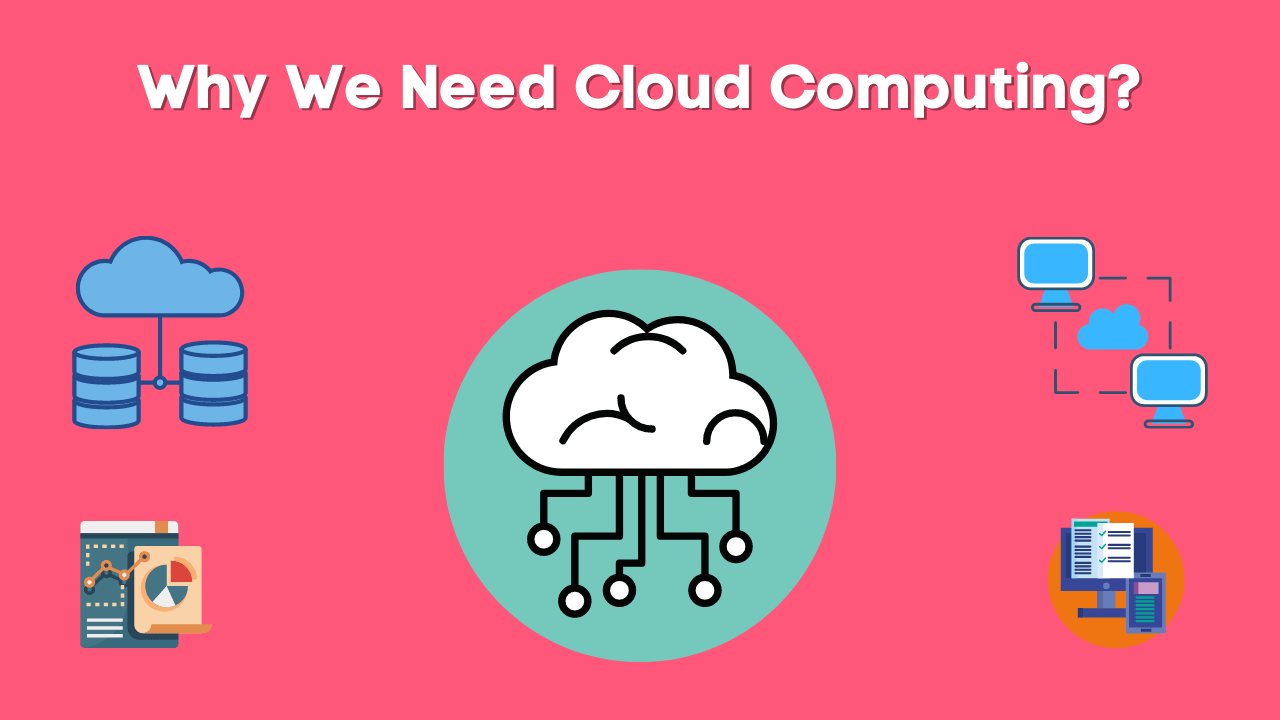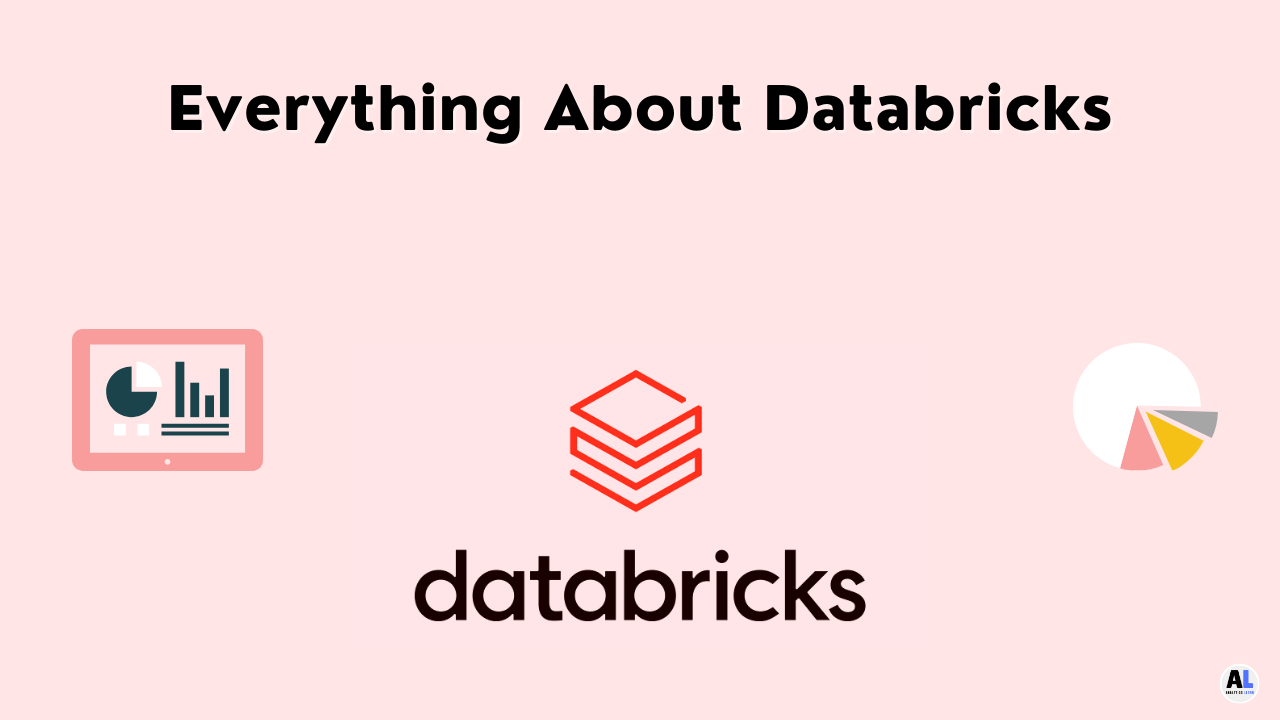In this guide, we will be discussing the top Data Migration Tools which are Simplifying Data Transfer Across Platforms.
In today’s data-driven world, businesses often find themselves needing to transfer data between different systems, databases, or cloud platforms.
Whether it’s migrating to a new database technology, transitioning to the cloud, or consolidating data from various sources, data migration is a critical aspect of modern IT operations.
To streamline this process, numerous data migration tools have emerged, each offering unique features and capabilities.
In this article, we’ll explore 15 top data migration tools, their key features, and steps for using them effectively.
What is Data Migration?
Data migration is process use for transferring data from one system, format, or storage medium to another.
This process is essential when organizations upgrade systems, merge databases, or move to new platforms to improve performance, efficiency, or scalability.
Data migration involves Several key Steps:
- Planning: Assessing the scope and requirements of the migration, including understanding the source and destination systems, data volume, and any potential risks or challenges.
- Data Profiling and Assessment: Analyzing the data to understand its structure, quality, and integrity. This step helps identify any issues that need to be addressed before migration.
- Data Extraction: Extracting data from the source system. This often involves creating backups and ensuring that the data is accurately captured.
- Data Transformation: Converting the data into a format compatible with the destination system. This might involve reformatting, cleansing, and enriching the data to meet the new system’s requirements.
- Data Loading: Loading the transformed data into the destination system. This step must be carefully managed to ensure data integrity and consistency.
- Testing and Validation: Verifying that the data has been accurately migrated and is functioning correctly in the new system. This involves checking for data completeness, accuracy, and performance.
- Go-live and Monitoring: Finalizing the migration and switching operations to the new system. Continuous monitoring is crucial to promptly identify and address any issues that arise post-migration.
Effective data migration ensures minimal disruption to operations and preserves data integrity, enabling organizations to leverage new systems’ benefits without data loss or corruption.
Top Data Migration Tools in Data Engineering
Here are the top Data Migration Tools for migrating data effectively
1. AWS Database Migration Service (DMS):
AWS DMS simplifies the process of migrating databases to AWS, supporting homogeneous and heterogeneous migrations.
Key Features:
- Supports migration between various database engines, including Oracle, SQL Server, MySQL, and PostgreSQL.
- Continuous data replication with minimal downtime.
- Schema conversion for heterogeneous migrations.
Steps for Using:
- Set up a replication instance in AWS.
- Configure source and target endpoints.
- Create and run migration tasks.
2. Azure Data Factory:
Azure Data Factory is a cloud-based data integration service that allows you to create, schedule, and manage data pipelines.
Key Features:
- Hybrid data integration across on-premises and cloud environments.
- Built-in connectors for popular data sources and destinations.
- ETL (Extract, Transform, Load) capabilities for data transformation.
Steps for Using:
- Create an Azure Data Factory instance.
- Define datasets representing your source and destination data.
- Create pipelines to orchestrate data movement and transformations.
3. Talend:
Talend is an open-source data integration platform that offers tools for data migration, ETL, data quality, and more.
Key Features:
- Drag-and-drop interface for building data integration jobs.
- Support for batch and real-time data processing.
- Data profiling and cleansing capabilities.
Steps for Using:
- Install and configure Talend Studio.
- Design data integration jobs using pre-built components.
- Execute and monitor data migration tasks.
4. Informatica PowerCenter:
Informatica PowerCenter is an enterprise data integration platform that provides extensive capabilities for data migration, ETL, and data governance.
Key Features:
- High-performance data processing engine.
- Advanced data transformation and cleansing capabilities.
- Support for real-time data integration.
Steps for Using:
- Install and configure Informatica PowerCenter.
- Define source and target connections.
- Design and execute data workflows using PowerCenter Designer.
5. IBM InfoSphere DataStage:
IBM InfoSphere DataStage is a data integration and ETL tool that enables organizations to move, transform, and cleanse data across various platforms.
Key Features:
- Parallel processing architecture for scalability and performance.
- Visual design interface for building data integration jobs.
- Support for real-time and batch data processing.
Steps for Using:
- Install and configure InfoSphere DataStage.
- Define data sources and targets in DataStage Designer.
- Design and deploy data integration jobs in DataStage Director.
6. Oracle Data Integrator (ODI):
Oracle Data Integrator is a comprehensive data integration platform that supports high-performance data movement, transformation, and loading.
Key Features:
- ELT (Extract, Load, Transform) architecture for improved performance.
- Seamless integration with Oracle databases and other systems.
- Support for real-time data integration.
Steps for Using:
- Install and configure Oracle Data Integrator.
- Define source and target data stores.
- Design and execute data integration interfaces in ODI Studio.
7. SQL Server Integration Services (SSIS):
SQL Server Integration Services is a component of Microsoft SQL Server that provides ETL and data migration capabilities.
Key Features:
- Visual design interface within SQL Server Data Tools.
- Extensive library of data transformation tasks and components.
- Integration with SQL Server Management Studio.
Steps for Using:
- Create a new SSIS project in SQL Server Data Tools.
- Define data sources, destinations, and transformations.
- Build and deploy SSIS packages to execute data migration tasks.
8. Scribe Online:
Scribe Online is a cloud-based integration platform that offers data migration, replication, and synchronization capabilities.
Key Features:
- Point-and-click interface for building integration workflows.
- Pre-built connectors for popular applications and databases.
- Real-time data replication and event-driven integration.
Steps for Using:
- Sign up for a Scribe Online account.
- Configure source and target connections.
- Design and deploy integration maps to migrate data.
9. AWS Snowball:
AWS Snowball is a petabyte-scale data transport solution that allows you to physically transfer large volumes of data to and from AWS.
Key Features:
- Secure data transfer using physical storage devices.
- Integration with AWS services, including S3 and Glacier.
- Simplified data migration process for large datasets.
Steps for Using:
- Request a Snowball device from the AWS Management Console.
- Copy data to the Snowball device using standard protocols.
- Ship the device back to AWS for data transfer to the cloud.
10. Attunity Replicate:
Attunity Replicate is a real-time data replication and ingestion tool that enables organizations to move data across heterogeneous environments.
Key Features:
- Change data capture (CDC) technology for real-time data integration.
- Automatic schema generation and mapping.
- Support for cloud data platforms, including Azure and AWS.
Steps for Using:
- Install and configure Attunity Replicate.
- Define source and target data sources.
- Configure replication tasks and monitor data movement.
11. Dell SharePlex:
Dell SharePlex is a data replication and migration solution designed for Oracle databases, offering real-time data synchronization and replication.
Key Features:
- High-performance data replication with minimal impact on source systems.
- Support for heterogeneous replication between different database platforms.
- Advanced conflict resolution and data reconciliation capabilities.
Steps for Using:
- Install and configure SharePlex on source and target systems.
- Define replication configurations and rules.
- Start replication processes and monitor data synchronization.
12. Skyvia:
Skyvia is a cloud data integration platform that offers data migration, synchronization, and backup solutions for various cloud applications and databases.
Key Features:
- Web-based interface for designing and scheduling data integration tasks.
- Pre-built connectors for popular cloud services, CRM systems, and databases.
- Data import/export, replication, and synchronization capabilities.
Steps for Using:
- Sign up for a Skyvia account.
- Connect to your source and target data sources.
- Configure data migration or synchronization tasks using the visual interface.
13. AWS Glue:
AWS Glue is a fully managed ETL service that makes it easy to prepare and load data for analytics.
Key Features:
- Serverless architecture for automatic scaling and resource management.
- Data catalog for discovering and managing metadata.
- Built-in transformations and data cleaning capabilities.
Steps for Using:
- Create a Glue Data Catalog to store metadata information.
- Define data sources and targets within Glue.
- Create and run ETL jobs to transform and migrate data.
Related Article: What is AWS Glue? – Comprehensive Guide
14. Fivetran:
Fivetran is a fully managed data integration platform that automates the process of loading data into cloud warehouses.
Key Features:
- Pre-built connectors for over 150 data sources.
- Automated schema migration and data transformations.
- Continuous data synchronization for up-to-date analytics.
Steps for Using:
- Sign up for a Fivetran account.
- Connect to your source and destination data warehouses.
- Configure data connectors and set up synchronization schedules.
15. Stitch Data:
Stitch Data is a cloud data integration service that replicates data from various sources to cloud data warehouses for analysis.
Key Features:
- Simple setup with no coding required.
- Support for over 100 data sources, including databases, SaaS applications, and file formats.
- Automated schema handling and incremental data updates.
Steps for Using:
- Sign up for a Stitch Data account.
- Connect to your data sources and destination warehouse.
- Configure data replication settings and schedule updates.
Conclusion:
Data migration is a complex process that requires careful planning and execution.
With the right data migration tools, organizations can streamline the transfer of data between different systems and platforms, ensuring data accuracy, integrity, and security.
Whether you’re moving data to the cloud, consolidating databases, or performing real-time data replication, the tools mentioned in this article offer a range of features and capabilities to meet your data migration needs.
Related Article: What are the ETL Tools?: Ultimate Guide

Meet Nitin, a seasoned professional in the field of data engineering. With a Post Graduation in Data Science and Analytics, Nitin is a key contributor to the healthcare sector, specializing in data analysis, machine learning, AI, blockchain, and various data-related tools and technologies. As the Co-founder and editor of analyticslearn.com, Nitin brings a wealth of knowledge and experience to the realm of analytics. Join us in exploring the exciting intersection of healthcare and data science with Nitin as your guide.