In this blog post, we will be discussing the top 15 Artificial Intelligence Tools for beginners, We will be discussing what each tool is used for, and how to use them.
Artificial intelligence (AI) tools are computer programs that help you analyze, predict, and take action on data.
They can make your work easier and faster by automating some tasks, and they can also help you make better decisions by providing you with insights that you wouldn’t have otherwise.
There are many different types of AI tools, and each one does something different, Some help you find and analyze data, some help you make predictions, and some help you take action on that data.
It’s important to choose the right AI tool for your needs, Not all AI tools are created equal, and some are better suited for certain tasks than others. So, before you decide which AI tool to use, make sure you understand what it can and can’t do.
What is Artificial Intelligence?
One common definition of artificial intelligence is the ability of a computer program to learn and work on its own, making decisions based on data.
This could include activities like recognizing objects in pictures or videos, understanding natural language, or planning and executing tasks.
The word “intelligent” is generally defined as the ability to learn, reason, and act in a planned way. The same could be said for Artificial Intelligence, or AI.
When it comes to Artificial Intelligence, there are a lot of different tools and programming languages to choose from. here we will discuss some of the most popular tools, and how you can get started using them.
Top Artificial Intelligence (AI) Tools for Development
There are many AI tools available, but some are more popular than others. Here are the top Artificial Intelligence (AI) tools, according to a recent study:
1. Google – TensorFlow
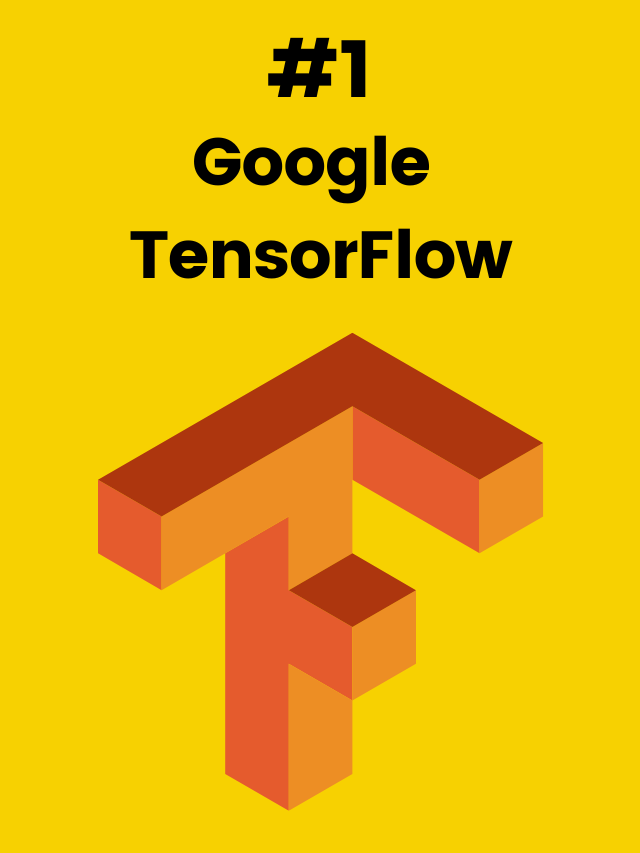
Google’s TensorFlow is the leading open-source software library for deep learning across different devices.
Google’s TensorFlow is an open-source machine learning library for numerical computation using data flow graphs.
The graphs are composed of nodes that represent mathematical operations, and edges that represent the data being fed into these operations.
It was released at the end of 2015. It is available on Linux, Mac OS X and Windows systems (via Python bindings).
The library can run on multiple platforms, including Windows 7+, OS X 10.8+, Linux, and Android.
Nodes in TensorFlow graphs represent mathematical operations, while the graph edges represent the multidimensional data arrays (tensors) communicated between them.
A data flow graph is a directed multigraph in which nodes represent mathematical operations, while edges may be used to perform multi-node computations.
This code defines each machine learning model (called a “graph”) with its computation steps as nodes in the graph and the inputs and outputs to these nodes as edges of the graph.
2. Microsoft Cognitive Toolkit (CNTK)

Microsoft introduced Cognitive Toolkit at the NIPS 2016 conference in Barcelona.
CNTK is an open-source, commercial-grade toolkit that trains deep learning algorithms faster than any other framework, so you can get to results quicker. Microsoft Cognitive Toolkit (CNTK) is a unified, high-performance framework for deep learning.
Microsoft Cognitive Toolkit is a public-domain, open-source deep-learning toolkit that trains Artificial Neural Networks (ANNs) and runs on multiple platforms.
Microsoft Cognitive Toolkit (CNTK) is an open-source, commercial-grade toolkit that trains deep learning algorithms to learn like the human brain.
Recently, Google released a paper on a new approach to unsupervised learning called DeepMind which uses the idea of Generative Adversarial Networks (GANs) as an unsupervised learning algorithm.
3. H2O

H2O.ai is a machine learning and AI tool, it also comes under the Artificial Intelligence Tools list for Artificial Intelligence project development work.
H2O.ai is a machine learning tool that includes APIs, and dashboards, The solution allows users to train, deploy, optimize and monitor machine learning models in a single package.
All you need to start is a CSV file, H2O AI Tool At some point in the past, H2O was a separate company. A tool for data scientists to analyze and predict trends in massive amounts of data from multiple sources has now been created by H2O.
H2O.ai is a company that has developed a tool that can learn from existing data and make predictions in future situations, just like what humans do.
Neil Eckhart, PhD and Eurekify co-founder Neil Eckhart has posted about his latest blog project: a tool for generating personal artificial intelligence that’s been named H2O AI Tool.
4. Deeplearning4j

Deeplearning4j is an open-source deep-learning library written in Java and runs on the JVM (Java Virtual Machine), It includes distributed training and uses Hadoop, Spark or your local desktop as a runtime environment.
Deeplearning4j makes use of many third-party libraries like NMatrix, Breeze, and JavaCL, which you can find on their site.
The top artificial intelligence tools that beginners can use to get started with developing their own AI applications include Deeplearning4j and others below.
5. OpenNMT

OpenNMT is a lightweight, open-source library for Neural Machine Translation. It uses an encoder-decoder model to translate between languages.
This tool can be used in conjunction with other machine translation tools such as Google Translate, Bing Translator, and Yahoo Babel Fish to convert text from one language to another.
1. Jupyter Notebook: The Jupyter Notebook is a powerful data science environment that provides the means for computing within the browser.
2. Word2vec: Word2vec analyzes word usage patterns across large corpora of written documents or speech, producing vector representations of words.
3. Azure ML Studio: Azure ML Studio provides users with an easy way to create their own predictive models without having to spend time coding algorithms themselves.
6. PyBrain

PyBrain is a neural network library in Python which allows you to explore deep learning and machine intelligence. It implements various algorithms such as backpropagation, auto-encoders, and deep belief networks.
In addition, it provides visualization tools to help understand the information flow through these systems. With an easy installation process, PyBrain makes it simple for anyone to get started on their AI journey.
In this list of 10 Artificial Intelligence Tools for Beginners, we mentioned PyBrain – a neural network library written in Python.
It’s designed for quick installation and can be used to run advanced models like Deep Belief Networks (DBN). For more information about this tool, please visit its official webpage here.
7. Markov Logic Networks
Markov Logic Networks is a probabilistic programming technique that utilizes the power of Bayesian inference and Markov networks.
An MLN is a network of nodes where each node represents a probability distribution over values in some space. The paths between nodes are weighted by the probabilities of transitioning from one node to another.
An MLN allows you to define a joint probability distribution over two or more variables, which are represented by discrete variables in an MLN.
8. AlchemyAPI
AlchemyAPI is a free, automated web service that infuses artificial intelligence into your applications.
You can use AlchemyAPI to extract insights from your data, create classifications and predictions, and build cognitive applications like chatbots or virtual assistants.
In addition to being free, there are no limits on the number of predictions you can make or the number of users who can access your application.
This makes it an excellent tool for beginners looking to get their feet wet in the field of artificial intelligence.
9. Amazon – Lex
Amazon’s cloud computing service is another extremely popular hosting solution that has quickly become a top performer, particularly in the blogging industry.
The platform boasts fast page load times and scalability for blogs of any size.
It’s no secret that Amazon is interested in AI, especially after its acquisition of Alexa and DeepLens.
Amazon announced a suite of over 50 pre-built Lex Artificial Intelligence services for developers to use in their applications.
Amazon Lex provides a set of deep learning-powered services that make it easy for developers to create sophisticated, natural language, conversational bots ( chatbots ) and apps.
10. Meta – Wit.ai
Wit.ai is a Meta (Facebook) which comes under the Artificial Intelligence Tools, and this AI tool it is service that allows you to create chatbots.
Wit.ai is an AI-powered platform that helps developers create apps & bots for messaging services by allowing them to use the same API they use in any other programming language, like C++ or Python.
wit.ai is a platform that uses natural language processing to let developers create their own chatbots and voice assistants.
You can train the system on datasets, or use the pre-built ones that wit.ai provides, then customize it to fit your needs.
11. Google – Cloud Speech-to-Text
Google Cloud Speech-to-Text enables users to convert audio files or live audio streams into text, This tool is an easy way to get started with voice recognition, speech synthesis and speech translation.
To get started, sign up for a free trial account on Google Cloud and enable the Cloud Speech API from the APIs & Services tab in the Google Cloud console.
Next, you’ll need to download one of the available plugins (i.e., Python) that work with this service and generate credentials for authentication (a Client ID and Client Secret).
You can do this by navigating to Credentials from the APIs & Services tab in the Google Cloud Console.
12. Amazon – Polly
Polly is a text-to-speech service that you can use to generate speech from text. Polly enables developers to create applications that talk or add speech capabilities to an existing application.
You can train Polly to speak any language, and they will continue learning as long as you keep using it. All you need to do is upload some text, select the voice of your choice (several are available), and then download the audio files.
13. Watson Developer Cloud
The Watson Developer Cloud offers a variety of APIs and tools to help developers create applications based on Watson’s capabilities.
This Watson Developer Cloud includes image recognition, text analysis, speech-to-text translation, and more that why it comes under top Artificial Intelligence Tools.
Another useful tool is IBM Watson Assistant, an app that allows users to connect to other tools and services on their mobile devices.
You can use Watson Assistant as a virtual personal assistant, or create your own custom chatbots using its visual interface.
Another option is IBM Watson Language Translation, which allows you to convert text from one language to another.
For example, you can use Watson to translate Spanish to English and vice versa. This can be a handy tool if your website or app has information that’s available in multiple languages.
14. Google – Dialogflow
Dialogflow is an AI platform developed by google for NLP and Machine learning operations and it comes among the top Artificial Intelligence Tools for AI operations.
DialogFlow is a Natural Language Processing (NLP) and Machine Learning tool that allows you to build conversational interfaces (e.g., chatbots, voice assistants, etc.).
With DialogFlow you can train your own NLP models to recognize patterns in natural language input, and then use these models to extract meaning from utterances.
This enables developers to create apps and services that users can talk or type to – without having any programming knowledge!
15. Amazon – Transcribe
Transcribe automatically turns audio into editable text, Transcribe is a free tool that lets you listen to audio and transcribe what you hear.
It’s great for taking notes during interviews or conferences, transcribing podcasts and other recordings, or creating subtitled videos in more than 50 languages.
When you open the Transcribe app, you’ll be able to either upload an MP3 or record your own audio by speaking into your computer’s microphone.
This app will allow you to work in both English and Spanish, as well as view a word-for-word transcript in the same language.
What are the Benefits of using Artificial Intelligence Tools?
There are many benefits of using Artificial Intelligence Tools, Some of the benefits include:
1. Increased Efficiency: AI tools can help you to be more efficient in your work. For example, they can help you to automate tasks that would otherwise take a long time to do manually.
2. Improved Accuracy: AI tools can help you to achieve a higher level of accuracy in your work. This is because they can automate tasks that are prone to human error.
3. Enhanced Productivity: AI tools can help you to be more productive in your work. This is because they can help you to automate tasks that would otherwise take a long time to do manually.
4. Greater Flexibility: AI tools can help you to be more flexible in your work. This is because they can help you to automate tasks that would otherwise be difficult to do manually.
5. Increased Capacity: AI tools can help you to increase the capacity of your work. This is because they can help you to automate tasks that would otherwise take up a lot of your time.
Related Article: Top 7 Applications of Artificial Intelligence in Finance.
Conclusion
AI has come a long way, and it’s now possible to create AI applications that can perform complex tasks such as controlling autonomous vehicles and even recognizing images on their own.
But where do you start if you want to build your own AI application? here we have provided an overview of the top different Artificial Intelligence tools that can help beginners get started building their own AI applications today.

Meet Nitin, a seasoned professional in the field of data engineering. With a Post Graduation in Data Science and Analytics, Nitin is a key contributor to the healthcare sector, specializing in data analysis, machine learning, AI, blockchain, and various data-related tools and technologies. As the Co-founder and editor of analyticslearn.com, Nitin brings a wealth of knowledge and experience to the realm of analytics. Join us in exploring the exciting intersection of healthcare and data science with Nitin as your guide.










